oscarrosete.com
IONIC
CLI COMMANDS
oscarrosete.com
Specify emulator for cordova
From project location where package.json is located and build generated
cordova platform add android
cordova run --emulator android Pixel_3_API_29
Docs: https://cordova.apache.org/docs/en/latest/guide/platforms/android/
IONIC
CLI COMMANDS
oscarrosete.com
Run app on emulator
From project location where package.json is located
Ionic cordova run android Pixel_3_API_29
native-run android Pixel_3_API_29 -app platforms/android/build
Docs: https://github.com/ionic-team/native-run
IONIC
oscarrosete.com
IONIC
Expected result
Pre- requisites
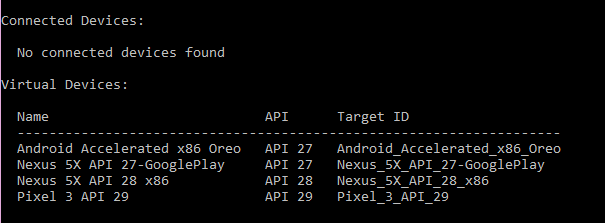
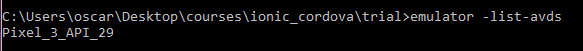
Ionic related
Emulator
Make sure node-sass is compatible with your node version.
https://www.npmjs.com/package/node-sass
nvm use 15.3.0
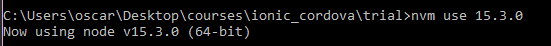
CLI COMMANDS
oscarrosete.com
List node versions through nvm
nvm list
IONIC
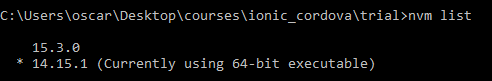
CLI COMMANDS
oscarrosete.com
List node versions through nvm
nvm use 14.15.1
IONIC
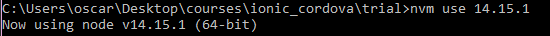
CLI COMMANDS
oscarrosete.com
IONIC
Academind
https://pro.academind.com/p/react-native-the-practical-guide-2020
Udemy Fernando herrera
https://www.udemy.com/course/ionic-ios-android-pwa-appstore-playstore-push/learn/lecture/13733290#announcements
profit with js
https://drive.google.com/drive/u/0/folders/1NLNH2SdFcOFtEOVCq4tG0I_t5NL1YzeC
CLI COMMANDS
oscarrosete.com
Buenas prácticas coding
https://www.carlosble.com/libro-tdd/?lang=es
https://www.facebook.com/softwarecrafters/
Libros js
https://drive.google.com/drive/u/0/folders/1HTfwKPaPXwAMCDnkhr-2qICWBGFdo1oB
IONIC
CLI COMMANDS
oscarrosete.com
Cheatsheets
https://www.facebook.com/fidevlopez/
https://www.facebook.com/javascript4u/
https://www.facebook.com/softwarecrafters/
IONIC
oscarrosete.com
IONIC
Contact management
Ionic, real device
ionic cordova plugin add cordova-plugin-contacts
npm install @ionic-native/contacts
Docs: https://ionicframework.com/docs/native/contacts
Reference: https://youtu.be/a8vOLMcOg68
CLI COMMANDS
oscarrosete.com
IONIC
Importing to project
Modify config for .plist modification on ios
import and add to providers on app module
CLI COMMANDS
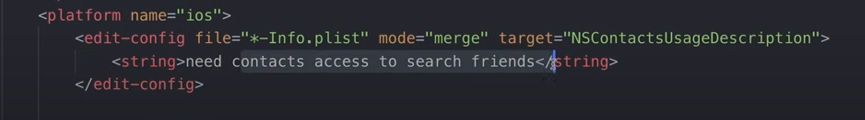
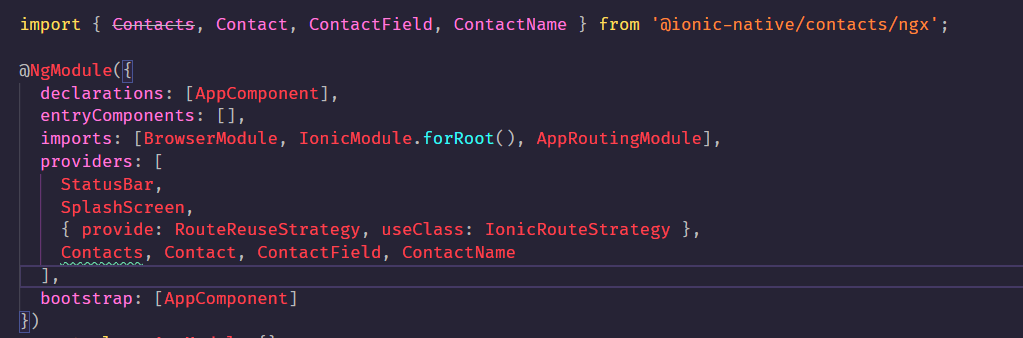
oscarrosete.com
IONIC
Weird error
CLI COMMANDS
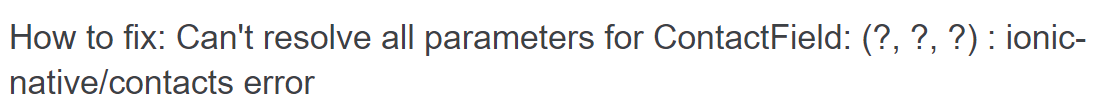
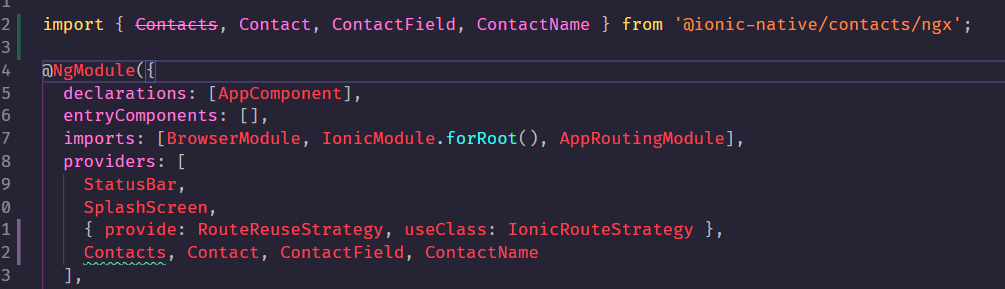
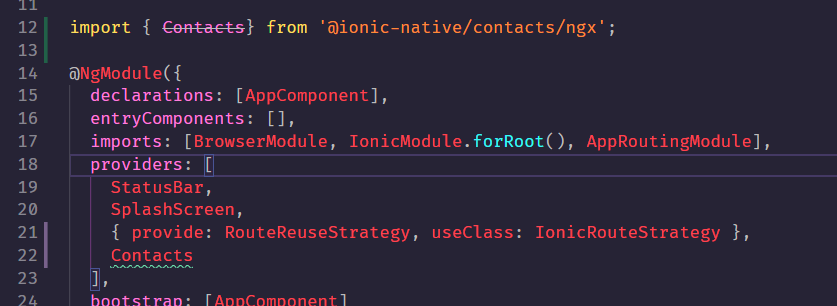
https://stackoverflow.com/questions/56342308/how-to-fix-cant-resolve-all-parameters-for-contactfield-ionic-nat
oscarrosete.com
IONIC
calling
Ionic, real device
ionic cordova plugin add call-number
npm install @ionic-native/call-number
Docs: https://ionicframework.com/docs/native/call-number
native angular: https://ionicframework.com/docs/native/community#angular
Reference: https://youtu.be/a8vOLMcOg68
CLI COMMANDS
oscarrosete.com
IONIC
Importing to project
import in app.modulle and provide
import and use directly where needed
CLI COMMANDS
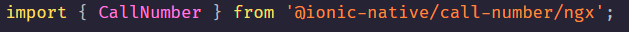
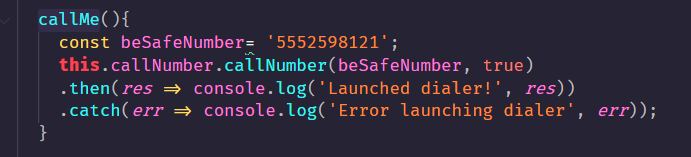
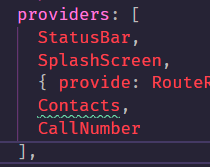
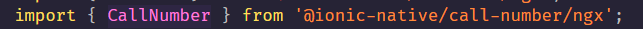
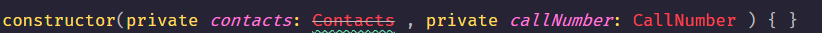
oscarrosete.com
IONIC
Customizing
CLI COMMANDS
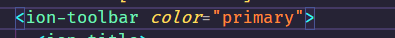
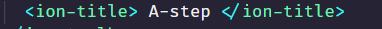
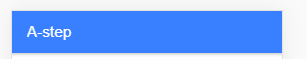
oscarrosete.com
IONIC
Change background and text
variables.scss
Docs:https://ionicframework.com/docs/theming/css-variables
https://ionicframework.com/docs/v3/theming/theming-your-app/
https://ionicframework.com/docs/theming/advanced
CLI COMMANDS
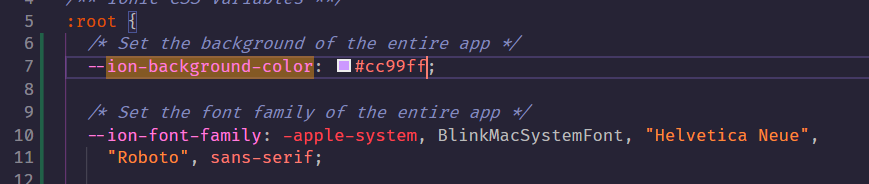
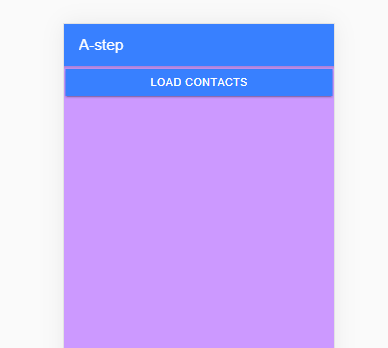
oscarrosete.com
IONIC
Add padding
CLI COMMANDS
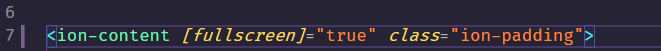
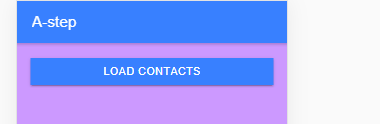
oscarrosete.com
IONIC
CLI COMMANDS
Custom icons
Ionicons is included
previous versions
https://medium.com/@alexandrubereghici/ionic-the-easy-and-the-right-way-to-add-custom-icons-b15330a2173b
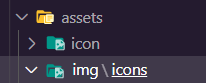
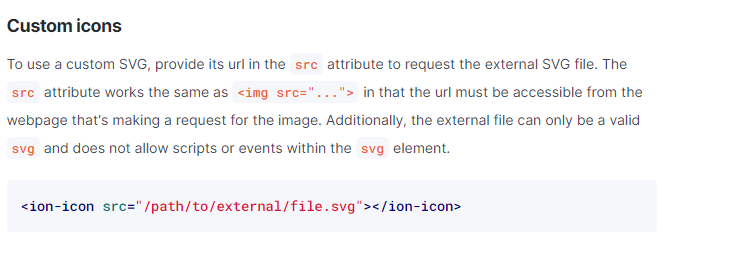
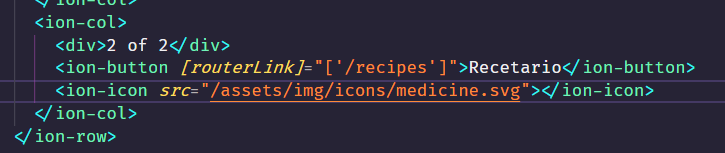
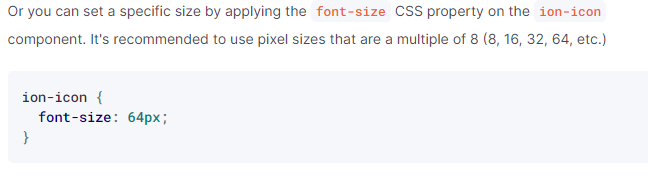
oscarrosete.com
IONIC
CLI COMMANDS
Custom icons
button only of icon with
https://stackoverflow.com/questions/46521280/ionic-ion-button-icon-only
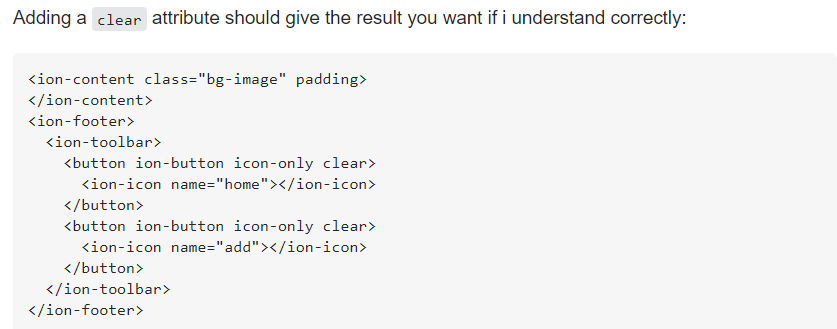
oscarrosete.com
IONIC
CLI COMMANDS
Assigning colors to components
docs
https://blog.logrocket.com/theming-customization-with-ionic/
https://ionicframework.com/docs/theming/colors#adding-colors
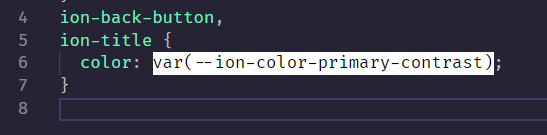
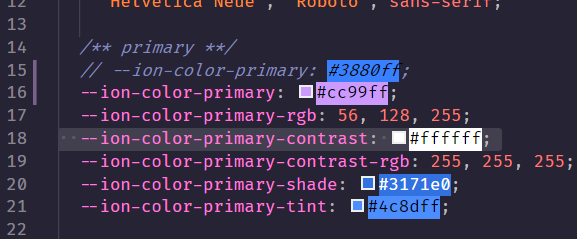
oscarrosete.com
IONIC
CLI COMMANDS
flex ionic
Docs:
https://ionicframework.com/docs/layout/css-utilities
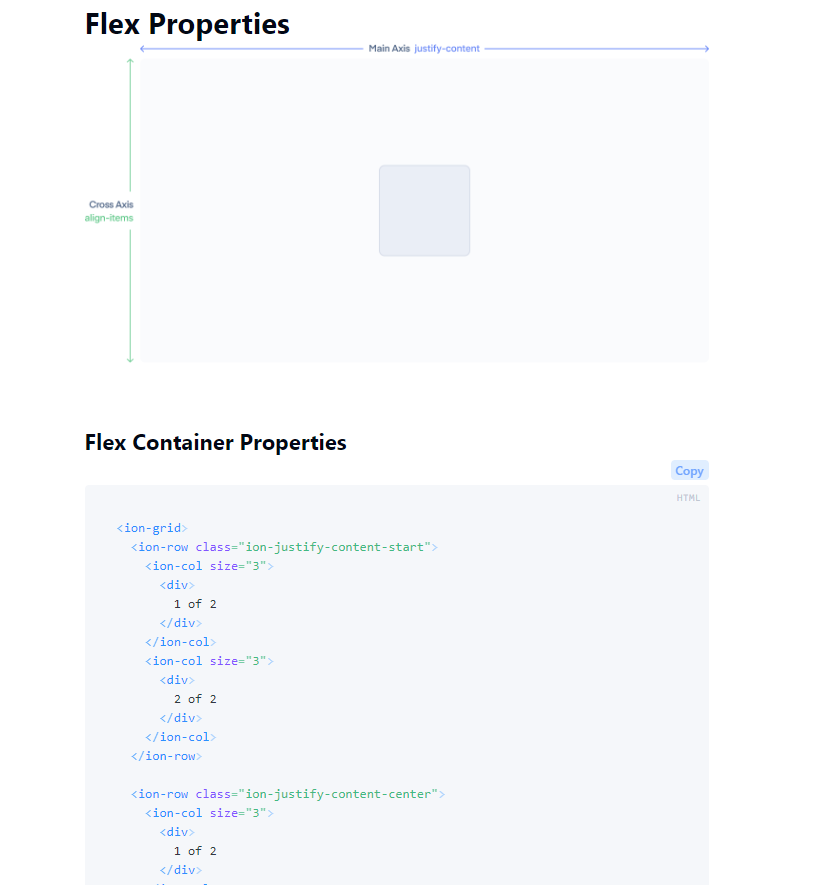
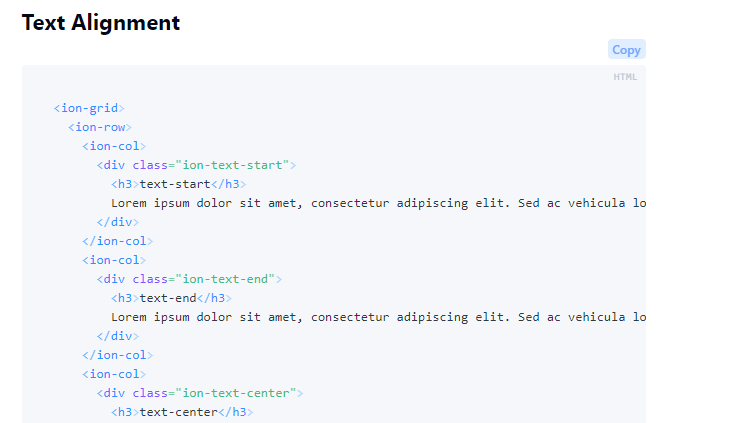
CLI COMMANDS
oscarrosete.com
Generate Ionic application with node js version you want(nvm)
ionic start nombre-app template --type language
Ejemplo: ionic start a-step blank --type angular
N (Cordova)
Y (Capacitor)
IONIC
CLI COMMANDS
oscarrosete.com
Start Ionic app
cd ./a-step (previously generated project name directory)
ionic serve --host=localhost --port=3300
Docs: https://ionicframework.com/docs/cli/commands/serve
IONIC
oscarrosete.com
IONIC
Expected result
Pre- requisites
Make sure node-sass is compatible with your node version.
https://www.npmjs.com/package/node-sass
npm rebuild node-sass --force
https://stackoverflow.com/questions/37986800/node-sass-couldnt-find-a-binding-for-your-current-environment
nvm use 15.3.0
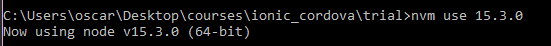
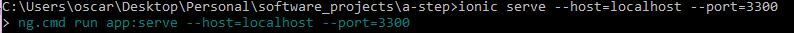
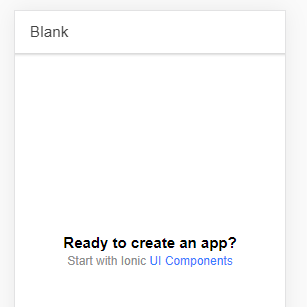

CLI COMMANDS
oscarrosete.com
Run android emulator
path: C:\Android\sdk\emulator
env variable: C:\Android\sdk\emulator\emulator
Cmd example: C:\Android\sdk\emulator\emulator -avd Pixel_3_API_29
expected cmd: emulator -avd Pixel_3_API_29
IONIC
oscarrosete.com
IONIC
Expected result
Pre requisites

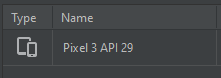
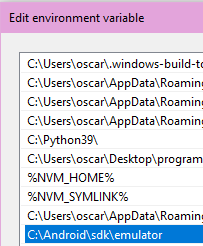
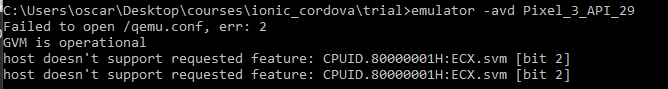
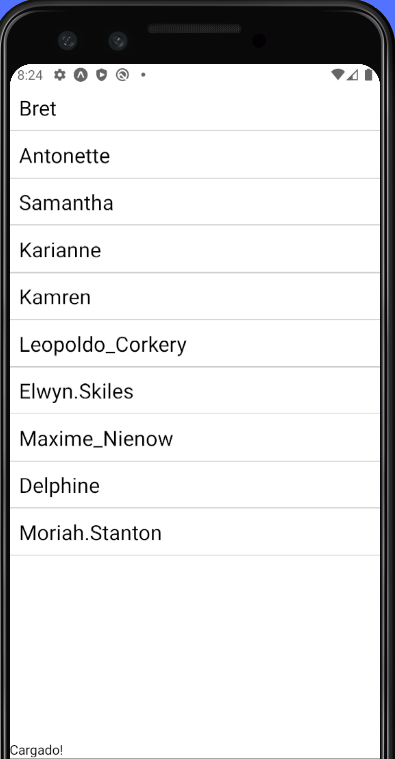
CLI COMMANDS
oscarrosete.com
List emulators
native-run android --list
emulator -list-avds
IONIC
List emulators
oscarrosete.com
IONIC
Expected result
Pre- requisites

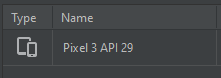
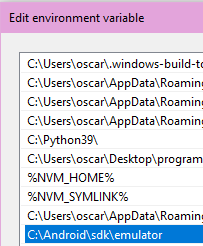
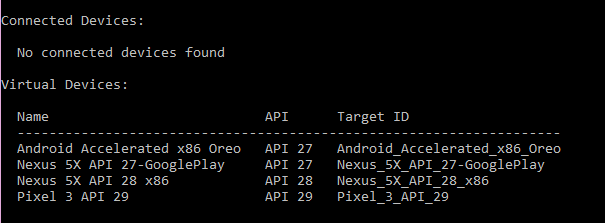
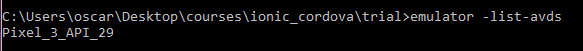
Ionic related
Emulator
CLI COMMANDS
oscarrosete.com
Build app from ionic and deploy to emulator
From project location where package.json is located
ionic cordova build android (around 5 mins)
cordova run android
Docs: https://ionicframework.com/docs/cli/commands/cordova-build
IONIC
Build app from ionic and deploy to real device
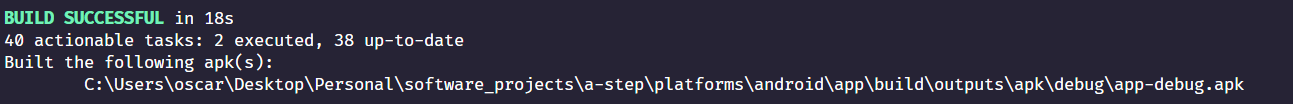
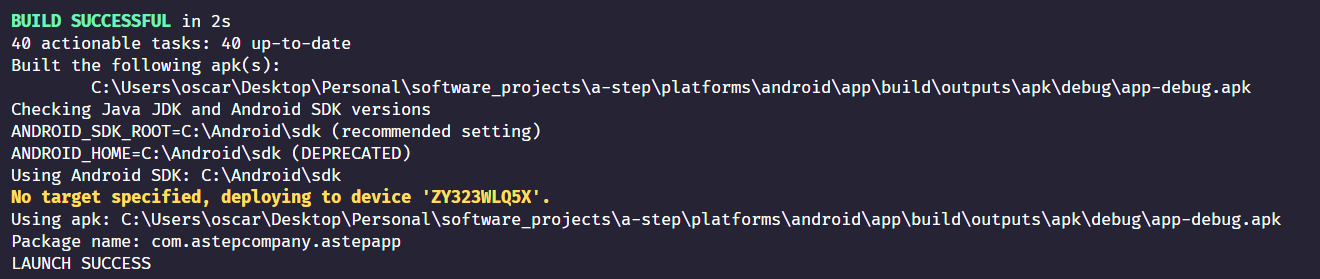
CLI COMMANDS
oscarrosete.com
Build app from ionic and deploy to emulator
From project location where package.json is located
ionic cordova build android (around 5 mins)
ionic cordova build android --emulator Pixel_3_API_29
Docs: https://ionicframework.com/docs/cli/commands/cordova-build
IONIC
Build app from ionic and deploy to emulator
oscarrosete.com
IONIC
Pre- requisites
Make sure android env are as follows:
https://developer.android.com/studio/command-line/variables
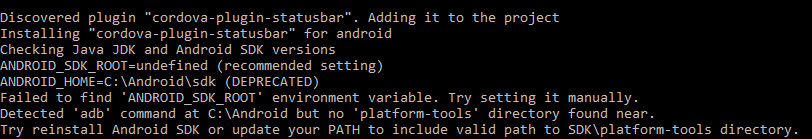
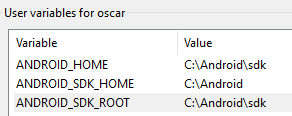
Gradle should be installed
- Download gradle
https://gradle.org/releases/
- create gradle folder and unzip
C:\Program Files (x86)\Gradle
- Add to path env variables
C:\Program Files (x86)\Gradle\bin
- Test gradle on cmd
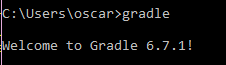
oscarrosete.com
IONIC
Expected result
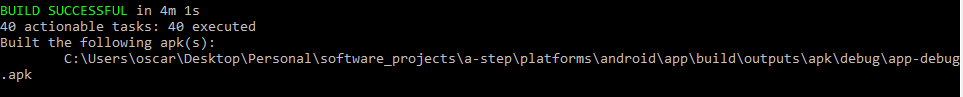
CLI COMMANDS
oscarrosete.com
Run app on emulator
From project location where package.json is located and build generated
cordova run --emulator
allow usb debugging on emulator
if adb daemon error on admin cmd: adb start-server
update platform-tools maybe needeed
Docs: https://cordova.apache.org/docs/en/latest/guide/platforms/android/
IONIC
Run app on emulator
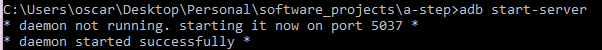
CLI COMMANDS
oscarrosete.com
IONIC
weird error
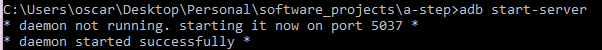
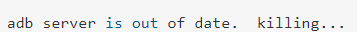
stack over flow
https://stackoverflow.com/questions/52173657/android-studio-error-cannot-connect-to-daemon
https://stackoverflow.com/questions/36731277/adb-server-is-out-of-date-killing
oscarrosete.com
IONIC
Expected result cordova
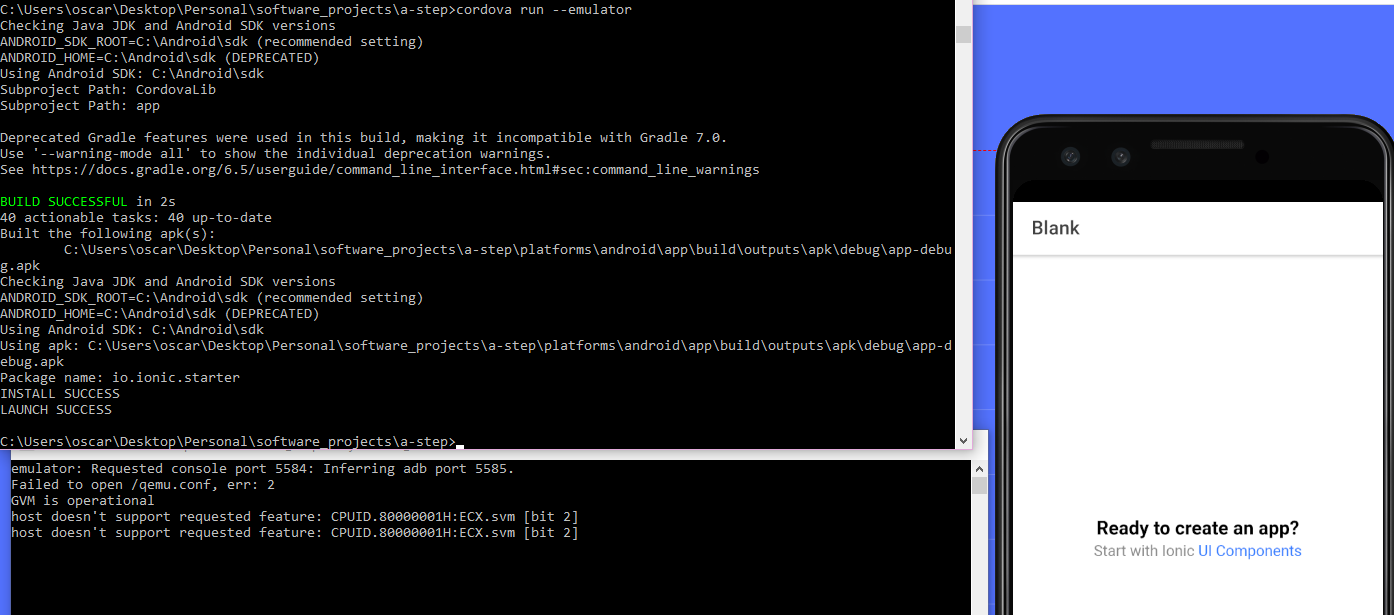
CLI COMMANDS
oscarrosete.com
Run app on device
From project location where package.json is located and build generated
cordova run android
Docs: https://cordova.apache.org/docs/en/latest/guide/platforms/android/
IONIC
oscarrosete.com
IONIC
Expected result cordova
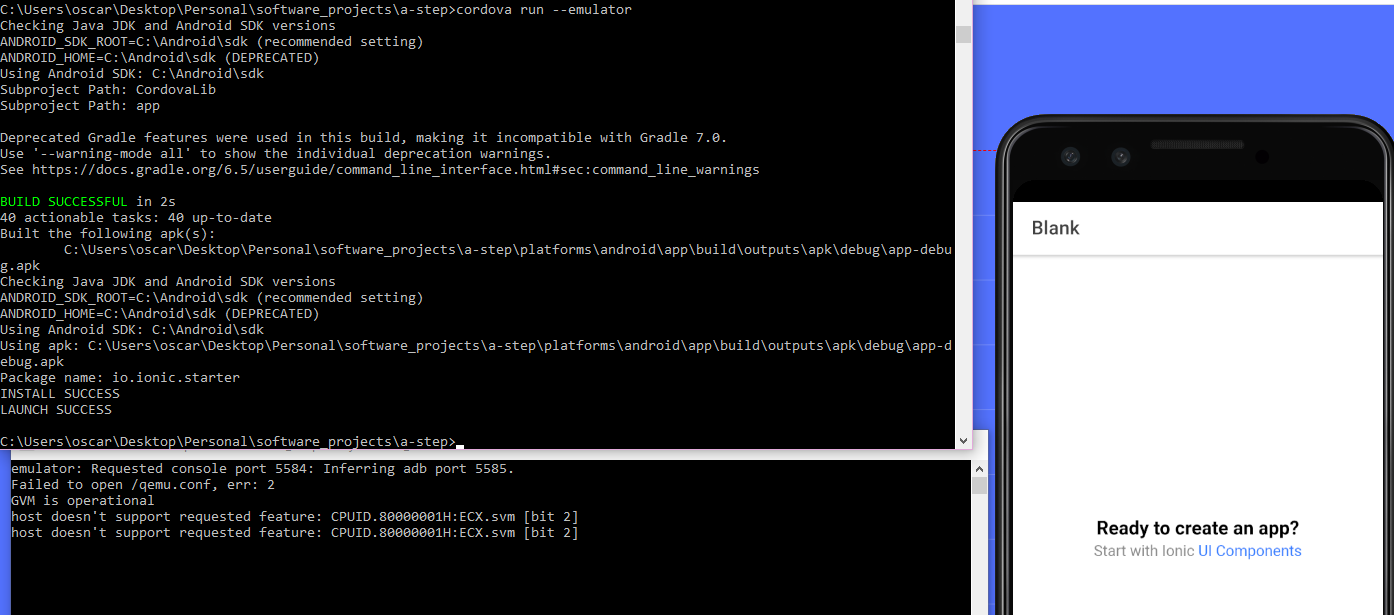
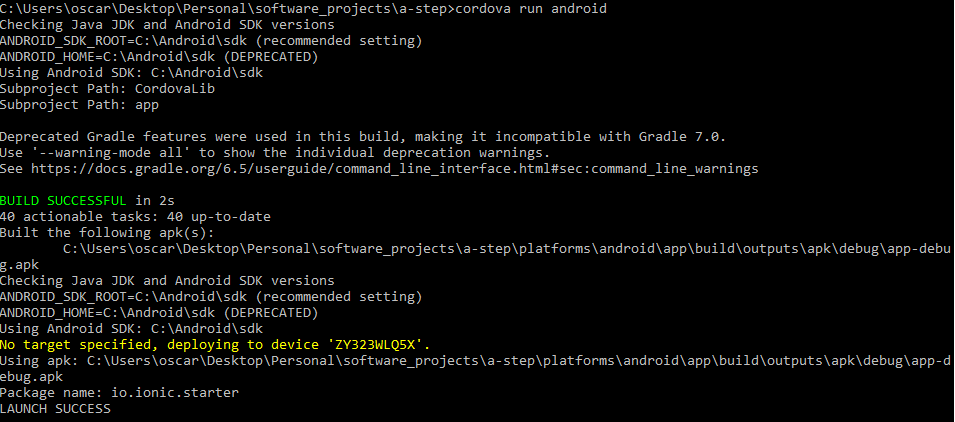
No device
Device connected
oscarrosete.com
IONIC
How to open from android studio
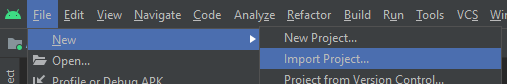
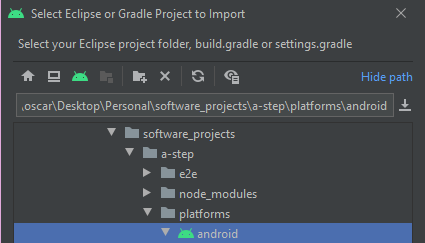
No device
Abrir carpeta android
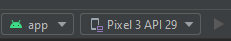
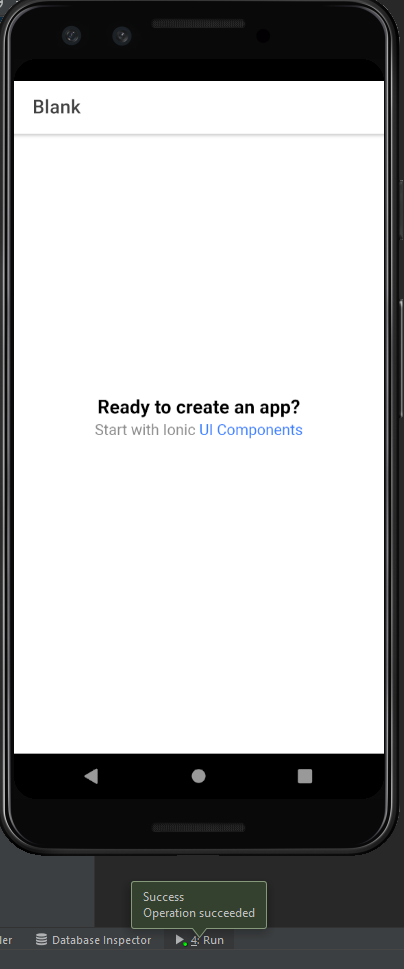
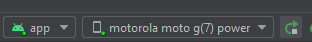
Device connected
se verá en el celular
oscarrosete.com
IONIC
Icons and splash screen
Carpeta resources: C:\Users\oscar\Desktop\Personal\software_projects\a-step\resources
Docs: https://ionicframework.com/docs/cli/commands/cordova-resources
pre-req: npm i -g cordova-res
Splash (2732*2732)
Icono (1024*1024)
In project directory
ionic cordova platform add ios
ionic cordova platform add android
ionic cordova resources
Obligar a regenerar
ionic cordova resources --force

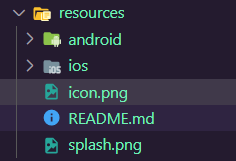
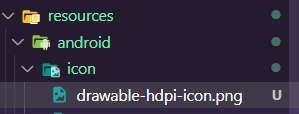
oscarrosete.com
IONIC
Splash animation
https://cordova.apache.org/docs/en/latest/reference/cordova-plugin-splashscreen/
reference: https://youtu.be/dPUmskG_-y0
Docs: https://rxjs-dev.firebaseapp.com/api/index/function/timer
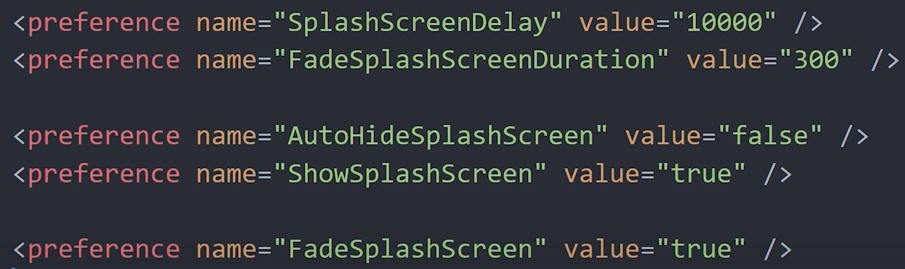
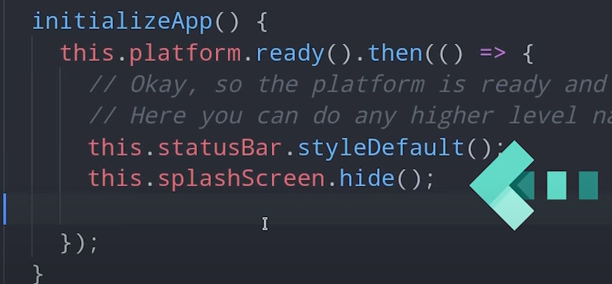
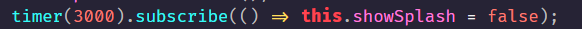
oscarrosete.com
IONIC
Splash animation
modify app.html
modify css
css animation: https://tobiasahlin.com/spinkit/
assets https://www.figma.com/file/7vMvOJWHdHMcqnAopWTNll/Salvatierra-Project?node-id=348%3A20
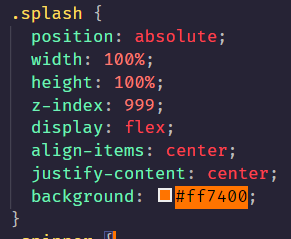
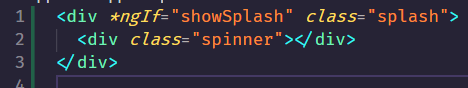
oscarrosete.com
IONIC
Nombre, Id, Versión
Existe en archivo config.xml
no puede ser version previa a la subida en playstore
1.0.0 versión producción ya desplegada a la playstore
name con el que aparece
url que tenga
ponerle firma digital para desplegarlo en playstore
ionic cordova build android
cordova run android
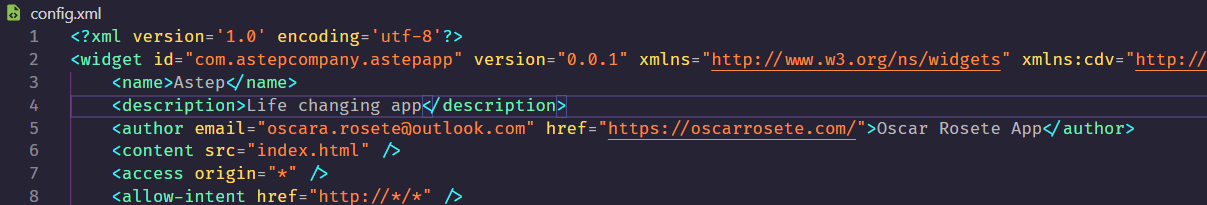
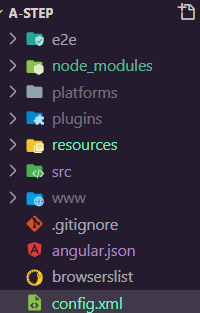
oscarrosete.com
IONIC
Nombre, Id, Versión
ionic cordova build android --device
https://ionicframework.com/docs/cli/commands/cordova-build
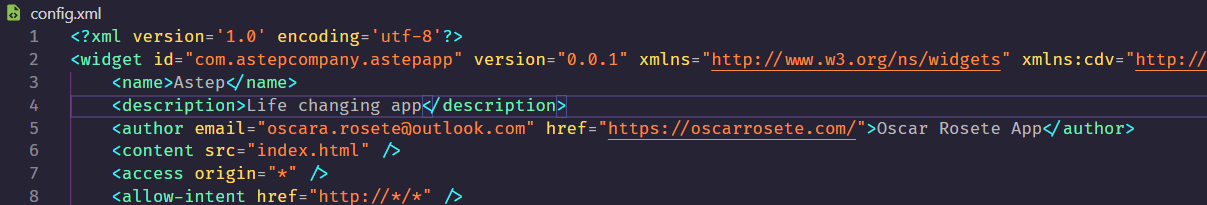
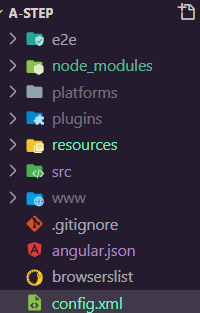
oscarrosete.com
IONIC
Weird error on build
to solve delete and cordova build android again
cordova run android
https://stackoverflow.com/questions/20266951/no-java-files-found-which-extend-cordovaactivity-when-use-cordova-build
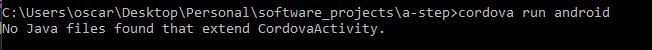
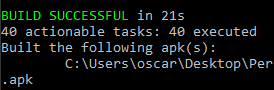
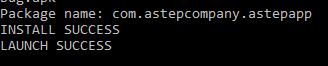
oscarrosete.com
IONIC
Repository management
First upload
git init
git status (modified files should be in red)
git add -A --dry-run(mock up)
git add -A
git status (modified files should be in green "stage")
git commit -m
CLI COMMANDS
oscarrosete.com
IONIC
Repository management
First upload
git branch -M main
git remote add origin https://github.com/oarb-projects/AstepApp.git
git push -u origin main
Docs:
https://mijingo.com/blog/dry-run-before-adding-to-git-repository
https://coderwall.com/p/8dyicg/dry-run-in-git
CLI COMMANDS
oscarrosete.com
IONIC
Add pages
CLI COMMANDS
Add pages
ionic g page pages/recipebook --spec=false --dry-run (mock)
ionic g page pages/recipebook
ionic g page pages/phonebook --spec=false
ionic g page pages/notetaking --spec=false
modificara app-routing y agregara router a page
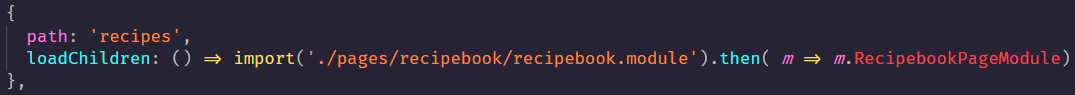
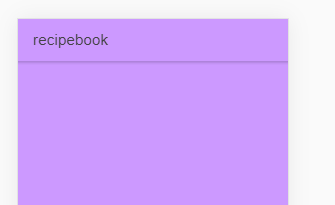

oscarrosete.com
IONIC
Modular header y shared modules
CLI COMMANDS
declarado y exportado
ionic g m shared --dry-run
ionic g c shared/components/header --export --spec=false --dry-run (mock)
ionic g m shared
ionic g c shared/components/header --export --spec=false
Docs: https://angular.io/guide/sharing-ngmodules
oscarrosete.com
IONIC
Modular header
CLI COMMANDS
declara y exporta headercomponent en shared module
importar ionic module
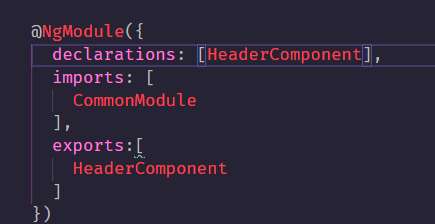
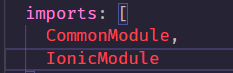
oscarrosete.com
IONIC
Modular header
CLI COMMANDS
Recibir datos
input title
y string interpolation
enviar del papa
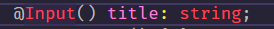
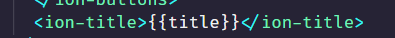
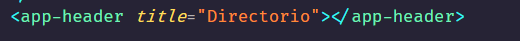
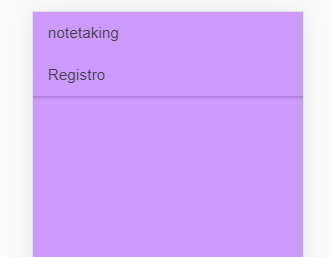
oscarrosete.com
IONIC
Back button not workint on partial
https://forum.ionicframework.com/t/ionic-v4-ion-back-button-not-working-inside-custom-header-component-directive/146335
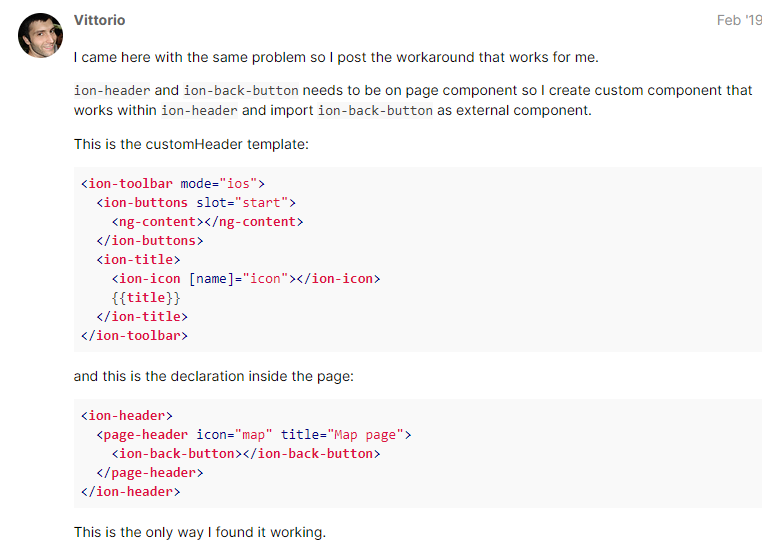
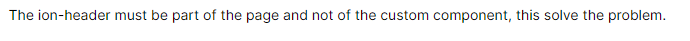
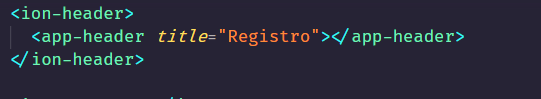
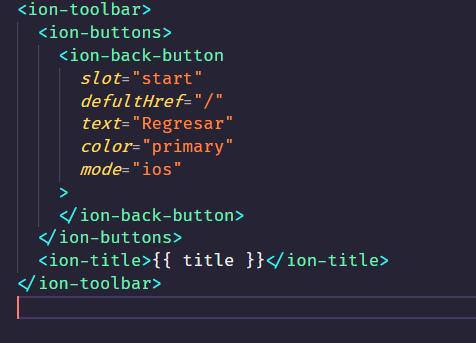
oscarrosete.com
IONIC
Modular header
CLI COMMANDS
importa en cada pagina sharedmodule en el modulo
utiliza con el selector
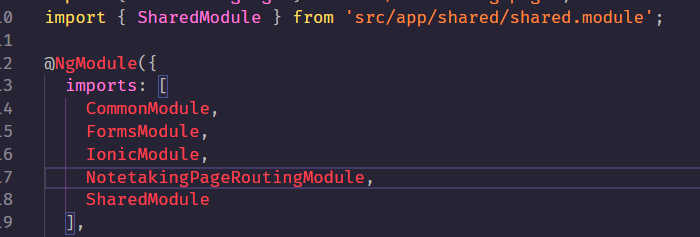

oscarrosete.com
IONIC
Return
CLI COMMANDS
Add pages
ionic backbutton
https://ionicframework.com/docs/api/back-button
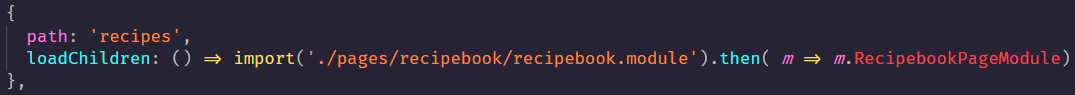
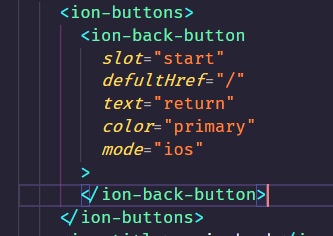
oscarrosete.com
IONIC
navigate
CLI COMMANDS
Add pages
ionic routerlink
https://ionicframework.com/docs/angular/navigation
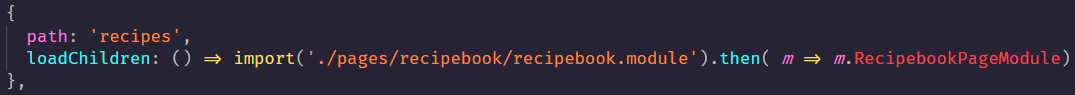
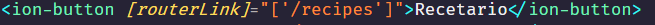
oscarrosete.com
IONIC
Shortcuts
Ionic hub https://dashboard.ionicframework.com/personal/hub
i-butt tab tab write
CLI COMMANDS
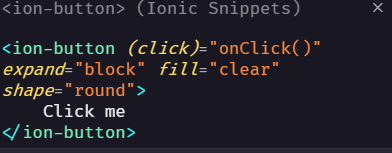
oscarrosete.com
IONIC
quick buttons
ipadding
CLI COMMANDS
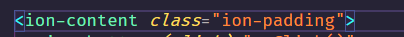
oscarrosete.com
IONIC
Open url
CLI COMMANDS
Add pages
ionic cordova plugin add cordova-plugin-inappbrowser
npm install @ionic-native/in-app-browser
Docs: https://ionicframework.com/docs/native/in-app-browser/
cordova plugin:https://github.com/apache/cordova-plugin-inappbrowser
https://stackoverflow.com/questions/35562745/ionic-application-open-link-in-system-browser
oscarrosete.com
IONIC
Open url
CLI COMMANDS
Import and provide in app module
import inject and use in home page
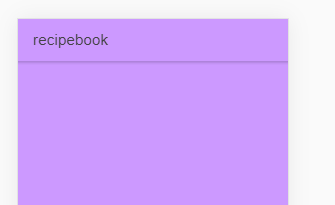
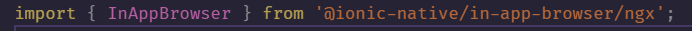
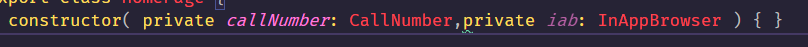
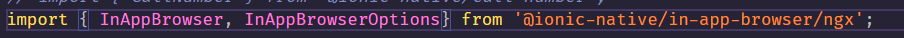
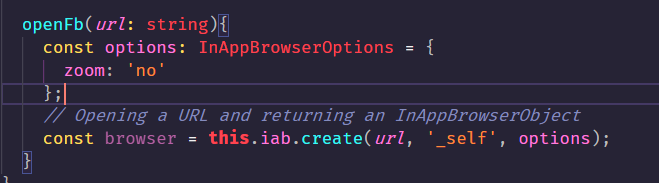
oscarrosete.com
IONIC
Open url
CLI COMMANDS
Import and provide in app module
import inject and use in home page
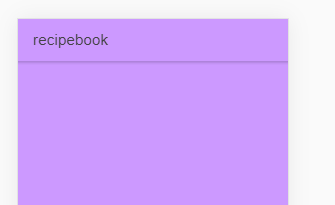
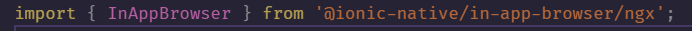
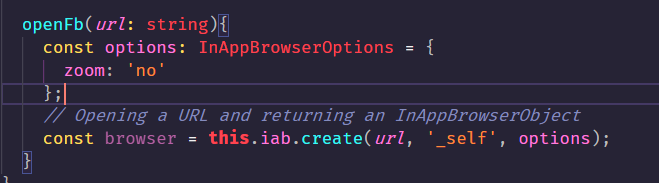
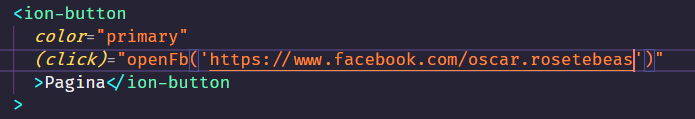
oscarrosete.com
IONIC
Mac cli commands
CLI COMMANDS
ls -la (long listing format -l, -a for hidden files)
rwx owner of file
3 group owner
3 everyone else
d directory, - file
links, owner, group owner
docs https://linoxide.com/linux-command/20-ls-command-linux/
oscarrosete.com
IONIC
Mac cli commands
CLI COMMANDS
mac model
https://support.apple.com/kb/SP776?locale=es_MX
https://www.amazon.com.mx/Apple-pantalla-Procesador-Intel-Core-i5-generaci%C3%B3n/dp/B08CZ4JWDT/ref=asc_df_B08CZ4JWDT/?tag=gledskshopmx-20&linkCode=df0&hvadid=476015571764&hvpos=&hvnetw=g&hvrand=14880888421897192007&hvpone=&hvptwo=&hvqmt=&hvdev=c&hvdvcmdl=&hvlocint=&hvlocphy=1010005&hvtargid=pla-1028207328676&psc=1
oscarrosete.com
IONIC
Mac cli commands
CLI COMMANDS
pwd: current location
oscarrosete.com
IONIC
Mac commands
CLI COMMANDS
right click on a Mac is to press the Ctrl (or Control) key when you tap mouse button
multi touch gestures
https://support.apple.com/en-us/HT204895
snapshot: cmd shift 4
oscarrosete.com
IONIC
Let Mac see your folder in sidebar on finder
open finder, go to preferences
CLI COMMANDS

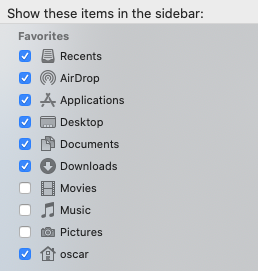
oscarrosete.com
IONIC
Weird error
CLI COMMANDS
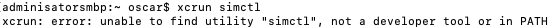
https://medium.com/codespace69/react-native-xcrun-error-unable-to-find-utility-simctl-not-a-developer-tool-or-in-path-bd908d3551be
open new trial project, open preferences go to locations
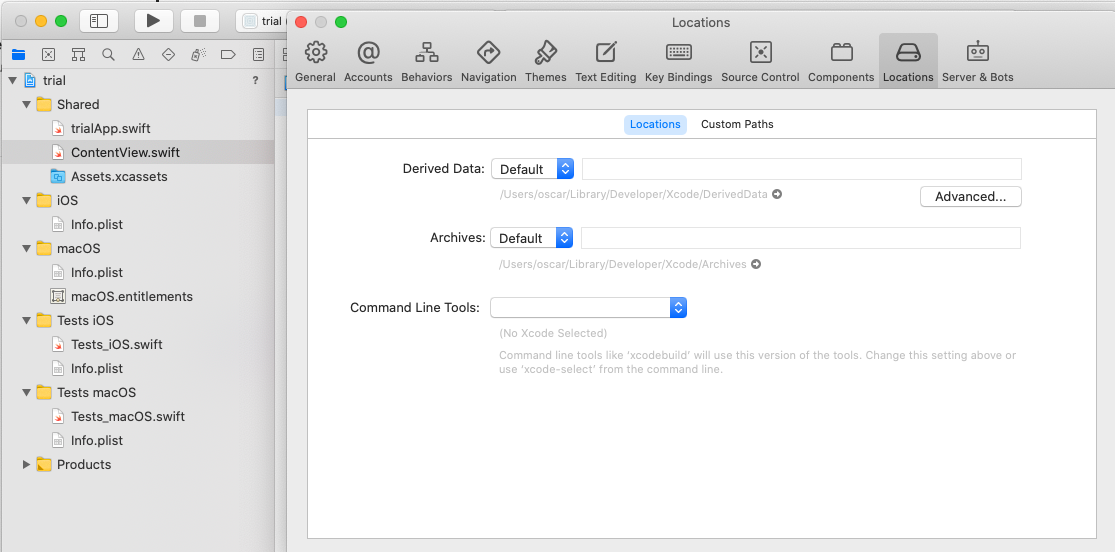
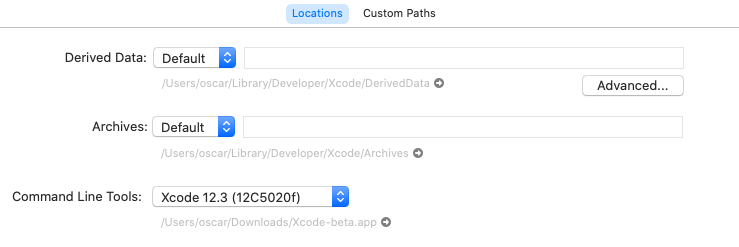
oscarrosete.com
IONIC
Mac commands
CLI COMMANDS
start Xcode simulator from cmd
simctl
xcrun simctl: list available subcommands
xcrun simctl list : LIST ALL DEVICES
xcrun simctl list --json devices available
https://stackoverflow.com/questions/58806843/how-to-get-list-of-available-ios-simulators
oscarrosete.com
IONIC
Mac commands
CLI COMMANDS
simctl boot device
xcrun simctl boot $UUID: boots device (from shutdown to activated)
xcrun simctl boot 4CF54B03-C15F-4060-8B17-A66942EA0196
see booted devices: xcrun simctl list | grep Booted
open /Applications/Xcode.app/Contents/Developer/Applications/Simulator.app/
https://nshipster.com/simctl/
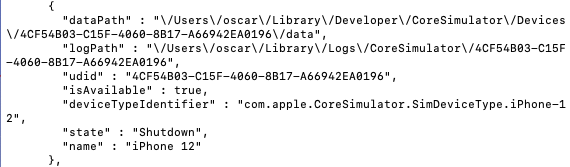
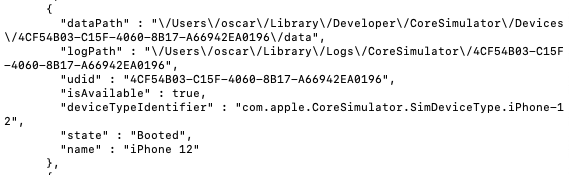
oscarrosete.com
IONIC
Specific version needed of eclipse
CLI COMMANDS
need the .jar generated
https://www.eclipse.org/downloads/packages/release/2018-09/r/eclipse-ide-java-developers
eclipse-java-2018-09-macosx-cocoa-x86_64
/Users/oscar/eclipse-workspace
oscarrosete.com
IONIC
Import projects to eclipse
CLI COMMANDS
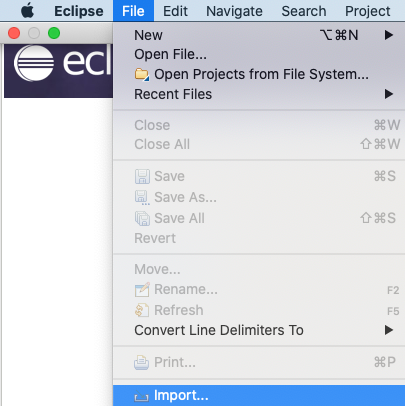
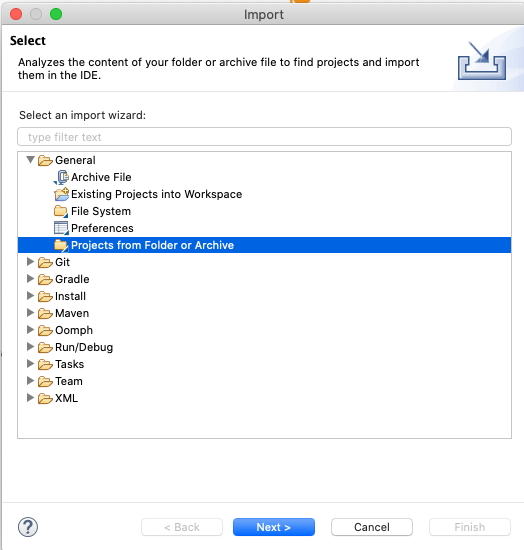
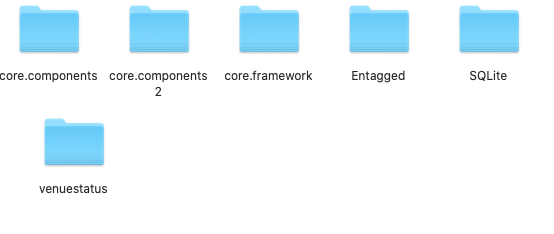
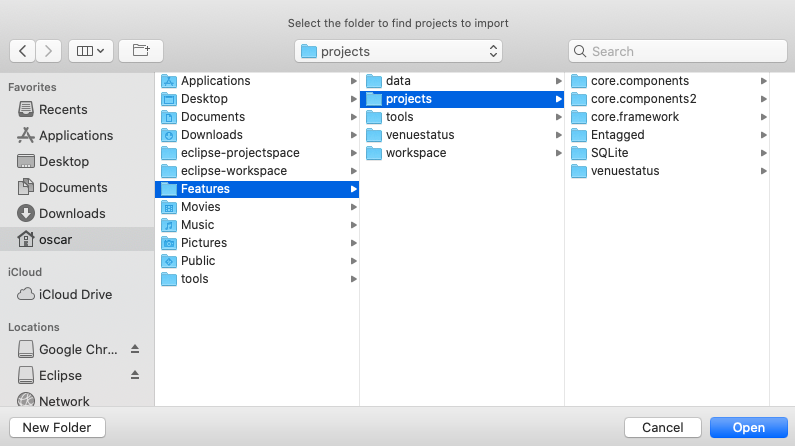
oscarrosete.com
IONIC
Import projects to eclipse
project exp: https://www.tutorialspoint.com/How-to-find-package-explorer-in-Java-eclipse-project
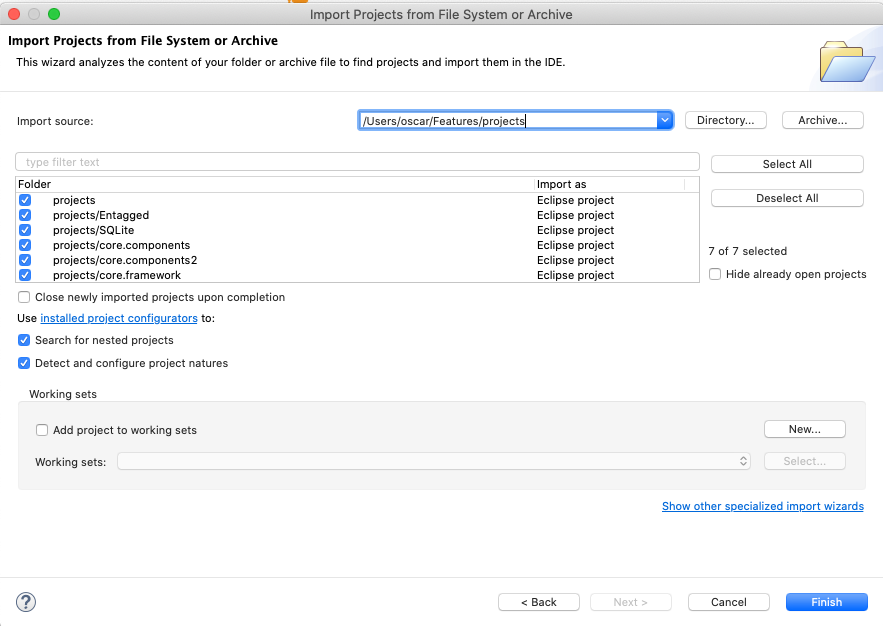
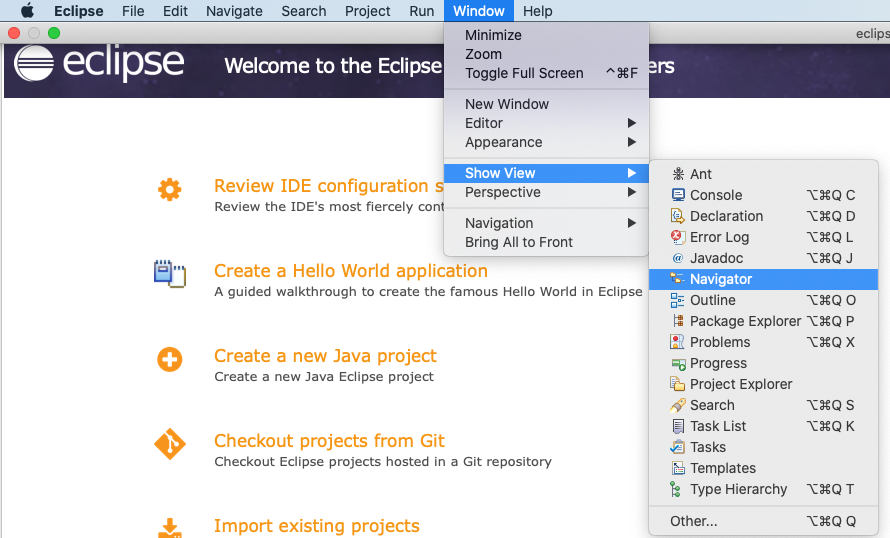
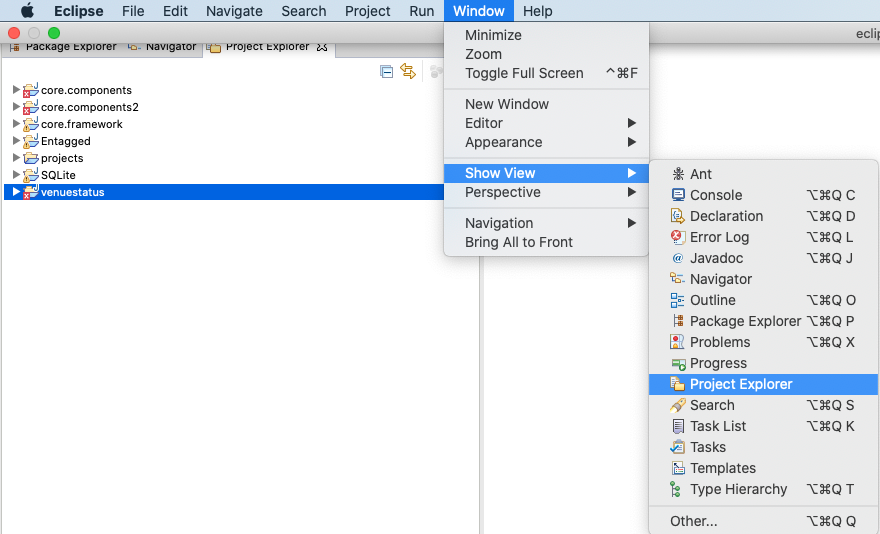
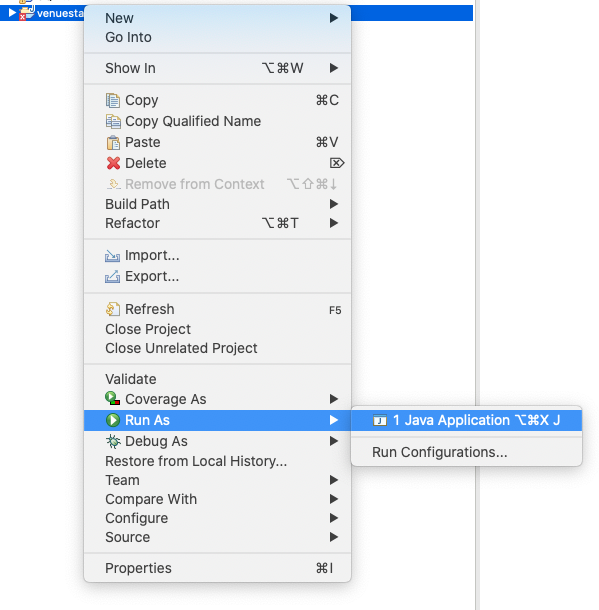
oscarrosete.com
IONIC
Import projects to eclipse
project exp: https://www.tutorialspoint.com/How-to-find-package-explorer-in-Java-eclipse-project
javac -version
should be 1.8
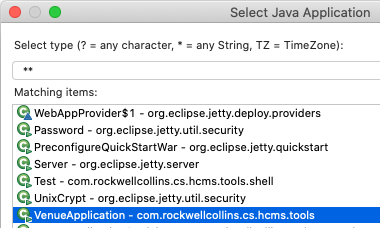
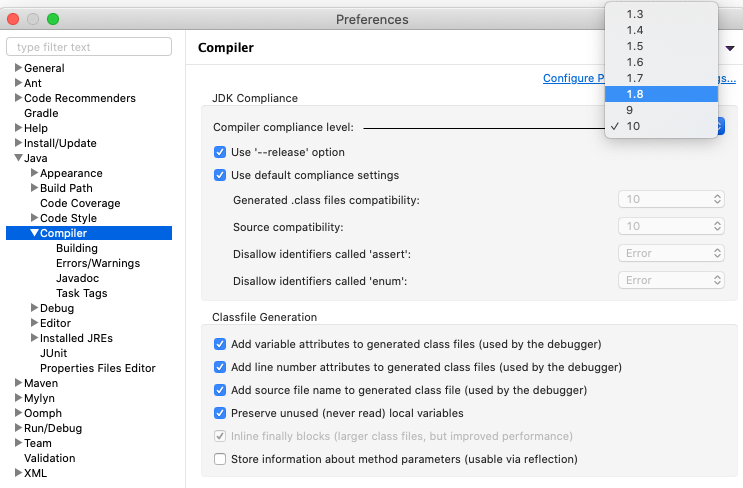
oscarrosete.com
IONIC
Reinstalling jdk
jdk-8u221-macosx-x64.dmg
debes crear una cuenta de oracle, usa cualquier cuenta que quieras
change jdk
https://superuser.com/questions/1419753/how-to-change-java-jdk-version
change eclipse version
https://www.codejava.net/ides/eclipse/change-java-compiler-version-for-eclipse-project
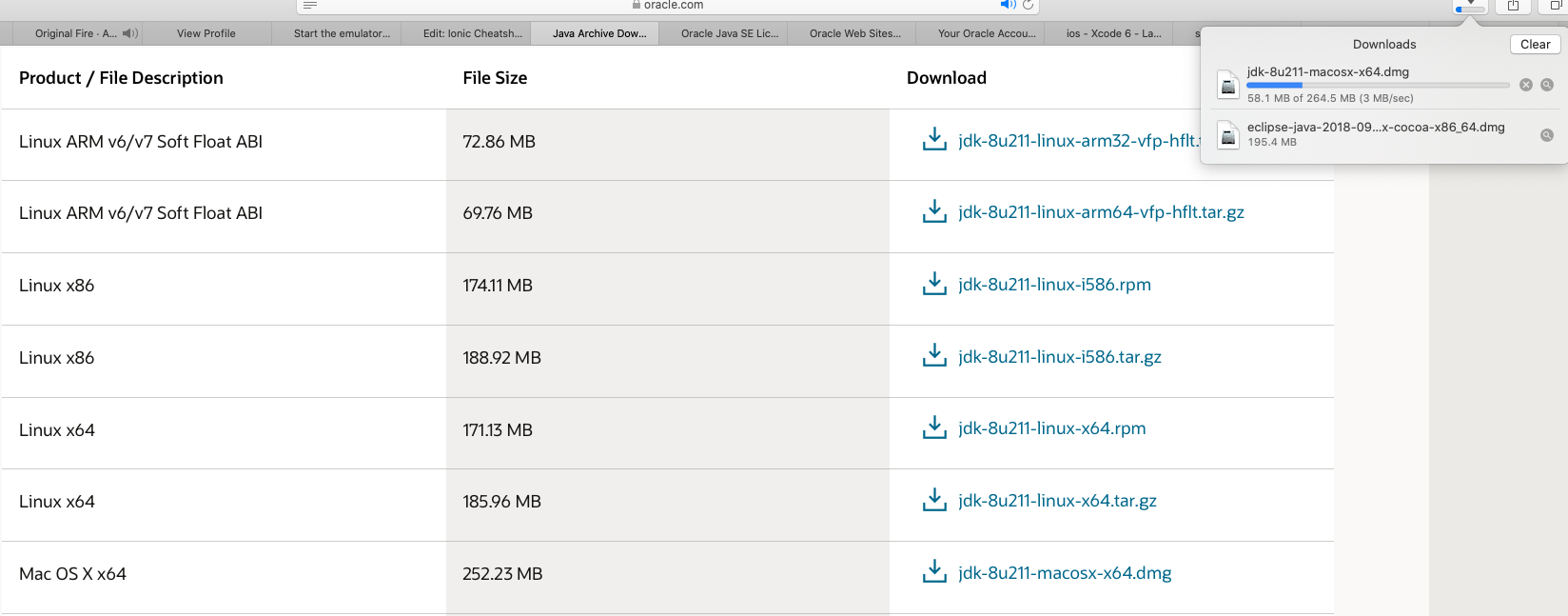
oscarrosete.com
IONIC
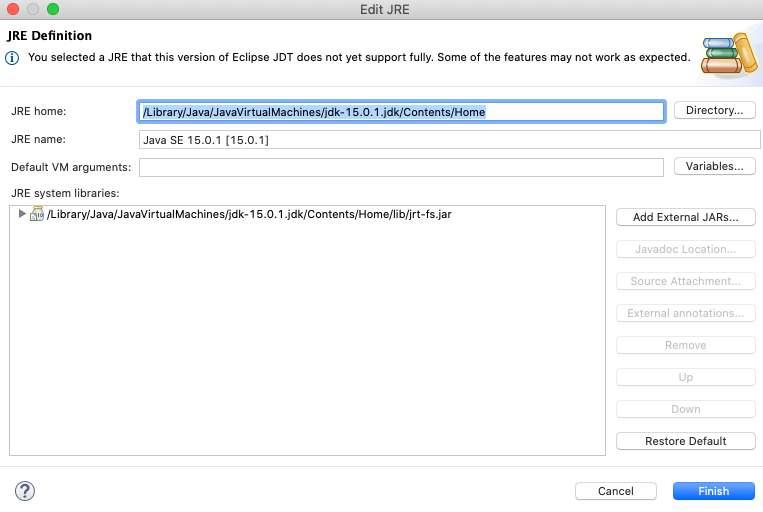
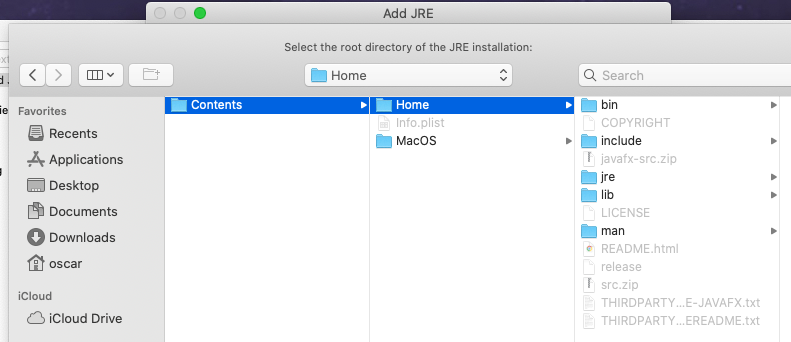
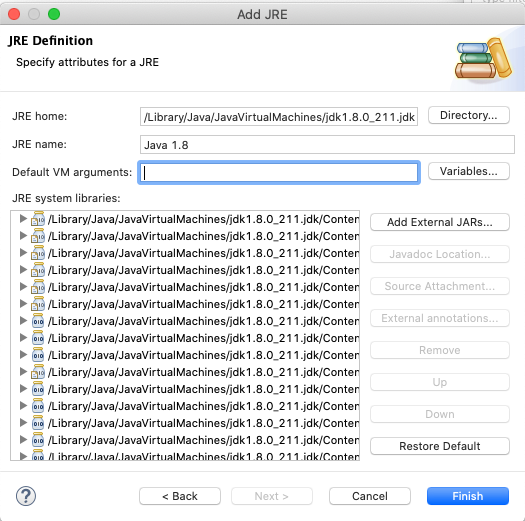
oscarrosete.com
IONIC
References
CLI COMMANDS
Bash profile
https://drive.google.com/file/d/1q93QEgLaMFEpe7GsEDKXSfbtQGbrLnoK/view?ts=5fbe7e0f
windows setup
https://drive.google.com/file/d/1CfV1j0vmf7eLY9aA57E44QFb_hKZZPQB/view?ts=5fbeb5fc
ubuntu setup
https://drive.google.com/file/d/1lAjnEoFM5hblLb-Z9u9Hda631iyIzOZt/view
https://docs.google.com/document/d/1QOVXEBdrW1y1h3C-bWClcYreJ1BhLbzX4244xUazOvM/edit
oscarrosete.com
IONIC
References
CLI COMMANDS
oscarrosete.com
IONIC
about project
CLI COMMANDS
system dashboard
https://alm.rockwellcollins.com/issues/secure/Dashboard.jspa
epic
https://alm.rockwellcollins.com/issues/browse/VENUE-2775
https://epedia.rockwellcollins.com/wiki/Rockwell_Proxy_Server_Configuration#Regional_Proxies
Venuestatus app
conf venustatus
/Users/oscar/Features/projects/venuestatus/conf/custom
before
??srjava.util.TreeMap??>-%j?L
comparatortLjava/util/Comparator;xppwtlru lcp dirt8C:\Project_Files\VenueDev\venuestatus\conf\custom\deu.10x
after
lru lcp dirt8/Users/oscar/Features/projects/venuestatus/conf/custom/deu.10x
lru lcp dirt8/Users/oscar/Features/projects/venuestatus/conf/custom/deu.10
Manual conf
Modify unit.xml-->checked
venuestatus/conf/custom/deu.10/components/Unit.xml,
Modify LCPConf.xml-->checked
venuestatus/conf/custom/<lru>/LCPConfig.xml,
Modify StateManagerService.xml-->checked
venuestatus/conf/custom/<lru>/components/services/StateManagerService.xml,
Add briefinghandlers.xml-->checked
venuestatus/conf/custom/<lru>/components/handlers.
Modify UXStateHandler.xml-->checked
venuestatus/conf/custom/<lru>/components/handlers/UXStateHandler.xml,
Manual conf
Pod
sudo gem install cocoapods -v 1.6.1
GIT_SSL_NO_VERIFY=true pod install
2. Add your Private Spec Repo to your CocoaPods installation
pod repo add rcpodspecs http://alm.rockwellcollins.com/git/scm/venueg/rcpodspecs.git
https://stackoverflow.com/questions/20939105/pod-install-returns-fatal-error-ssl-certificate-issue
https://guides.cocoapods.org/making/private-cocoapods.html
Cabin management system
cd /Users/oscar/Features/androidclient
svn co http://asvn/venuenext/trunk/clientApps/trunk/Android/cms/
svn co http://asvn/venuenext/trunk/clientApps/trunk/Android/val/
svn co https://asvn/venuenext/trunk/clientApps/trunk/Android/VenueNextSampleClient/
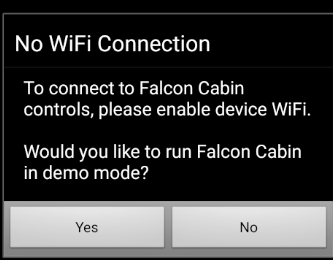
Gradle installation
Gradle installation
proxy installation
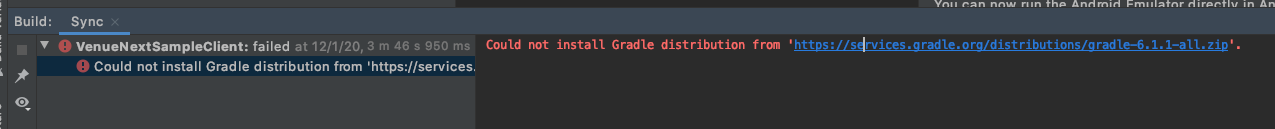
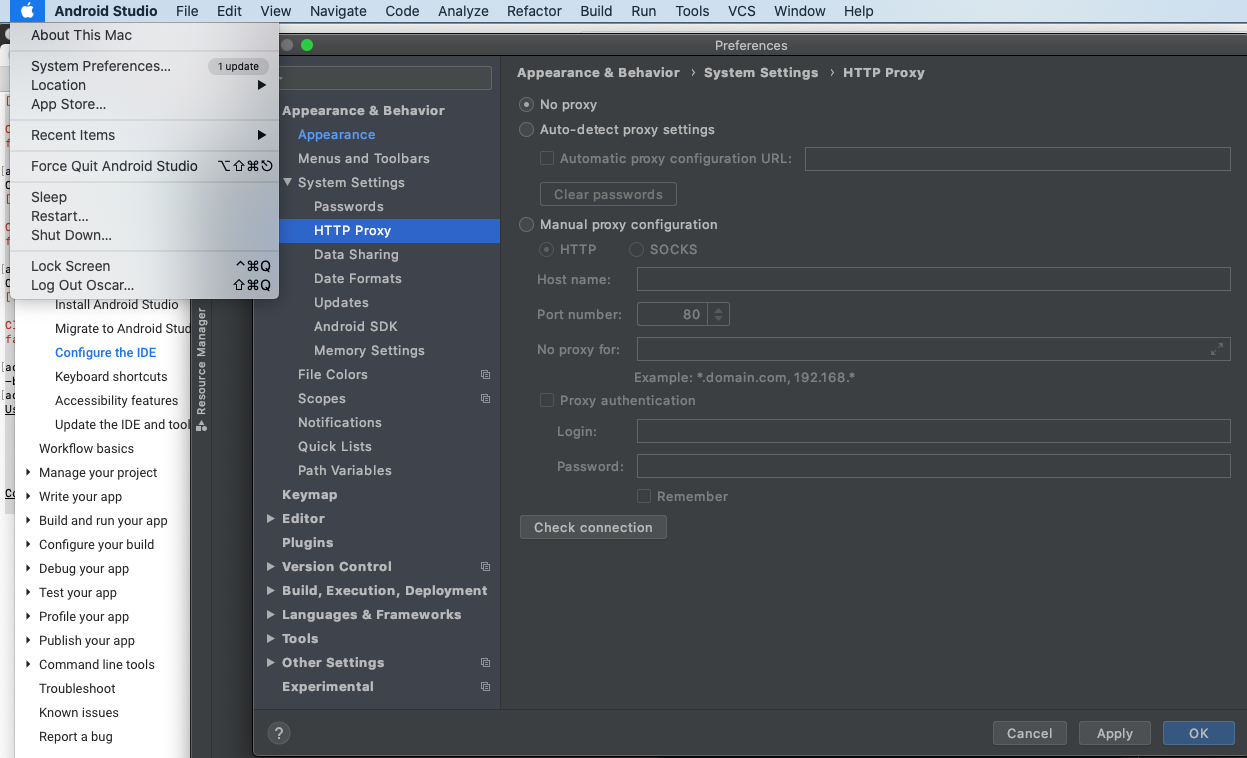
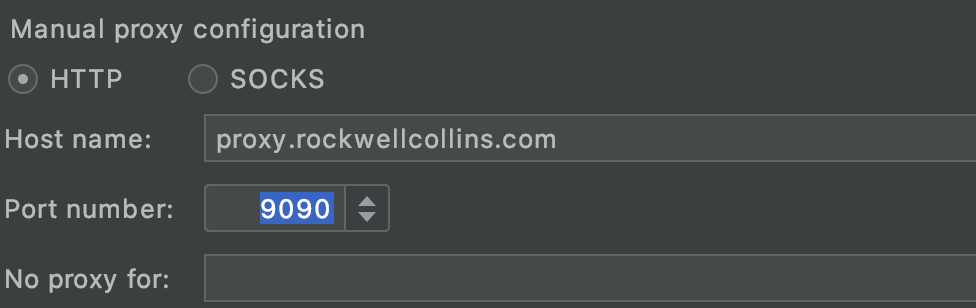

Accept sdk licenses
sdkmanager --licenses
sh /Users/oscar/Library/Android/sdk/cmdline-tools/latest/bin/sdkmanager --licenses
https://apple.stackexchange.com/questions/235128/how-do-i-run-a-sh-or-command-file-in-terminal
docs: https://developer.android.com/studio/command-line
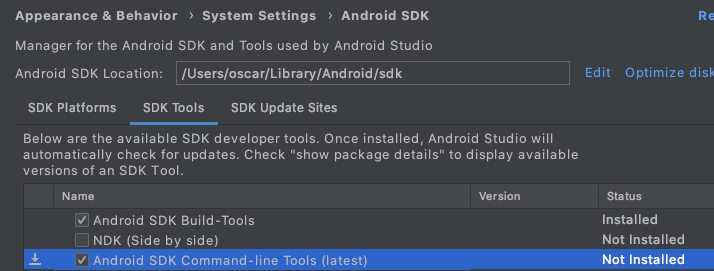
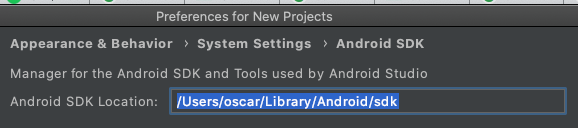
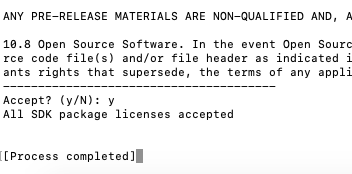
Accept sdk licenses
Modify path
export PATH=<path_to_android_sdk>/platform-tools:<path_to_android_sdk>/tools:$PATH
https://stackoverflow.com/questions/19832803/bash-android-command-not-found-on-mac-osx
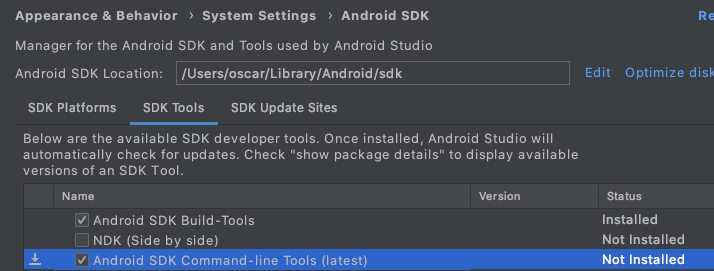
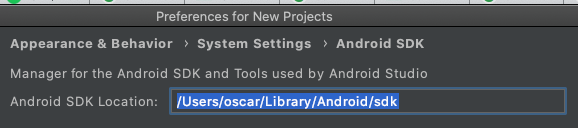
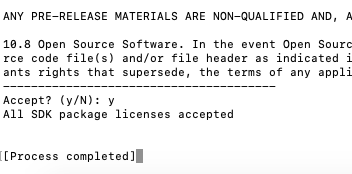
Run emulator
/Users/oscar/Library/Android/sdk/emulator/emulator
/Users/oscar/Library/Android/sdk/emulator/emulator -avd Pixel_3a_API_30_x86 -no-boot-anim
/Users/oscar/Library/Android/sdk/emulator/emulator -list-avds
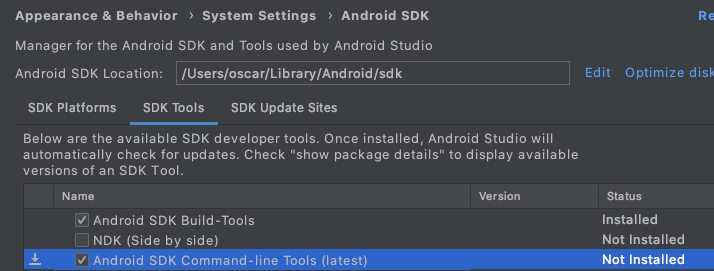
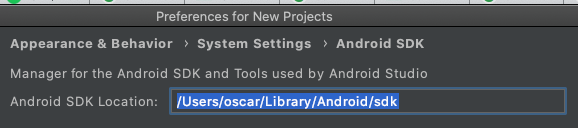
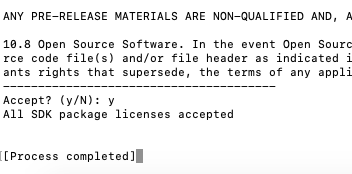
Run emulator
/Users/oscar/Library/Android/sdk/emulator/emulator -avd Pixel_3a_API_30_x86 -no-boot-anim Docs: https://developer.android.com/studio/run/emulator-commandline?authuser=1
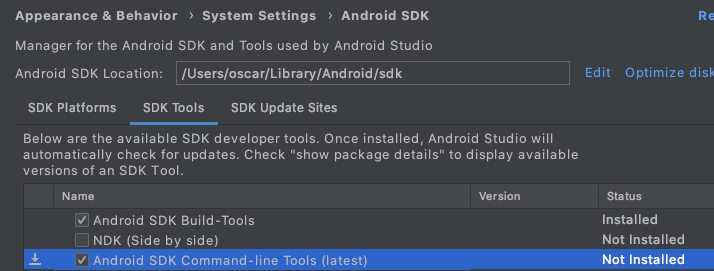
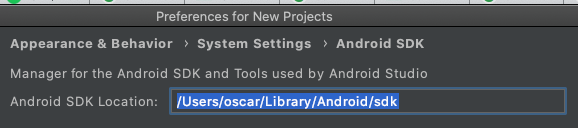
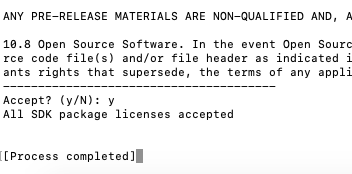
real device
connect
debugging activated
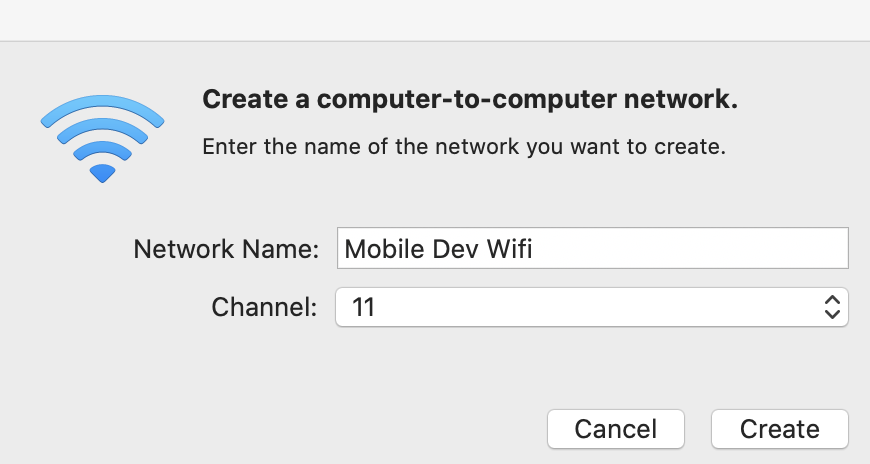
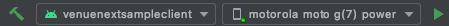
Running app
Just click on run on android
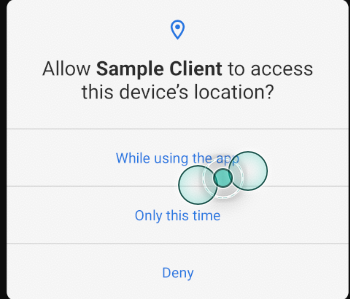
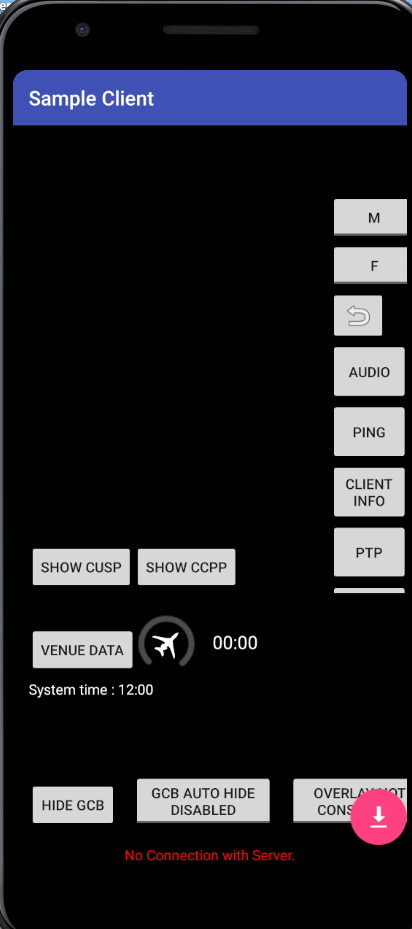
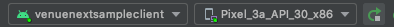
Pending
Access confluence https://alm.rockwellcollins.com/wiki/pages/viewpage.action?spaceKey=VENUEW&title=Venue+Development+Environment+Setup
TP DEVICE
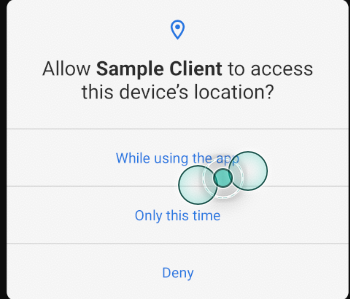
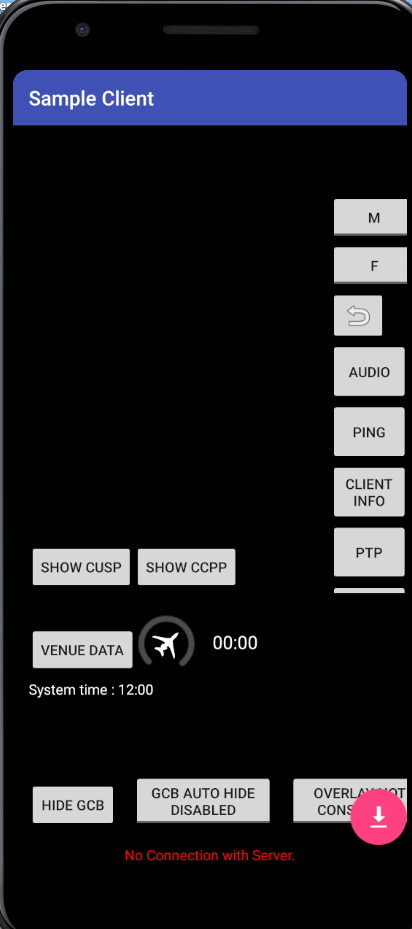
oscarrosete.com
IONIC
popover
CLI COMMANDS
ionic g page pages/popover --spec=false --dry-run
ionic g c components/notetakingPopover --spec=false --dry-run
Docs: https://ionicframework.com/docs/api/popover
oscarrosete.com
IONIC
popover
CLI COMMANDS
Replace popover component with what you want to present
el metodo create lo carga con lazy load
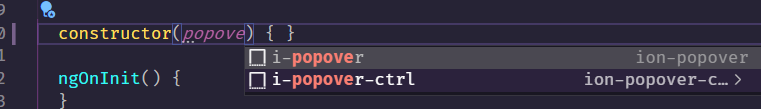
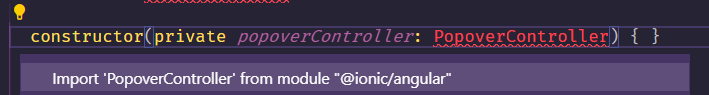
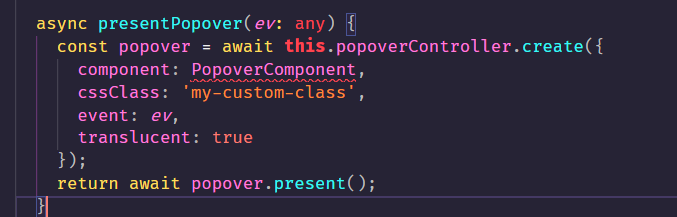
oscarrosete.com
IONIC
popover
CLI COMMANDS
para posicionamiento relativo al boton que se presiono se le envia el evneto click
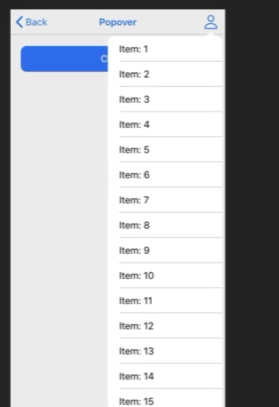
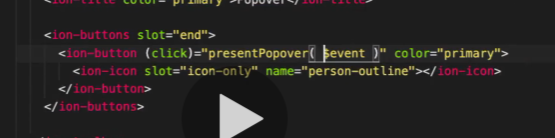
oscarrosete.com
IONIC
popover
CLI COMMANDS
Obtener información del popover, llamar al dismiss y enviar params
onwill dismiss obtienes la info en el padre
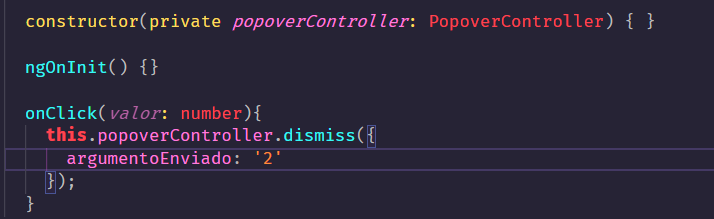
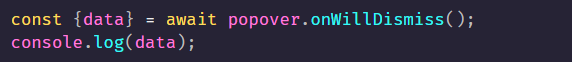
oscarrosete.com
IONIC
Ion input
CLI COMMANDS
Docs: https://ionicframework.com/docs/api/input
oscarrosete.com
IONIC
Creando un servicio
CLI COMMANDS
ionic g service services/data --skip-tests --dry-run
Docs: https://ionicframework.com/docs/api/input
https://angular.io/cli/generate
oscarrosete.com
IONIC
Creando un servicio
CLI COMMANDS
Data service
import http clientmodules
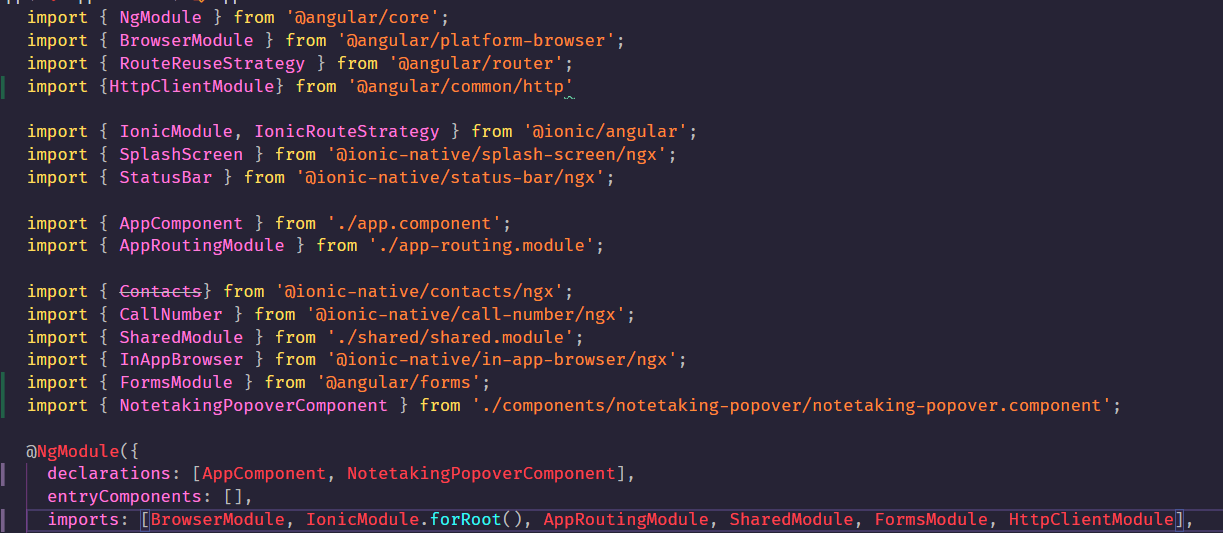
oscarrosete.com
IONIC
Creando un servicio
CLI COMMANDS
Data service
inyectamos el httpclient
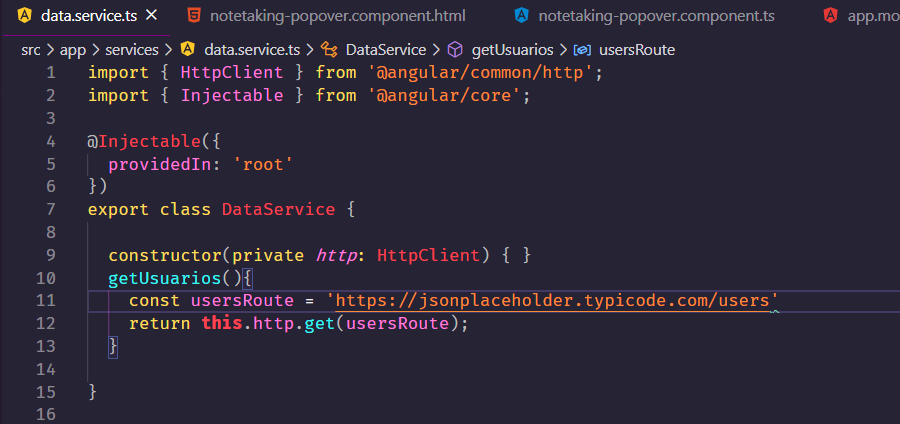
oscarrosete.com
IONIC
Creando un servicio
CLI COMMANDS
Data service
inyectamos el servicio al ts del page
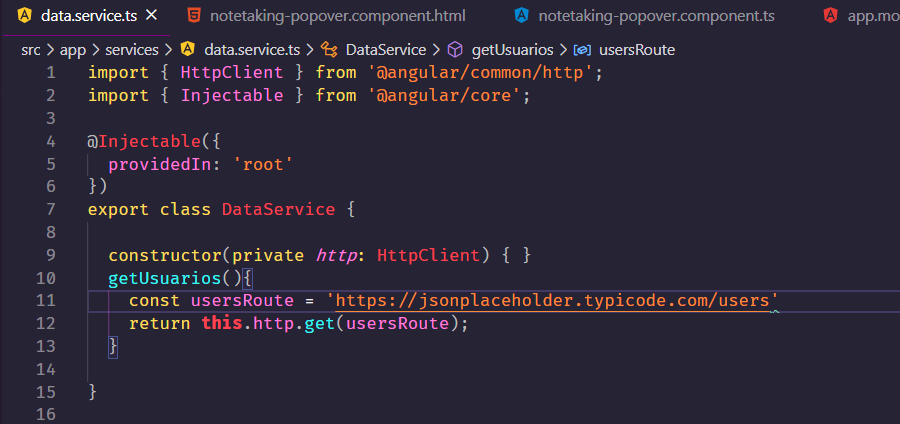
oscarrosete.com
IONIC
leer informacion
CLI COMMANDS
Generas el tipo de dato observable, lo igualamos, usamos ngfor con pipe async
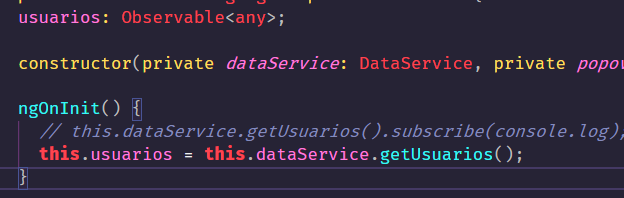
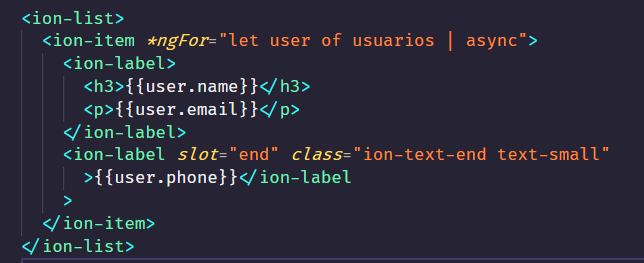
Ionic Cheatsheet
By Oscar Rosete
Ionic Cheatsheet
- 335



