Amazon SageMaker
Hands-On
Demo
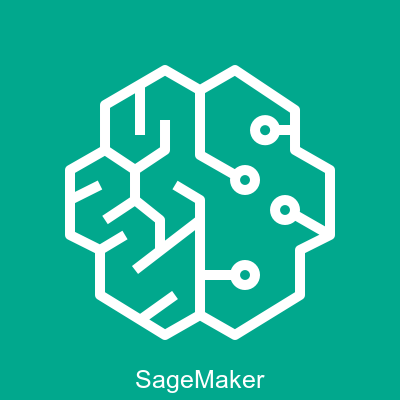
Agenda
In this demo, we will:
1. Create an Amazon S3 Bucket for storing data and model artifacts.
2. Create an Amazon SageMaker Notebook Instance.
3. Prepare data and upload it to S3 using the Notebook Instance.
4. Train a machine learning model using a SageMaker built-in algorithm (Linear Learner).
5. Deploy the trained model to a SageMaker Endpoint.
6. Test the setup by invoking the endpoint.
7. Clean up resources to avoid ongoing charges.
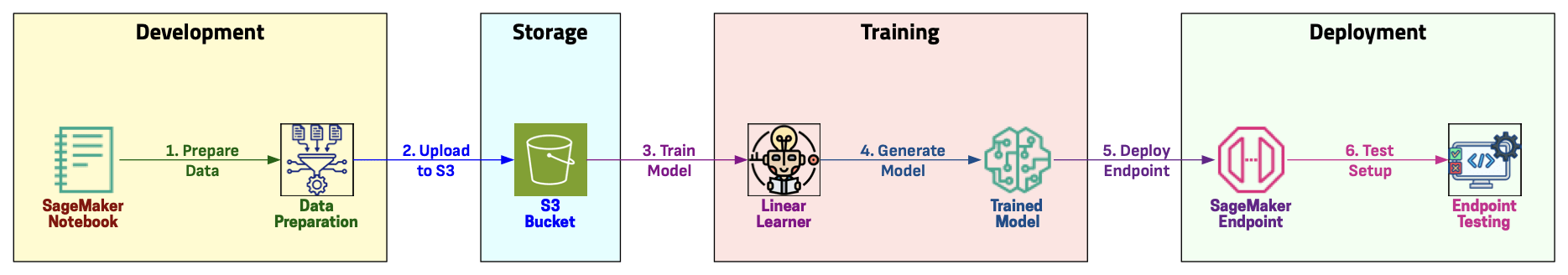
Visual Representation
Create an Amazon S3 Bucket for storing data and model artifacts
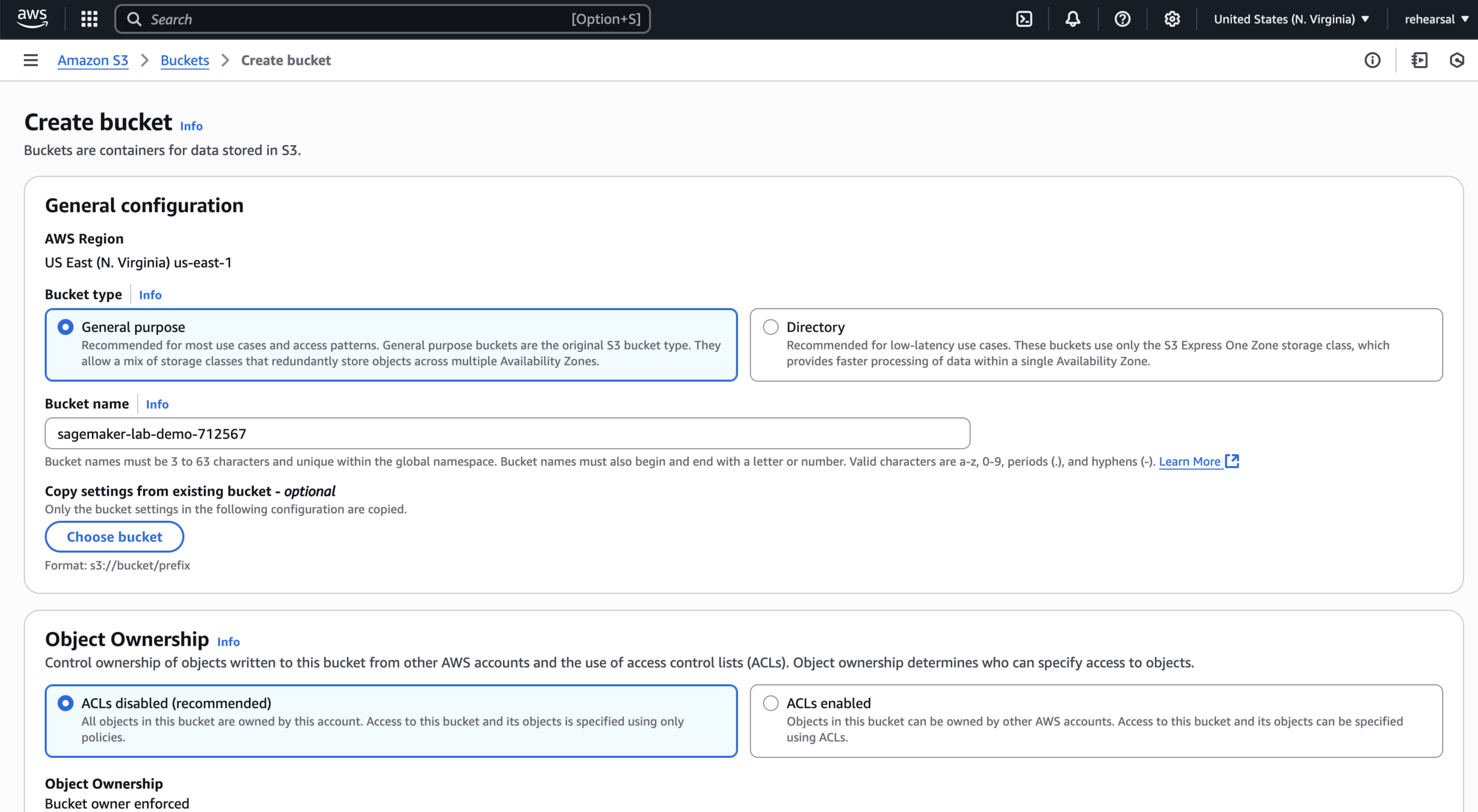
Create S3 bucket
sagemaker-lab-demo-712567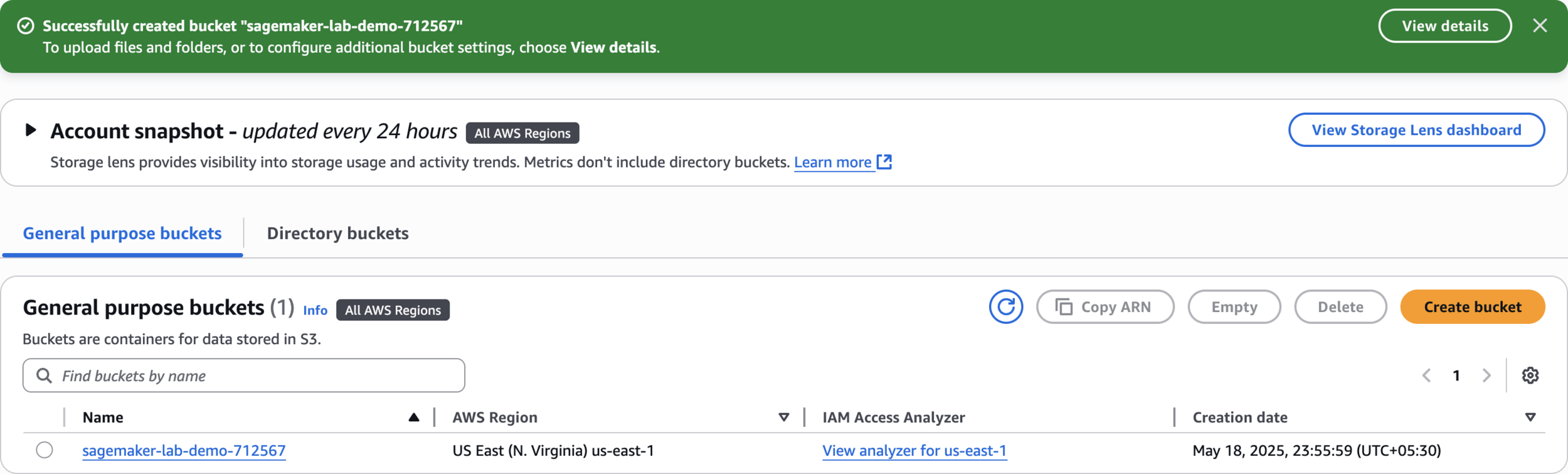
Create an Amazon SageMaker Notebook Instance
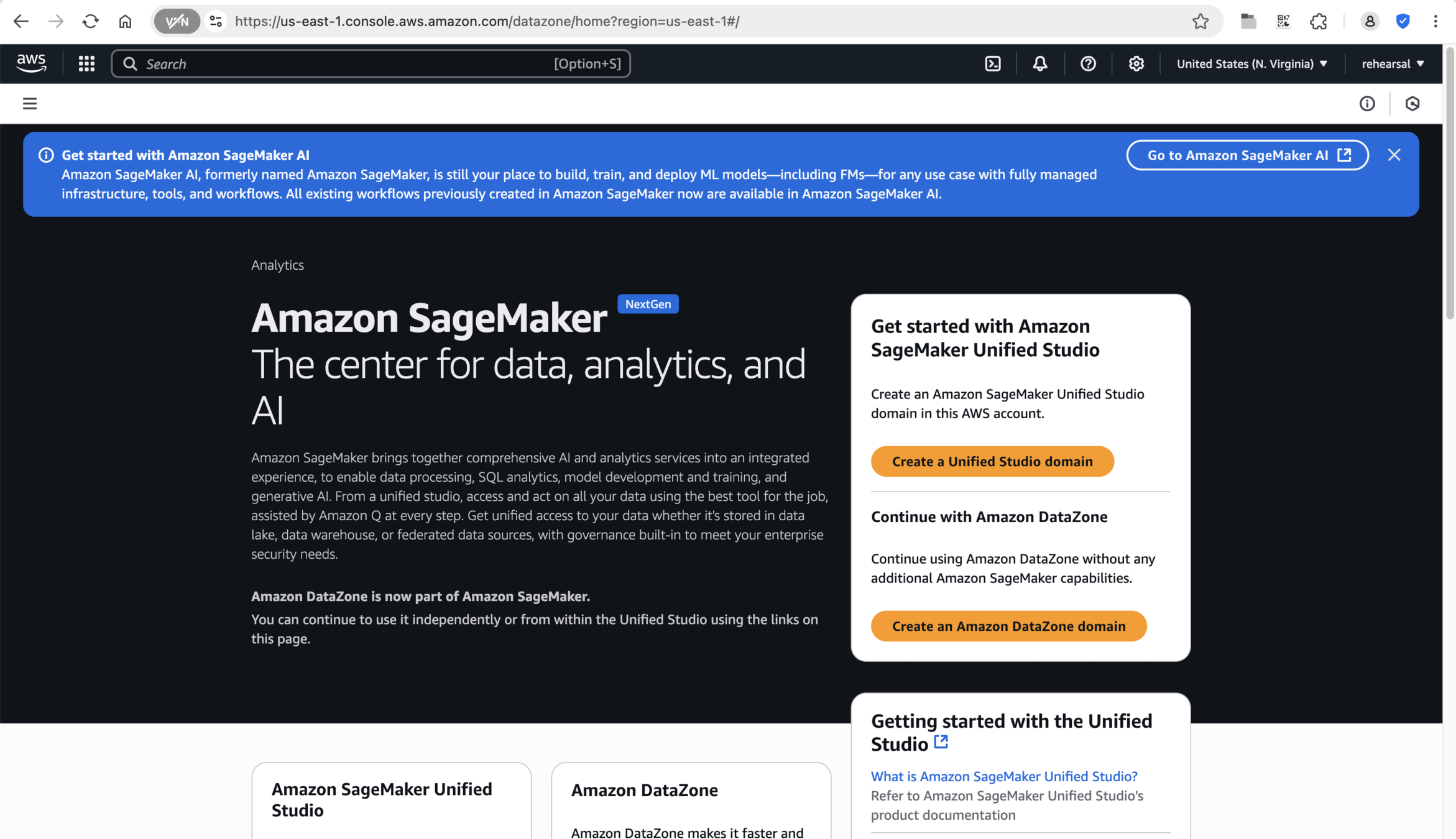
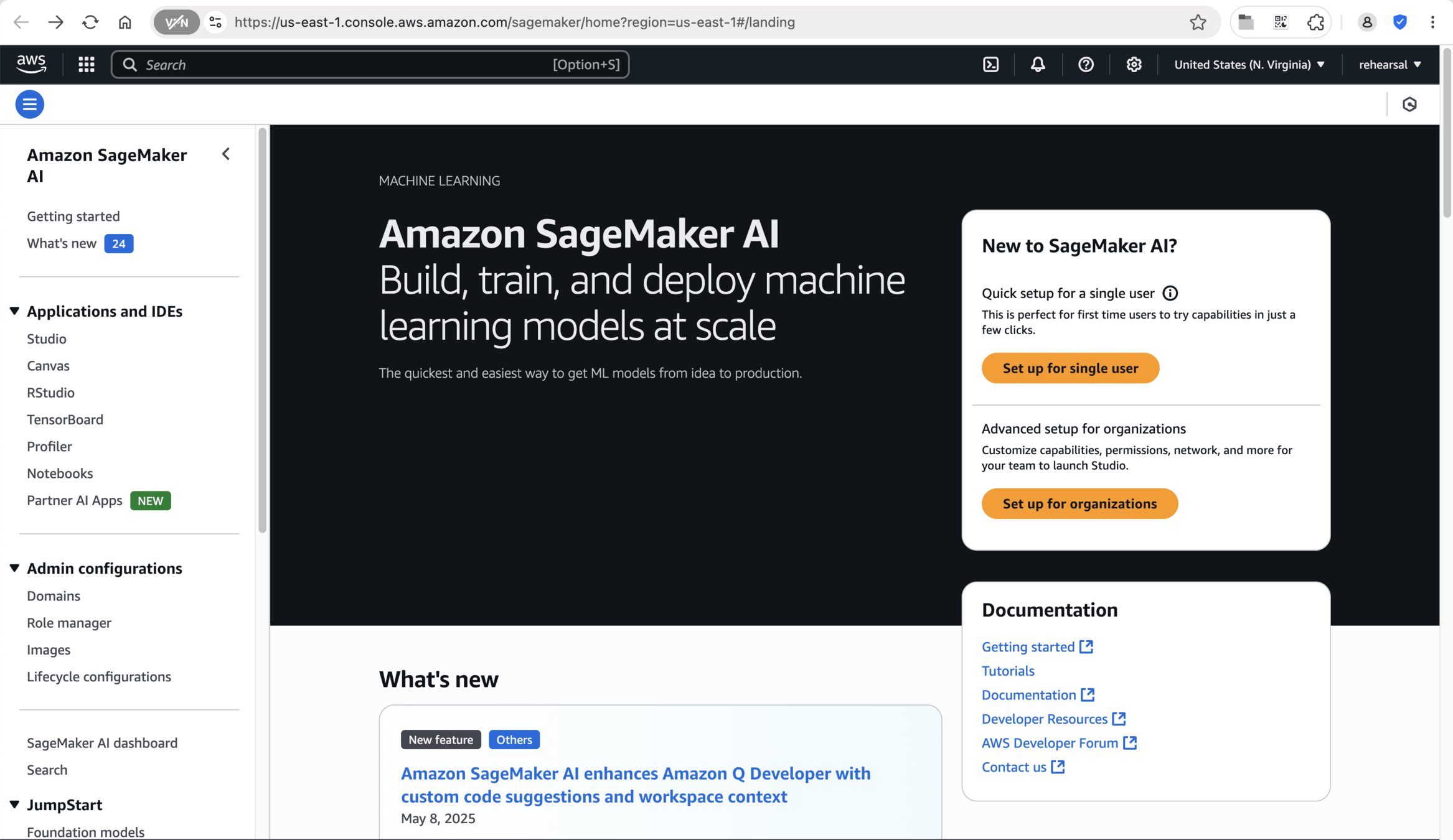
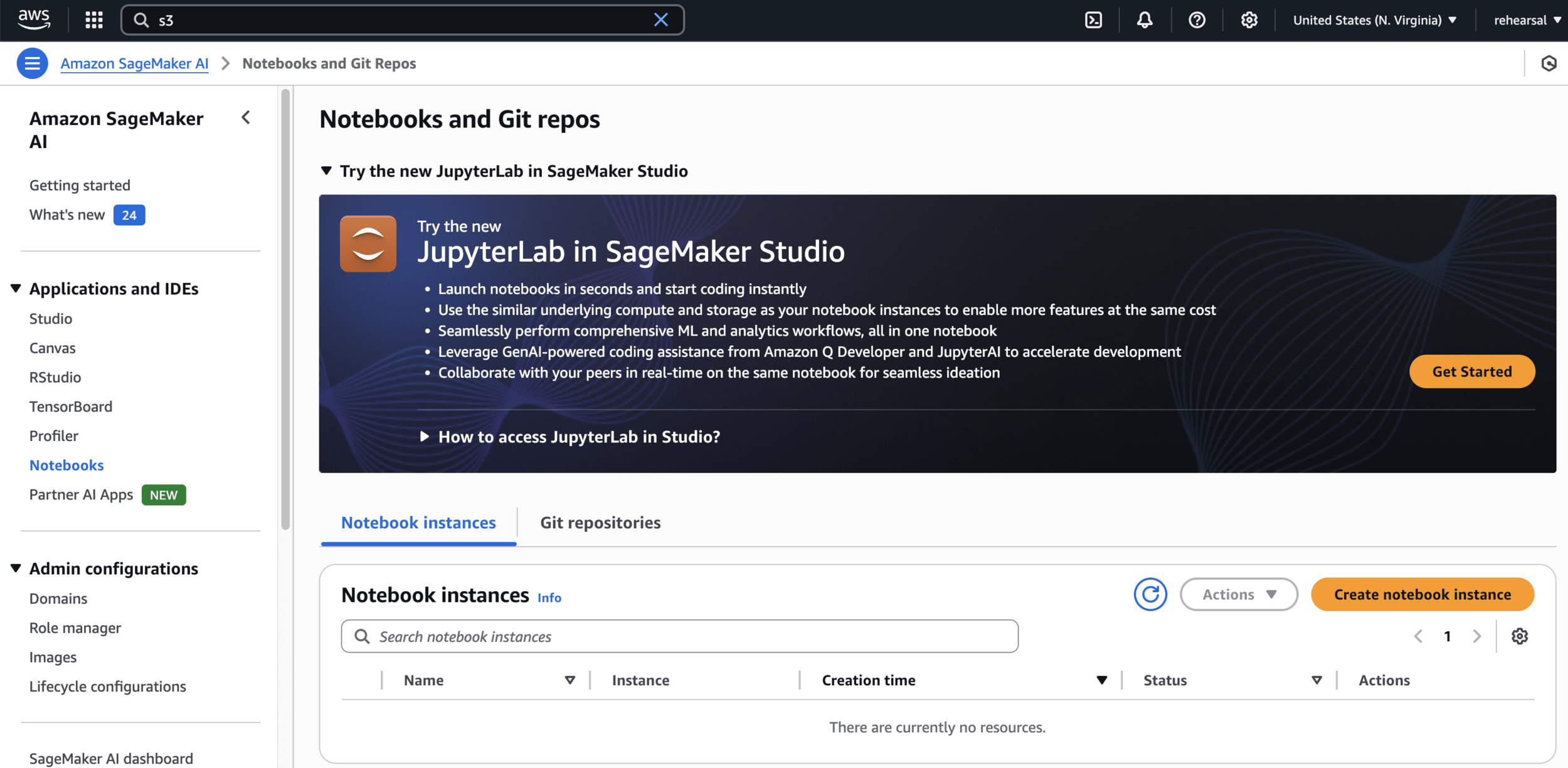
Notebooks
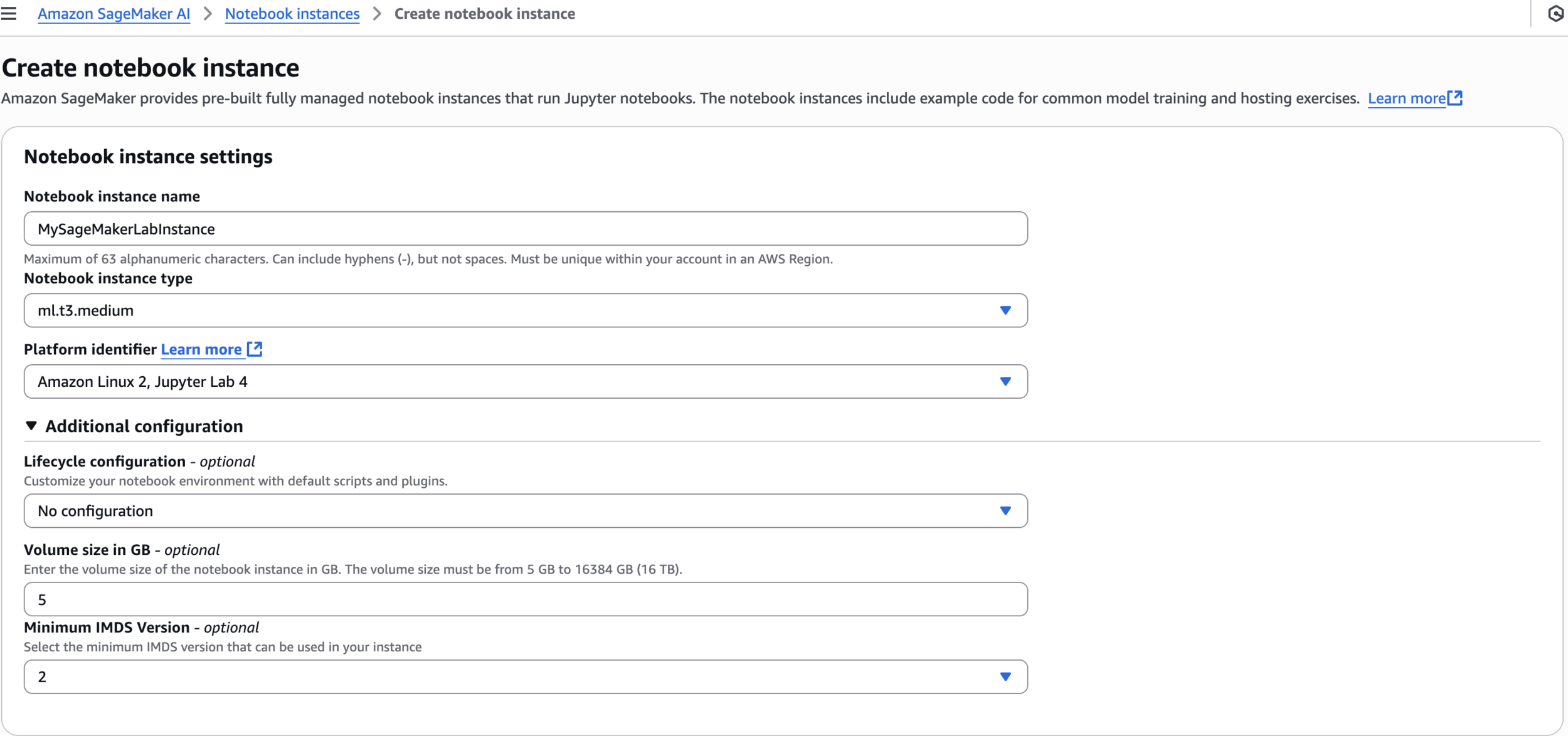
MySageMakerLabInstanceCreate notebook instance
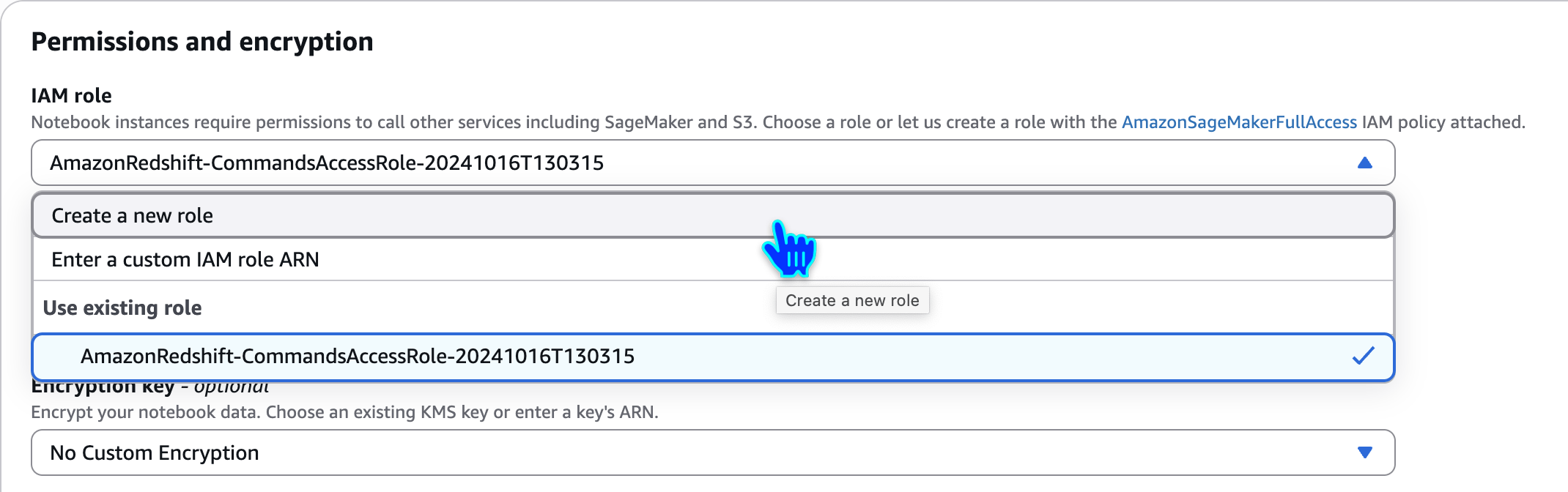
Create a new role
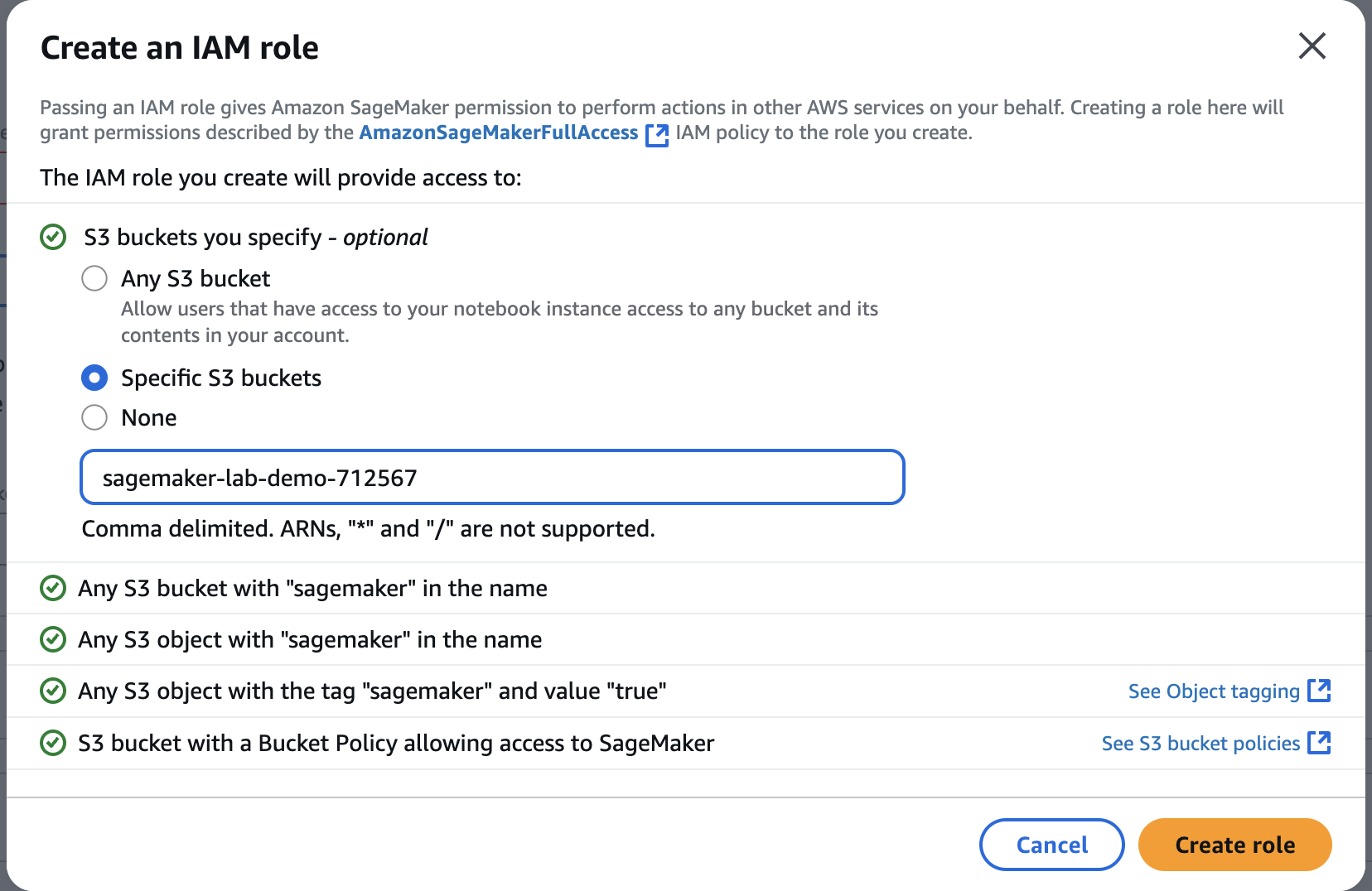
Specific S3 buckets
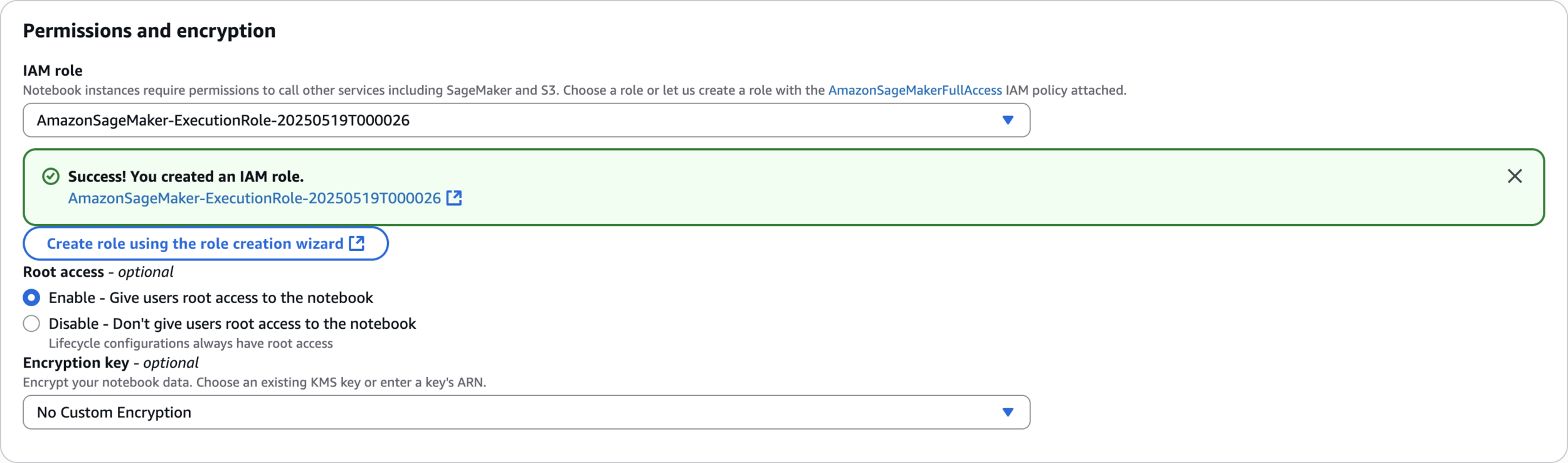
Role created successfully
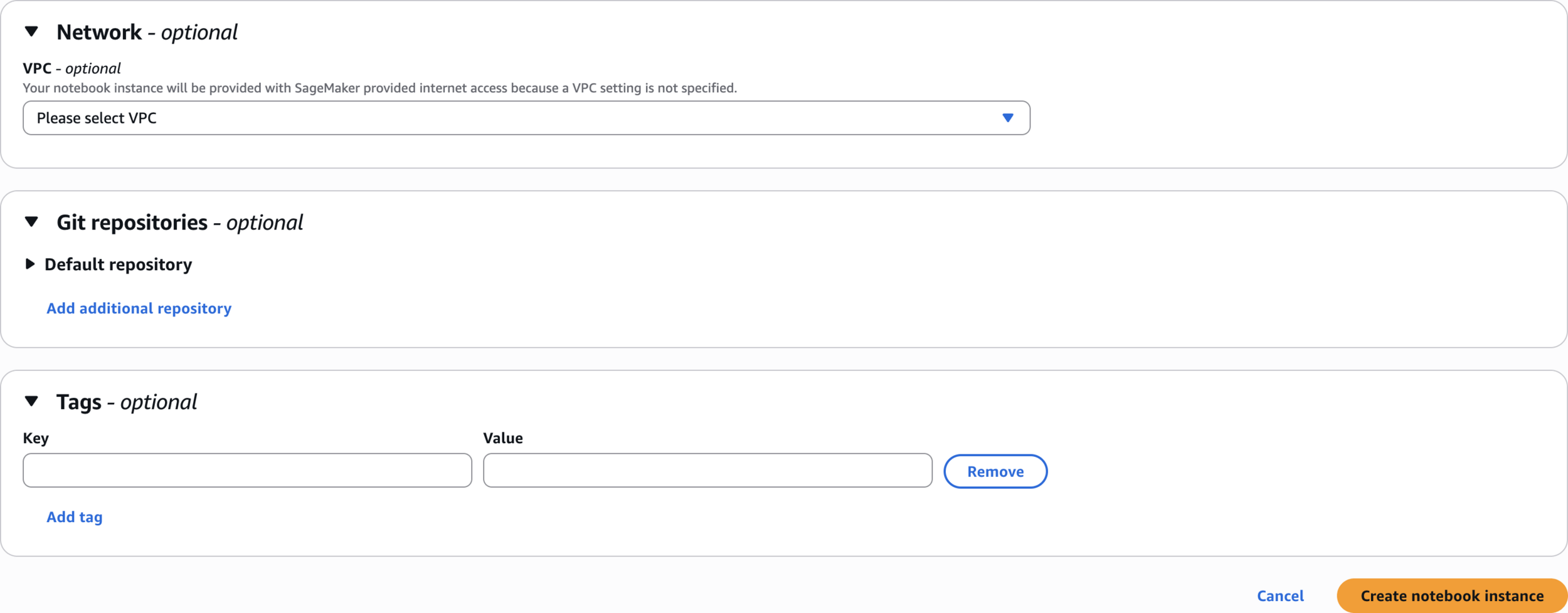

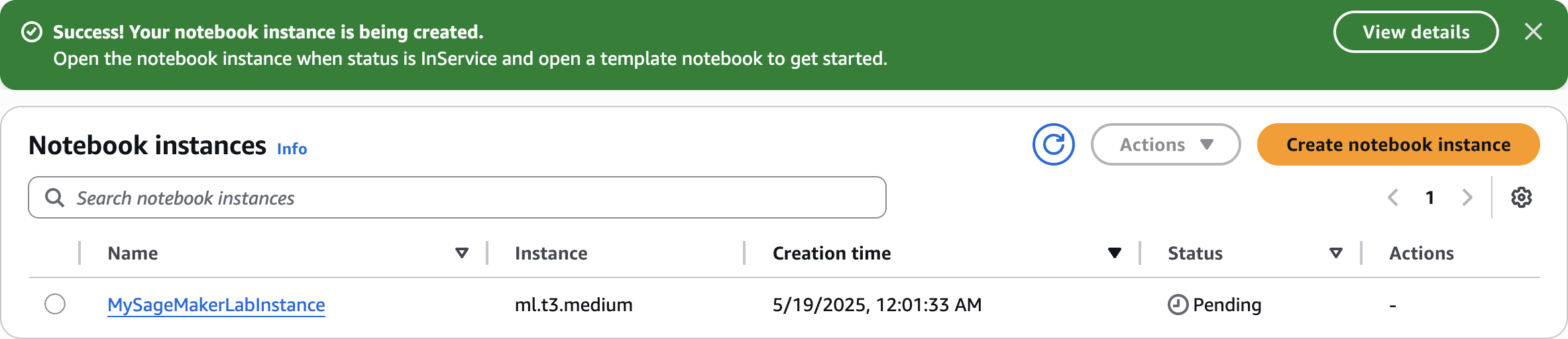
Pending
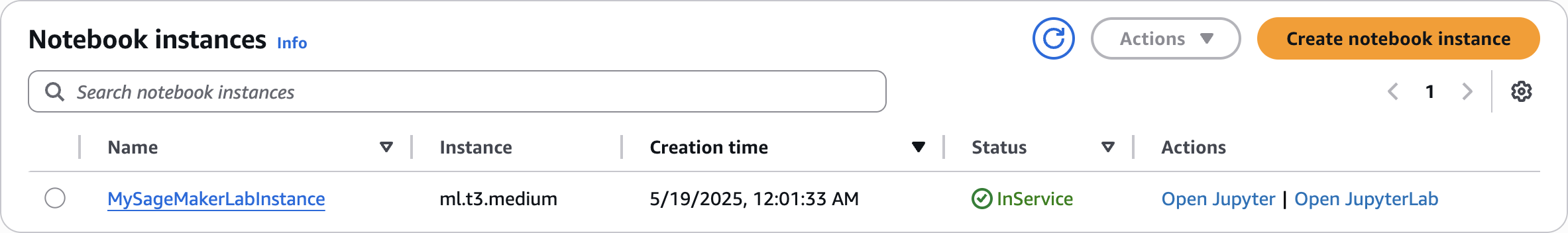
InService
Prepare data and upload it to S3 using the Notebook Instance
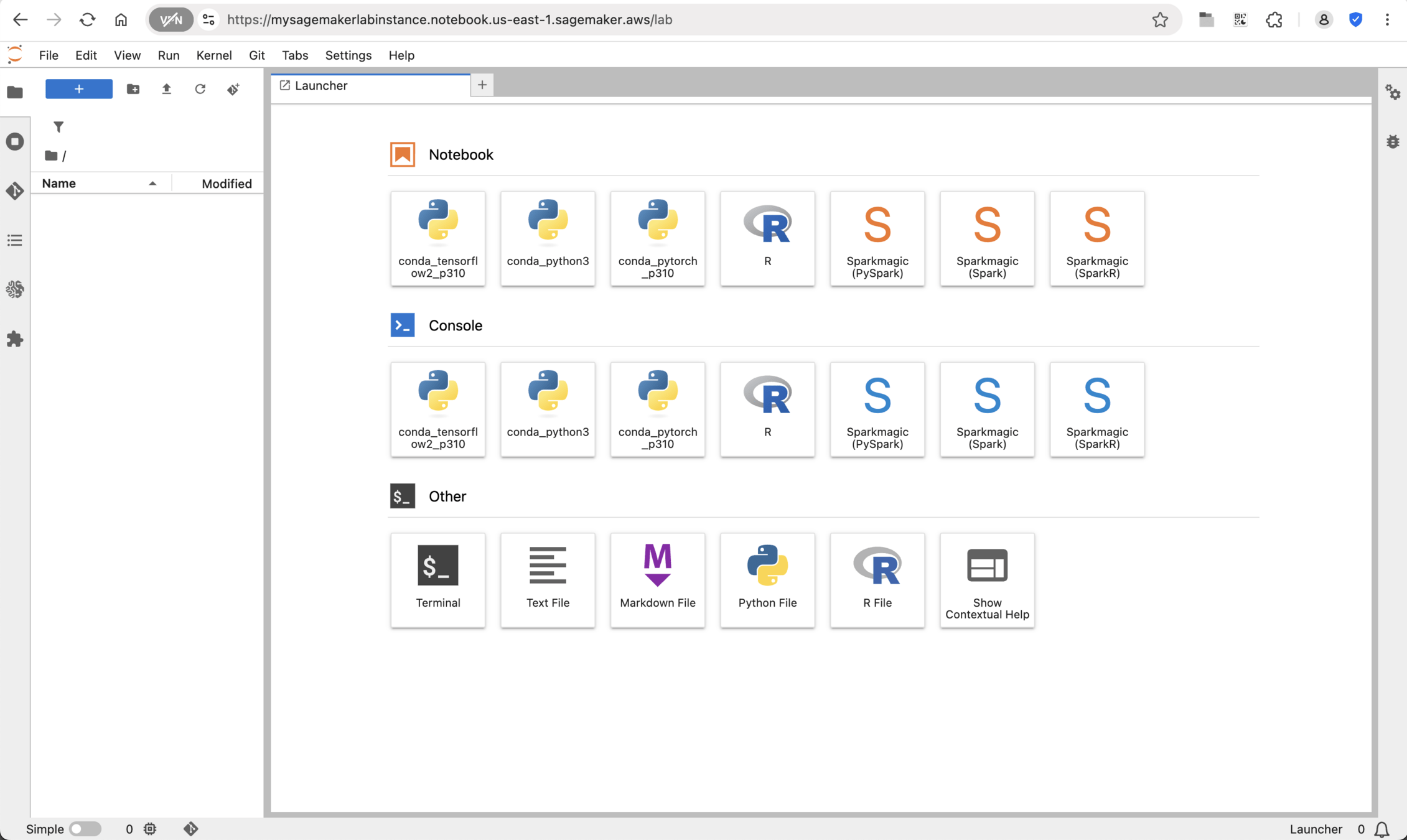
import pandas as pd
import numpy as np
import sagemaker
import boto3
import io
# Get the SageMaker session, execution role, and S3 bucket
sagemaker_session = sagemaker.Session()
role = sagemaker.get_execution_role()
bucket_name = '' # Replace with your S3 bucket name from Step 1
region = sagemaker_session.boto_region_name
s3_client = boto3.client('s3', region_name=region)
print(f"SageMaker Role ARN: {role}")
print(f"S3 Bucket: {bucket_name}")
print(f"Region: {region}")
# Generate sample data: Predicting house price based on size
# Feature: Size (in square feet), Target: Price (in $1000s)
np.random.seed(42) # for reproducibility
num_samples = 100
house_size = np.random.randint(500, 3500, num_samples) # Size between 500 and 3500 sq ft
# Price = 50 + 0.1 * Size + some noise
# Convert to integer to have whole numbers for price
house_price = (50 + 0.1 * house_size + np.random.normal(0, 20, num_samples)).astype(int)
# Create a Pandas DataFrame
# Ensure 'Price' is the first column for SageMaker Linear Learner CSV input
df = pd.DataFrame({'Price': house_price, 'Size': house_size})
# Display the first few rows
print("\nSample Data (Price as whole numbers):")
print(df.head())
# Convert DataFrame to CSV string
csv_buffer = io.StringIO()
# No header, no index for SageMaker built-in algos like Linear Learner
df.to_csv(csv_buffer, header=False, index=False)
csv_content = csv_buffer.getvalue()
# Define S3 paths
prefix = 'linear-learner-demo' # A prefix (folder) in your S3 bucket
train_data_s3_path = f's3://{bucket_name}/{prefix}/train/train.csv'
# Upload the CSV data to S3
s3_client.put_object(Bucket=bucket_name, Key=f'{prefix}/train/train.csv', Body=csv_content)
print(f"\nTraining data uploaded to: {train_data_s3_path}")
# Define output path for model artifacts
s3_output_location = f's3://{bucket_name}/{prefix}/output'
print(f"Model artifacts will be stored in: {s3_output_location}")sagemaker-lab-demo-712567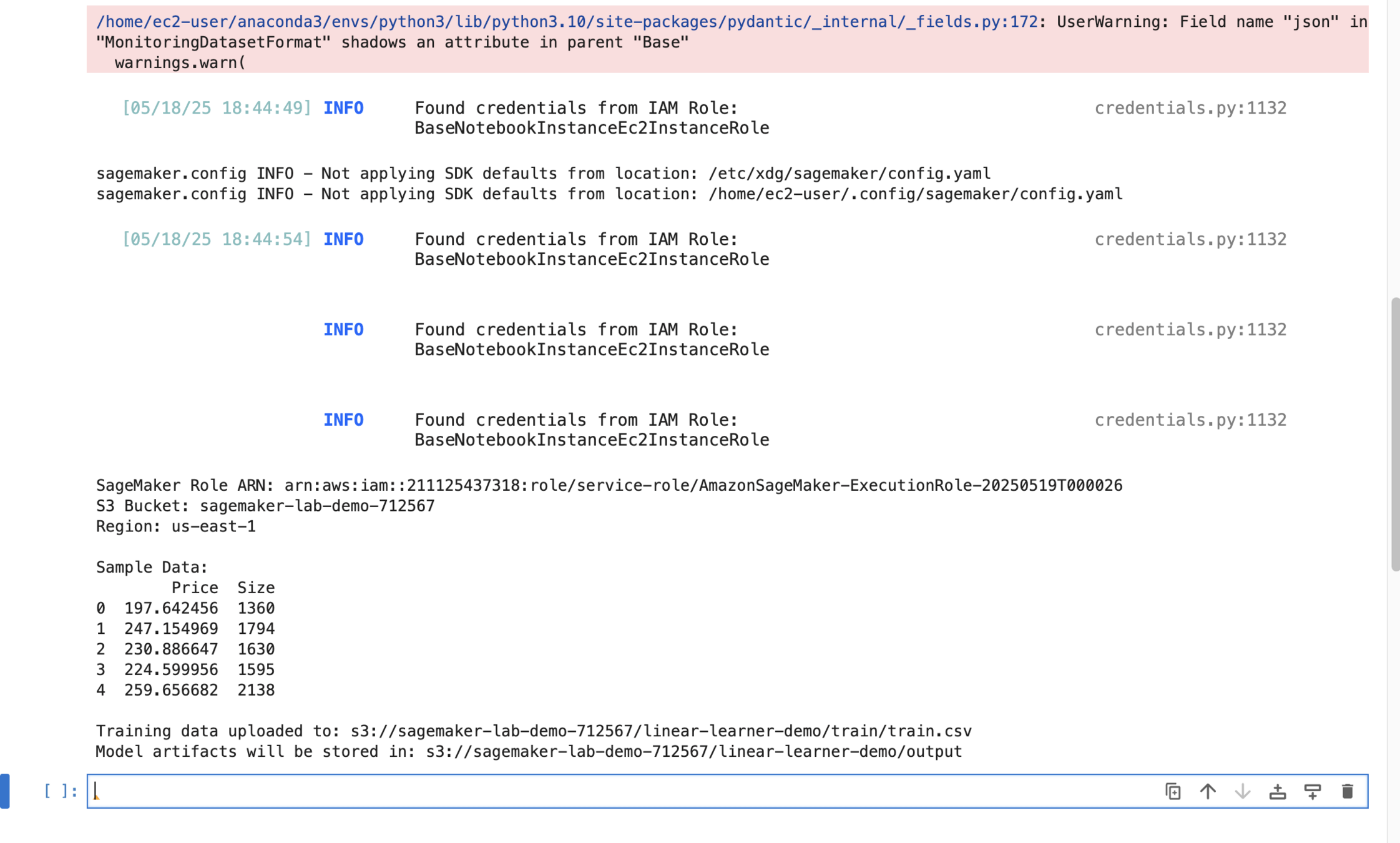
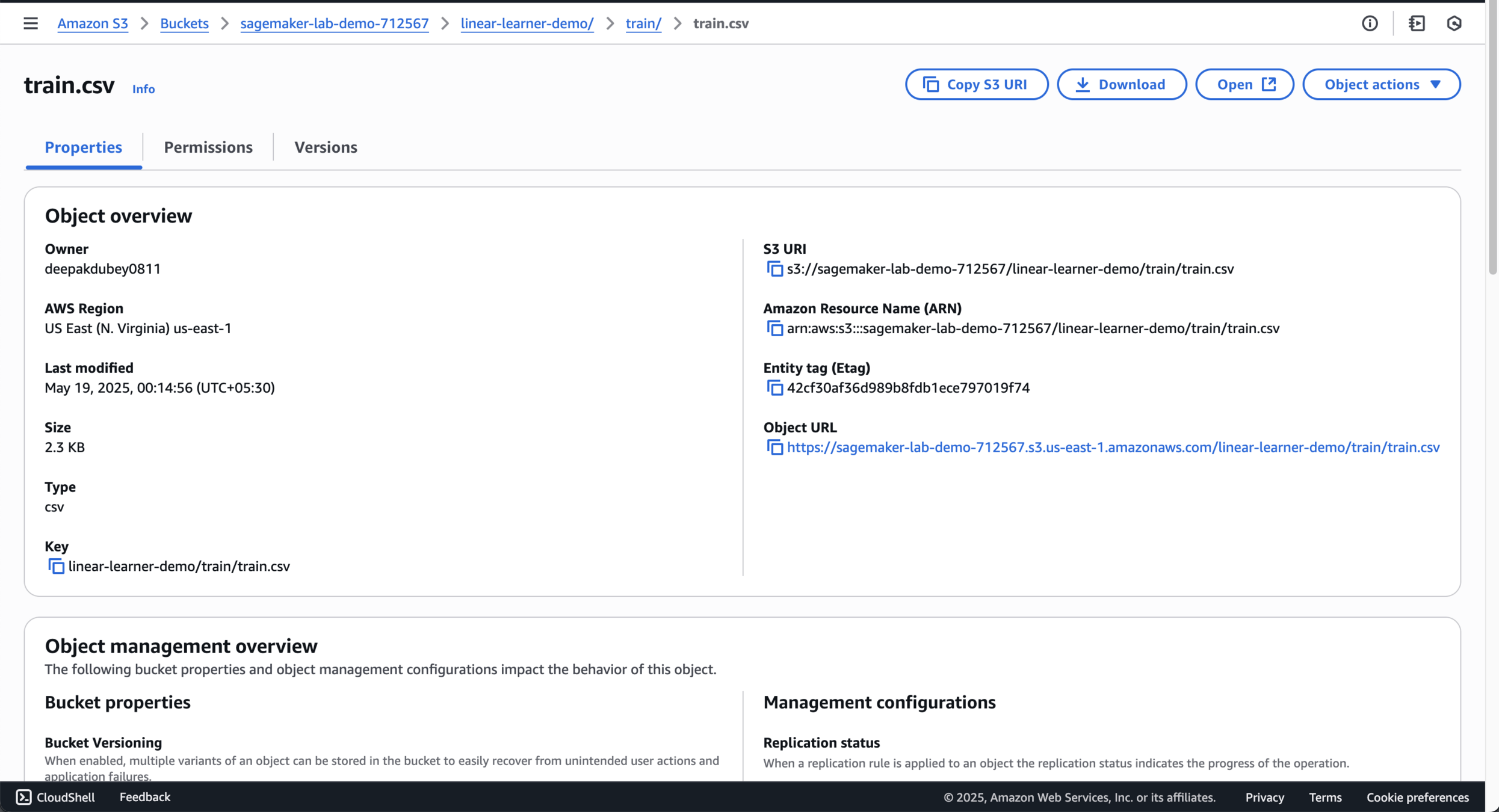
train.csv
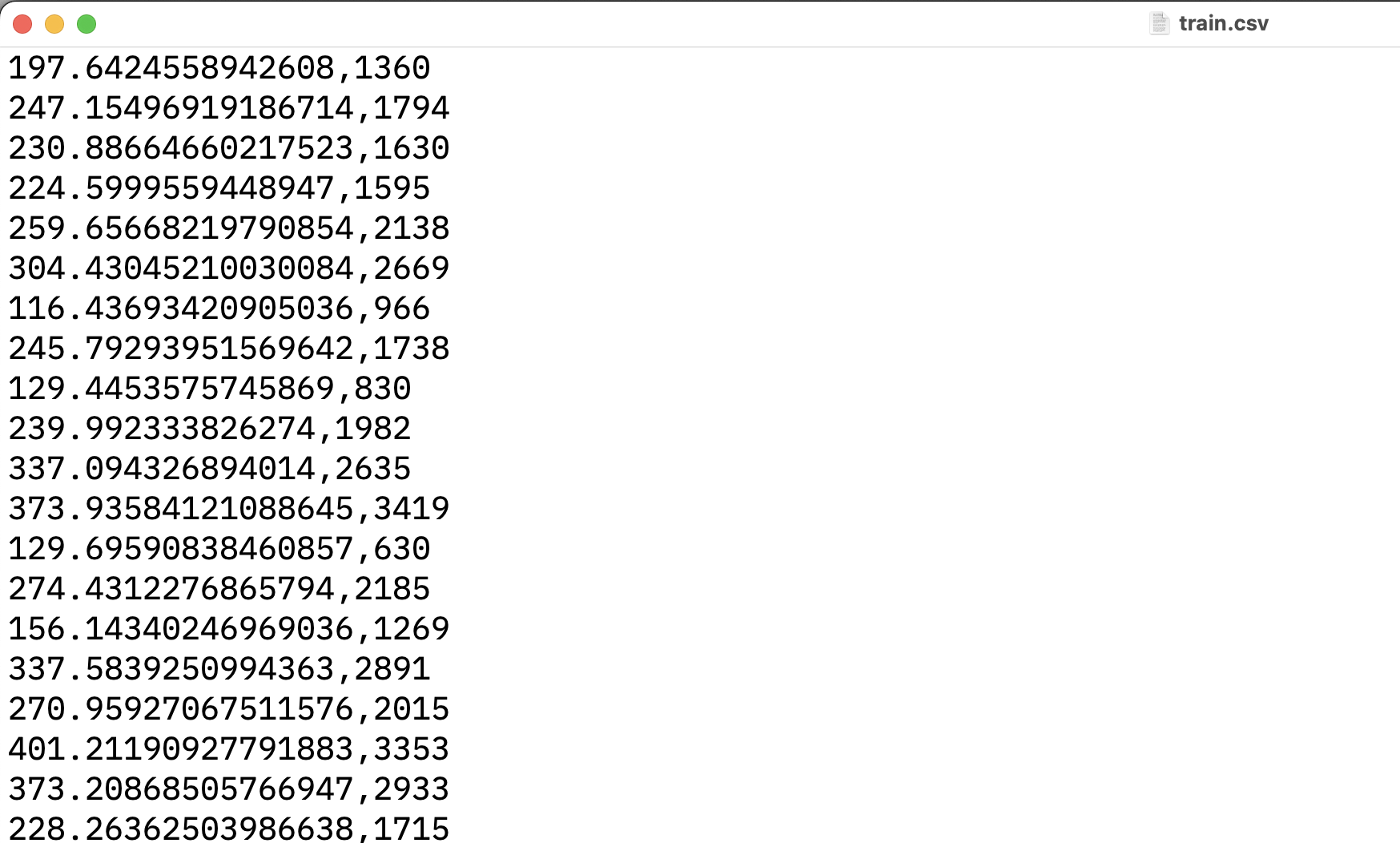
Sample Data
Train a Machine Learning Model
# Get the Docker image URI for SageMaker's Linear Learner algorithm
container = sagemaker.image_uris.retrieve(
framework='linear-learner',
region=region,
version='1' # Use 'latest' or a specific version
)
print(f"Linear Learner container URI: {container}")
# Configure the Linear Learner estimator
linear_estimator = sagemaker.estimator.Estimator(
image_uri=container,
role=role,
instance_count=1,
instance_type='ml.m5.large', # Choose a suitable instance type for training
output_path=s3_output_location,
sagemaker_session=sagemaker_session,
# Hyperparameters for Linear Learner
hyperparameters={
'feature_dim': 1, # Number of features (just 'Size' in our case)
'predictor_type': 'regressor', # For regression problems
'mini_batch_size': 32
}
)
# Define the input data channels
# The content_type 'text/csv;label_size=1' indicates CSV format where the first column is the target label.
train_input = sagemaker.inputs.TrainingInput(
s3_data=train_data_s3_path,
distribution='FullyReplicated',
content_type='text/csv;label_size=1', # label_size=1 means the first column is the target
s3_data_type='S3Prefix'
)
data_channels = {'train': train_input}
# Start the training job
print("\nStarting model training...")
linear_estimator.fit(inputs=data_channels, logs='All') # Set logs to 'All' to see training progress
print("Training job completed.")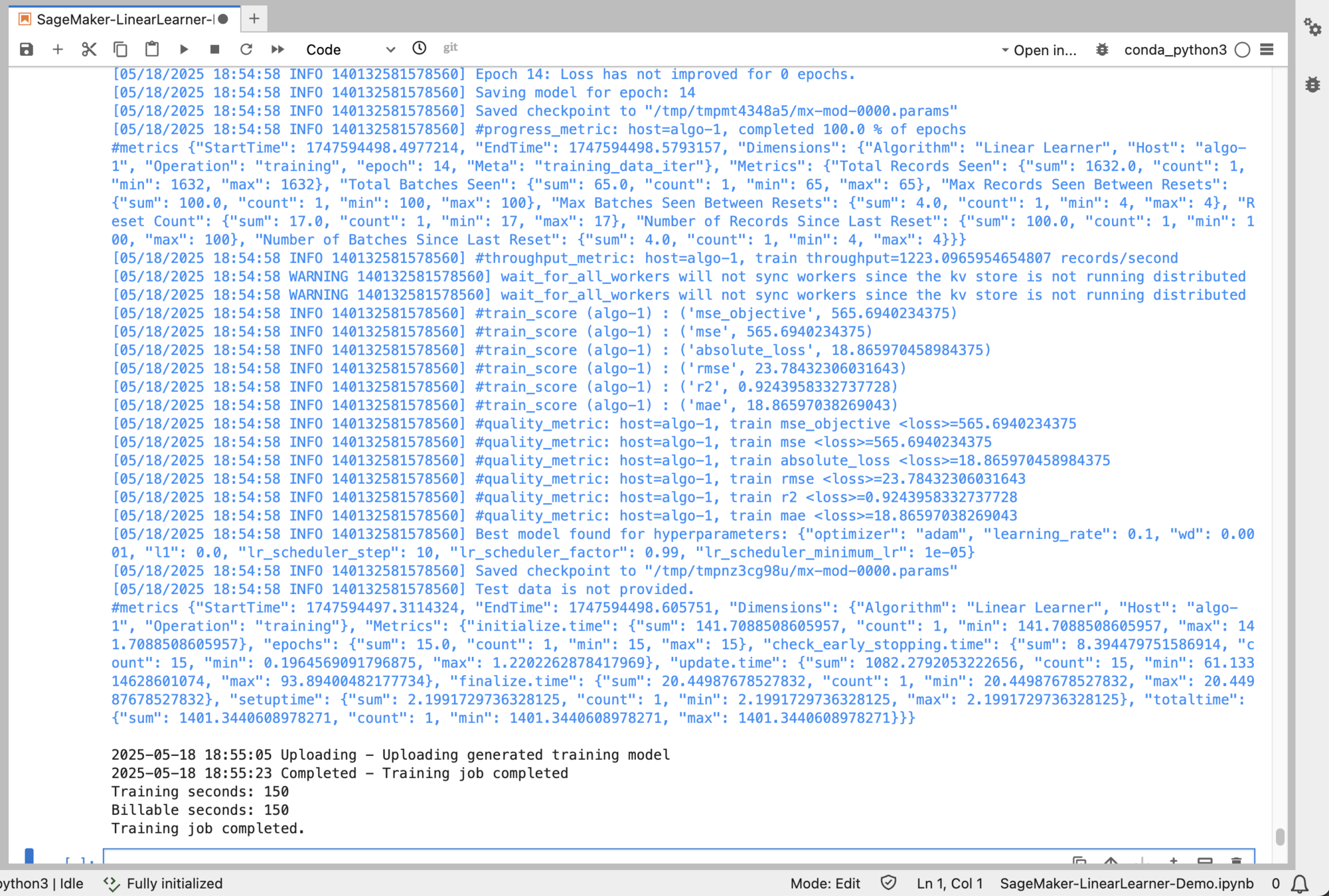
Output
# Deploy the trained model to an endpoint
print("\nDeploying model to a SageMaker endpoint...")
linear_predictor = linear_estimator.deploy(
initial_instance_count=1,
instance_type='ml.m5.large', # Choose a suitable instance type for hosting
serializer=sagemaker.serializers.CSVSerializer(), # Input format for predictions
deserializer=sagemaker.deserializers.JSONDeserializer() # Output format from predictions
)
print(f"Endpoint '{linear_predictor.endpoint_name}' deployed successfully.")Deploy the Trained Model to a SageMaker Endpoint
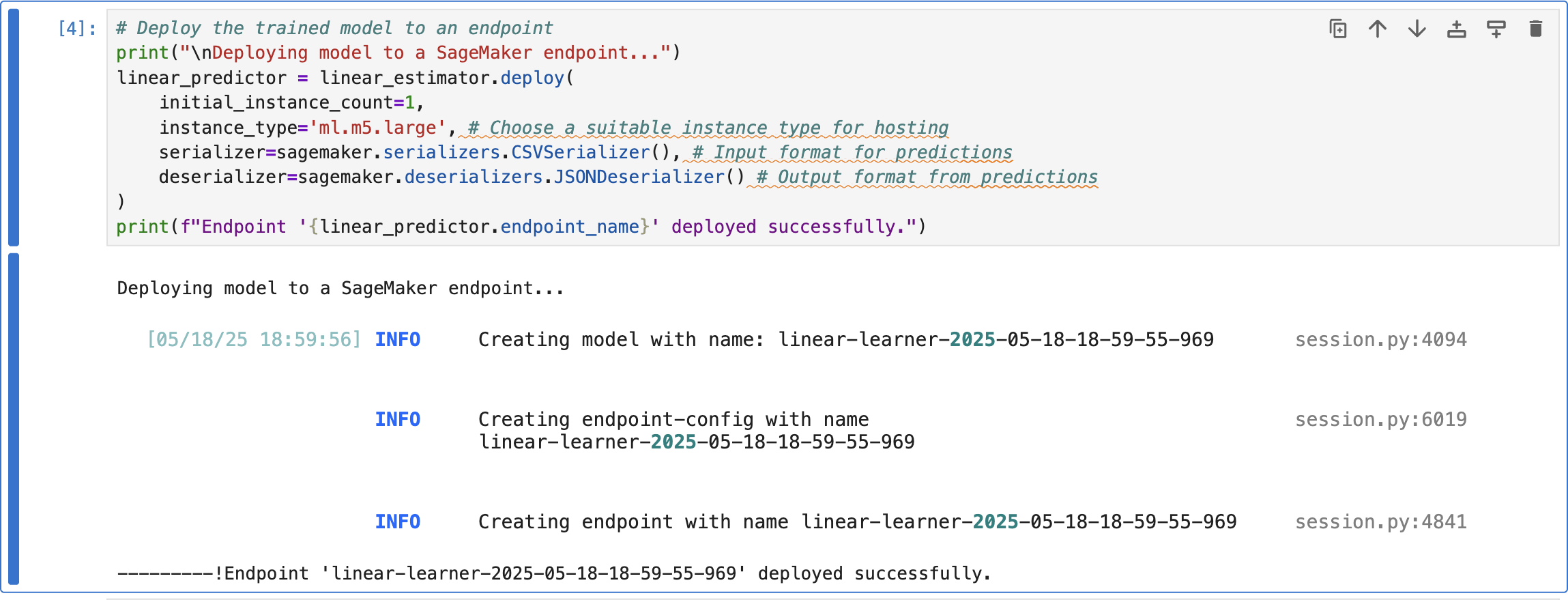
Output
# Test the endpoint with a sample house size
sample_house_size = "1500"
# A house of 1500 sq ft (as a string for CSVSerializer)
try:
response = linear_predictor.predict(sample_house_size)
# The Linear Learner regressor returns predictions in a JSON
# structure. For a single prediction, it might look like:
# {'predictions': [{'score': 200.5}]}
predicted_price = response['predictions'][0]['score']
print(f"\nPredicted price for a house of size "
f"{sample_house_size} sq ft: ${predicted_price*1000:.2f}")
# Let's try another one
sample_house_size_2 = "2500"
response_2 = linear_predictor.predict(sample_house_size_2)
predicted_price_2 = response_2['predictions'][0]['score']
print(f"Predicted price for a house of size "
f"{sample_house_size_2} sq ft: ${predicted_price_2*1000:.2f}")
except Exception as e:
print(f"Error making prediction: {e}")Test the Setup
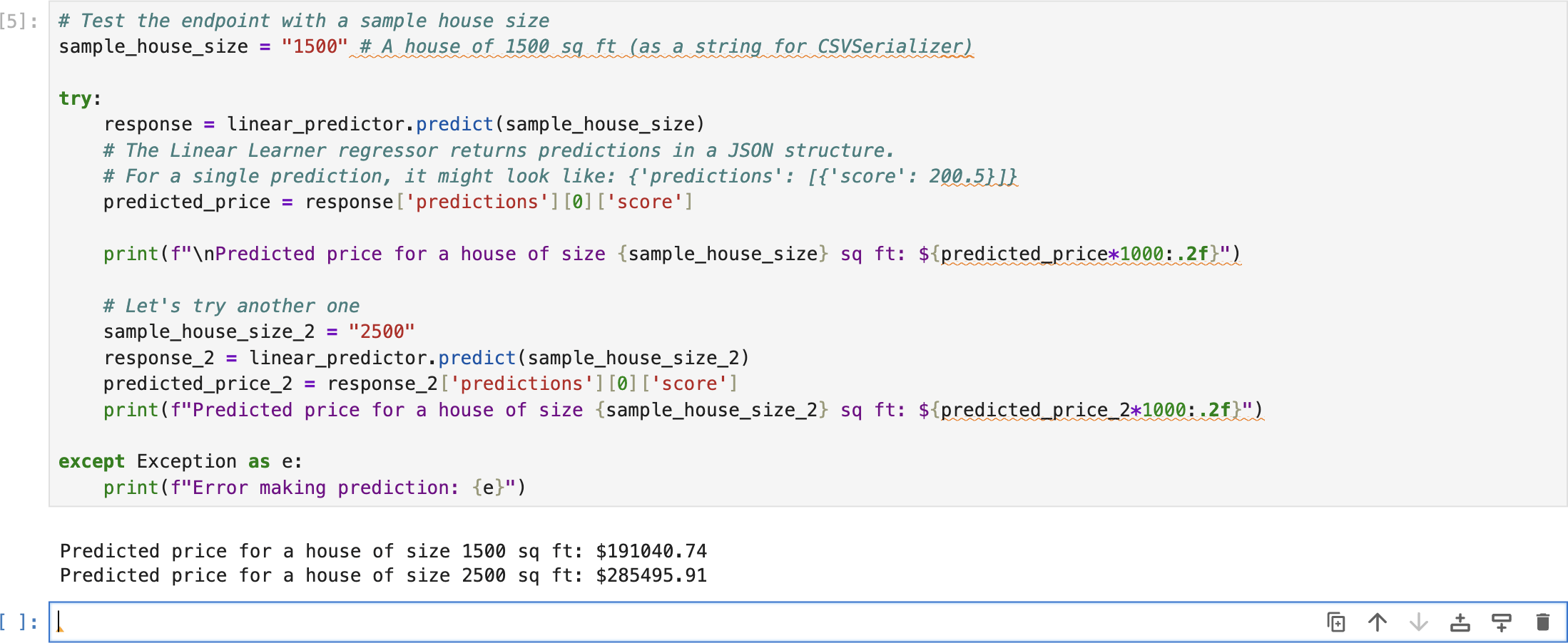
Output
Clean Up
# Delete the SageMaker endpoint
try:
linear_predictor.delete_endpoint()
print(f"Endpoint '{linear_predictor.endpoint_name}'"
f" deleted successfully.")
except Exception as e:
print(f"Error deleting endpoint (it might already be "
f"deleted or not exist): {e}")
endpoint_name_to_log = (
linear_predictor.endpoint_name
if 'linear_predictor' in locals()
else 'Unknown'
)
print(f"You may need to manually delete the endpoint "
f"from the SageMaker console: {endpoint_name_to_log}")Delete the SageMaker Endpoint
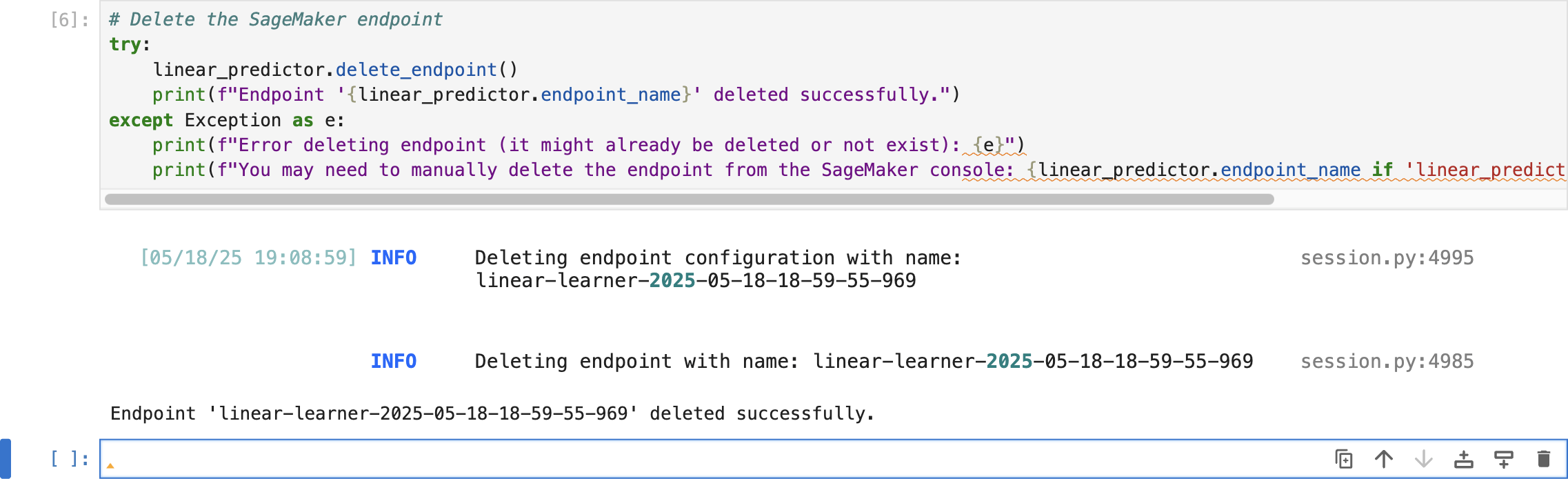
Output
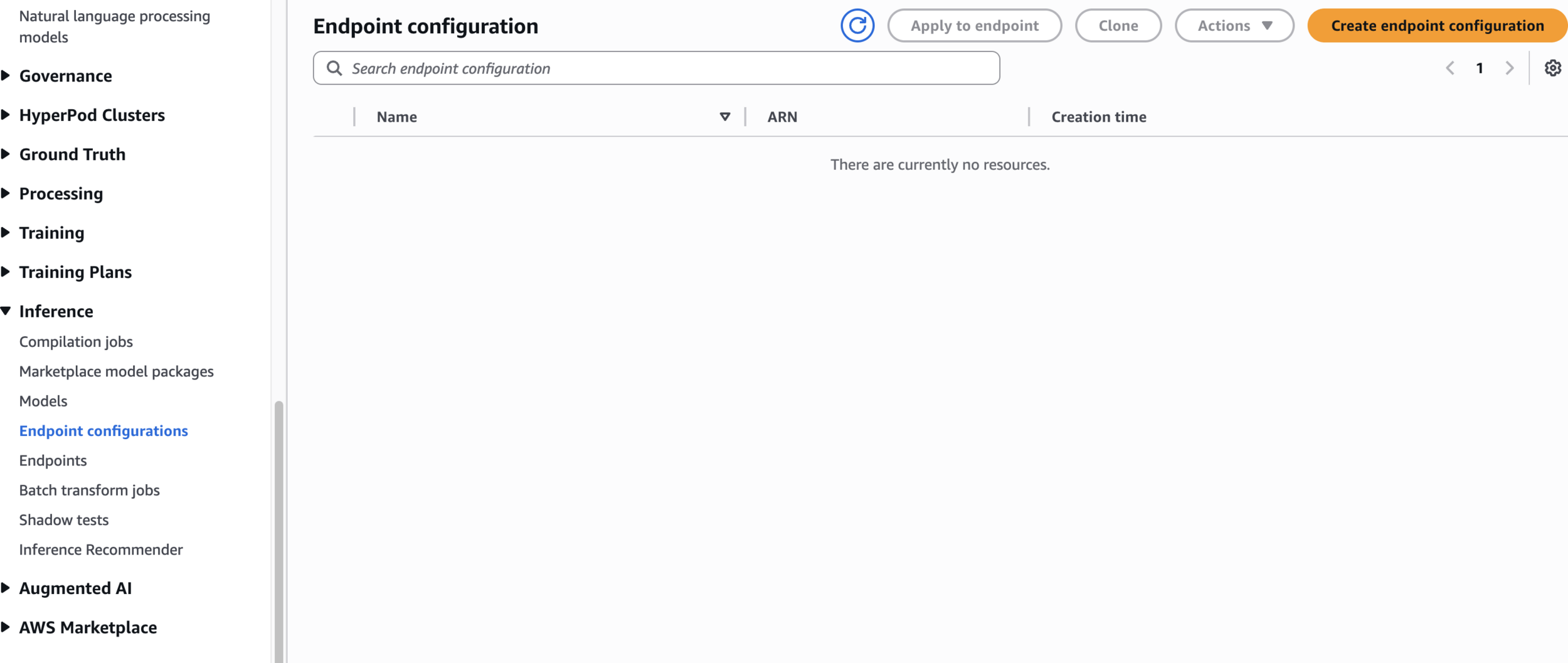
Verify
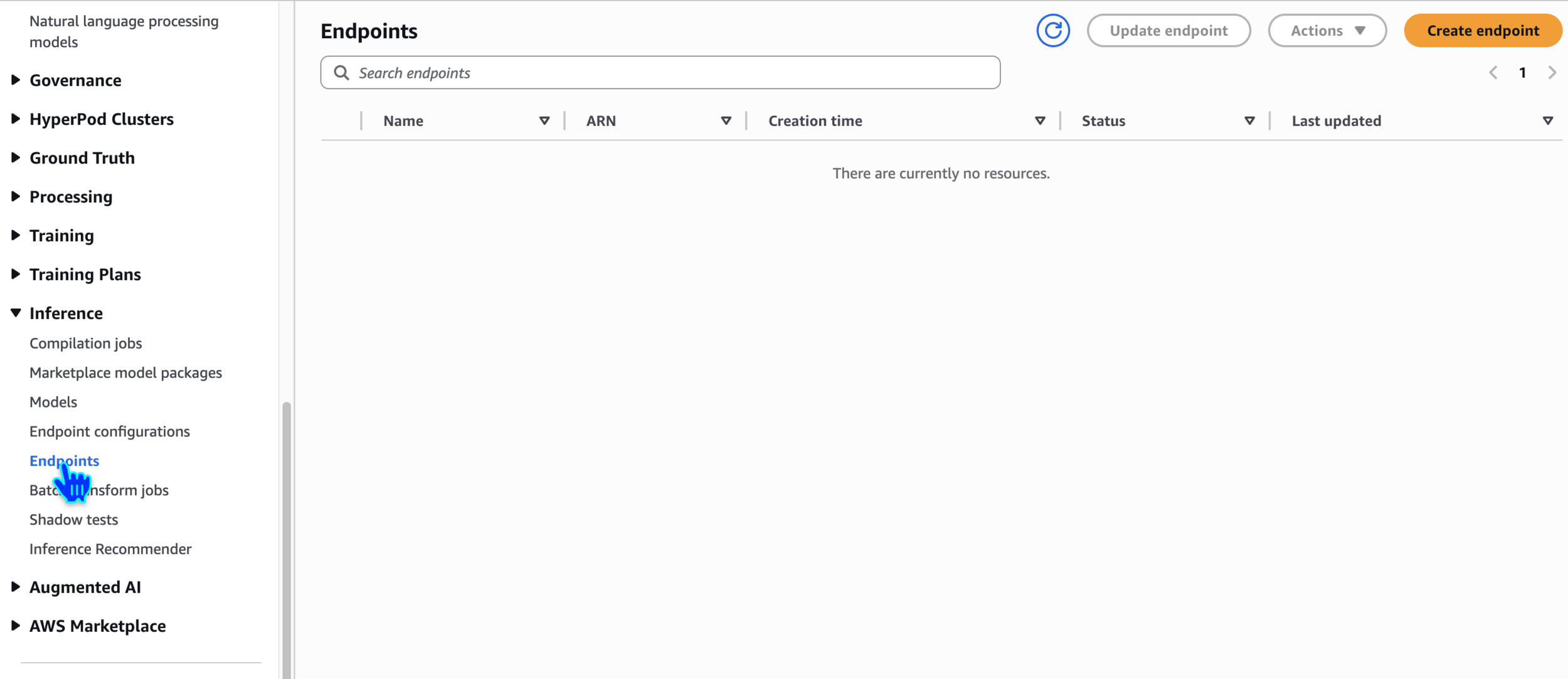
Verify
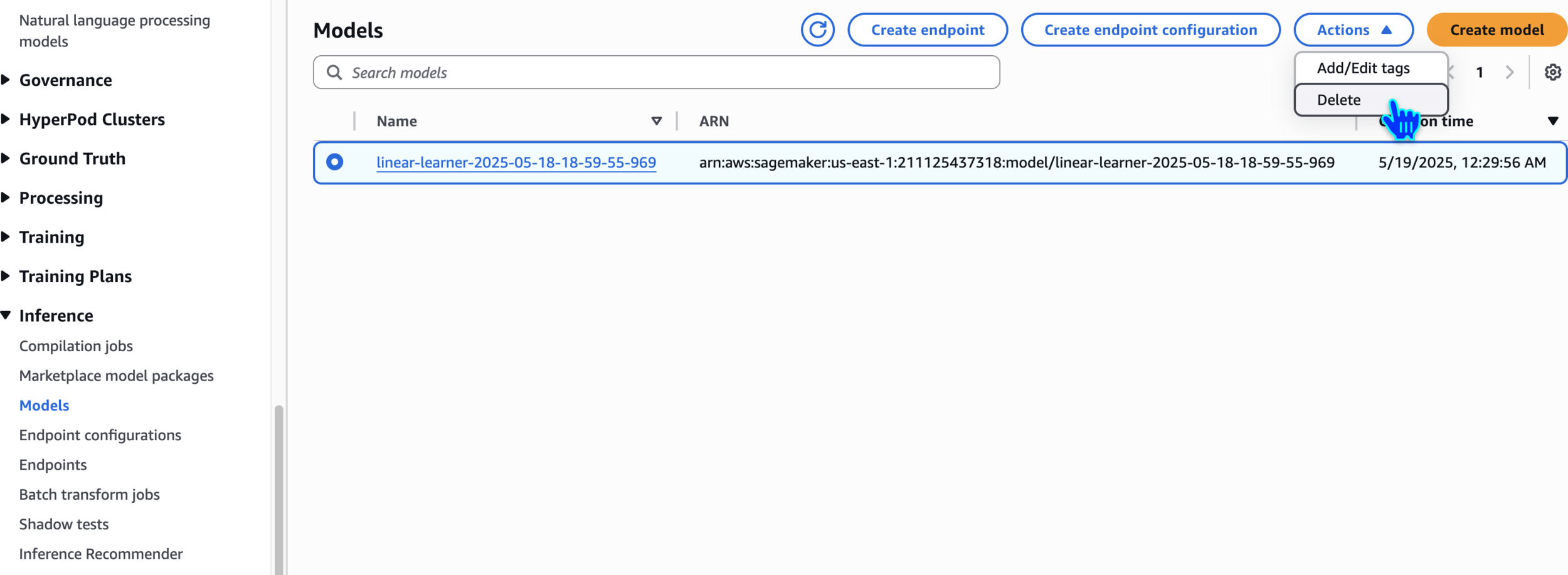
Delete the SageMaker Model
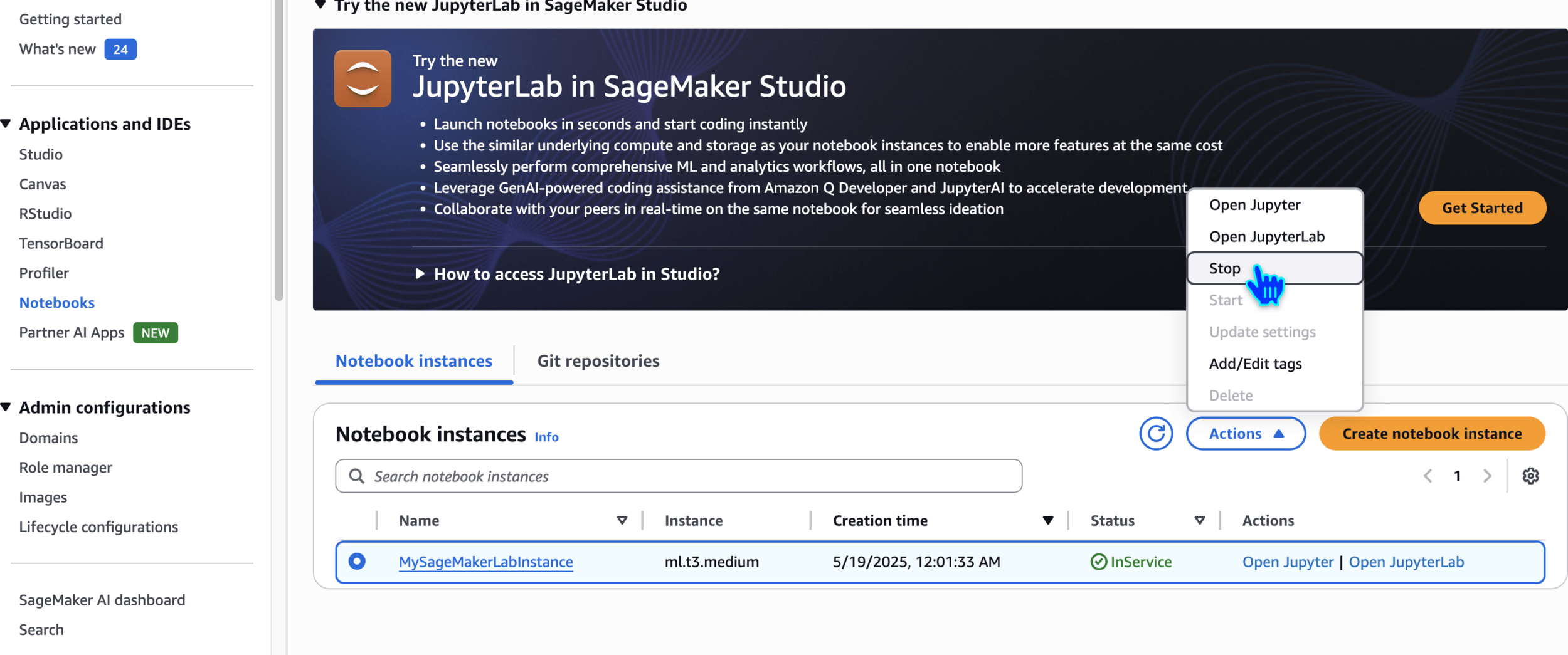
Stop the SageMaker Notebook Instance
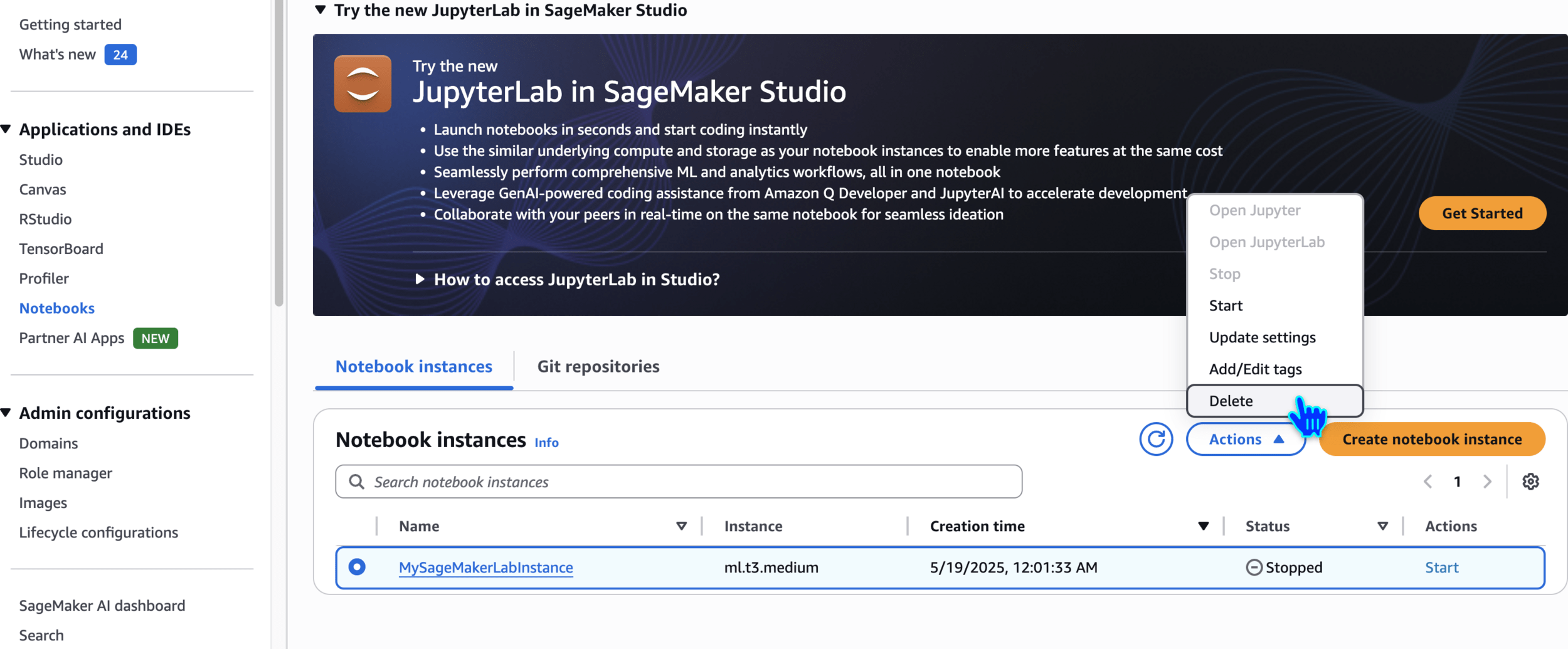
Delete the SageMaker Notebook Instance
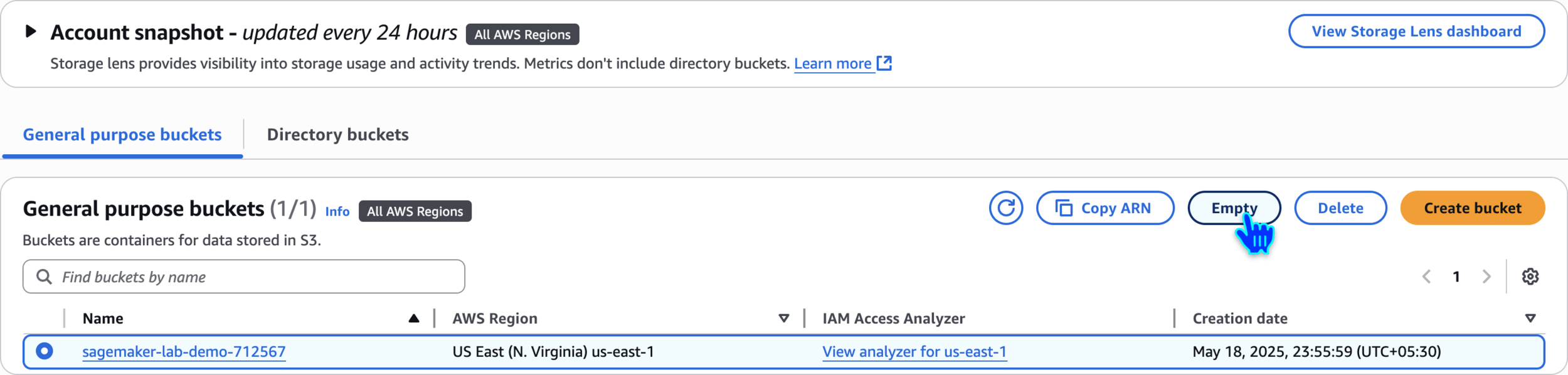
Empty the S3 bucket
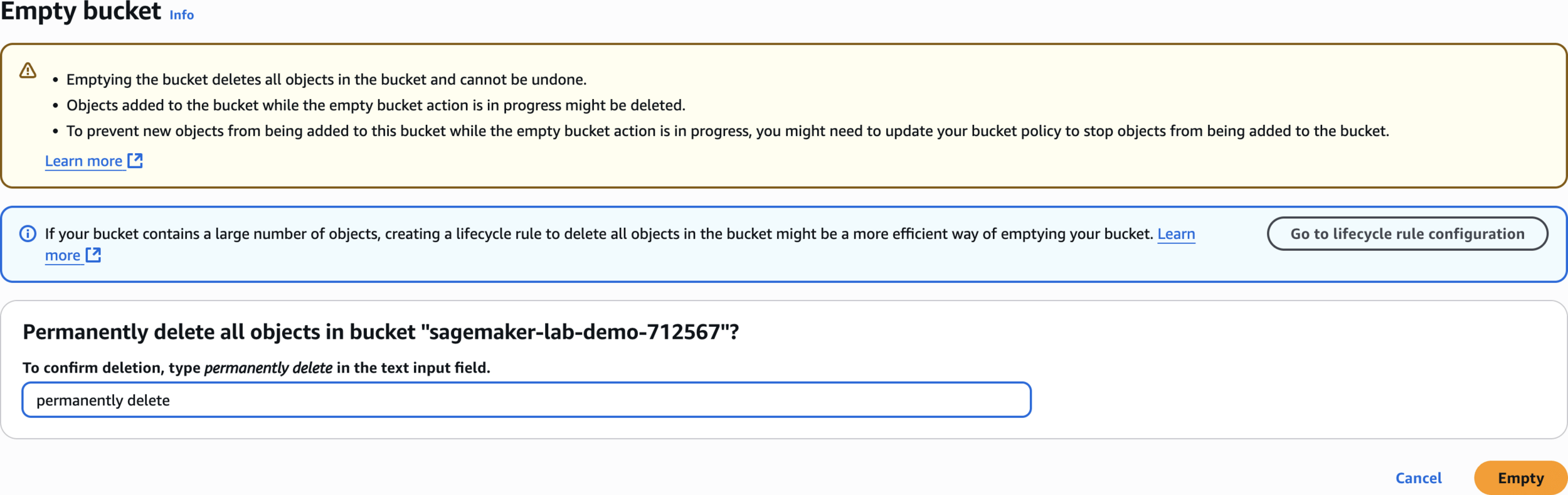
permanently deletepermanently delete
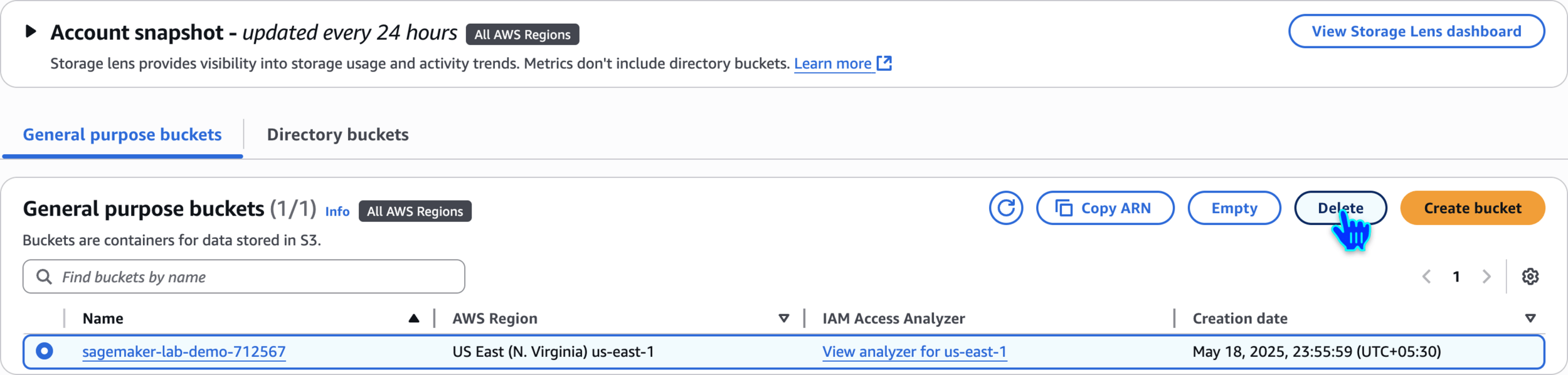
Delete bucket
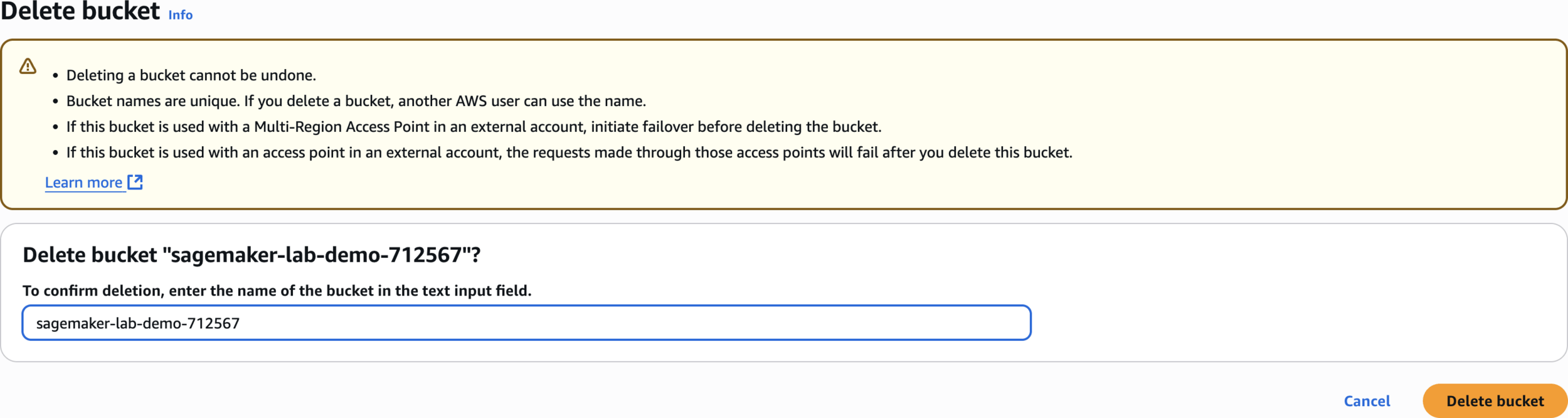
sagemaker-lab-demo-712567Delete bucket
Delete bucket
🙏
Thanks
for
Watching
Amazon SageMaker - Hands-On Demo
By Deepak Dubey
Amazon SageMaker - Hands-On Demo
Amazon SageMaker - Hands-On Demo
- 390



