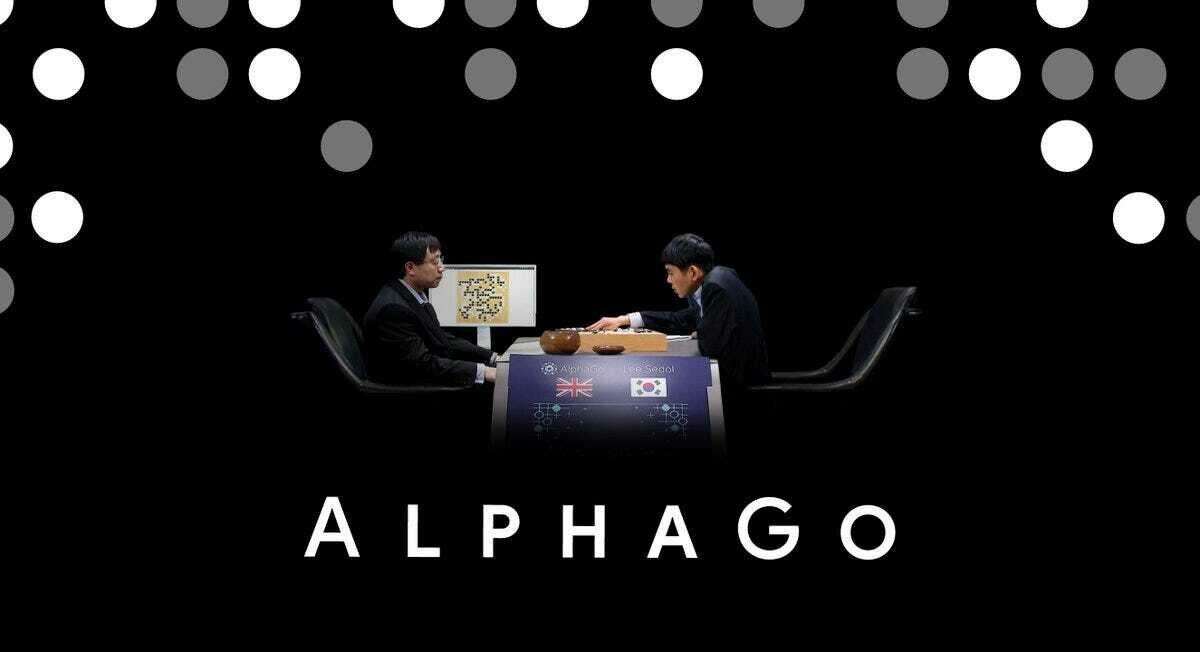TIM DE PAEPE
I started working with computers in the nineties.
From MS-DOS to Win95
Played DOOM alot!
The save icon was the real deal.
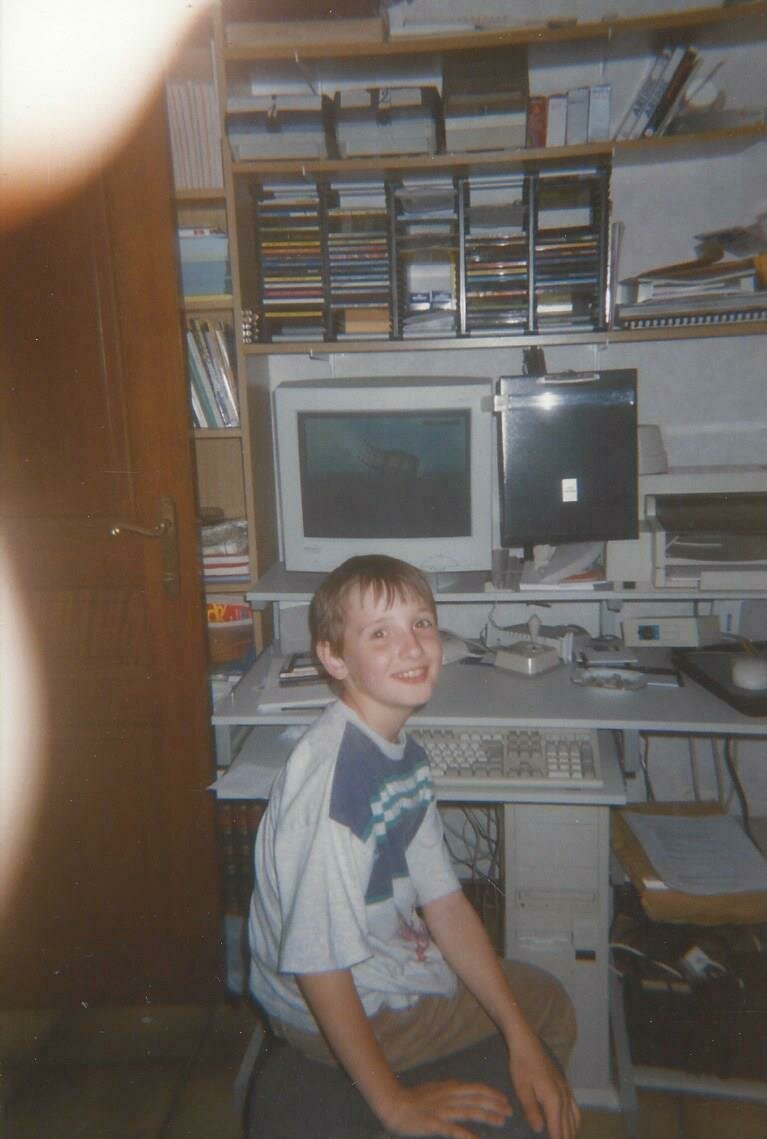

I studied multimedia, ICT and arts (theatrical direction)
I worked in web agencies and software companies.
I teach and work in performative arts.

This is my daughter
Jeanne
Introduction
AI Generated Content


ECTS
- Watch online
- 4 credits
- Face-to-face instruction: 24 hours, 2 hours a week
-
Self study tasks
- Assignments: 65 hours, 5 hours a week
- Study Hours: 10 hours
- Tests and exams: 3 hours
- Total time: 102 hours

AI Generated Content
- Master the core principles of Artificial Intelligence (AI)
-
Explore how to create stunning AI-generated art using diffusion models:
- Dive into AI image creation techniques: text-to-image, image-to-image, inpainting, and advanced tools like ControlNet
- Discover how to generate audio content, including realistic voice cloning
- Learn how to produce AI-generated videos and animated visuals

AI Generated Content
- Maximize your productivity by integrating Large Language Models (LLMs) like ChatGPT into your workflow
- Critically evaluate the role and impact of AI-generated content in your own projects
Introduction
Schedule


Schedule
| Week 1 | 26/09/2024 | Course Introduction |
| Week 2 | 03/10/2024 | Artificial Intelligence Fundamentals |
| Week 3 | 10/10/2024 | Art Generation: Introduction ComfyUI |
| Week 4 | 17/10/2024 | Art Generation: Text2Img and Img2Img |
| No lesson | 24/10/2024 | - |
| No lesson | 31/10/2024 | - |
| Week 5 | 07/11/2024 | Art Generation: Upscaling & ControlNet |
| Week 6 | 14/11/2024 | Art Generation: IPAdapter & LoRA |
| Week 7 | 21/11/2024 | Evaluation AI Fundamentals + Art Generation |

Schedule
| Week 8 | 28/11/2024 | Content Creation with Large Language Models |
| Week 9 | 05/12/2024 | Art Generation: AI Audio |
| Week 10 | 12/12/2024 | Art Generation: AI Video |
| Week 11 | 19/12/2024 | AI Debate |

Lessons
- On Thursday, check your agenda
- Two groups
- 10:30 - 12:30
- 13:30 - 15:30
- Why are you coming to the lessons?
- Practical lessons
- Exercises + Weekly portfolio
- Evaluation
- Assignments

Tools
-
Canvas
- Announcements
- Modules
- Assignments
-
Edulist
- Learning path
-
Teams
- Communication
- Expect no answer before 9 a.m. and after 5 p.m.

Rundiffusion
-
Rundiffusion
- During the course, you need access to a ComfyUI instance
- We will use Rundiffusion
- We'll use this during lessons and evaluation (week 7)
-
Make an account and add credits
- Min. $20,00 for use during lessons and evaluation
- Between $15,00 - $20,00 for homework and self-study
- No credits: don't come to class

Adobe Portfolio
-
Sharing your weekly AI Generated Content via a website
- We will use Adobe Portfolio
- Free with your Creative Cloud account
Introduction
Evaluation


Evaluation
First exam period
-
70% assignments, out of exam period
- 30% oral, within exam period
Third term (within exam period)
-
70% assignments, out of exam period
- 30% oral, within exam period

Assignments
- Weekly Portfolio - 30%
- AI Fundamentals (week 7) - 10%
- Art Generation (week 7) - 20%
- AI Debate reflection - 10%
- Oral Examination - 30%

Conditions
- If an assignment is submitted late, but less than 24 hours after the deadline, one-third of the points will be deducted. After 24 hours of late submission, a zero will be awarded for this assignment.
- Duplicating texts that are been written by a human is not allowed, you are the author.
- Generated texts and media are allowed, unless otherwise stated in the assignment.
Introduction
Introduction exercise



Let's start with some questions

Setting up Rundiffusion
- Go to https://rundiffusion.com/
- Make an account
- Add credits (if you already can), minimum $20,00
- Start a ComfyUI environment

Setting up Adobe Portfolio

Generate Content
- Make a description about yourself in text
- Let ChatGPT rephrase your description and turn it in a prompt for image generation.
- Make use of an image generator in the style you want. You can use Adobe Firefly (part of your Creative Cloud account)
- Generate an image in portrait mode.
- If you are satisfied with the result, post all your generated images in your portfolio (make a page Week 1)

Let the machine learn
- Go to Google's Teachable Machine
- Get Started and start an image project
- We are going to train our first model!
- Download some of the image of the Padlet and classify those images as "My Class"
- Download some images of cats via Google Search and classify those images as "Cats"
- Now... Train the model and see if the model can distinguish cats from people of our class
For next week...
AI Fundamentals