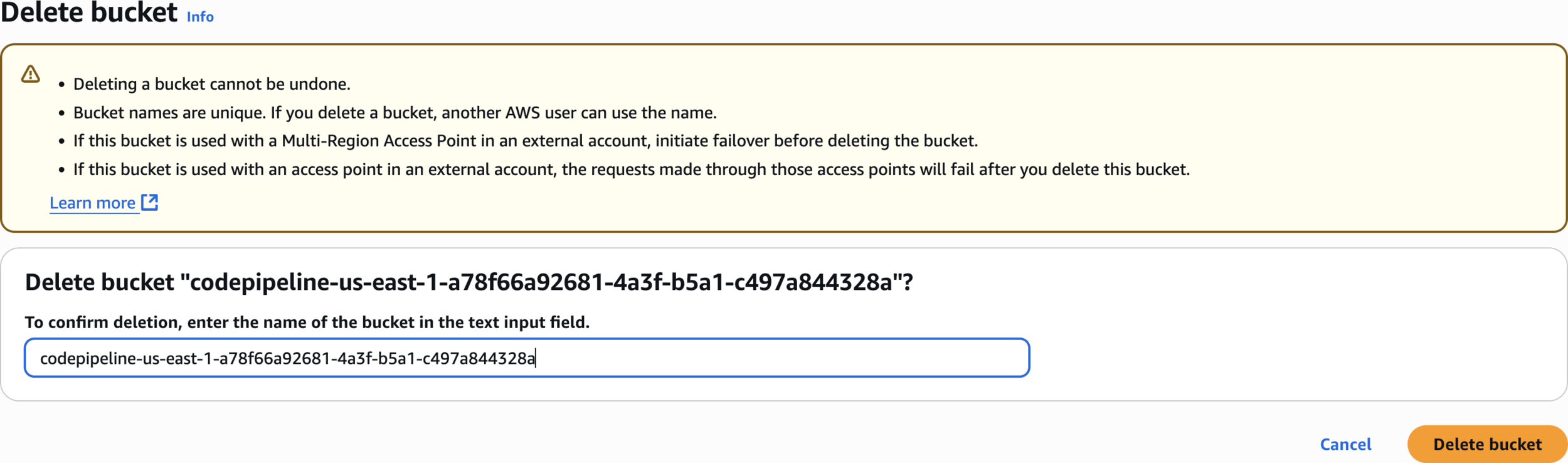AWS CodePipeline
Hands-On
Demo
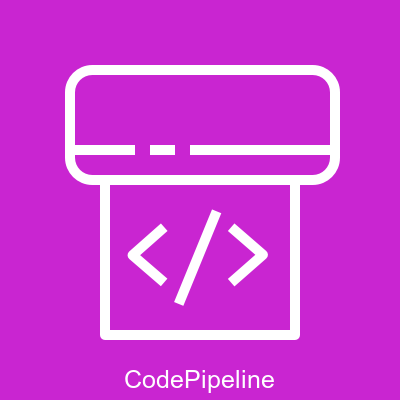
In this Demo, we will:-
1. Create an S3 Bucket for Deployment
2. Enable Static Website Hosting
3. Create GitHub Repository
4. Connect AWS to GitHub via CodeConnections
5. Build the CodePipeline Pipeline
6. Review and Launch
7. Test Continuous Deployment
8. Clean up all the resources
Agenda
Visual Representation
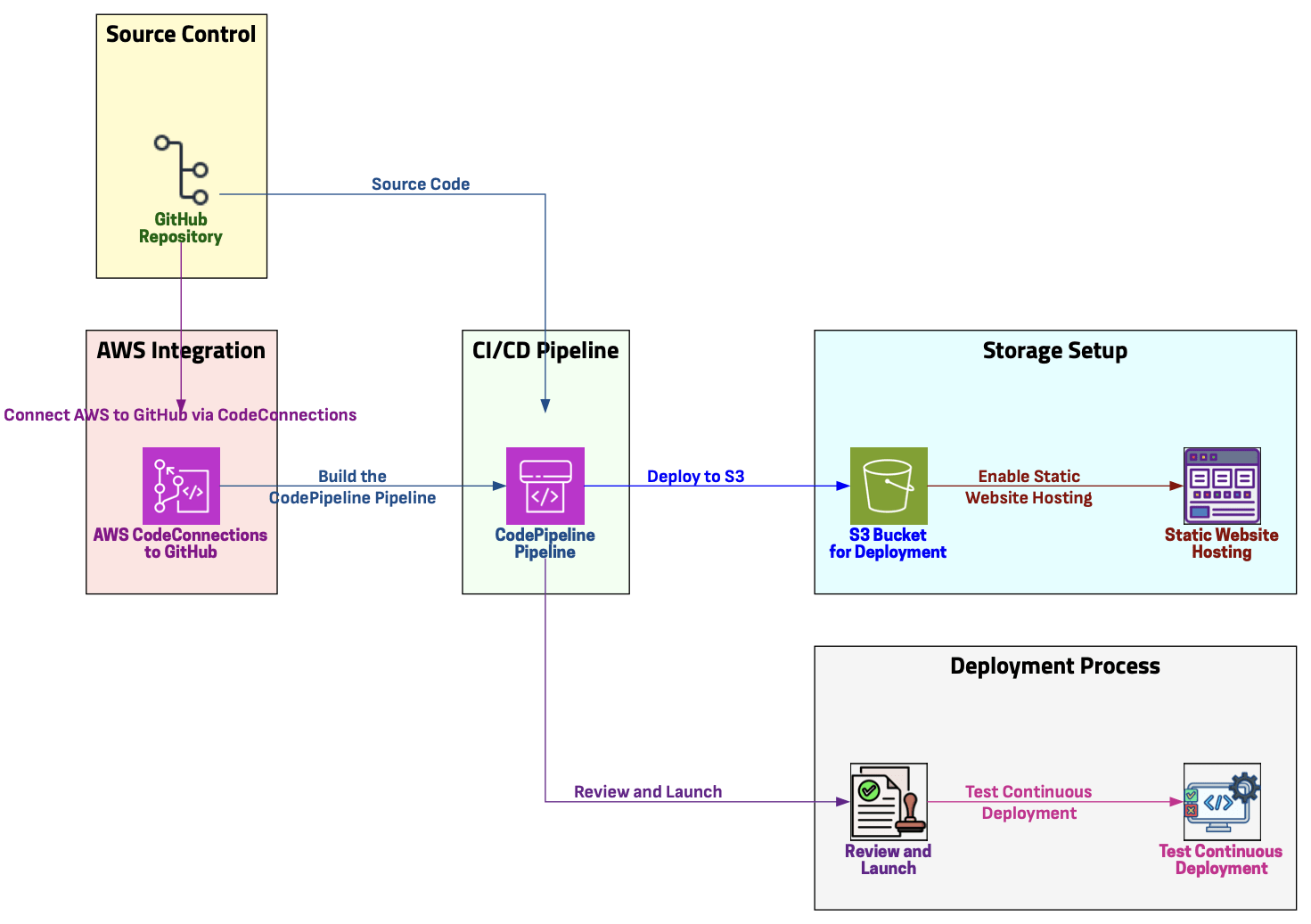
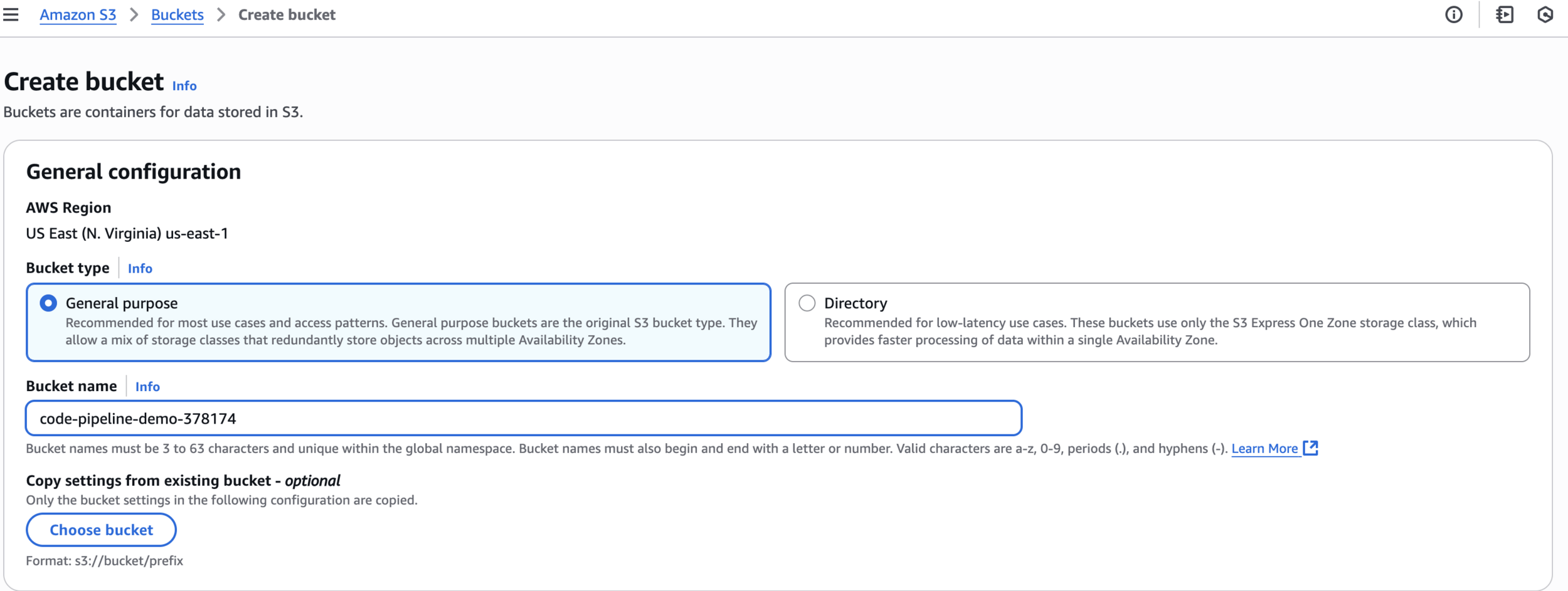
Create S3 bucket
code-pipeline-demo-378174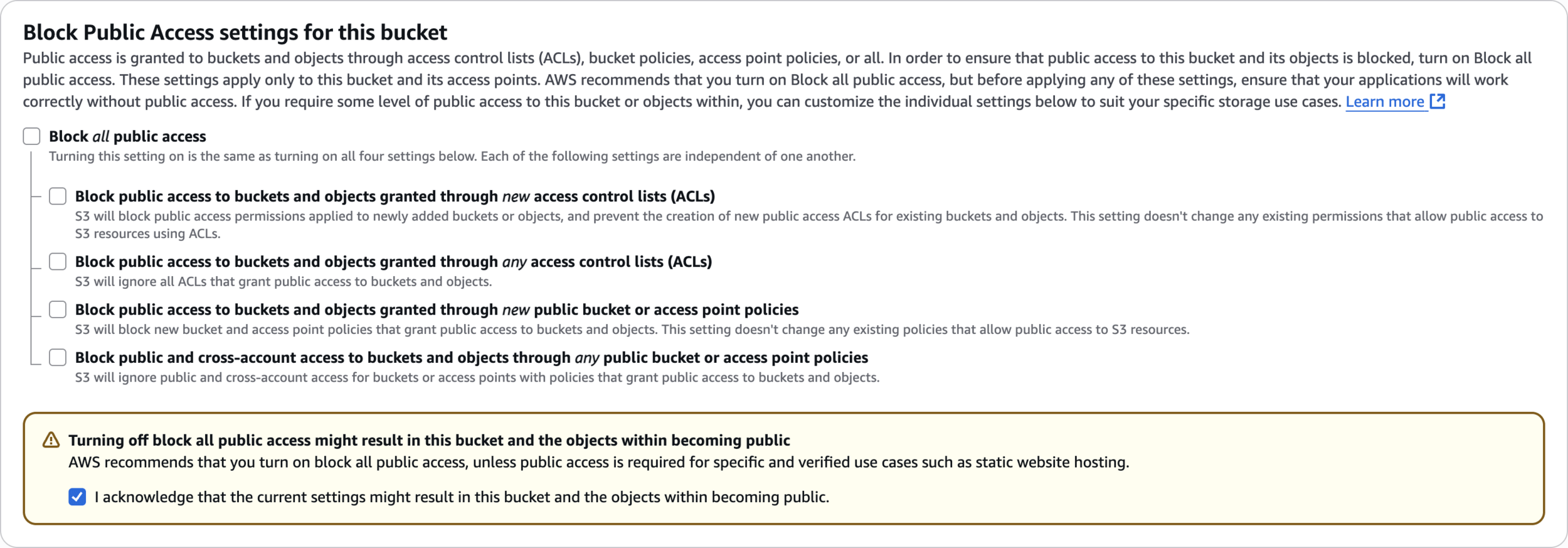
Block all public access - Unchecked
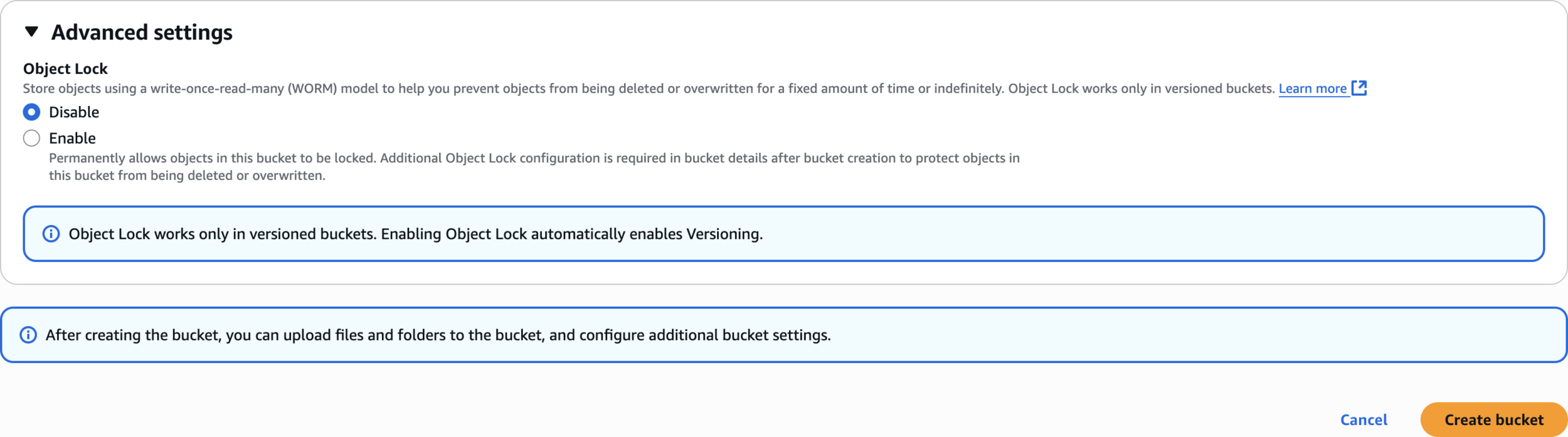
Create bucket
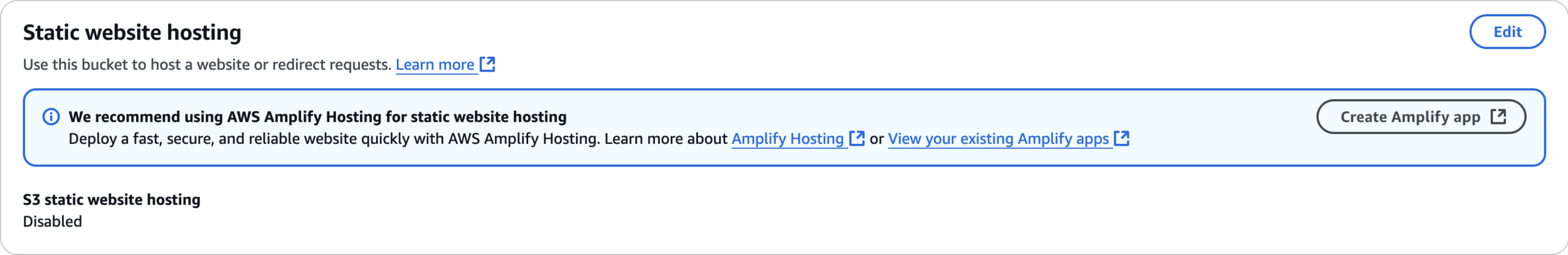
Static website hosting
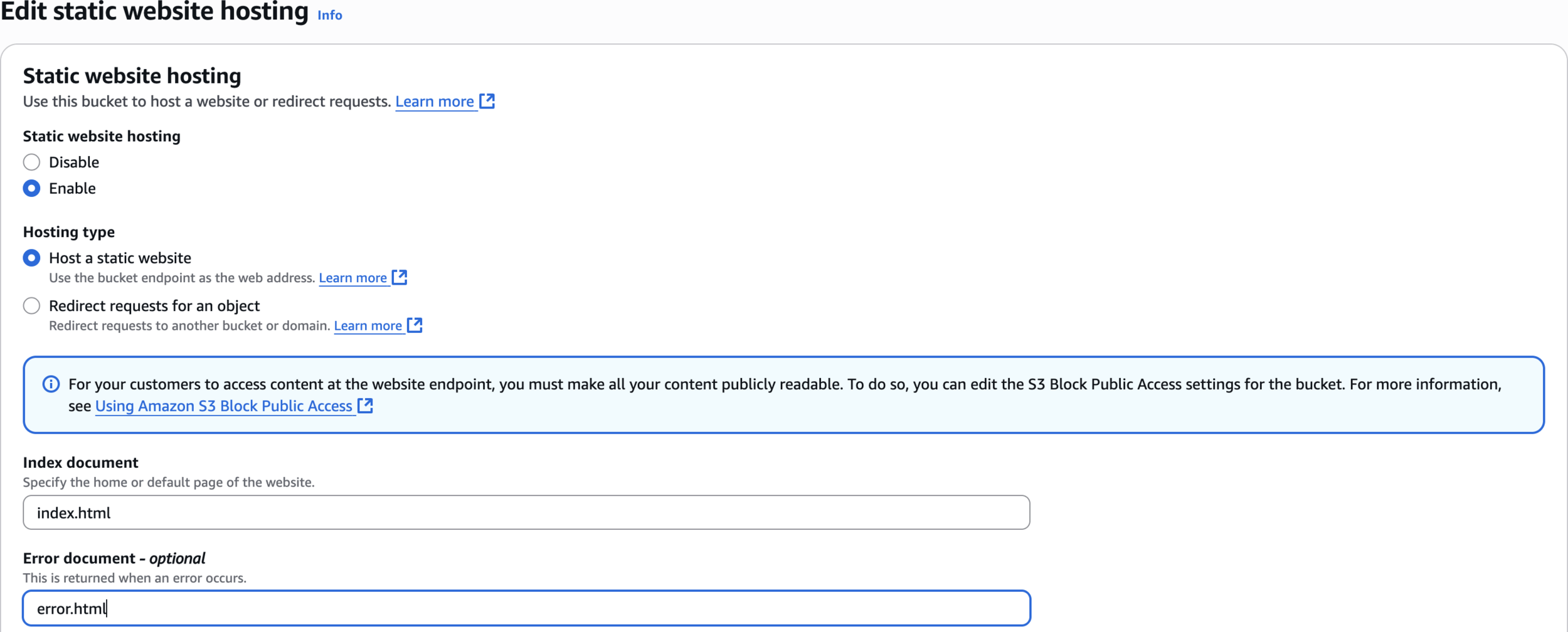
Enable Static website hosting
index.htmlerror.html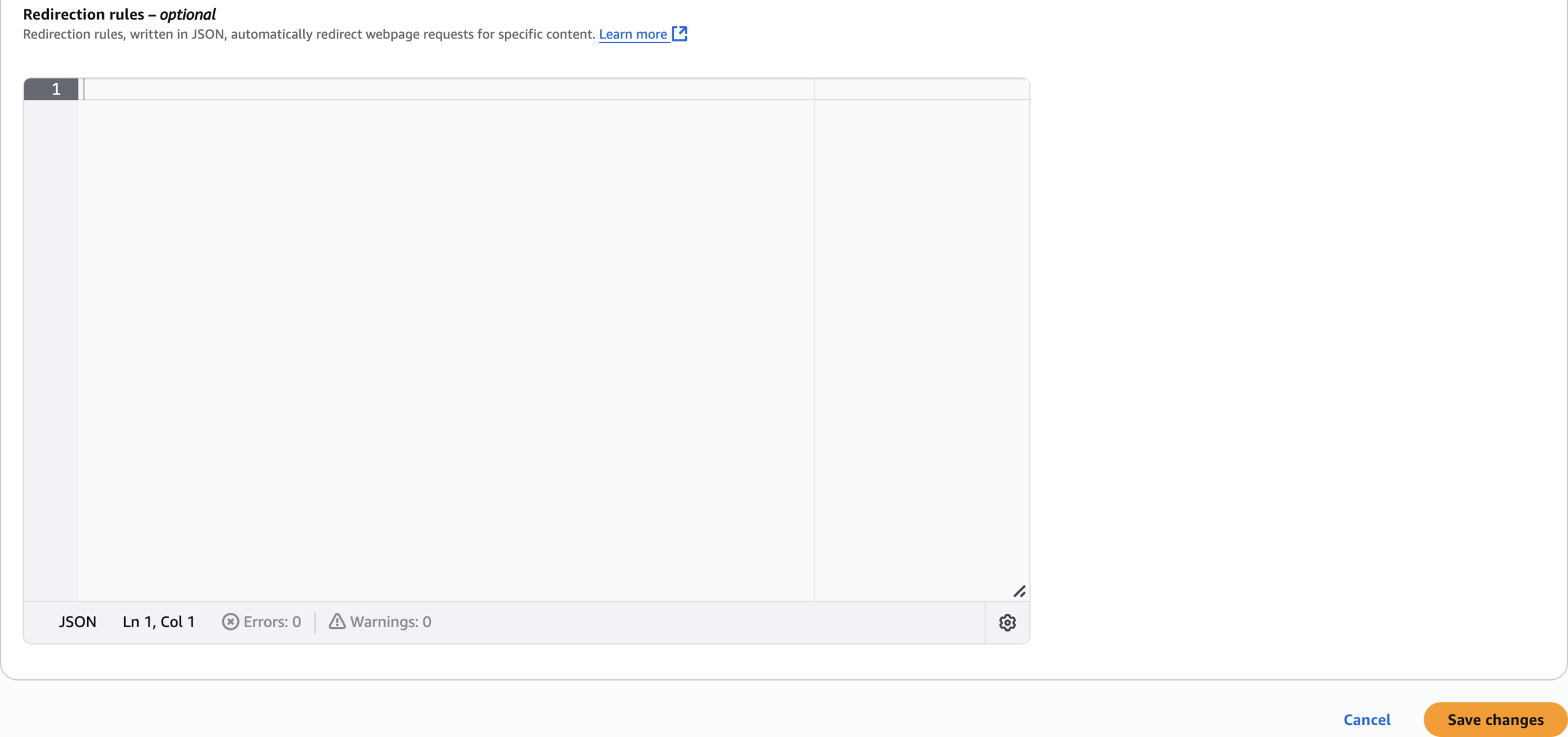
Save changes
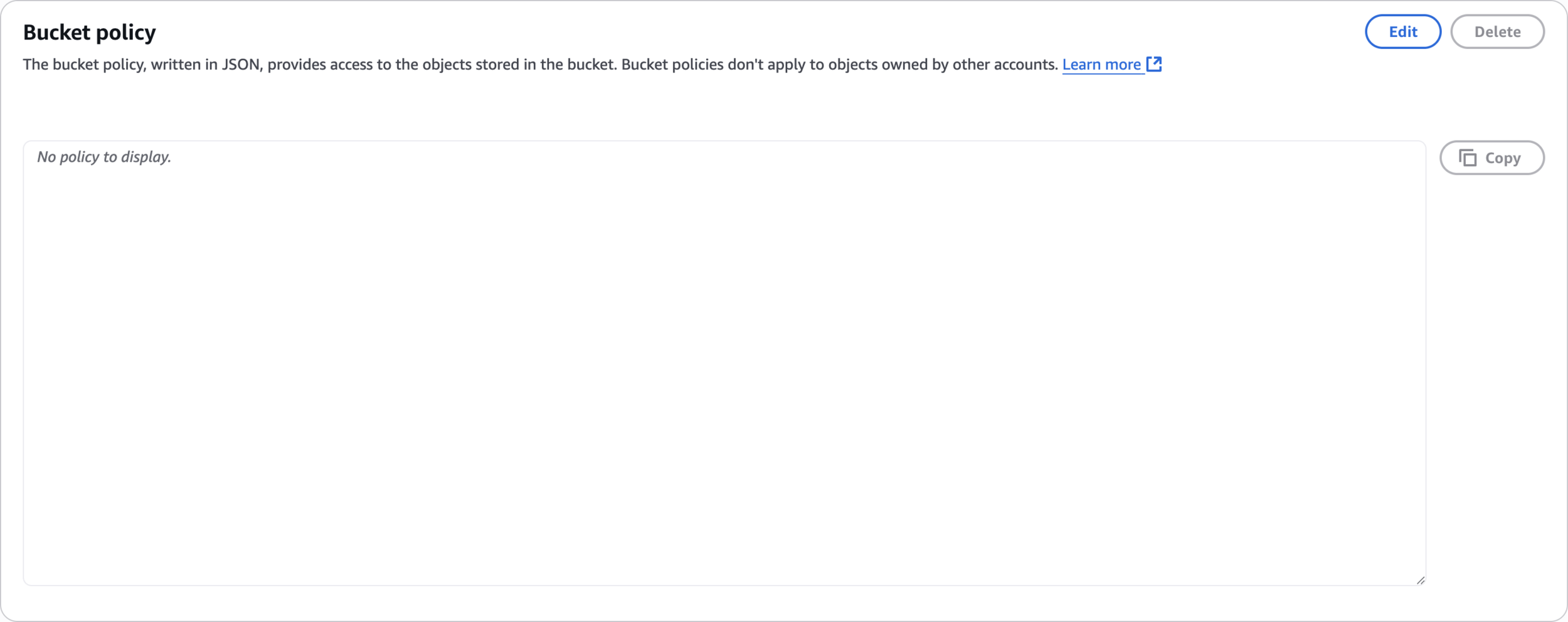
Bucket policy
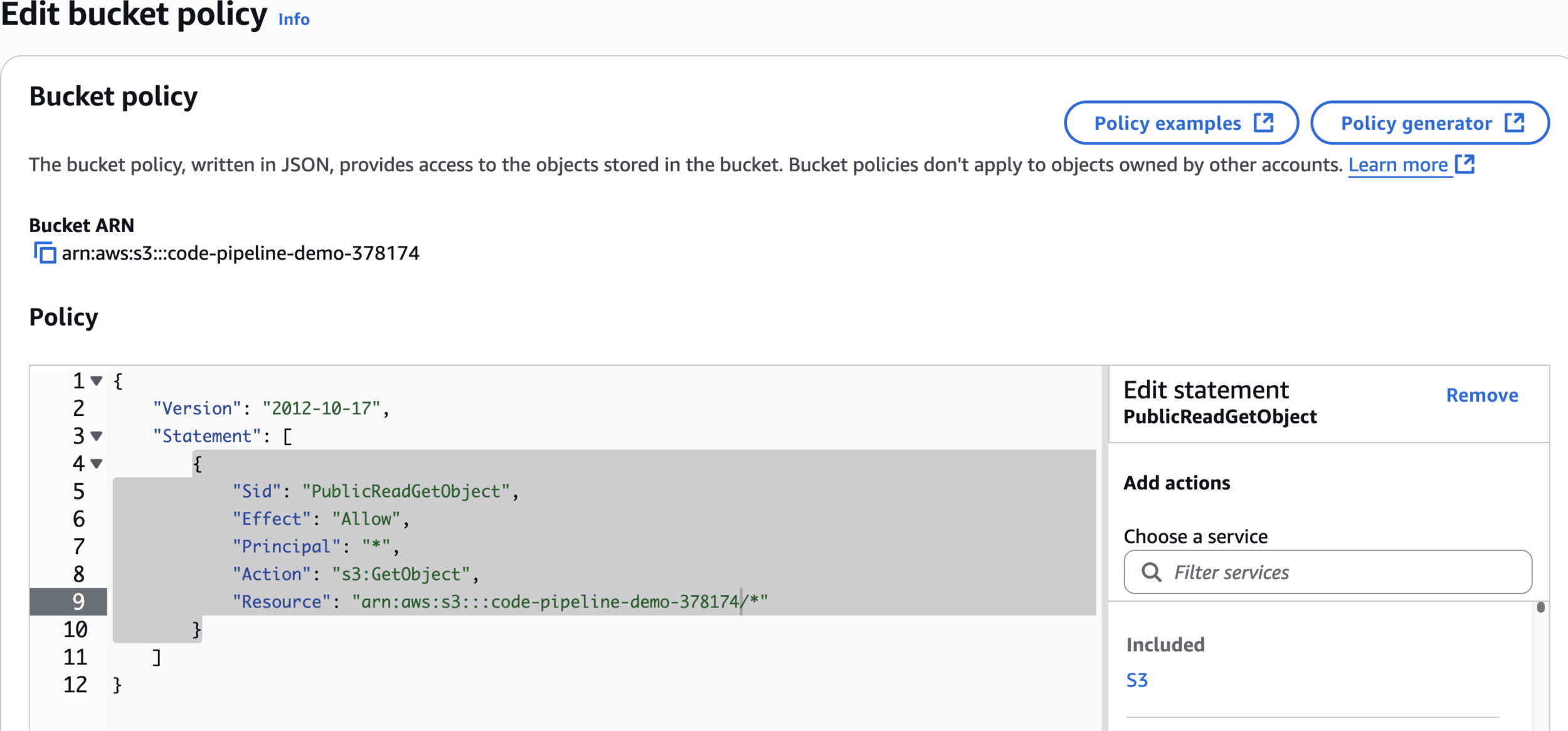
Edit bucket policy
{
"Version": "2012-10-17",
"Statement": [
{
"Sid": "PublicReadGetObject",
"Effect": "Allow",
"Principal": "*",
"Action": "s3:GetObject",
"Resource": "arn:aws:s3:::your-bucket-name/*"
}
]
}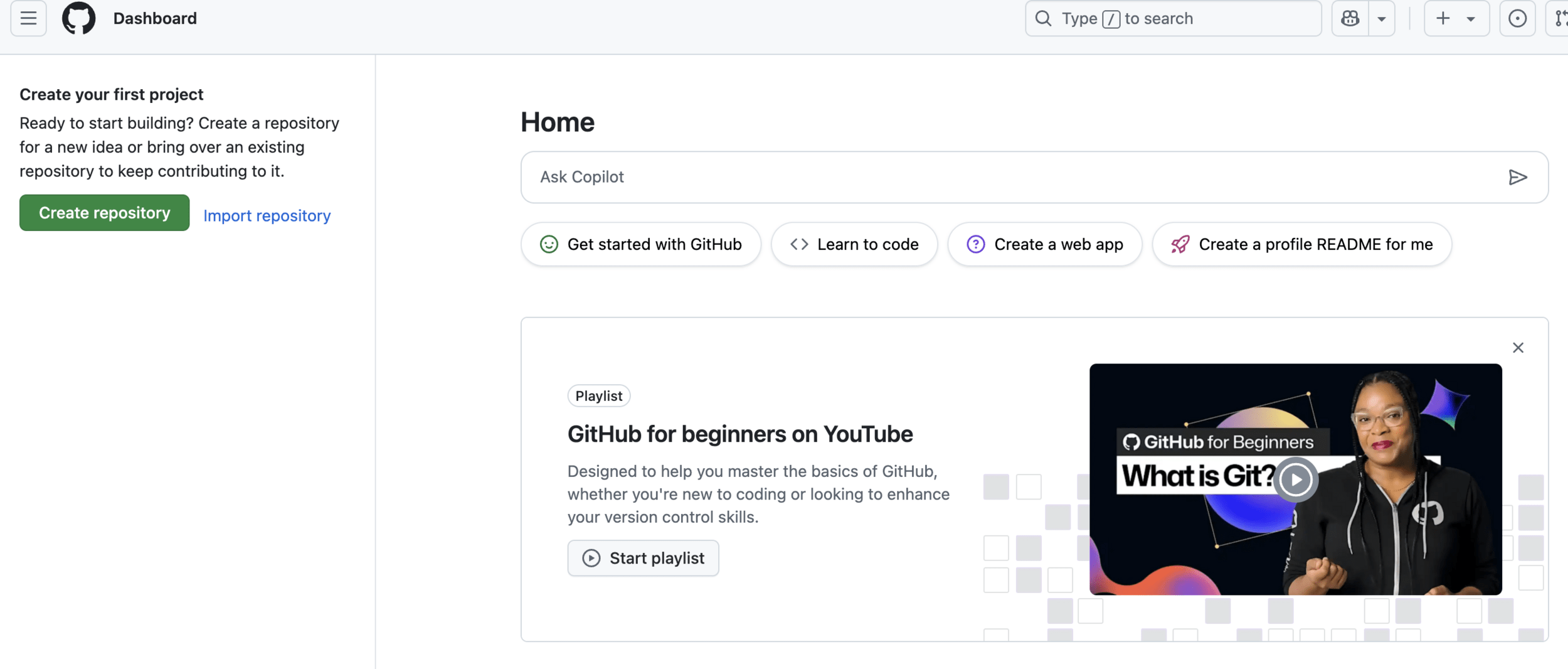
Create GitHub Repo
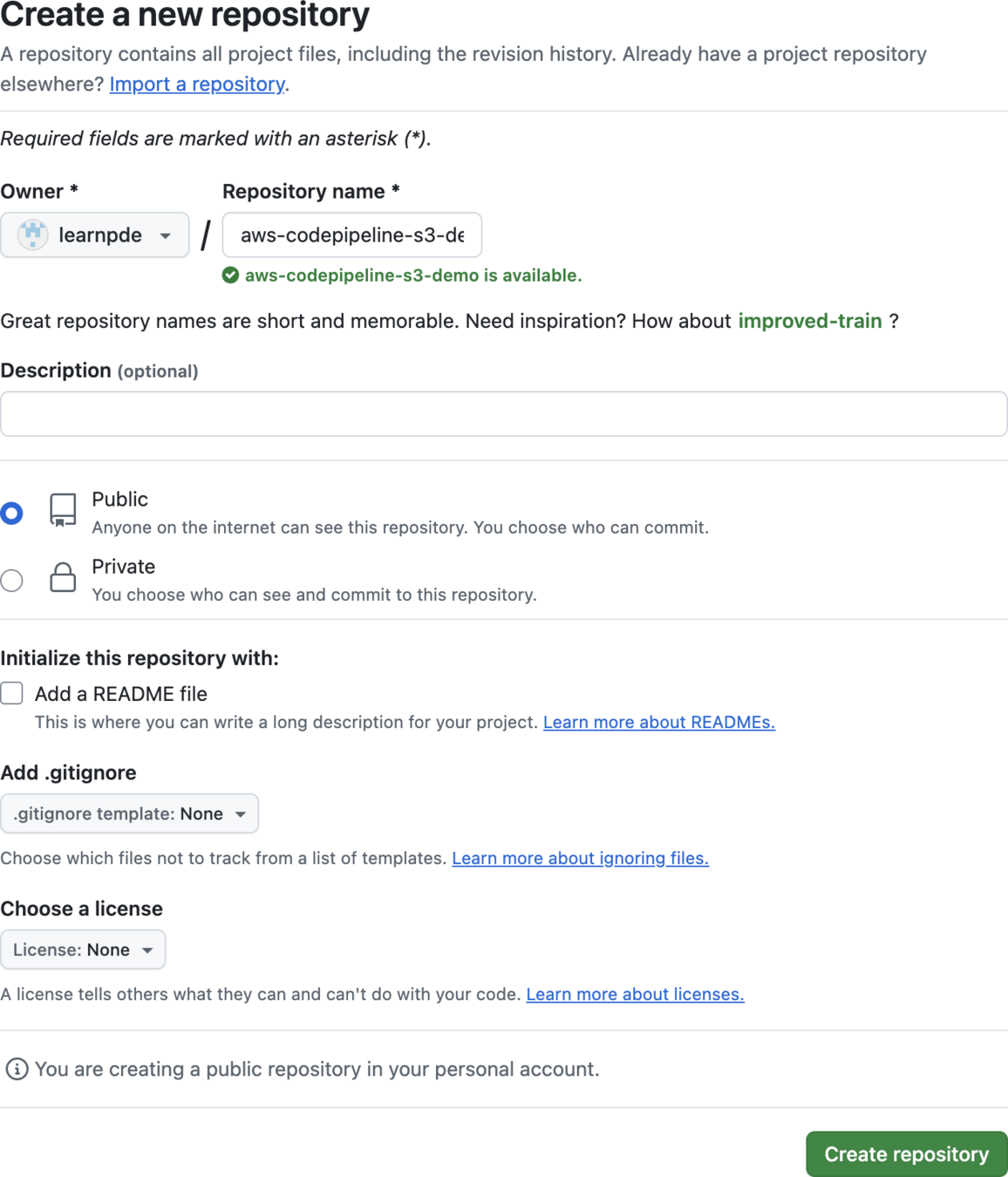
aws-codepipeline-s3-demoCreate a new repository
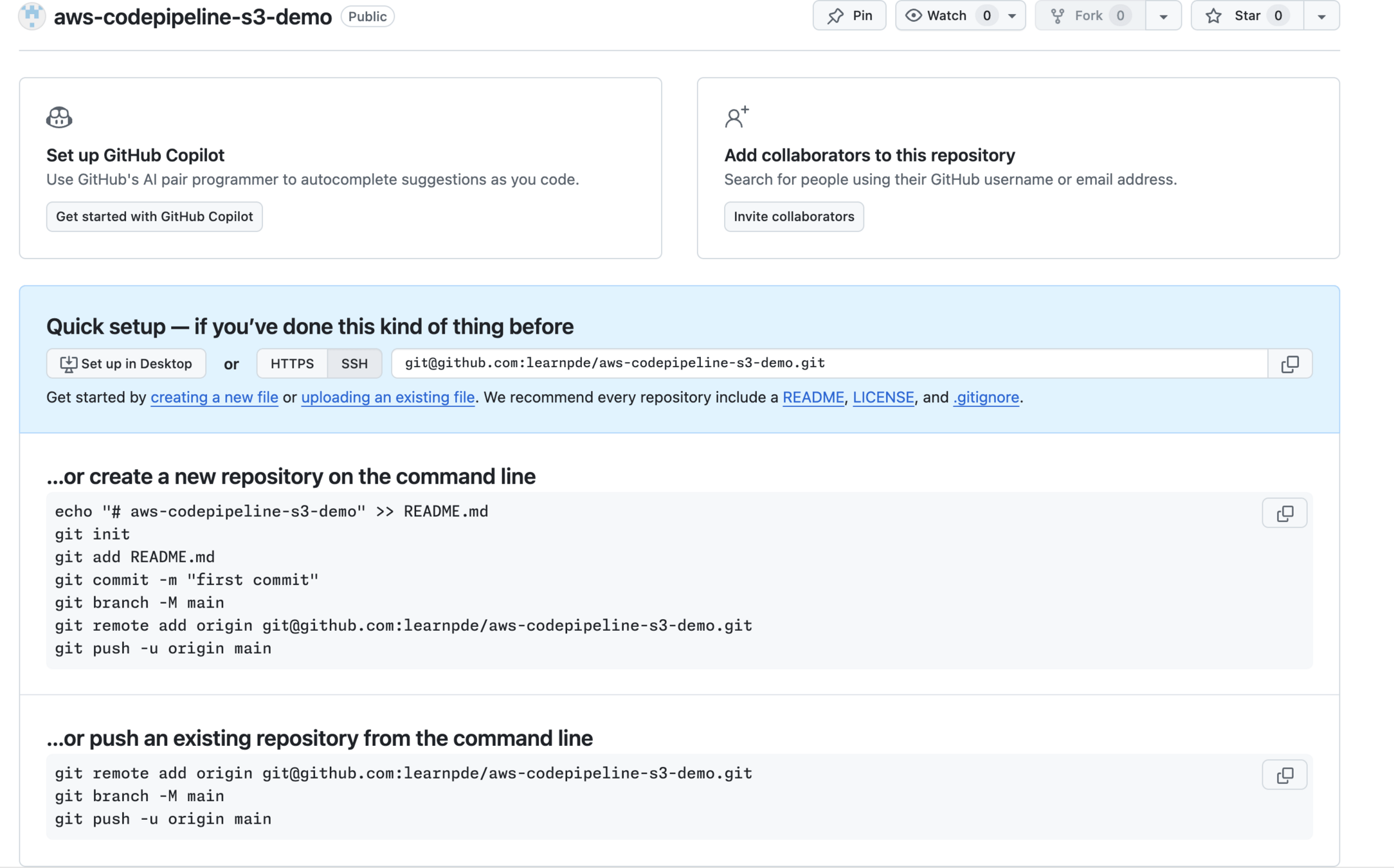
Create new file
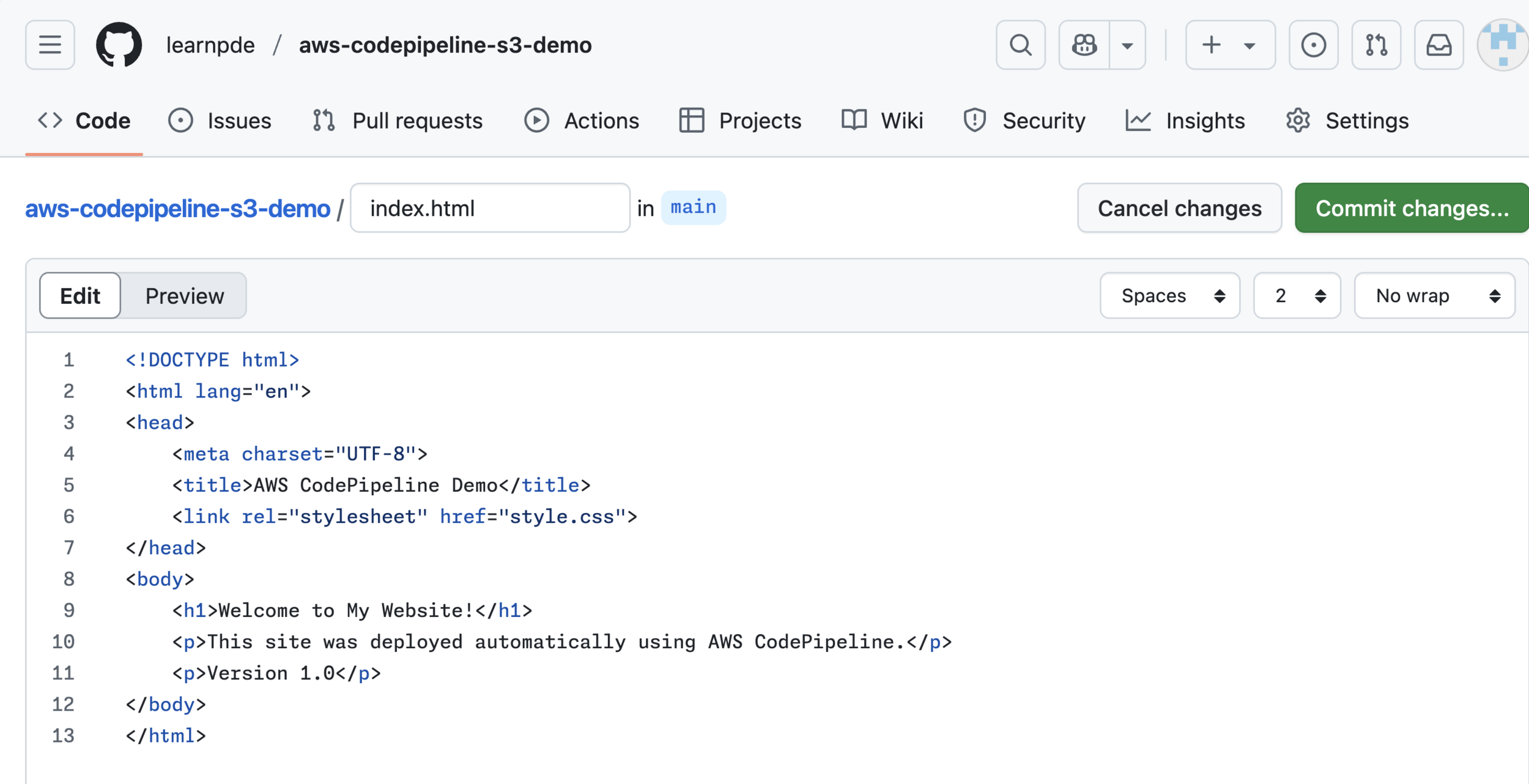
<!DOCTYPE html>
<html lang="en">
<head>
<meta charset="UTF-8">
<title>AWS CodePipeline Demo</title>
<link rel="stylesheet" href="style.css">
</head>
<body>
<h1>Welcome to My Website!</h1>
<p>This site was deployed automatically using AWS CodePipeline.</p>
<p>Version 1.0</p>
</body>
</html>index.html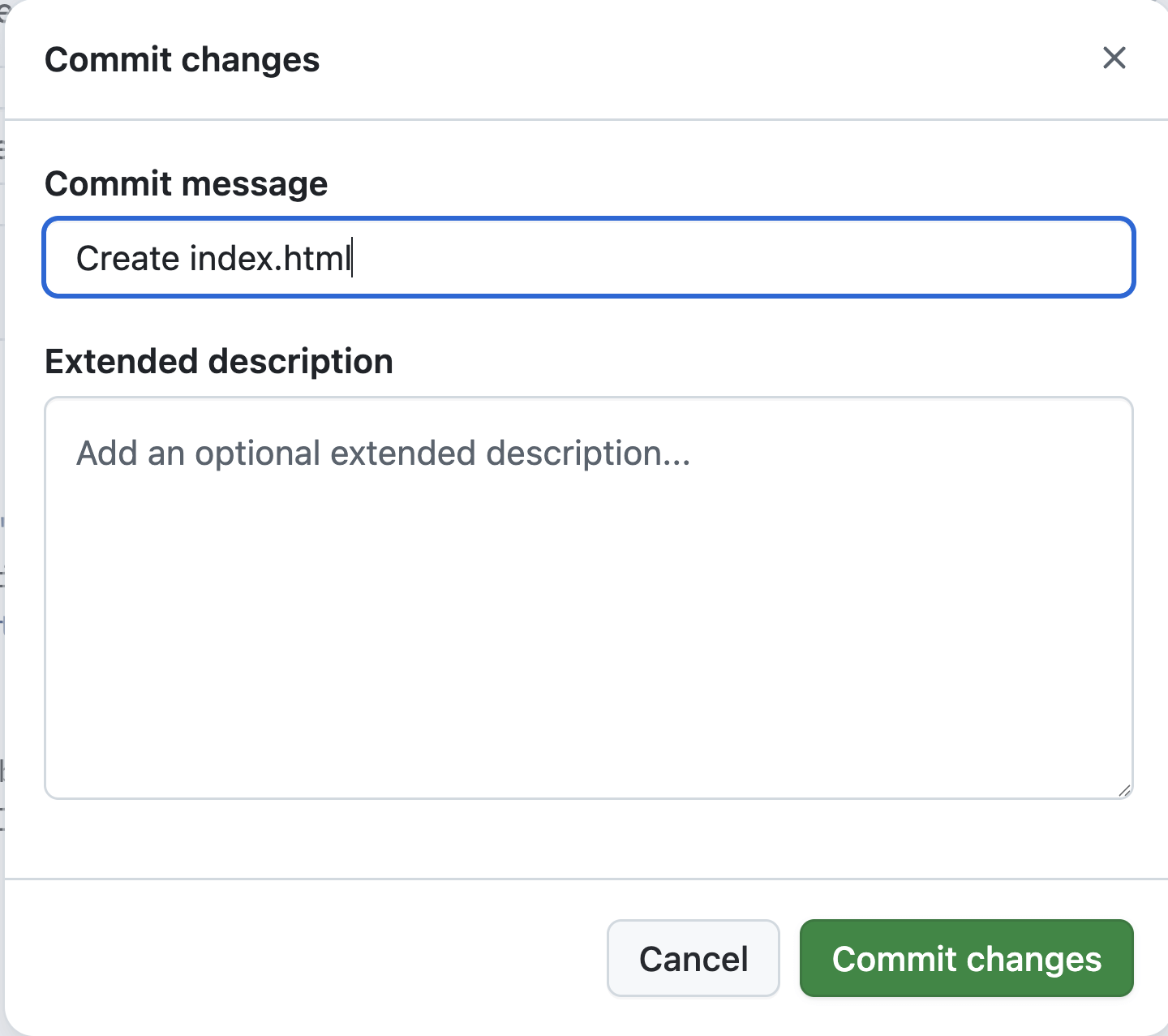
Commit changes
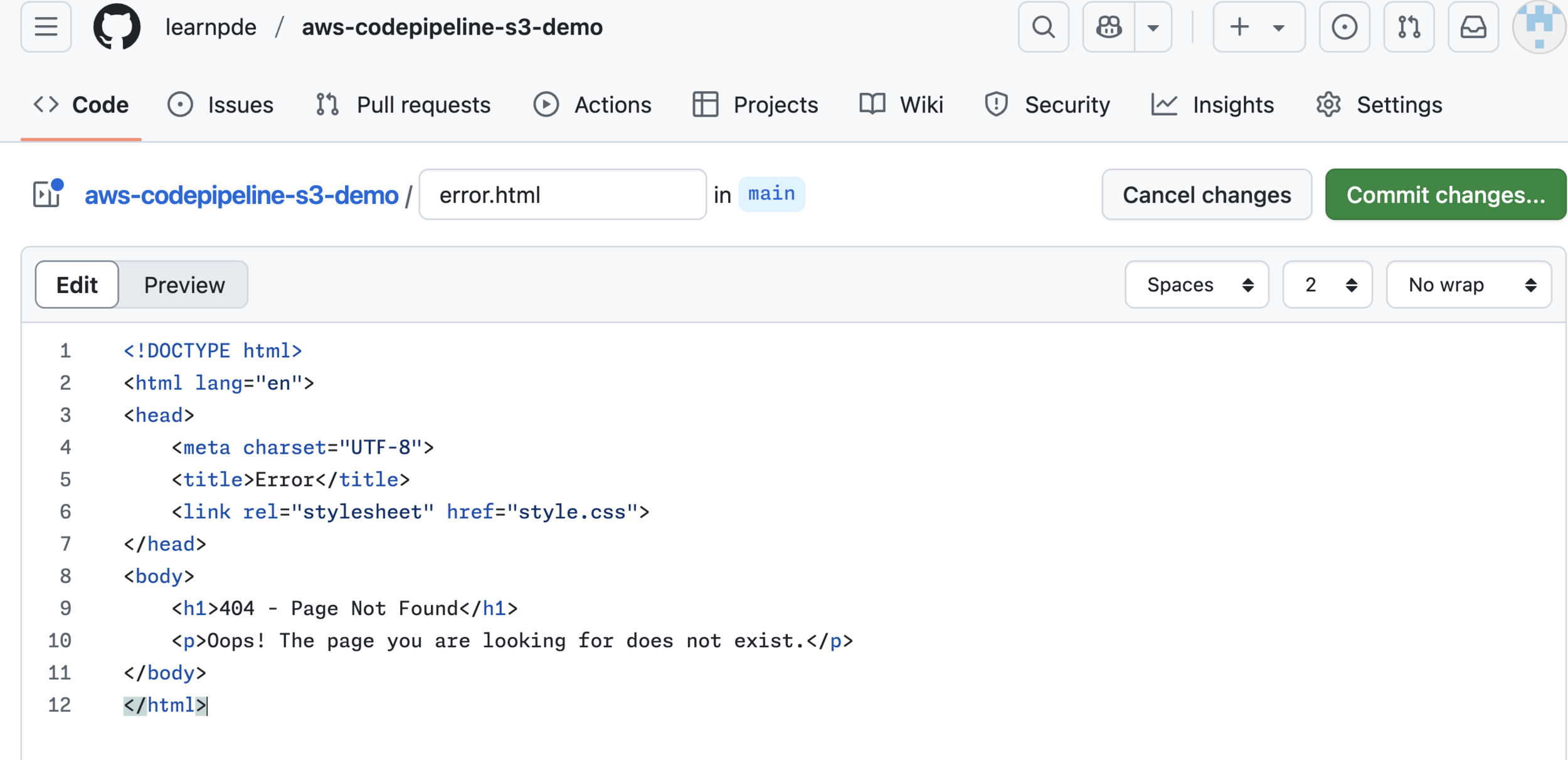
<!DOCTYPE html>
<html lang="en">
<head>
<meta charset="UTF-8">
<title>Error</title>
<link rel="stylesheet" href="style.css">
</head>
<body>
<h1>404 - Page Not Found</h1>
<p>Oops! The page you are looking for does not exist.</p>
</body>
</html>error.html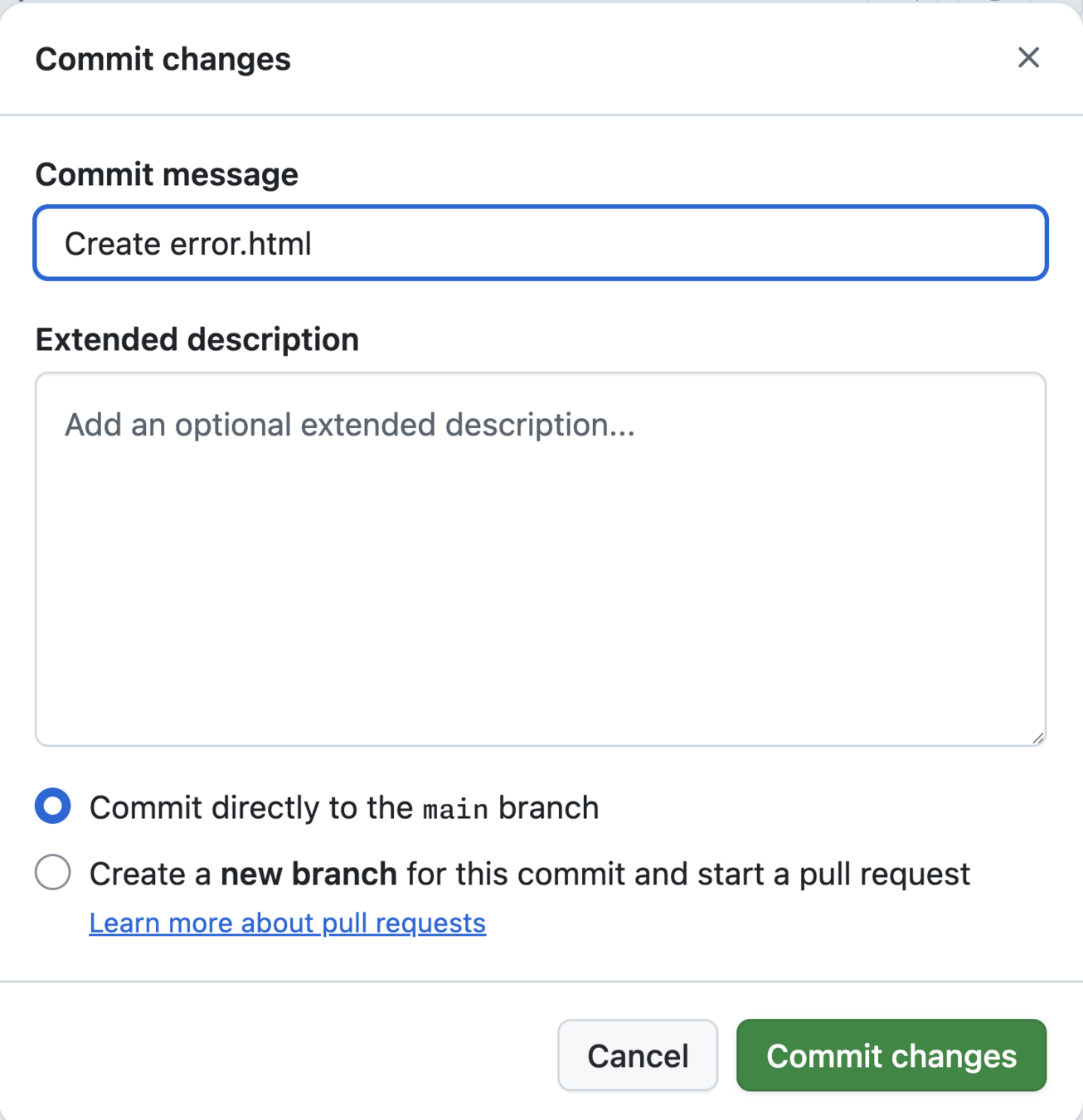
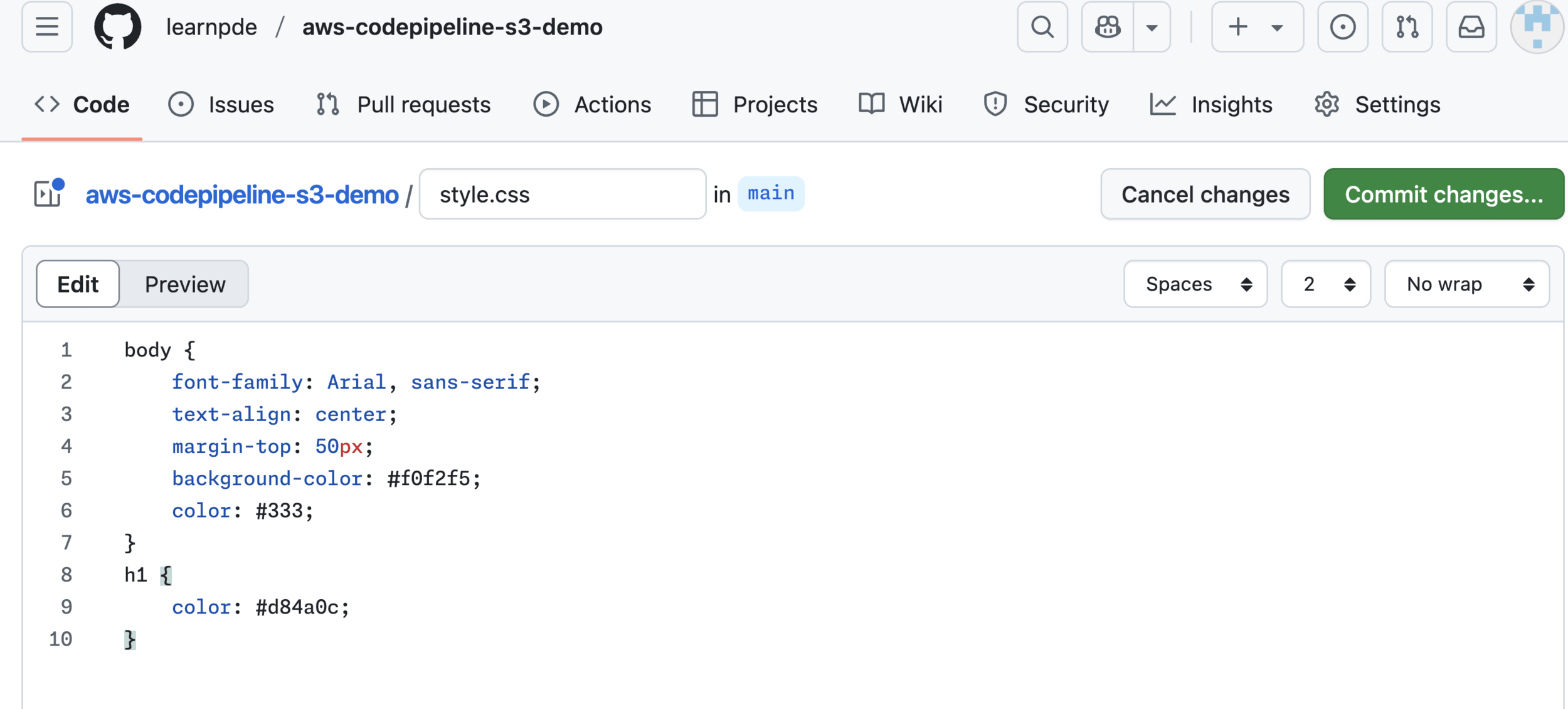
body {
font-family: Arial, sans-serif;
text-align: center;
margin-top: 50px;
background-color: #f0f2f5;
color: #333;
}
h1 {
color: #d84a0c;
}style.css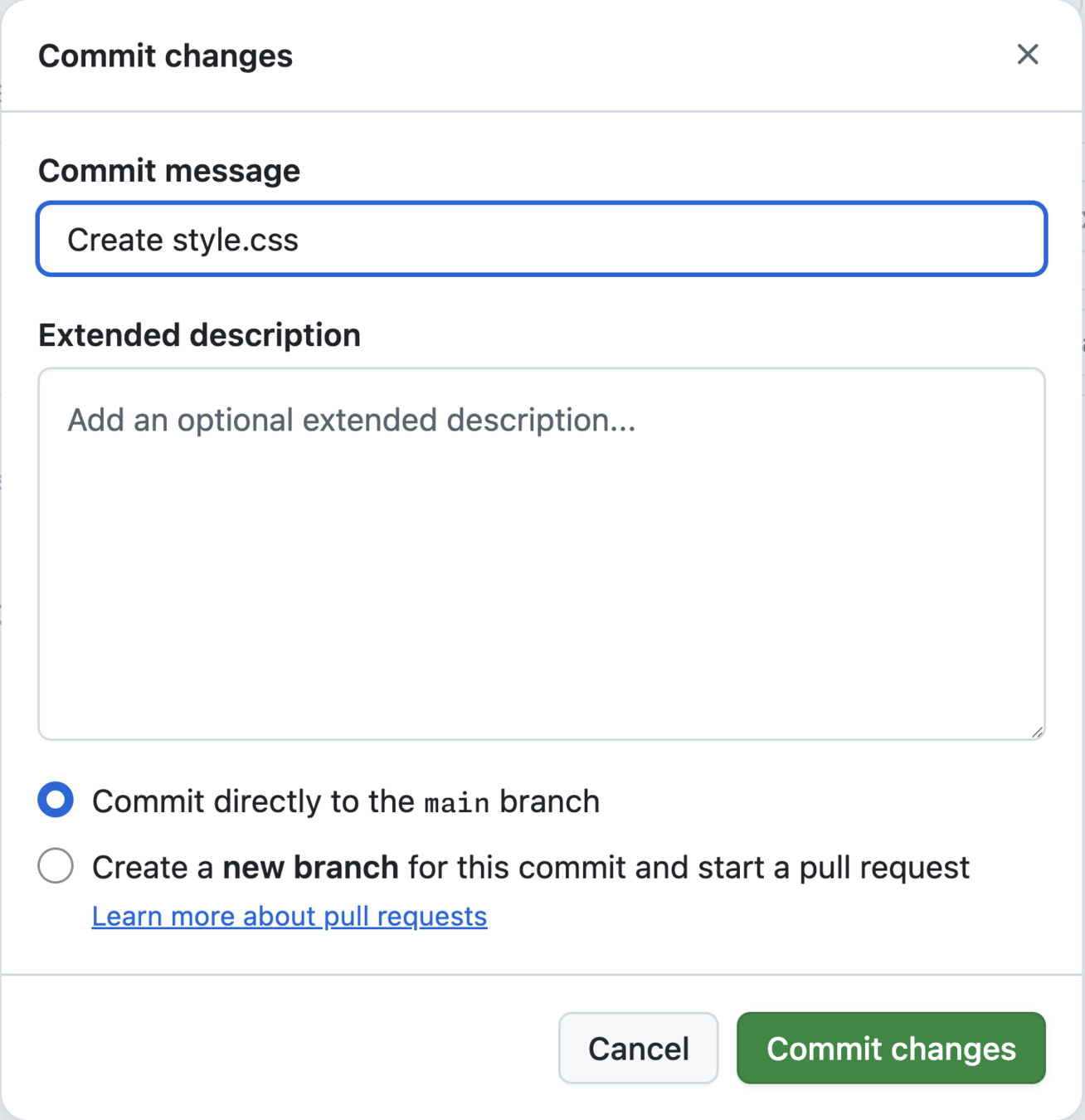
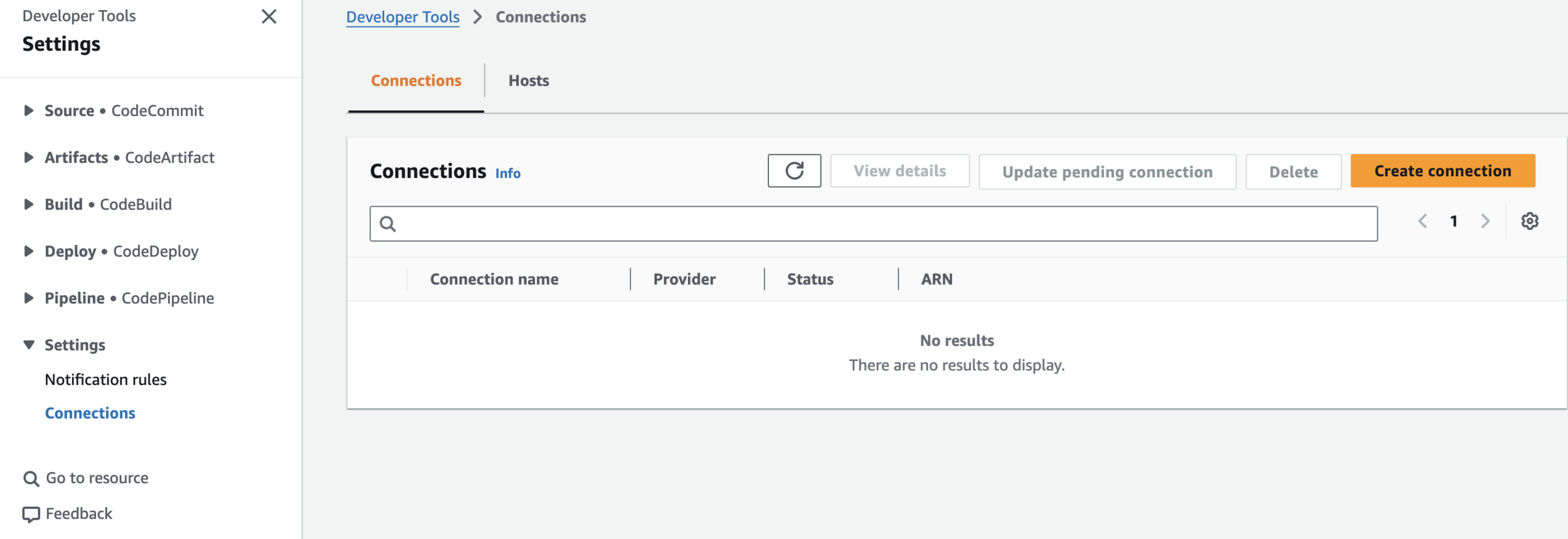
Create GitHub connection
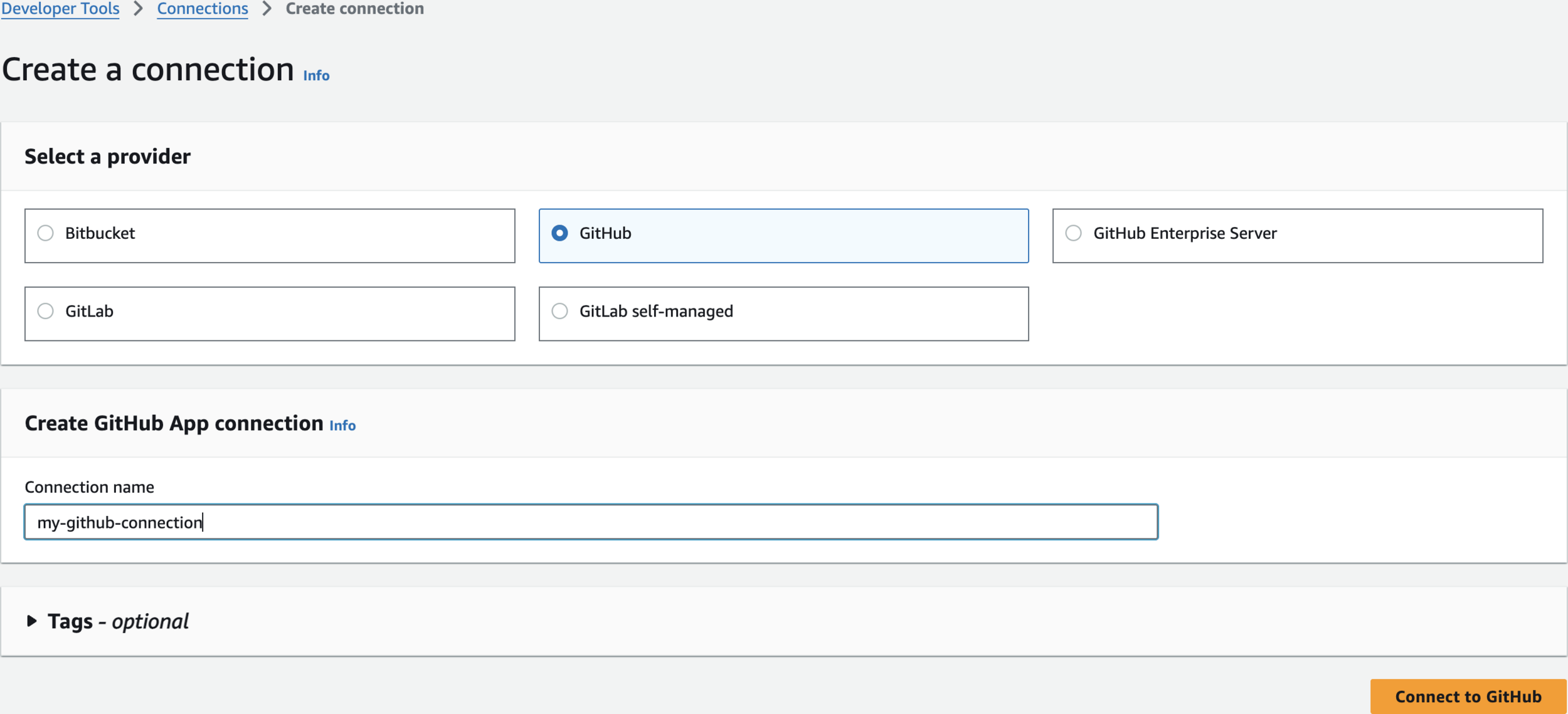
my-github-connectionCreate a connection
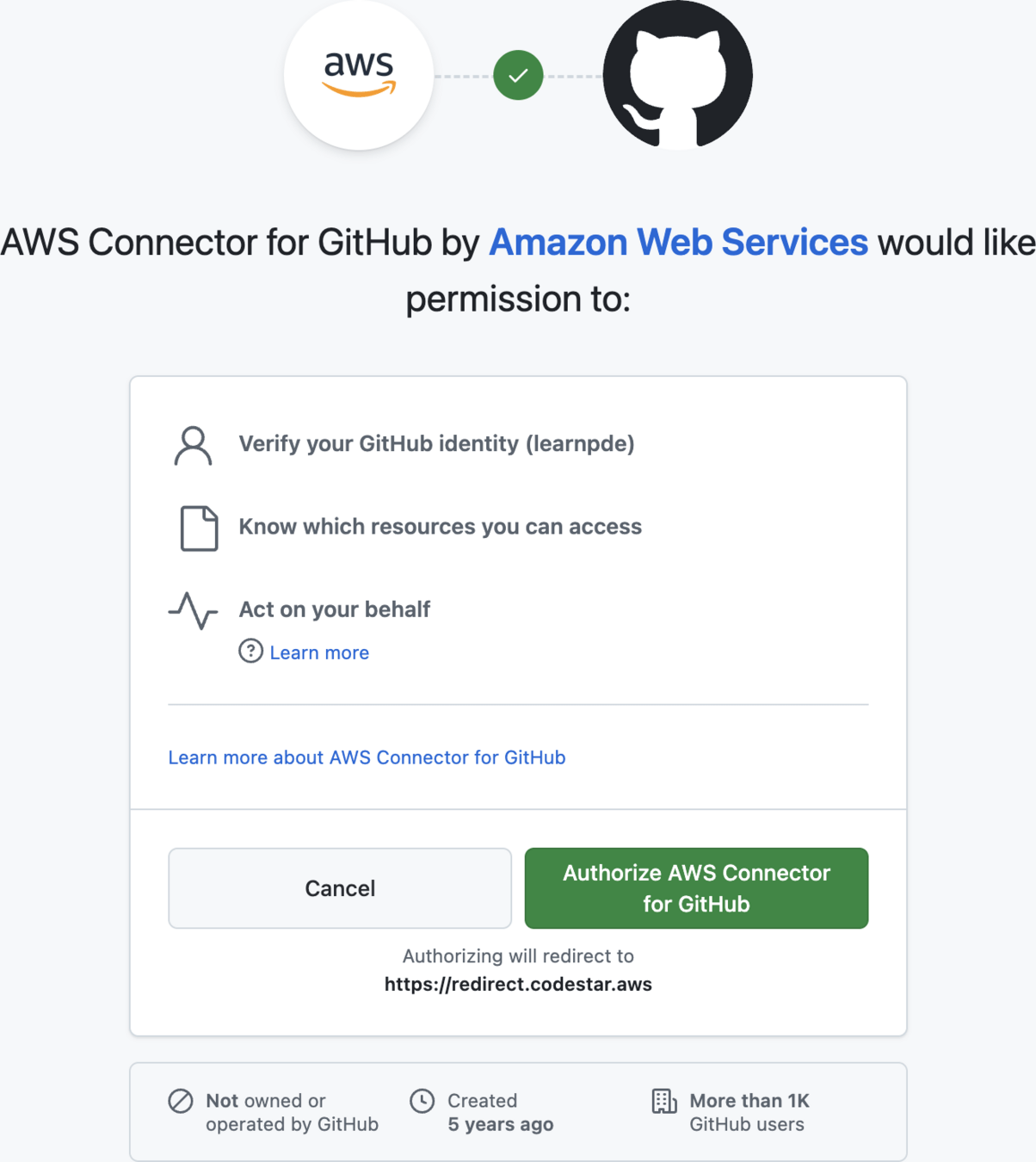
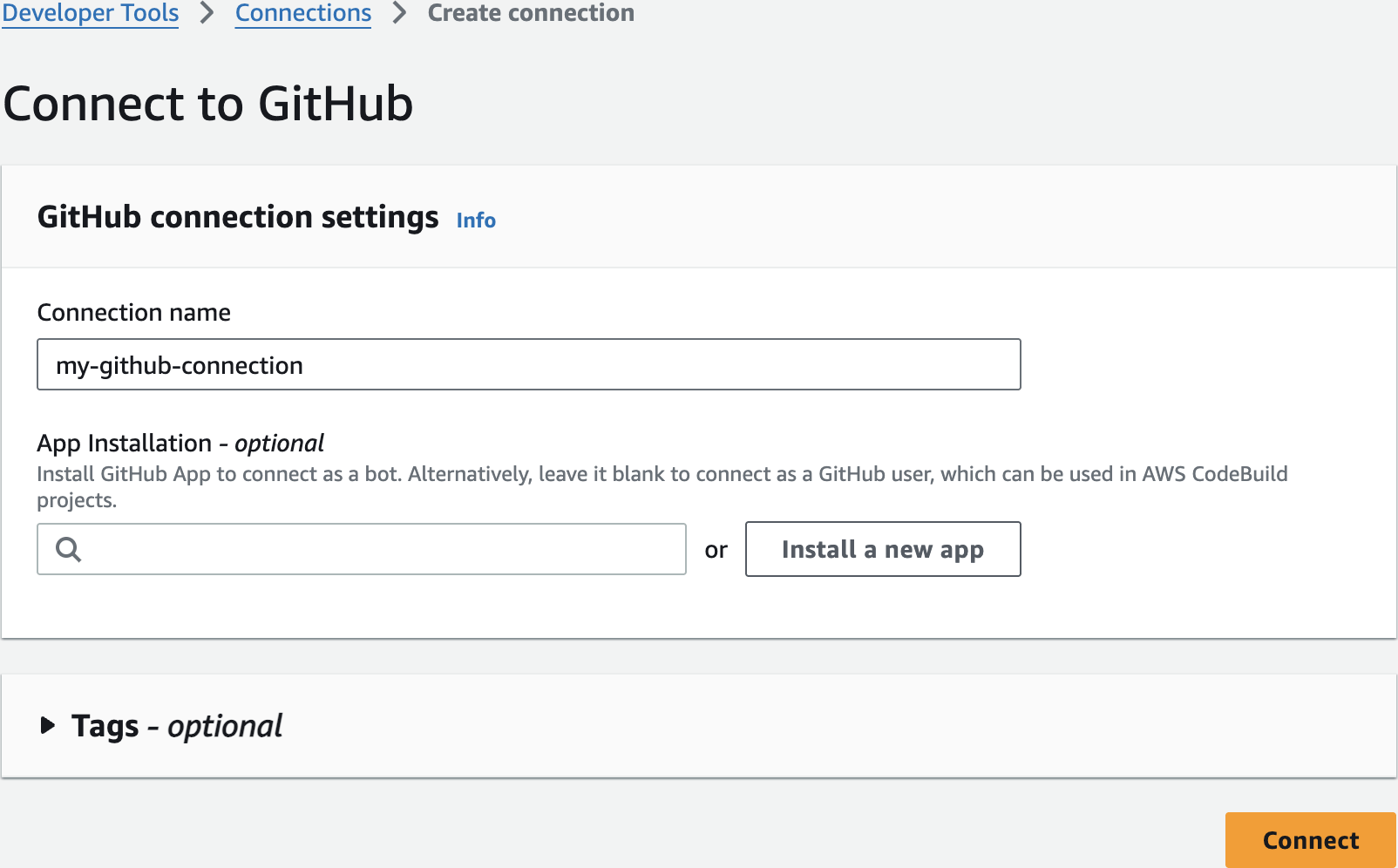
Connect to GitHub
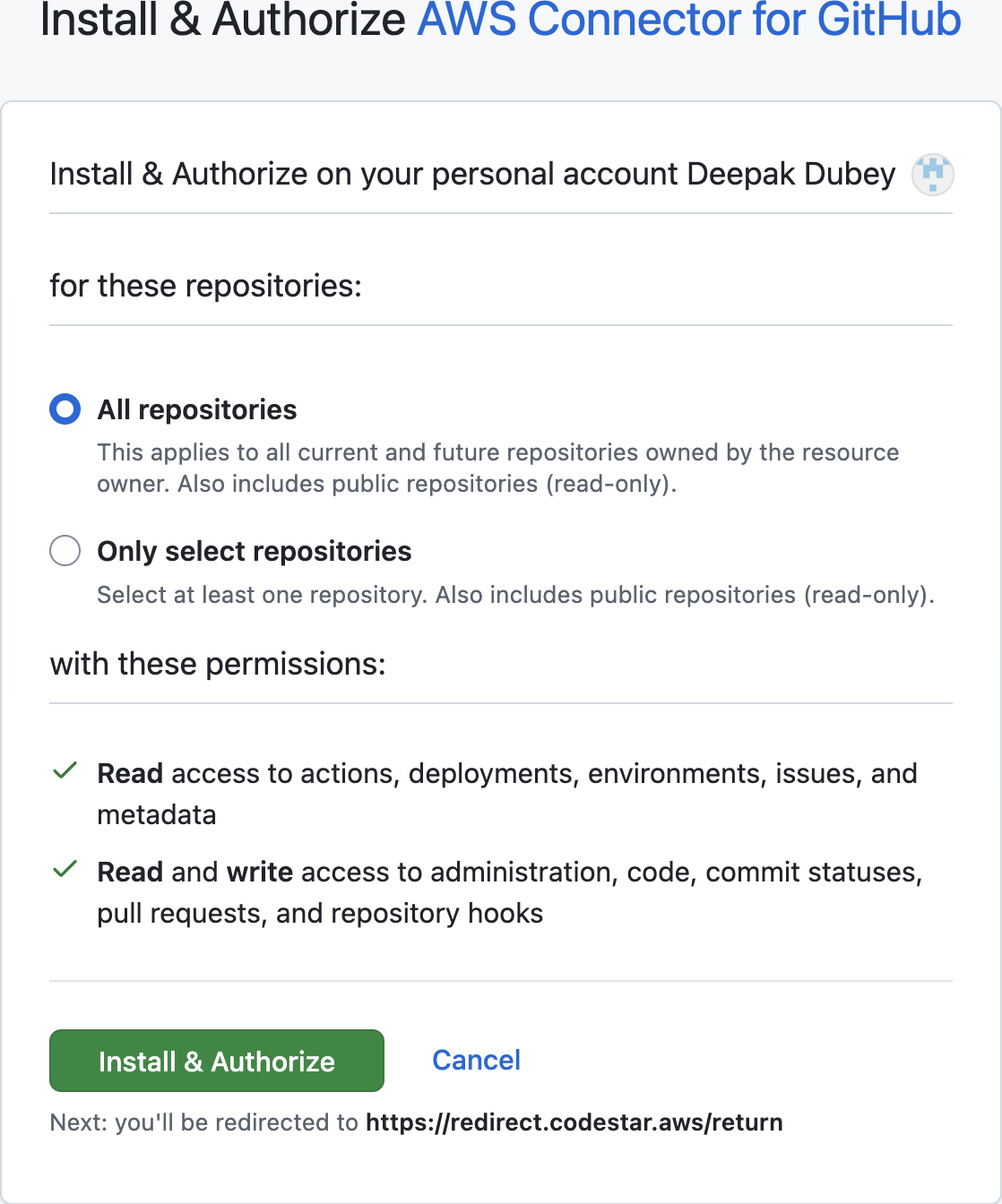
Install & Authorize AWS Connector for GitHub
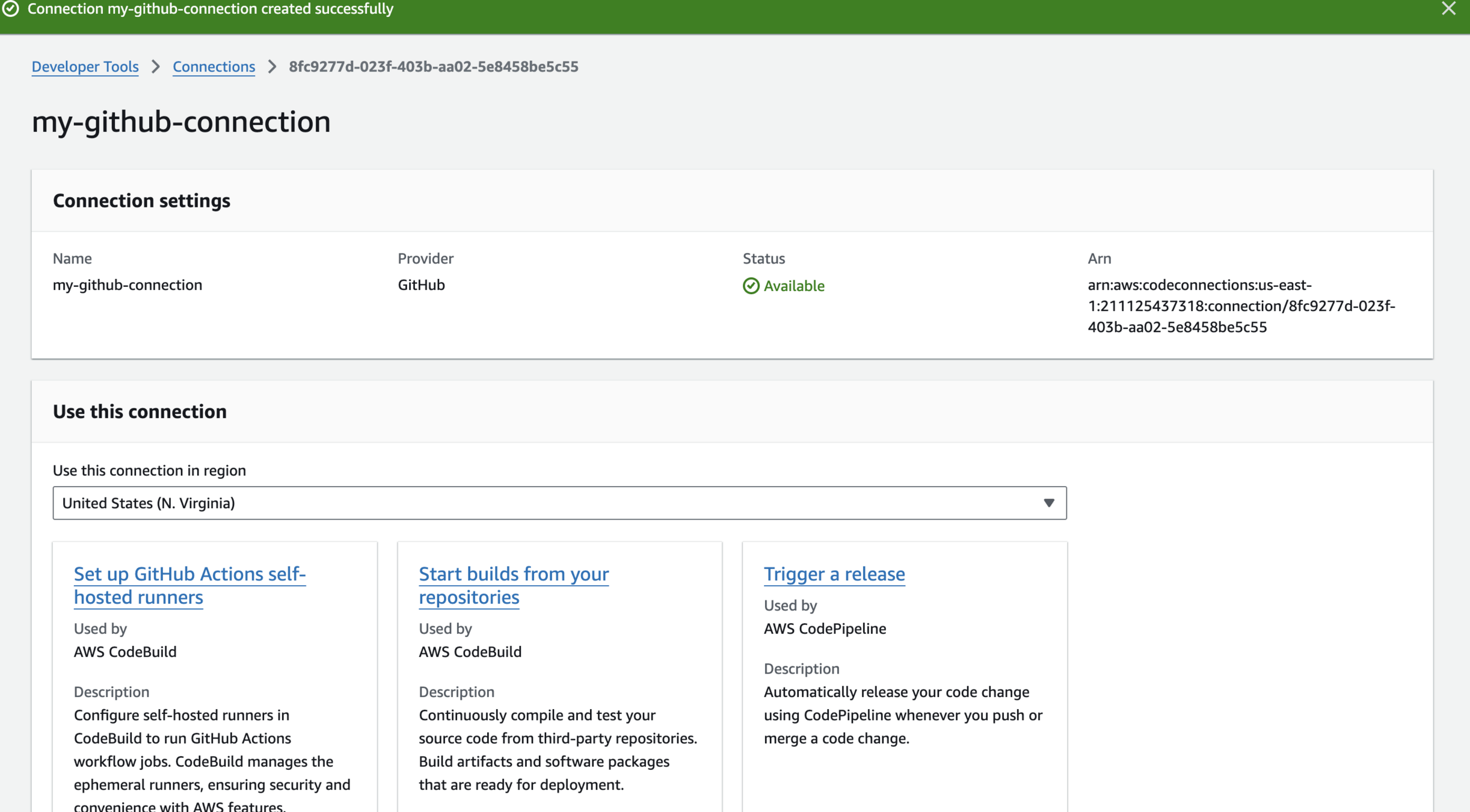
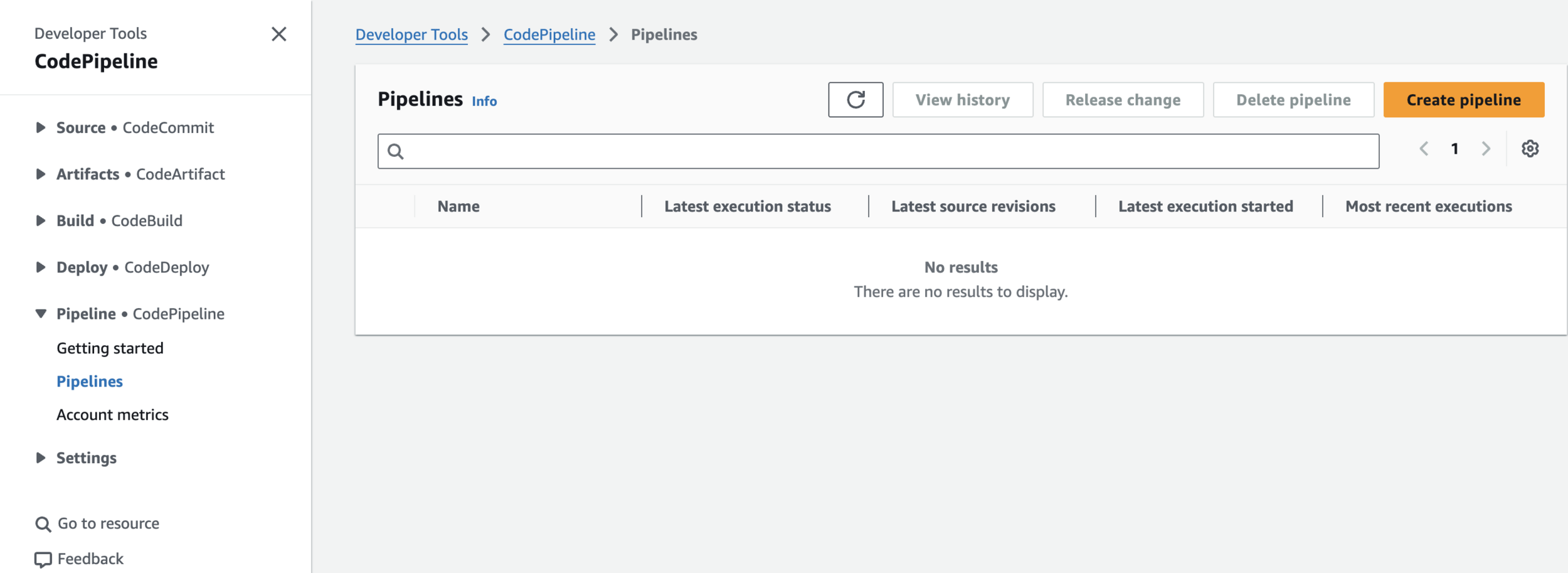
Create pipeline
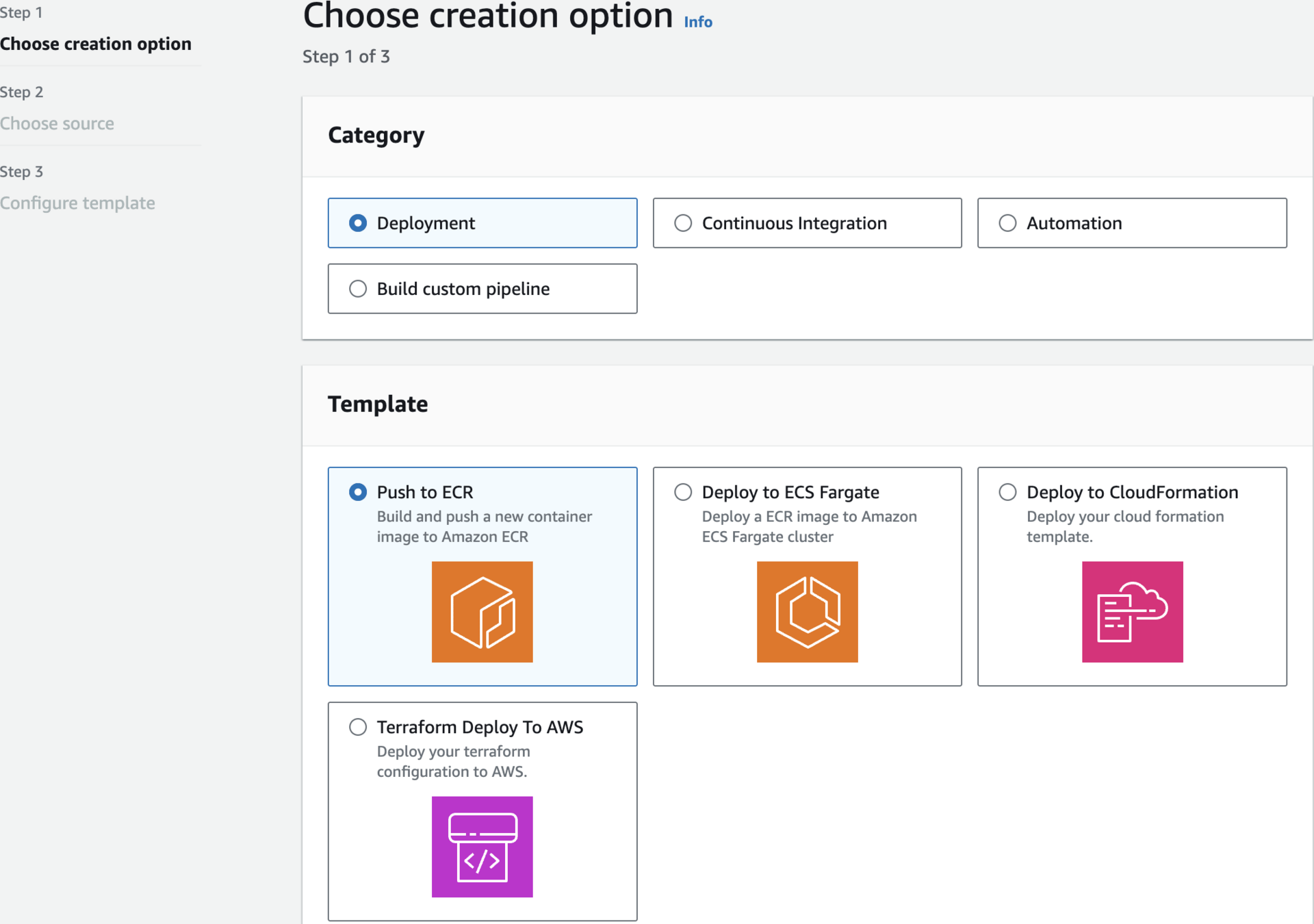
creation option
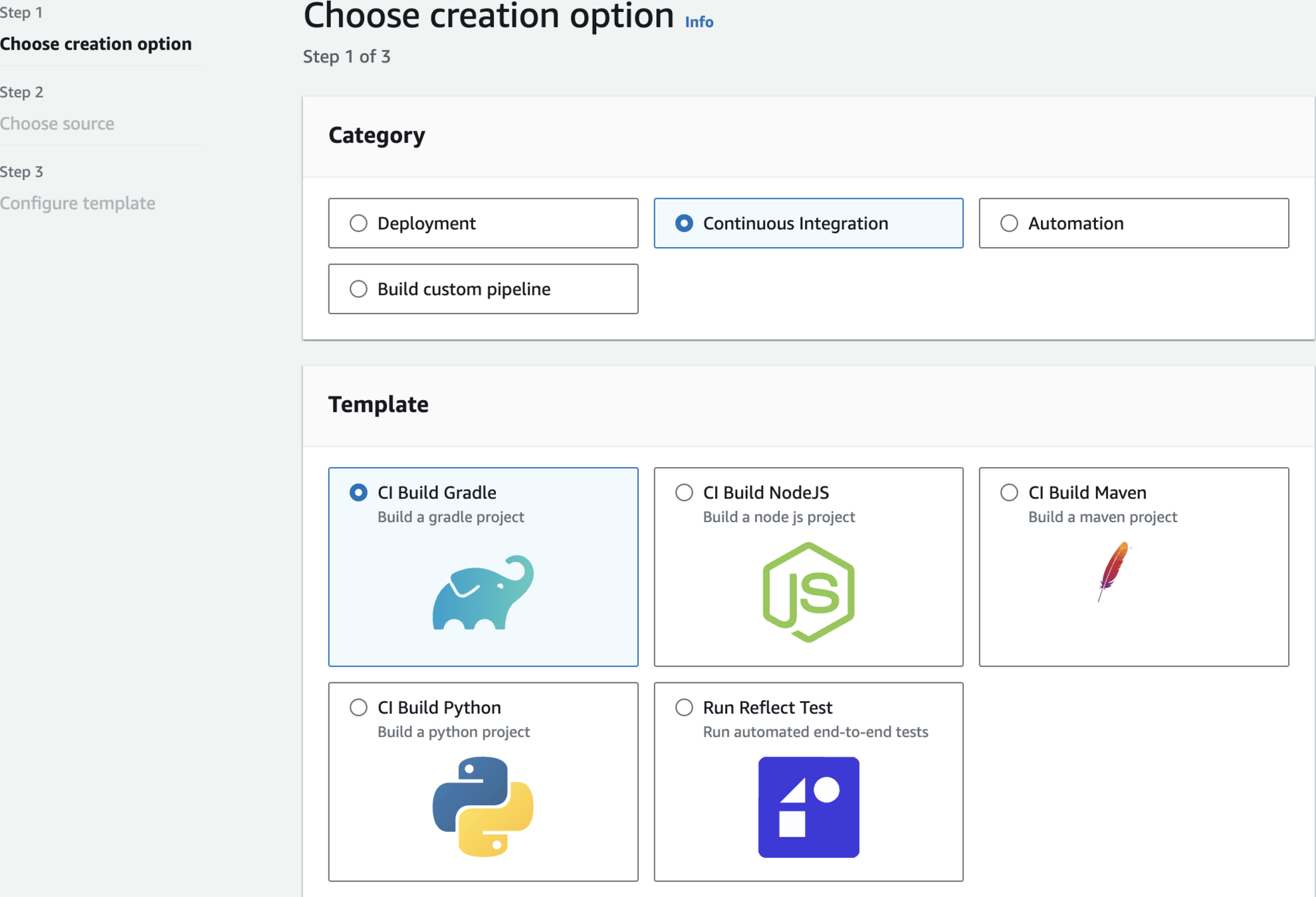
creation option
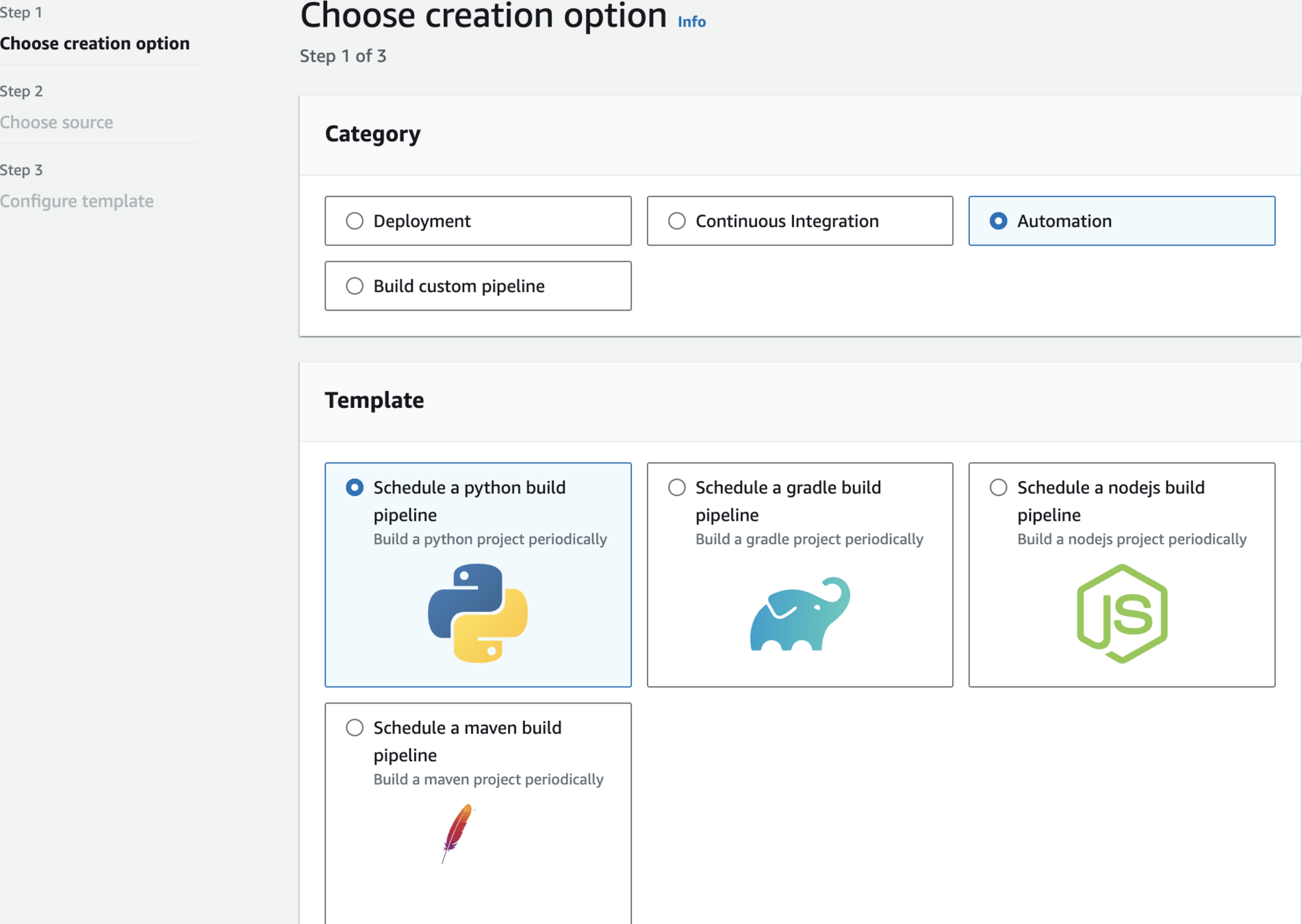
creation option
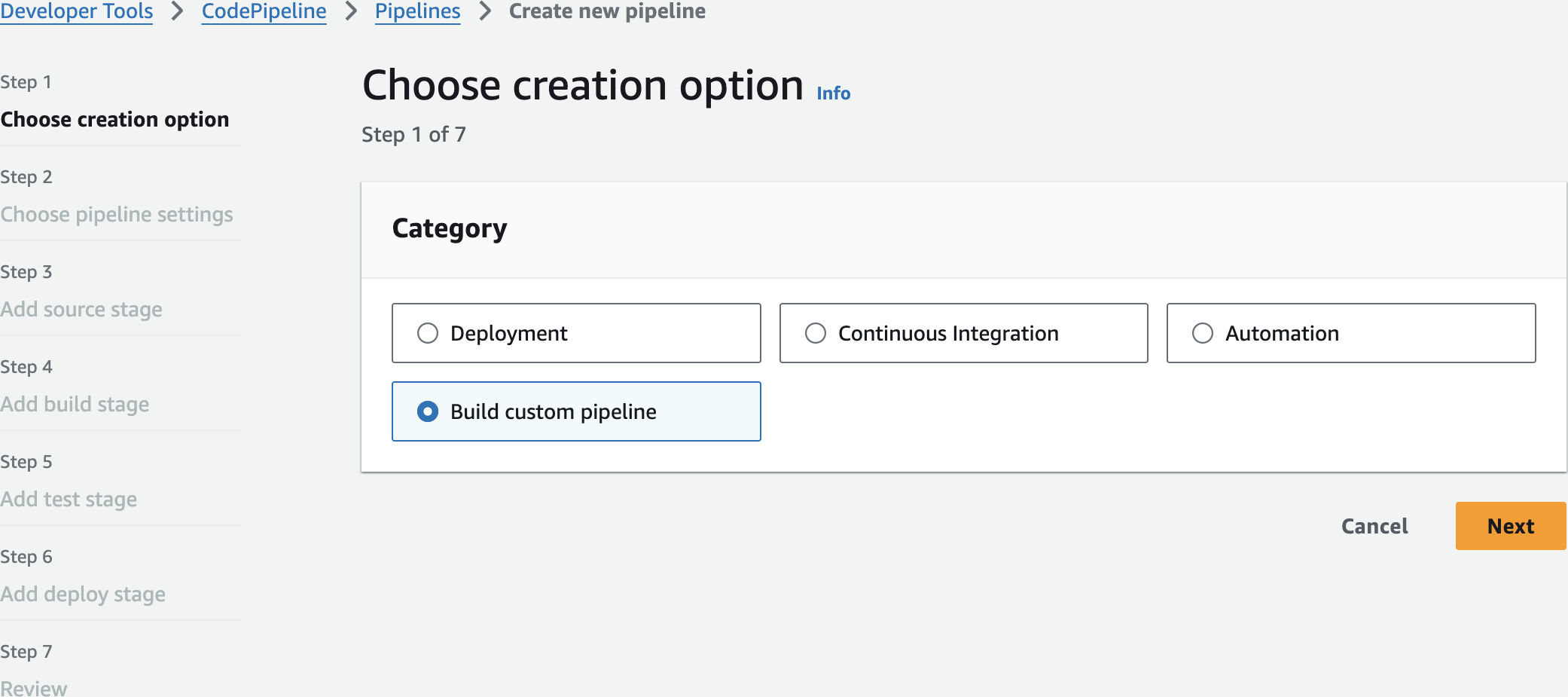
Build custom pipeline
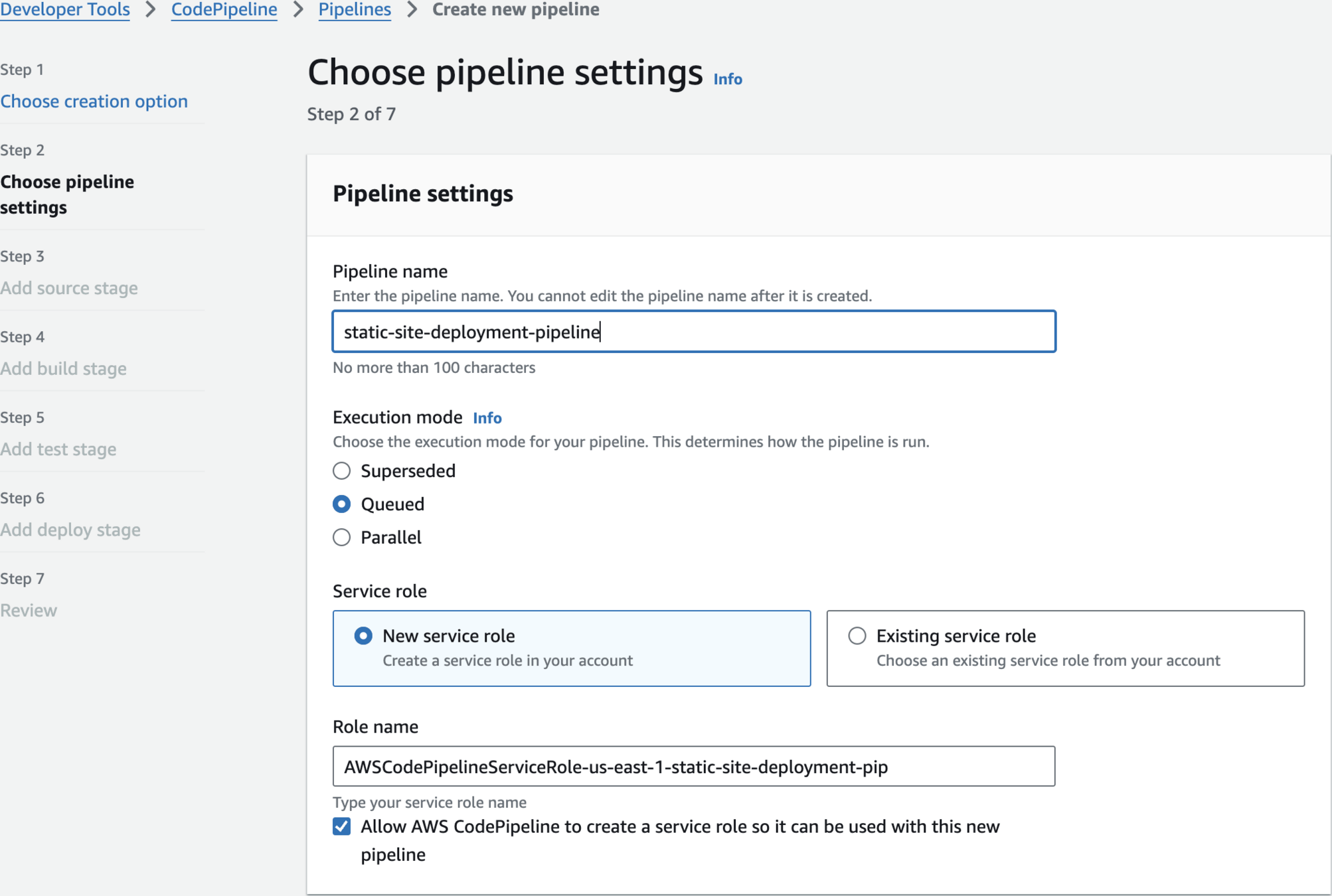
static-site-deployment-pipeline
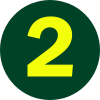

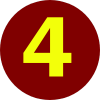
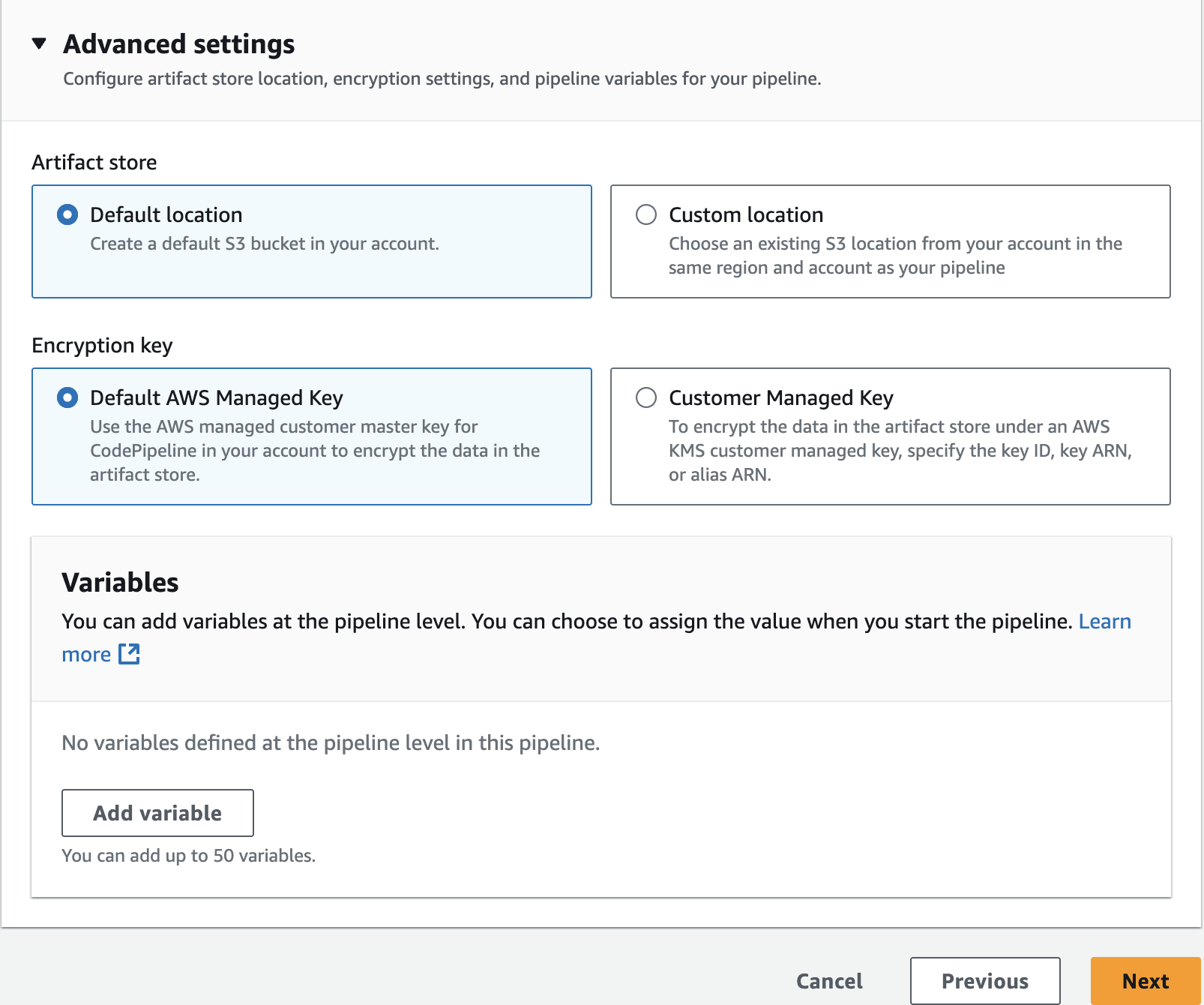
Advanced settings
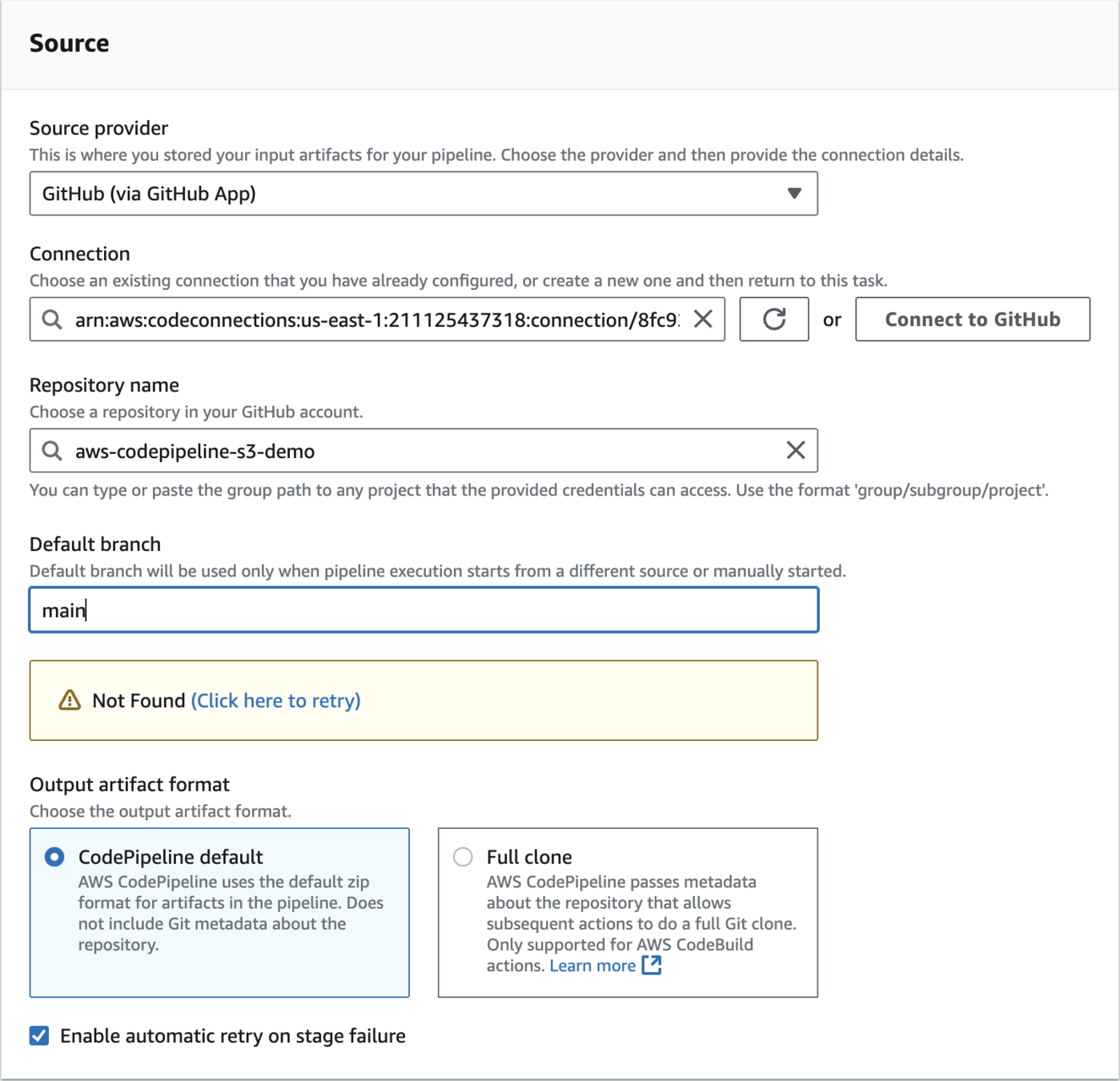
Source

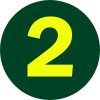

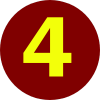

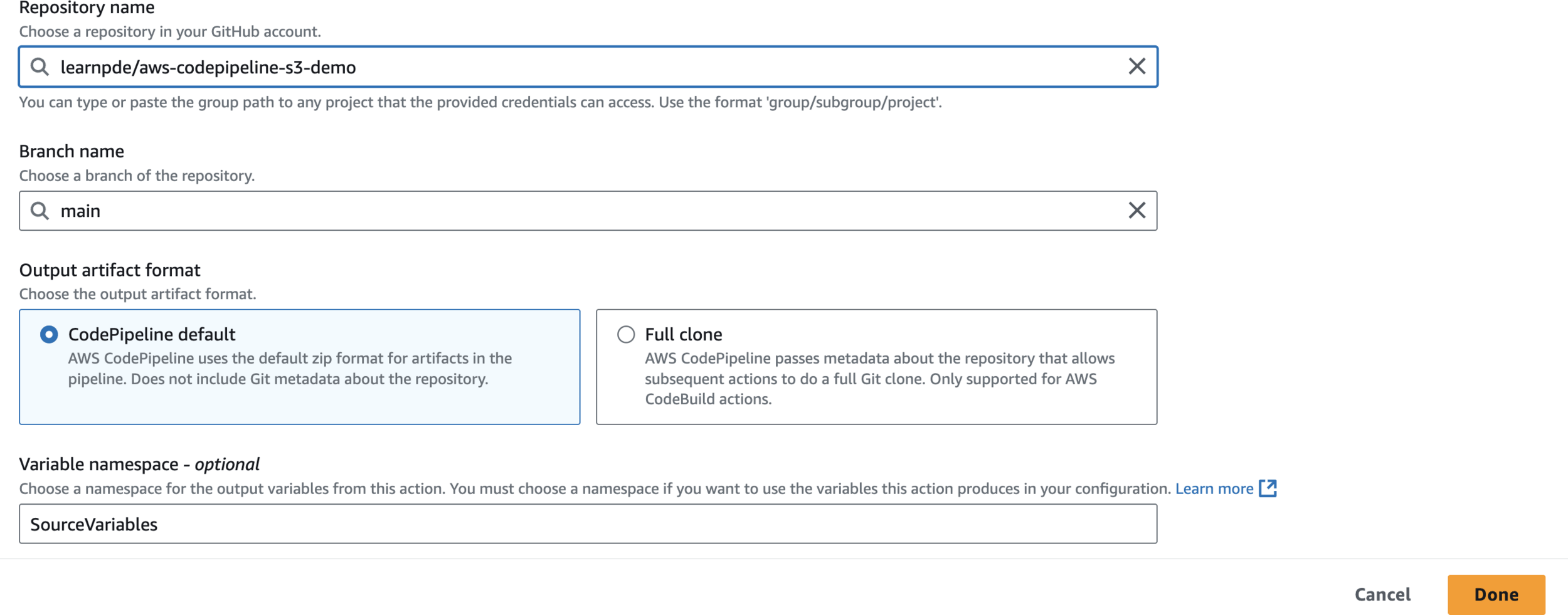
Source
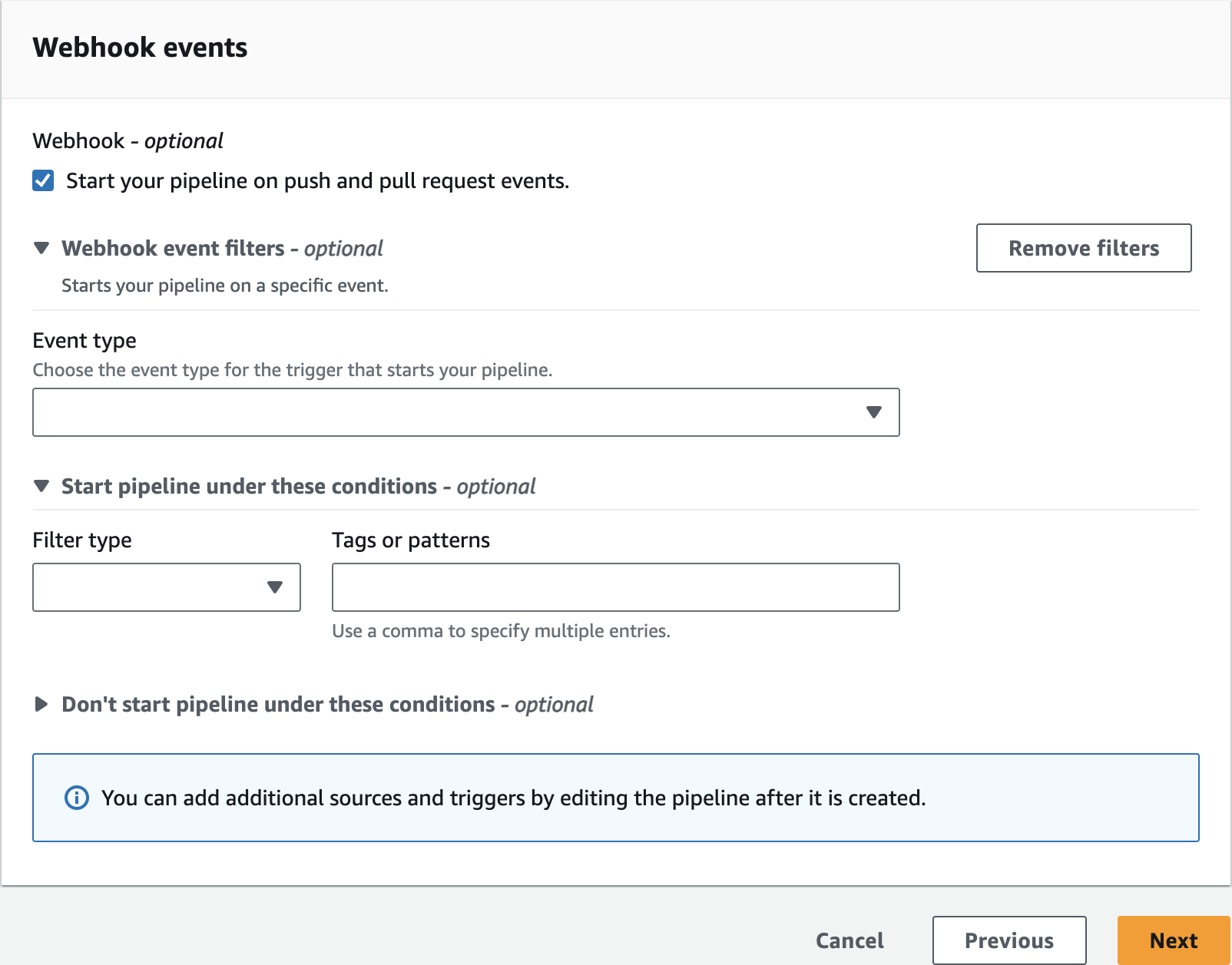
Webhook events
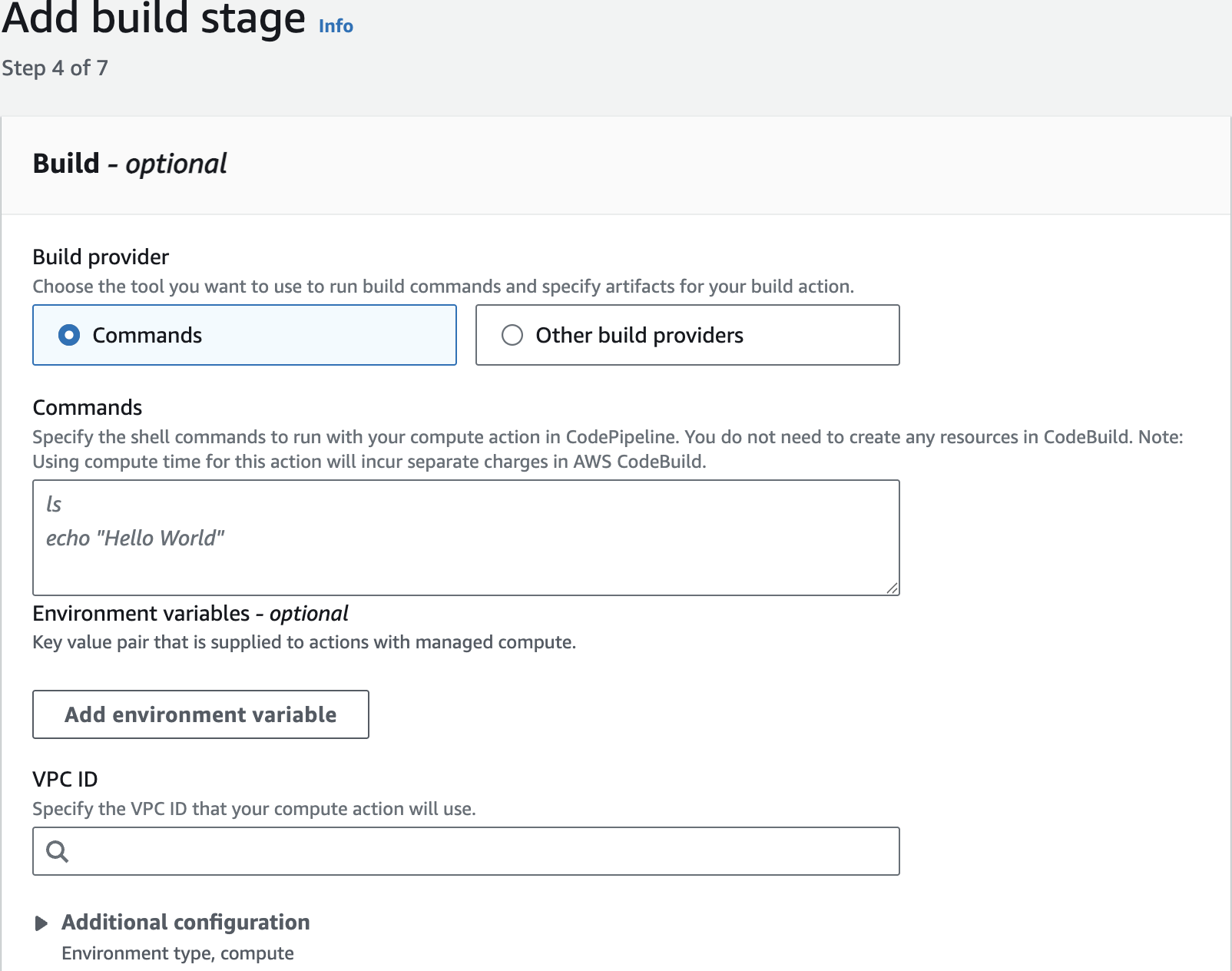
Add build stage
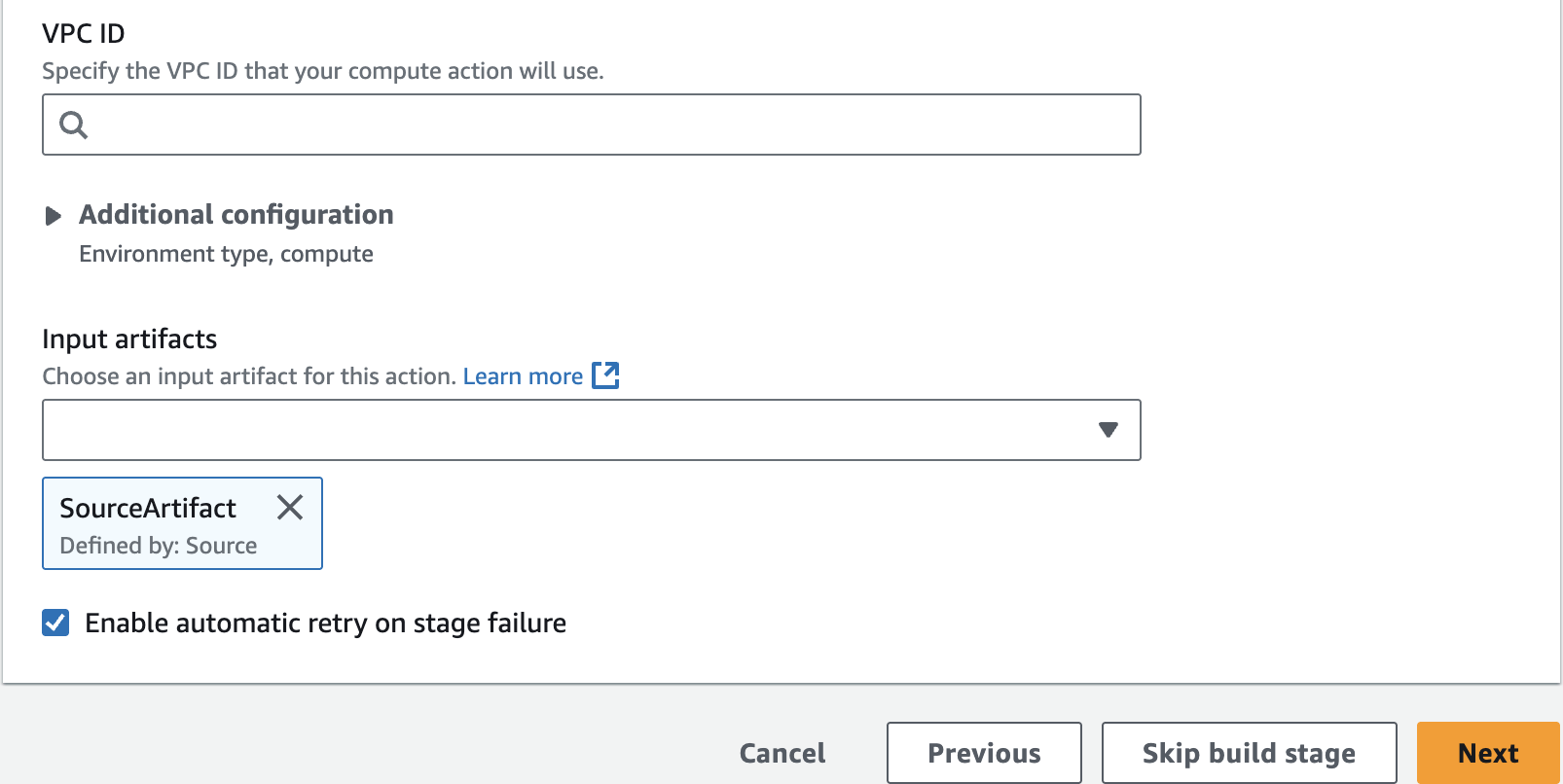
Skip build stage
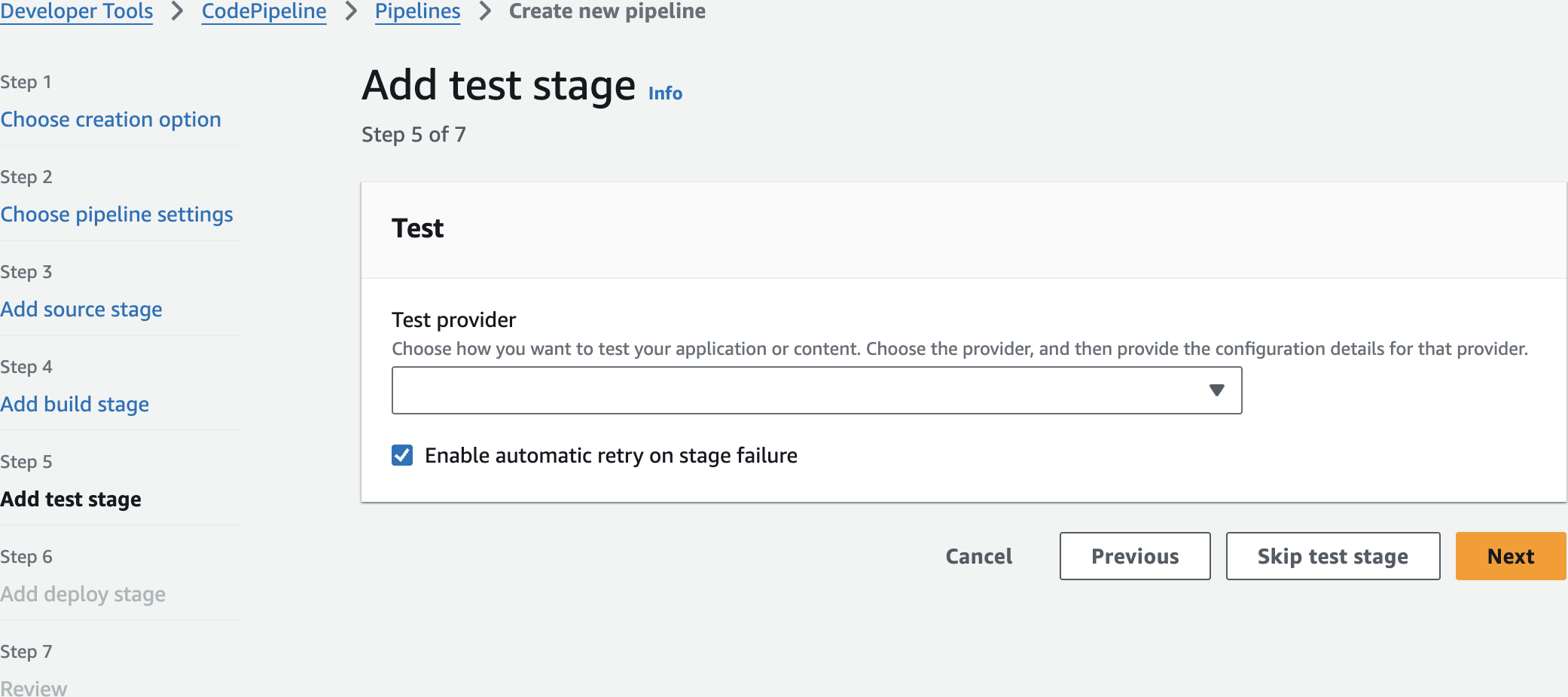
Skip test stage
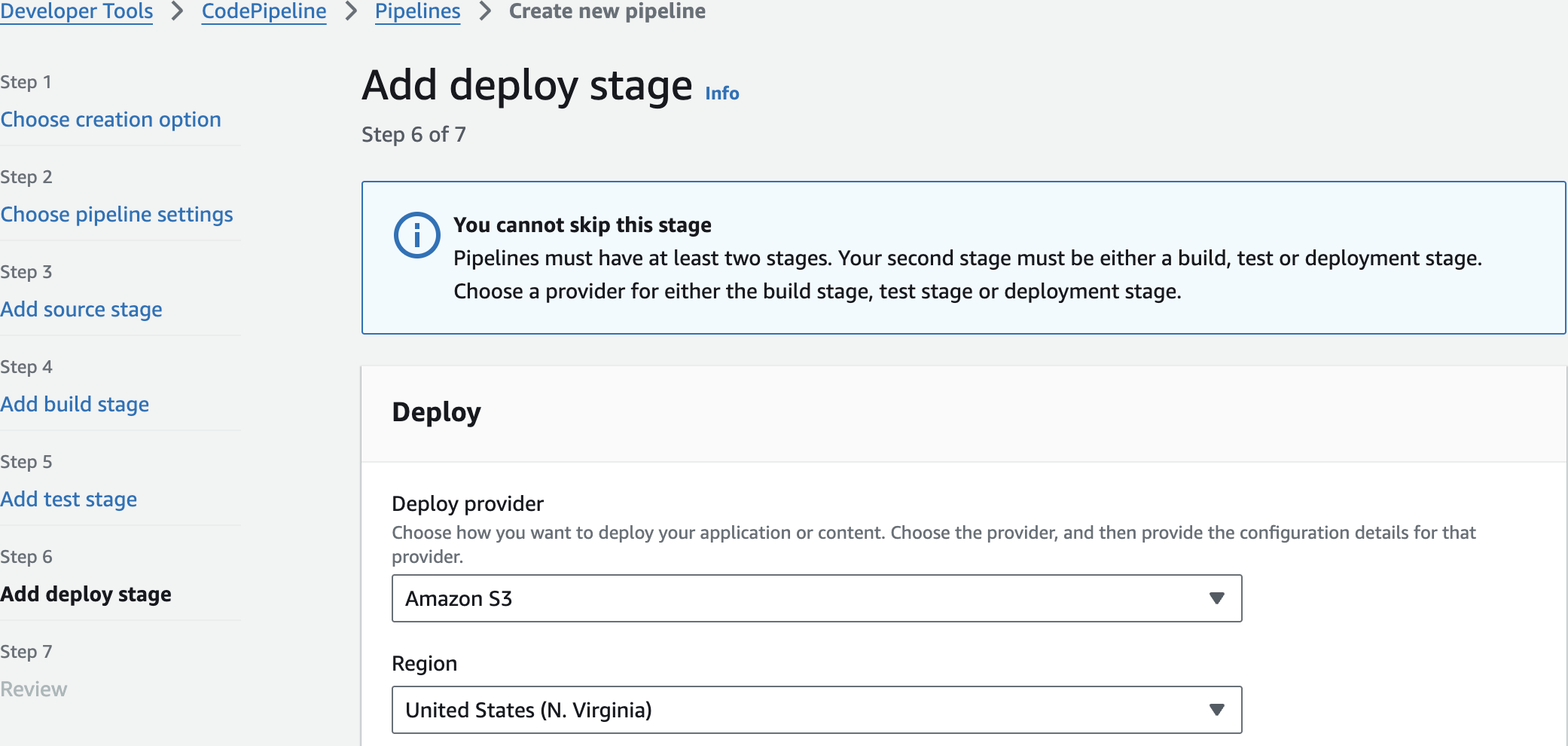
Add deploy stage
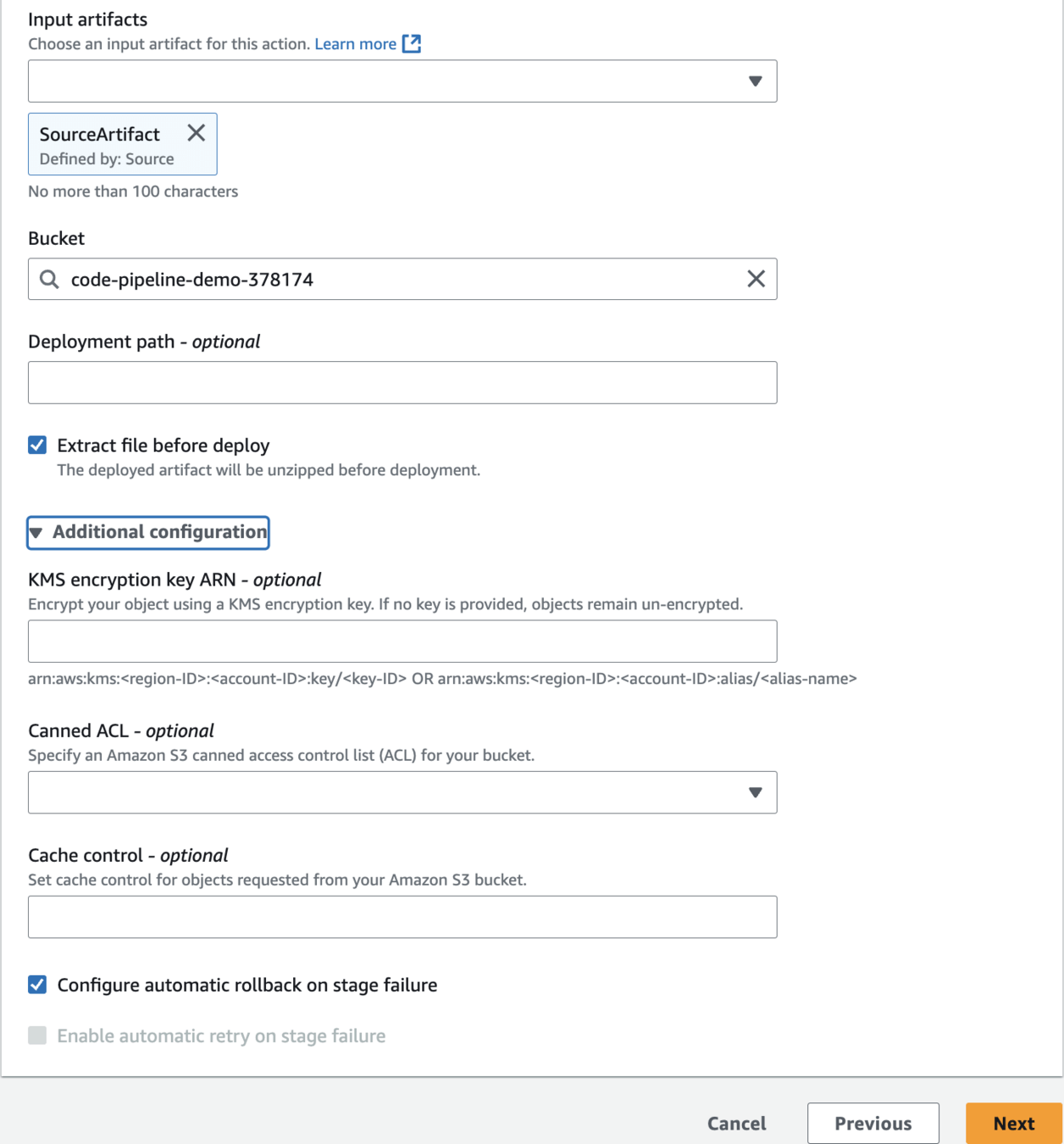
Deploy Settings

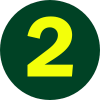

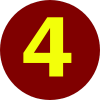
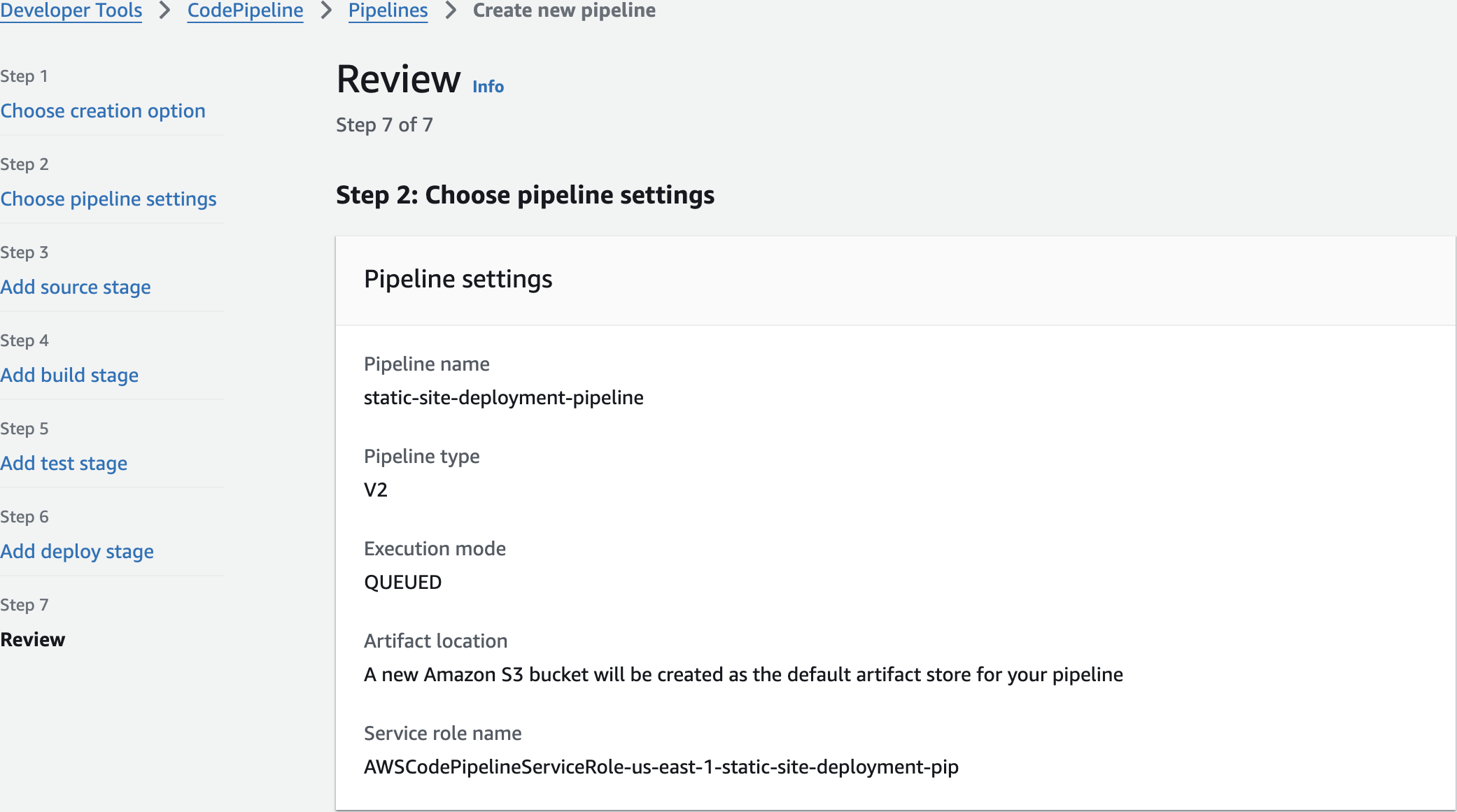
Review
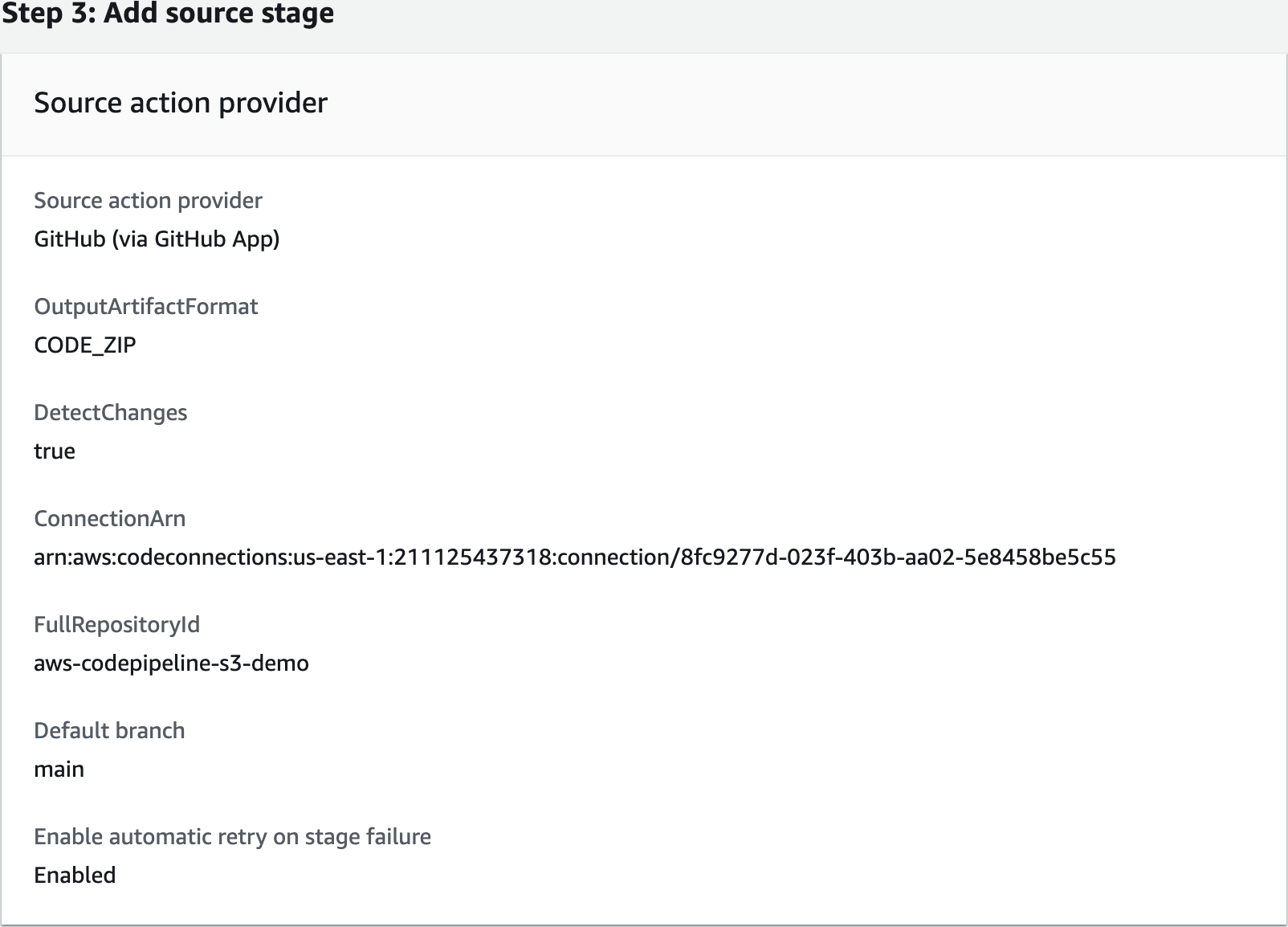
Step 3: Add source stage
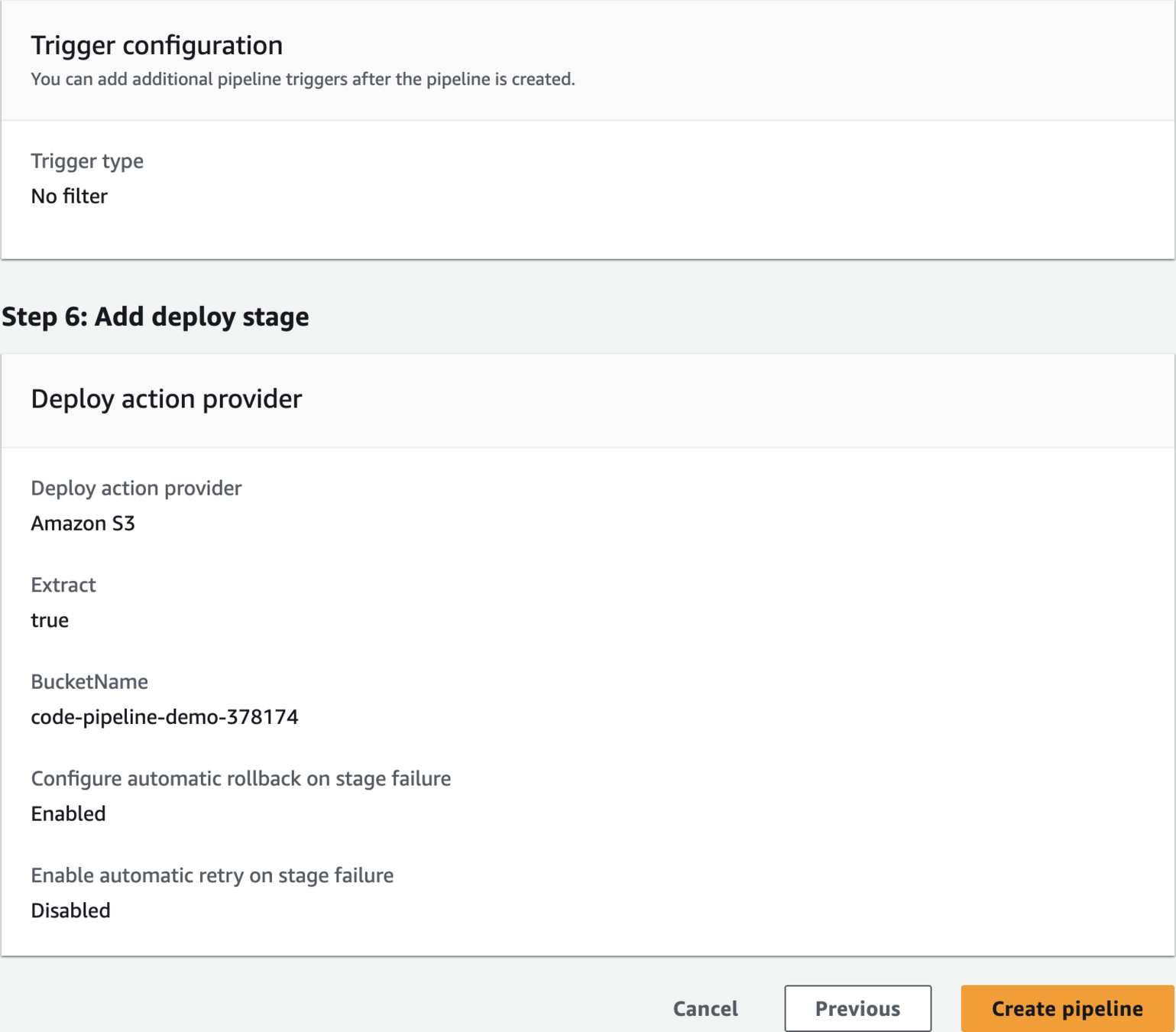
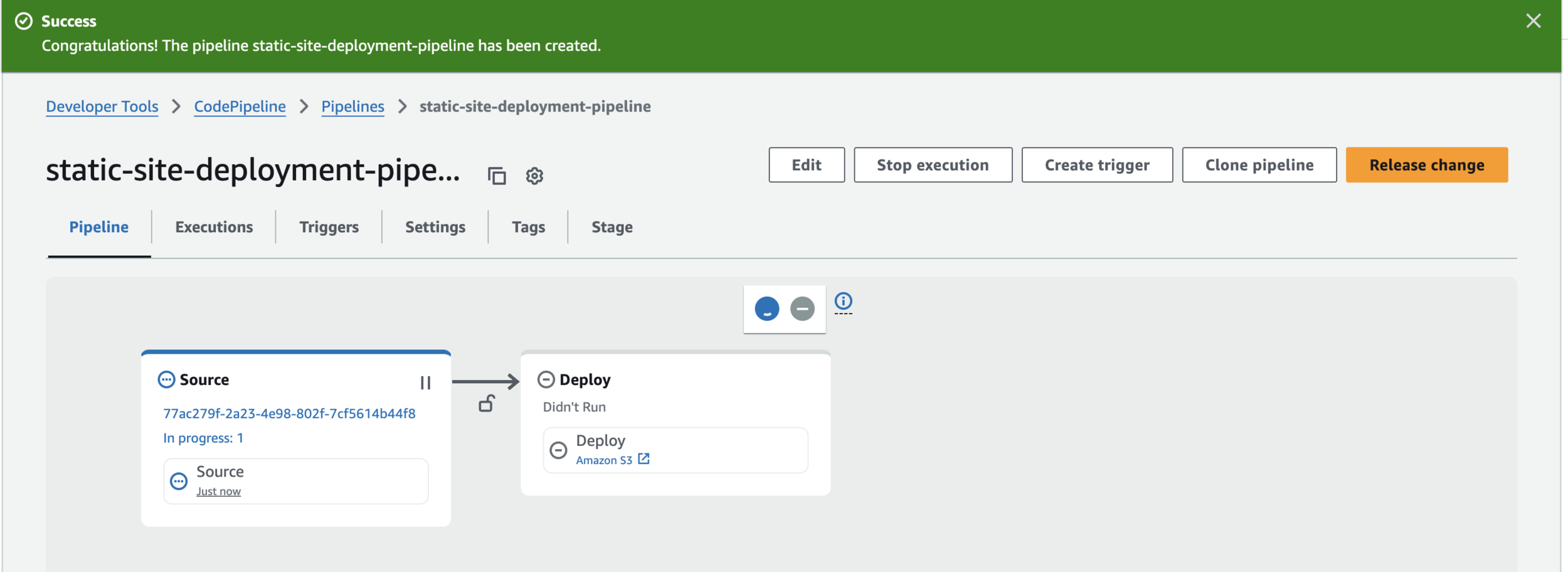
Success
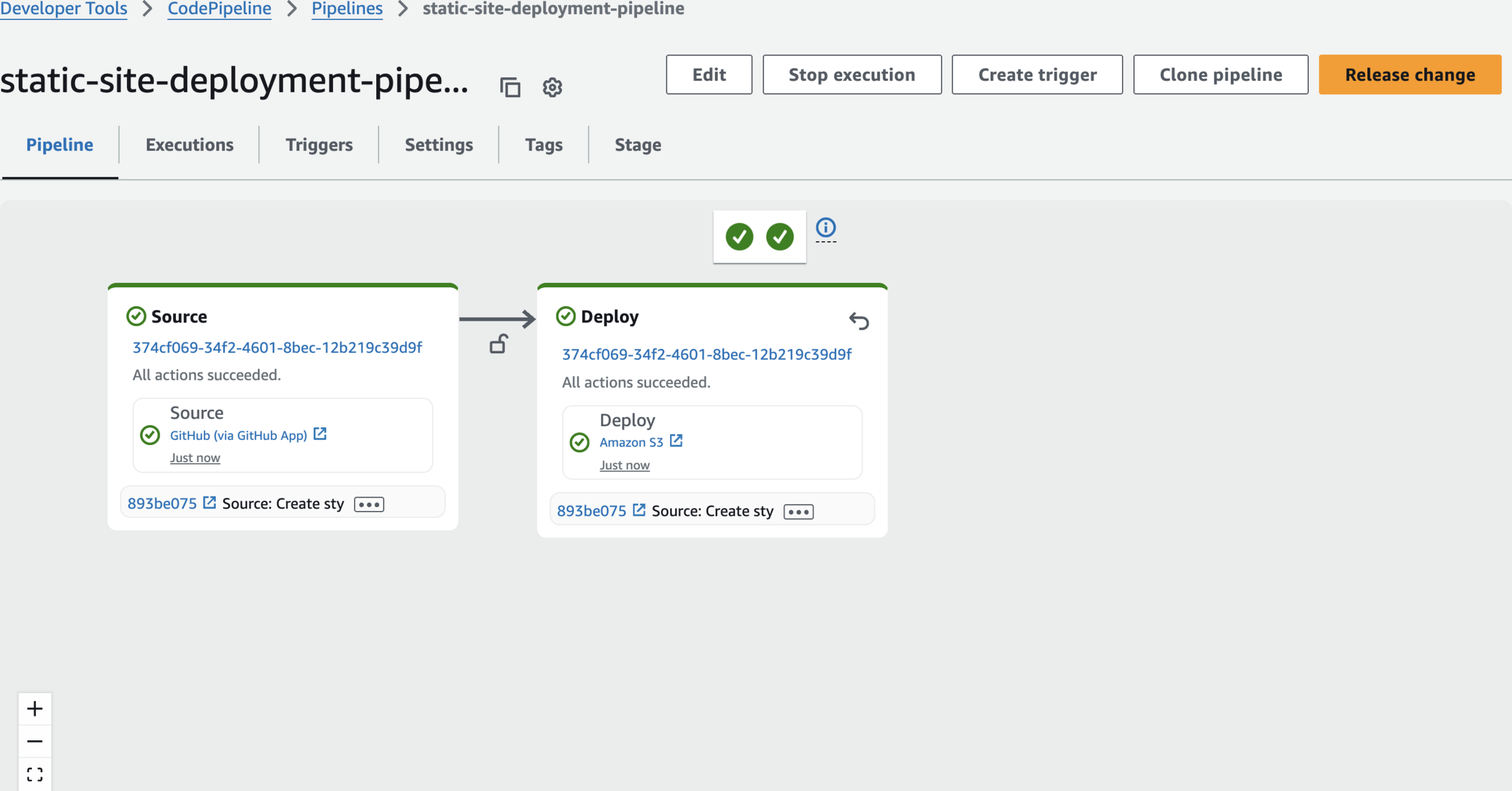
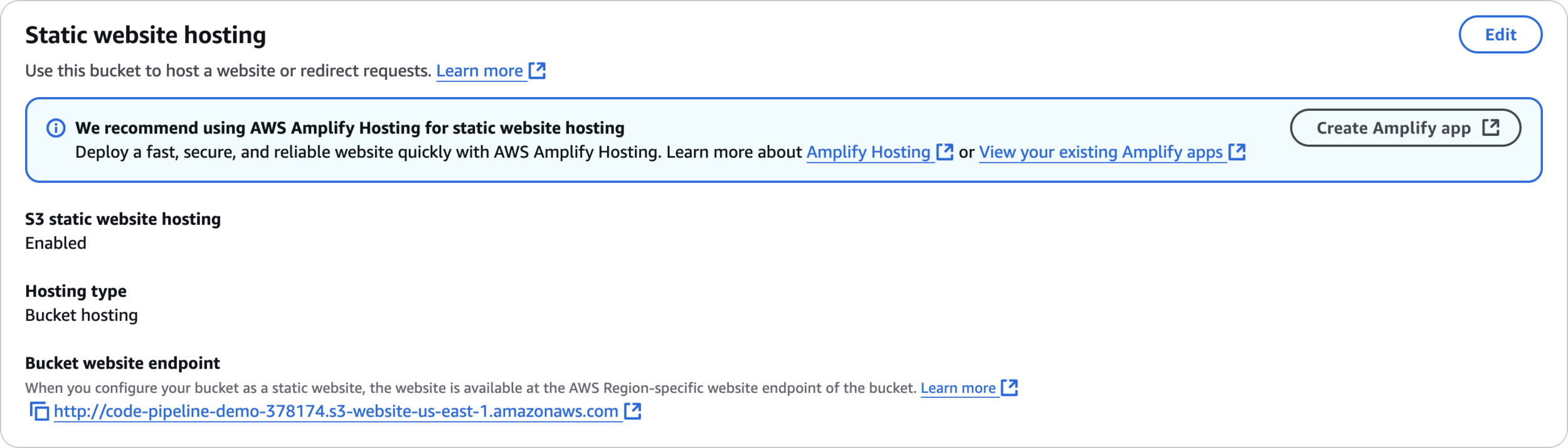
Bucket website endpoint
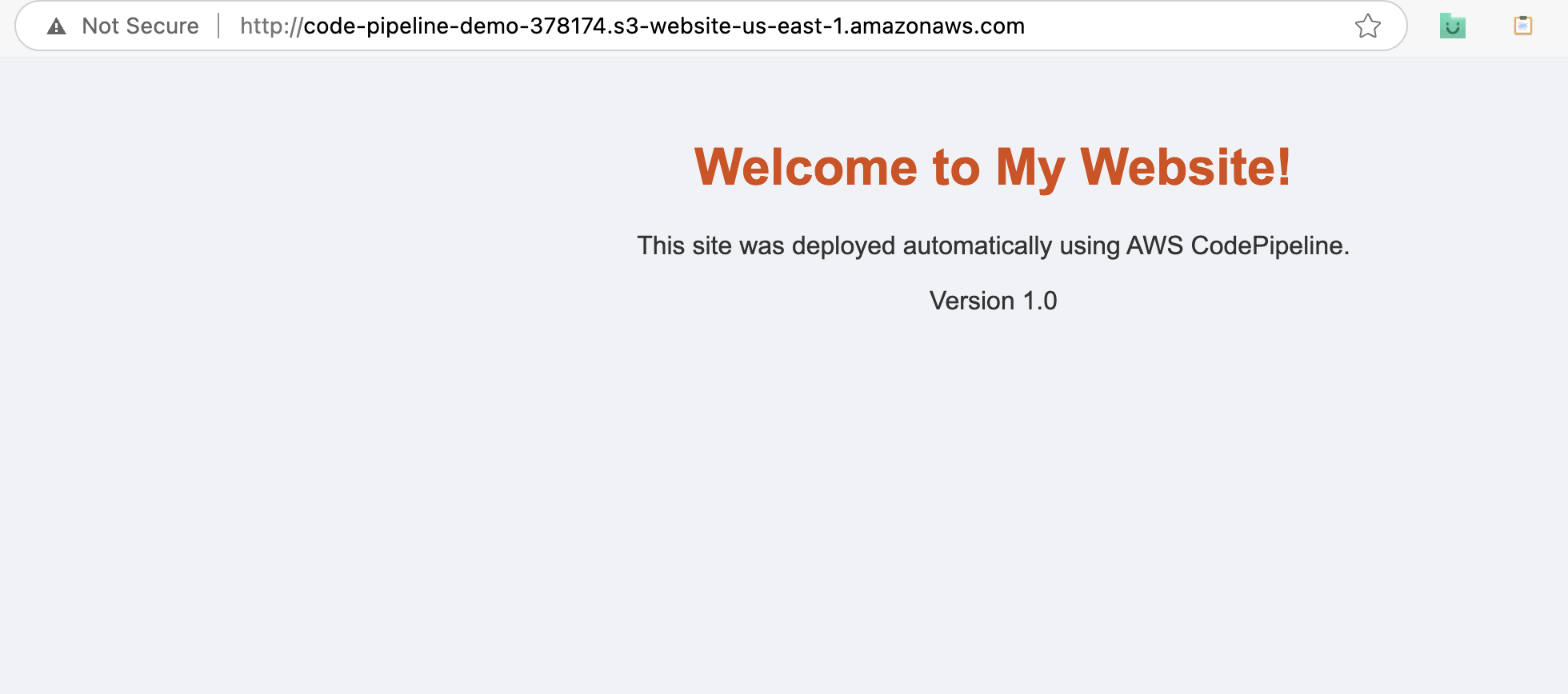
Test

Modify the index.html
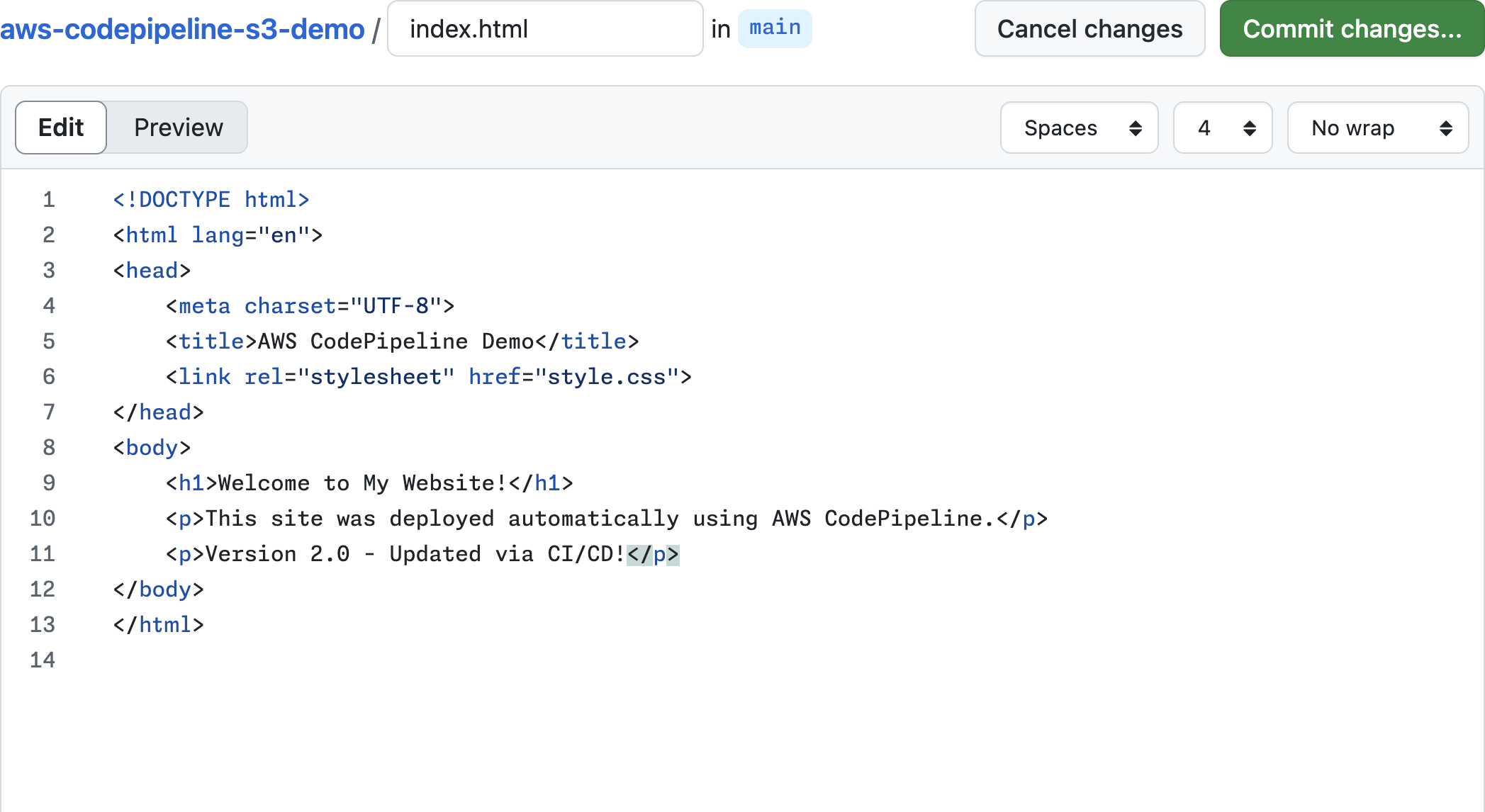
Version 2.0 - Updated via CI/CD!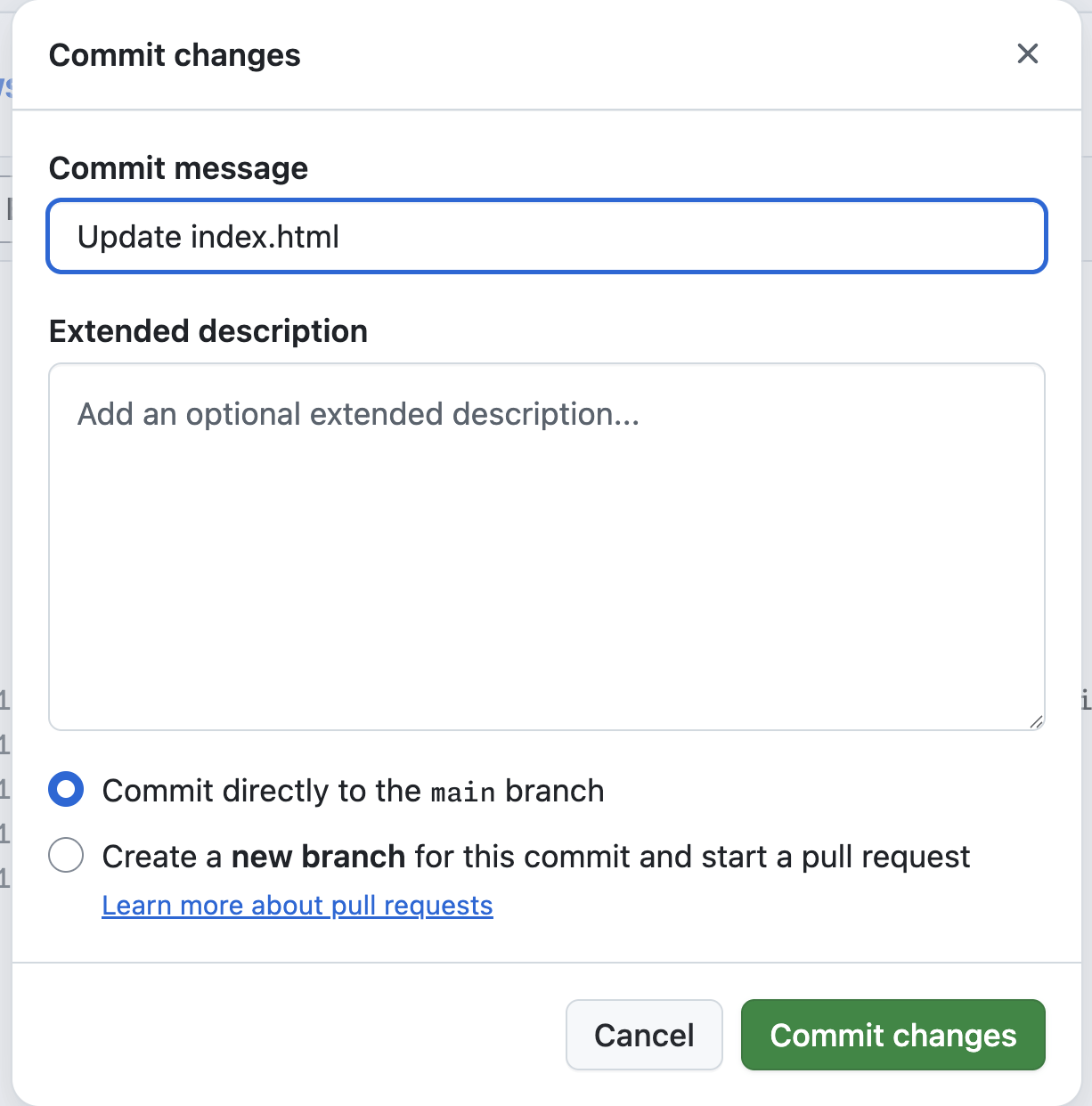
Commit changes
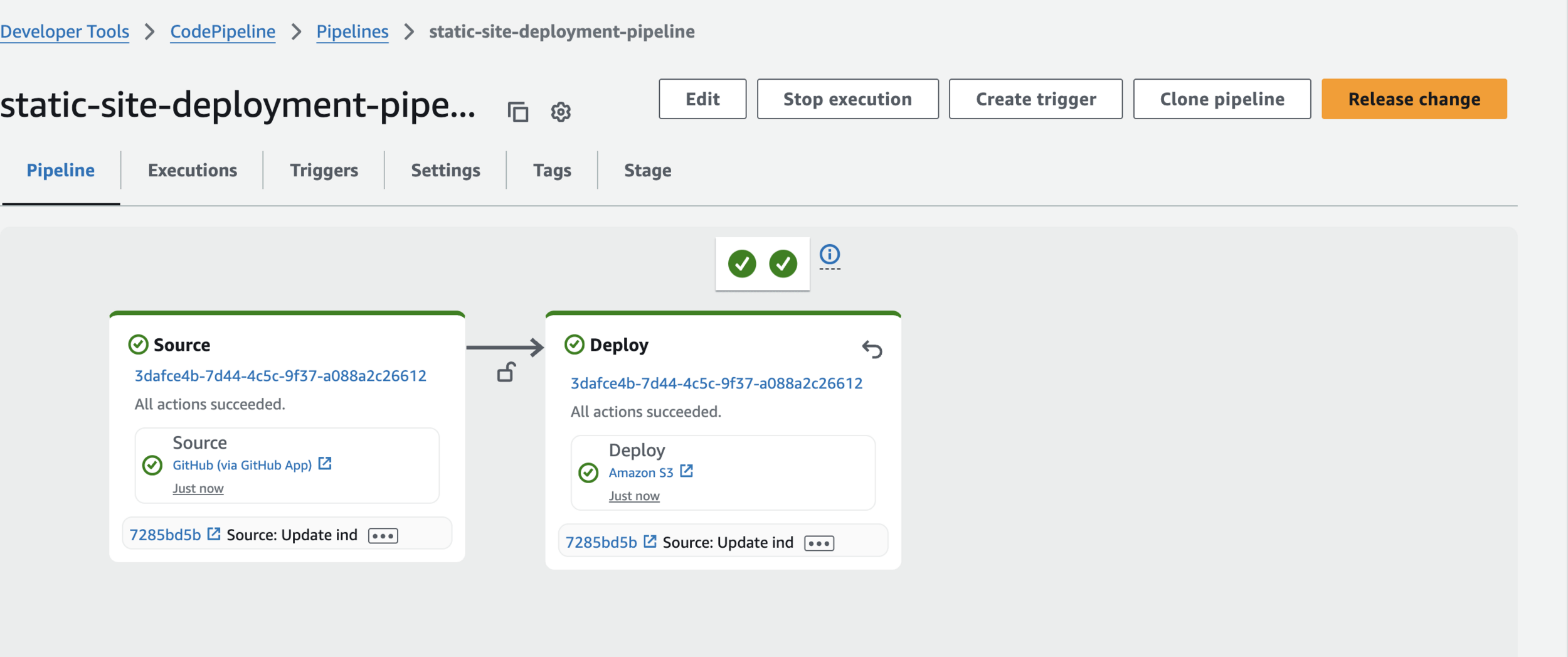
Automated Deployment
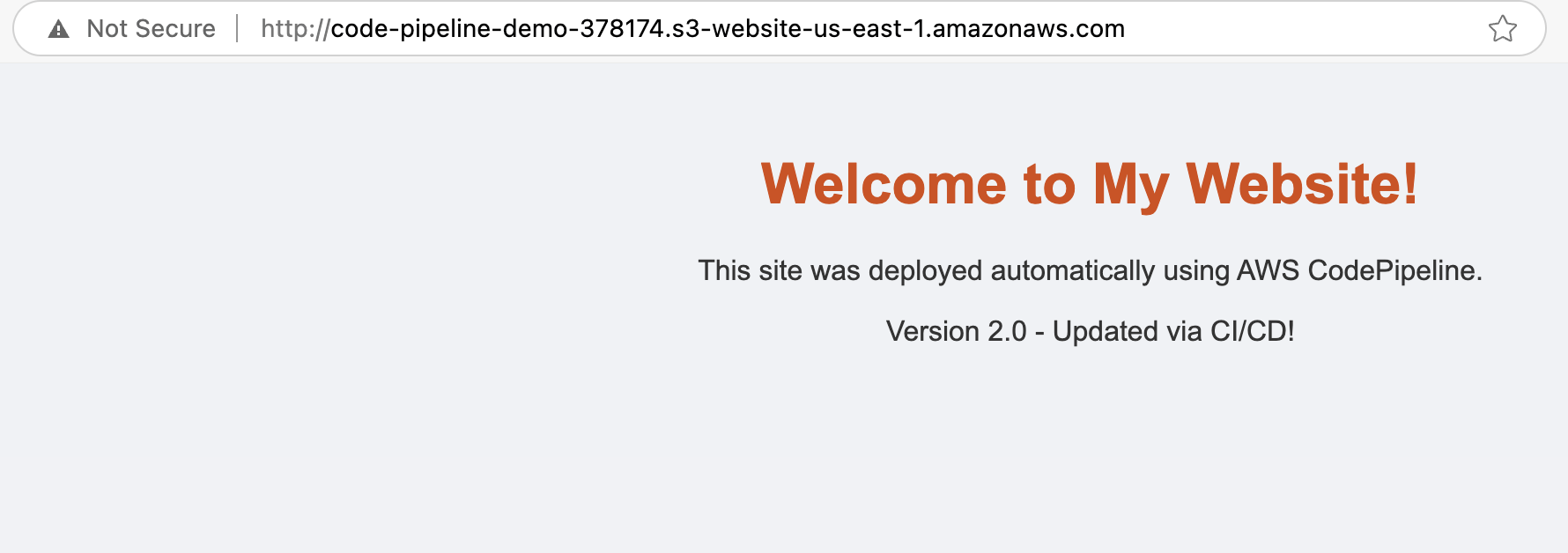
Verify
Clean Up
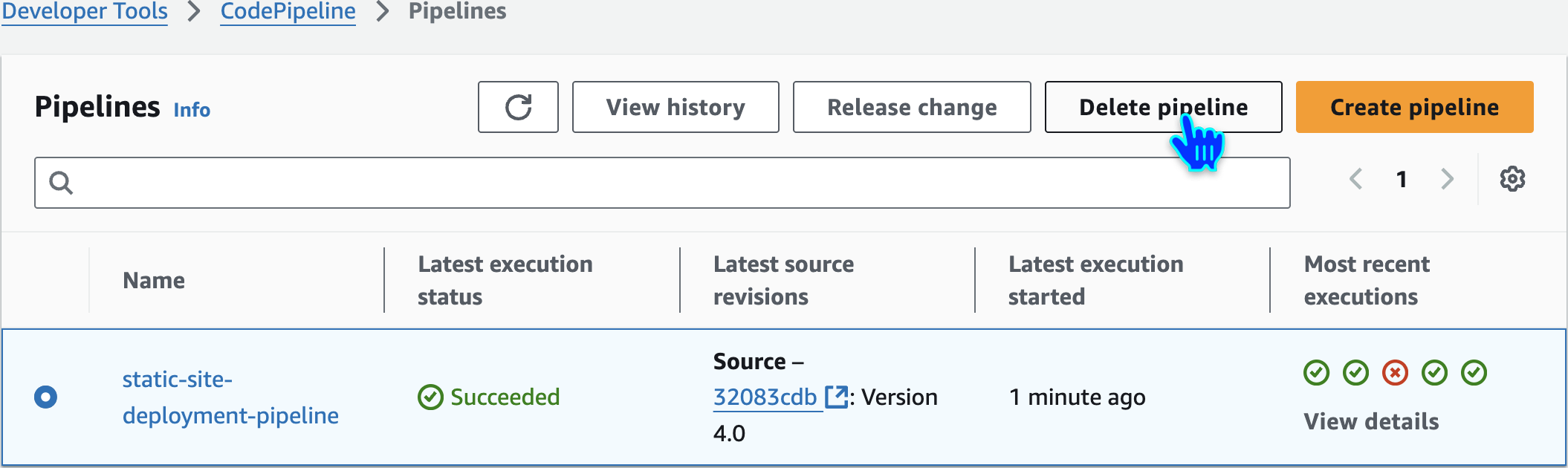
Delete pipeline
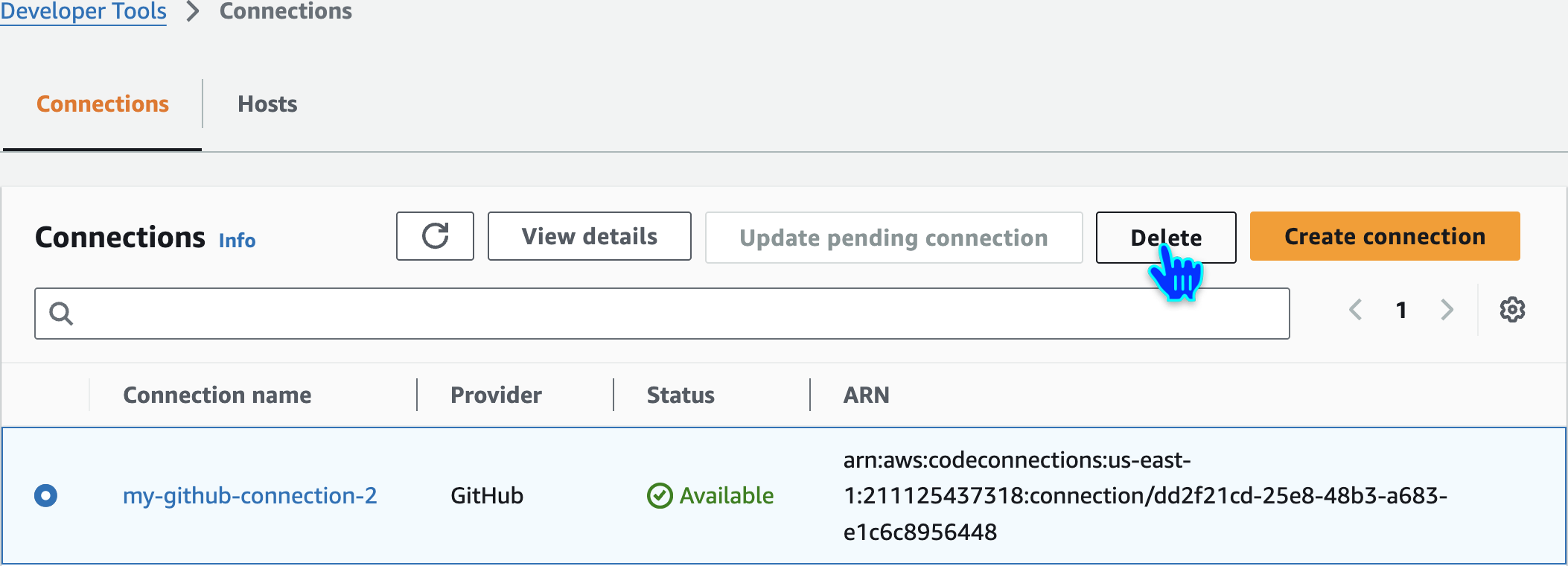
Delete GitHub Connection

Delete CodePipeline Role
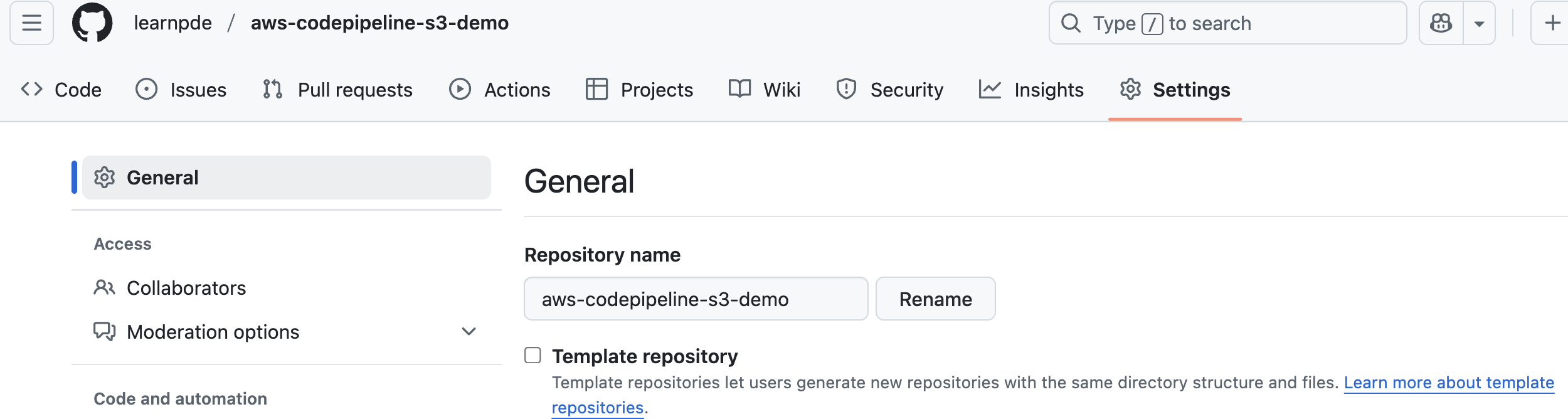
Delete GitHub Repo
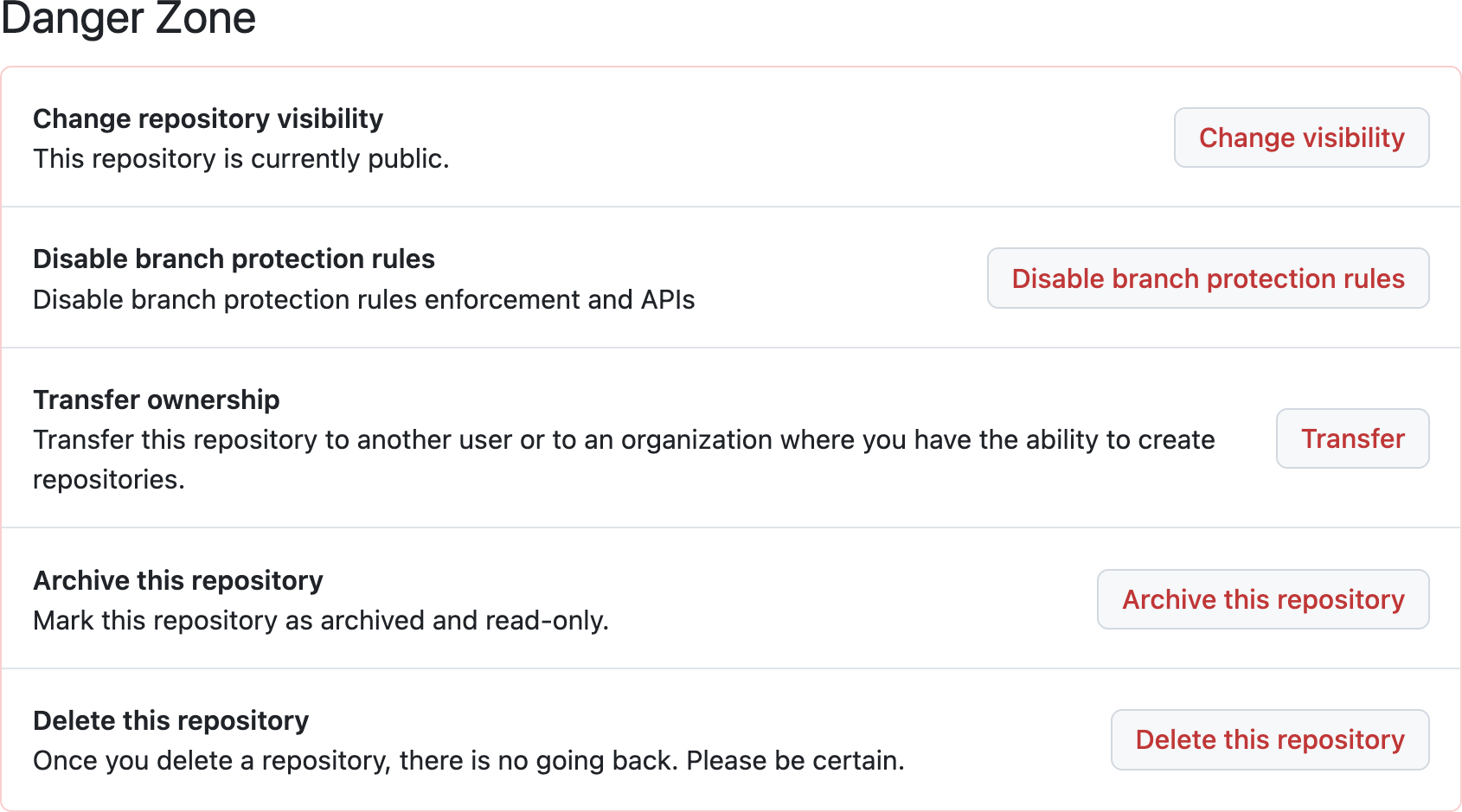
Delete this repository
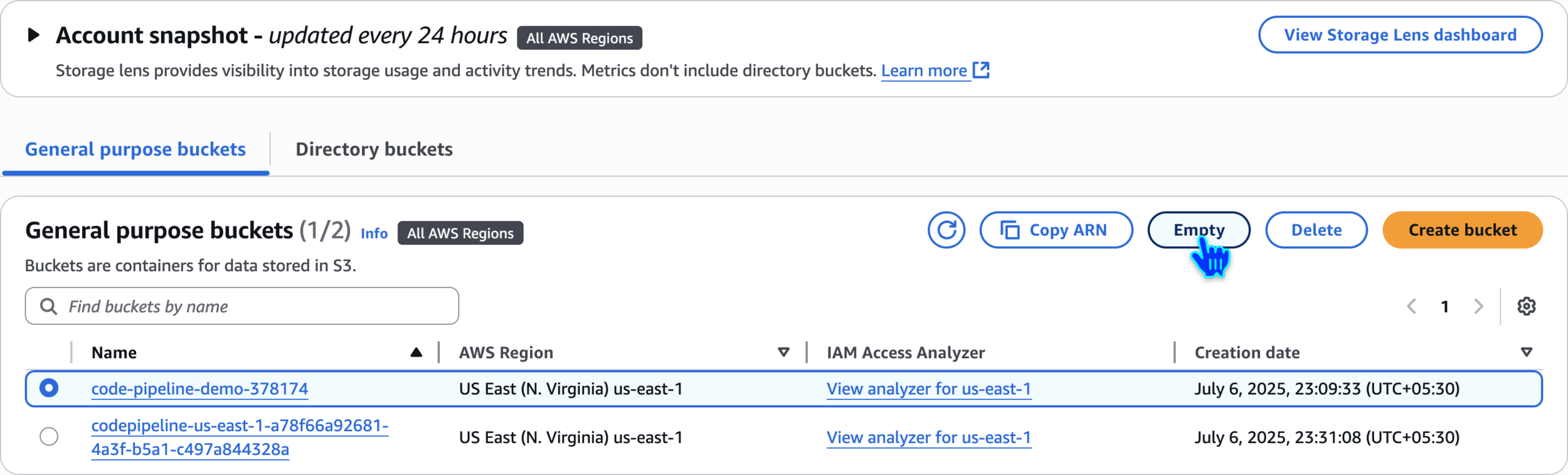
Empty S3 Bucket
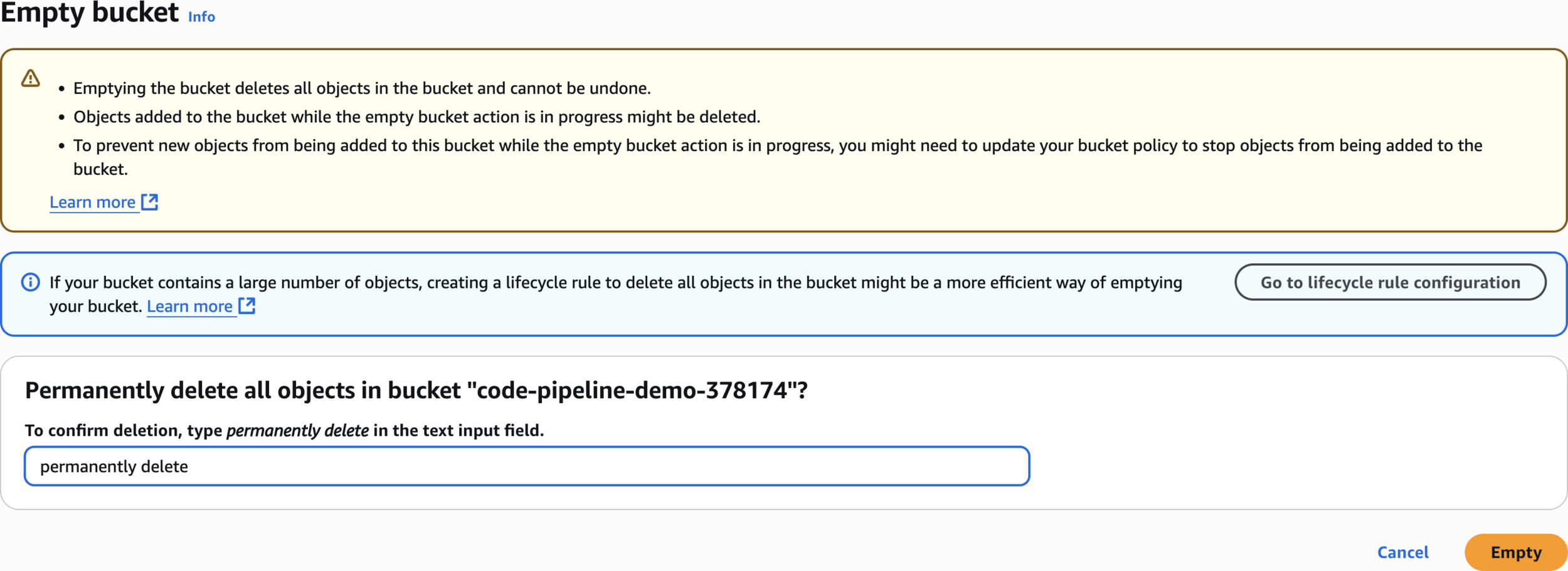
Empty bucket
permanently delete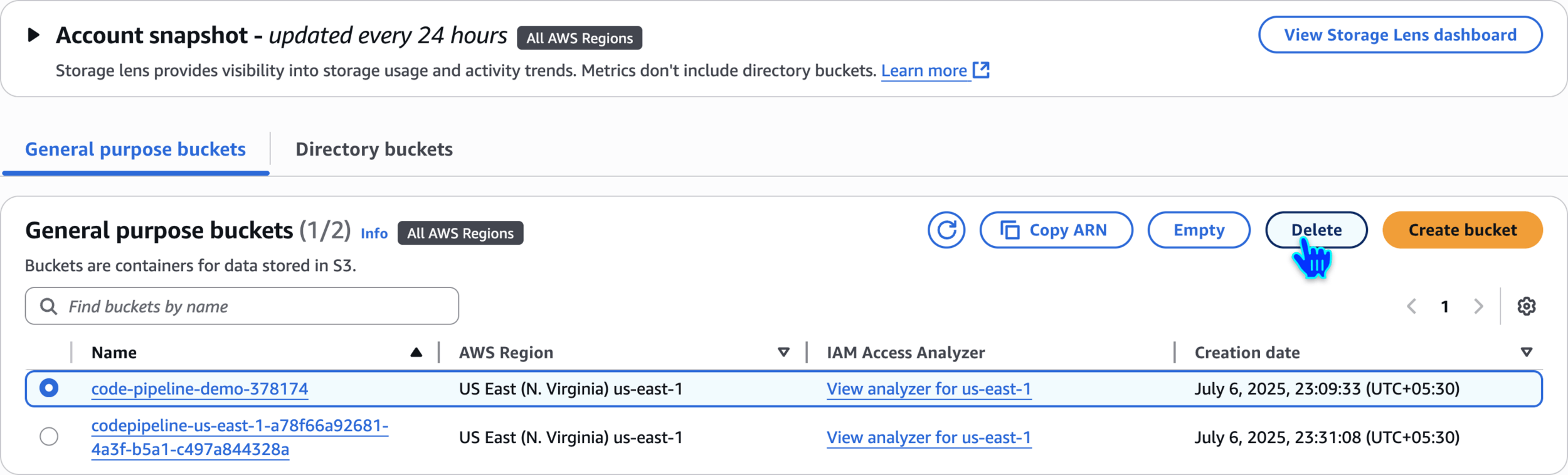
Delete S3 Bucket
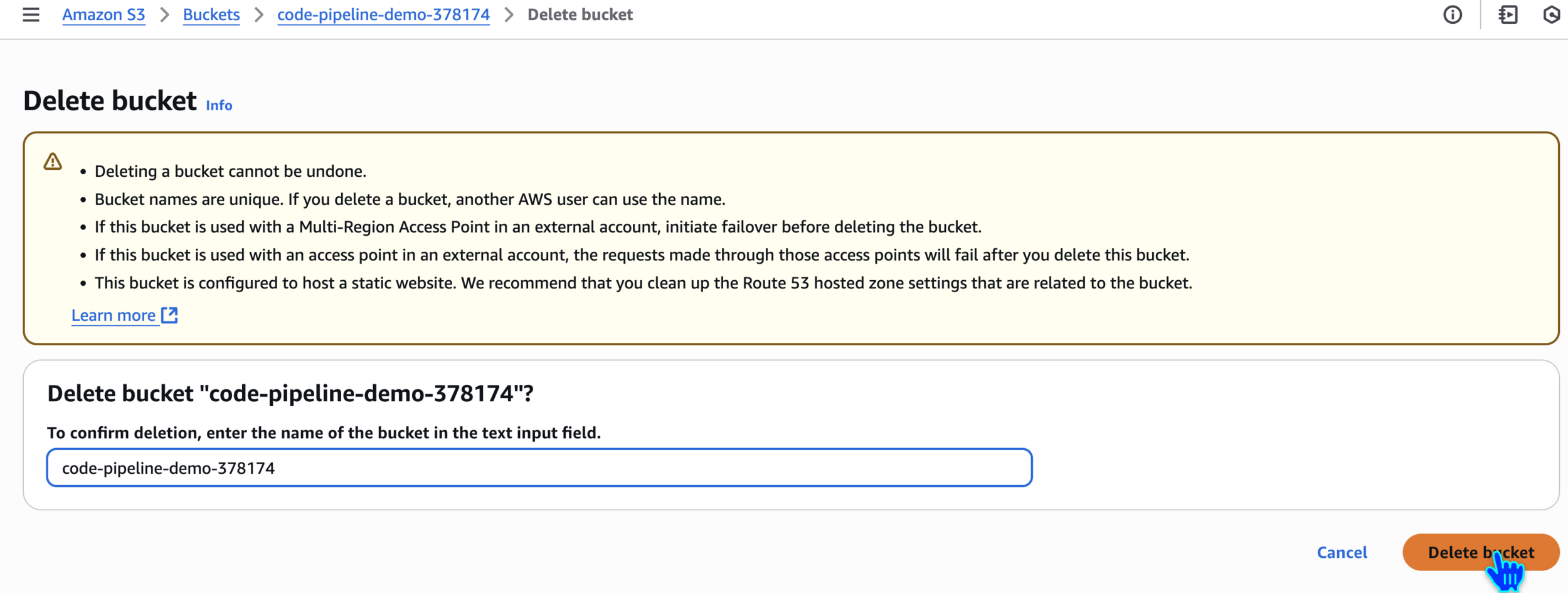
code-pipeline-demo-378174Delete bucket
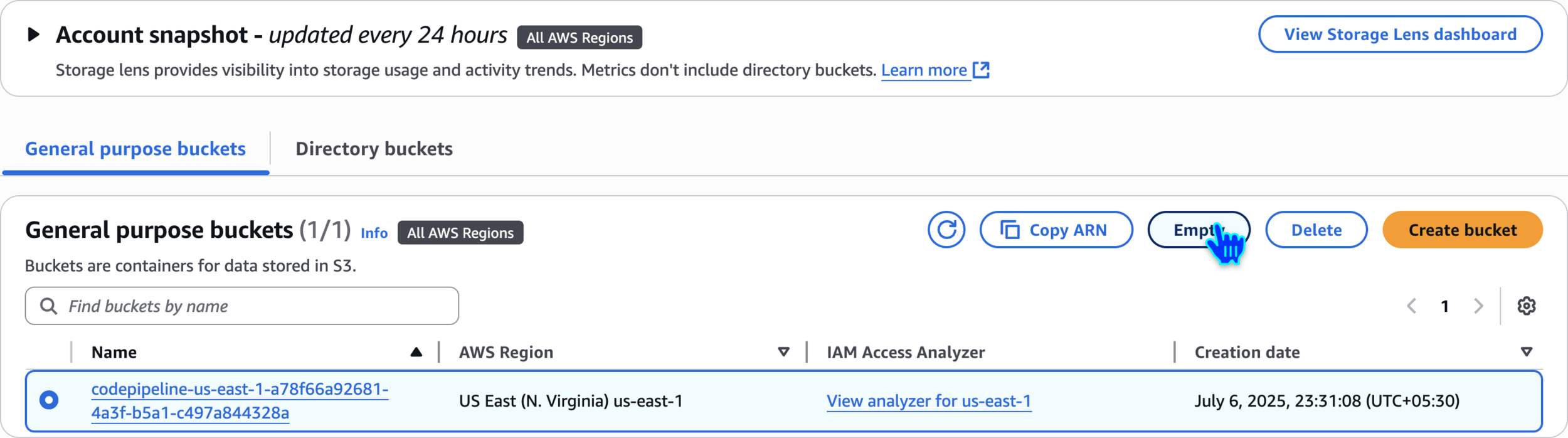
Empty codepipeline bucket
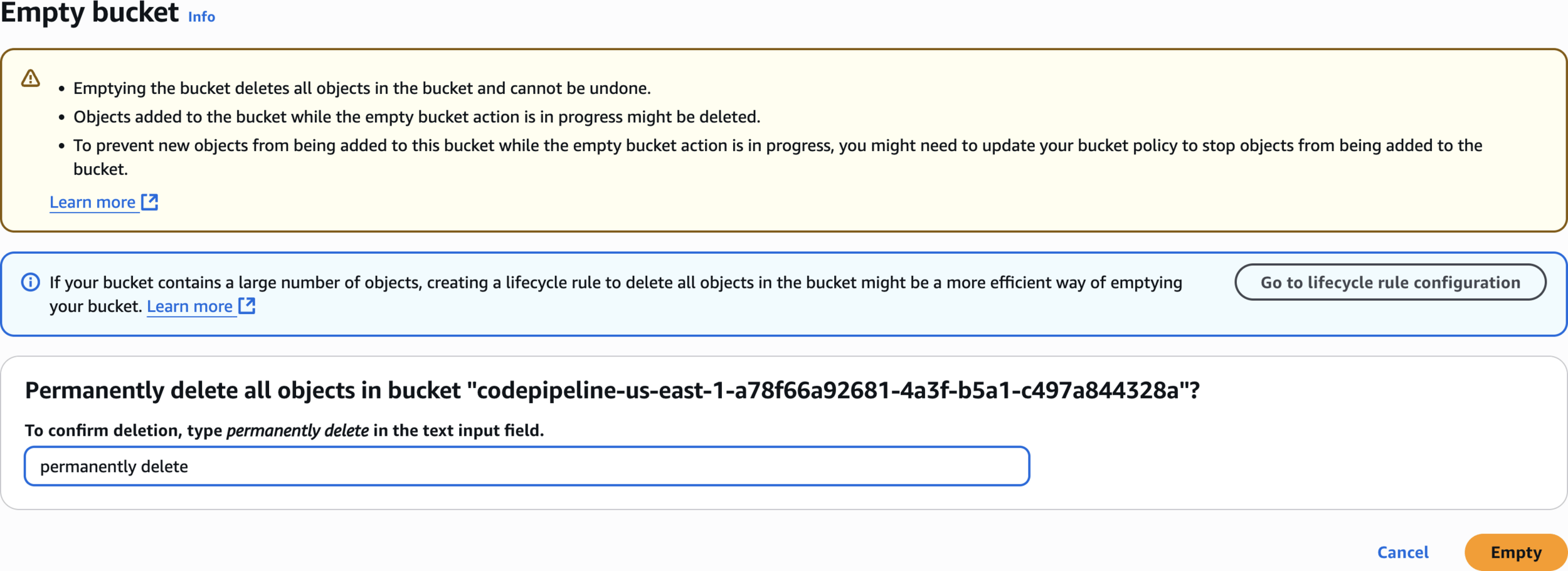
Empty bucket
permanently delete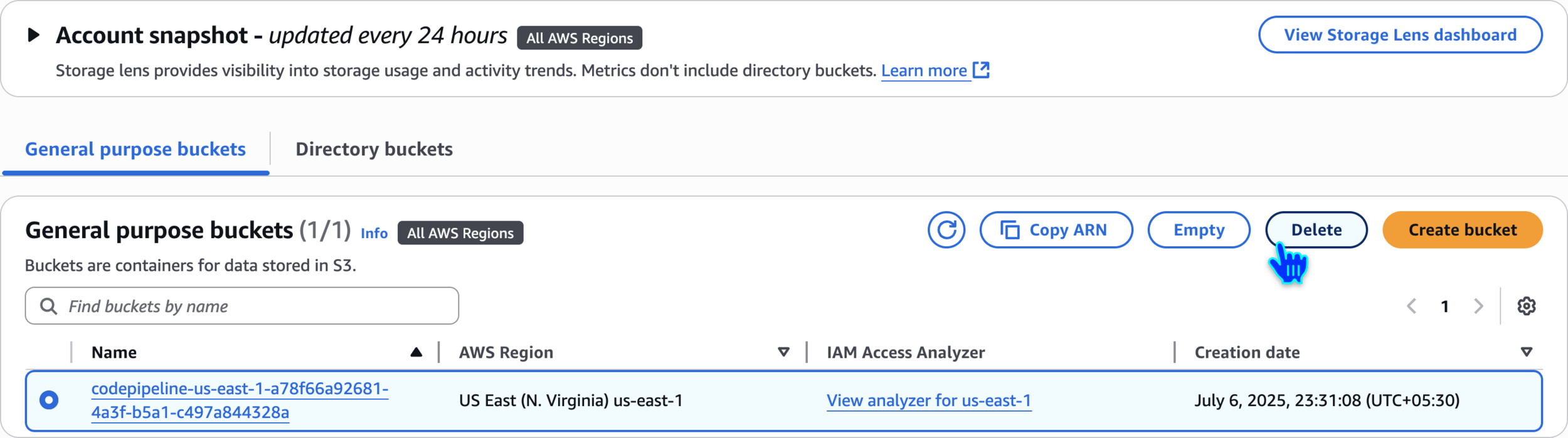
Delete codepipeline bucket