Amazon Textract
Hands-On
Demo
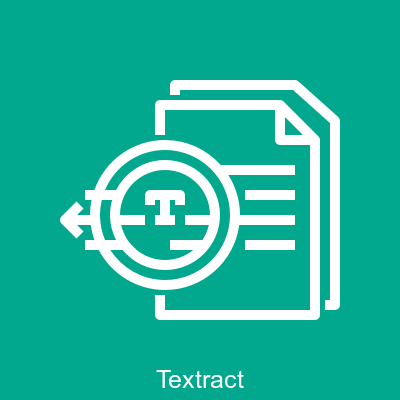
In this demo, we will:
- Explore Amazon Textract's built-in example.
- Create an S3 bucket for document storage
- Upload sample documents to S3
- Use Textract to detect text from documents
- Analyze Registration forms
- Analyze Performance review form
- Analyze Invoices
- Analyze Product Catalog
- Clean up all resources
Agenda
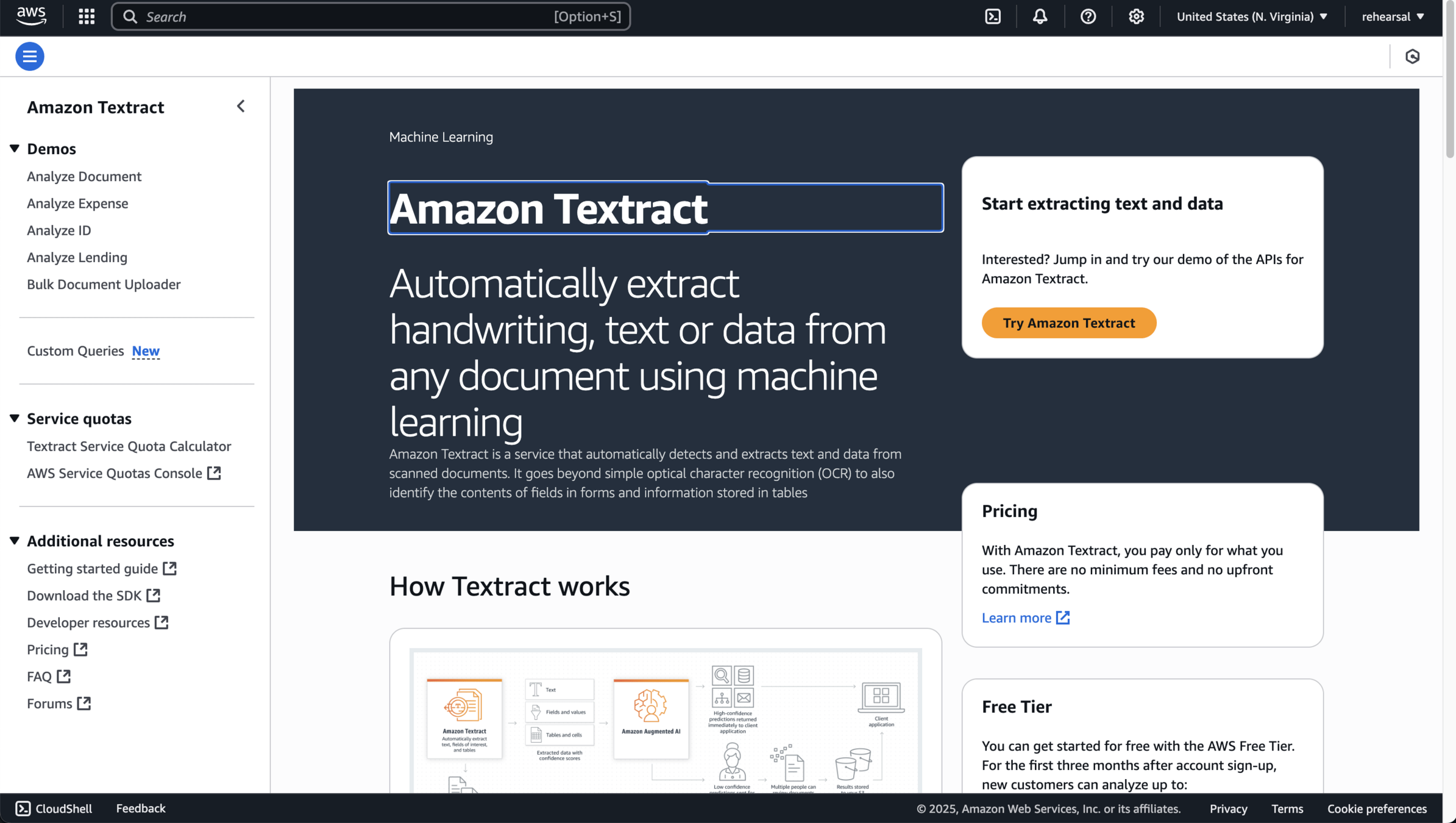
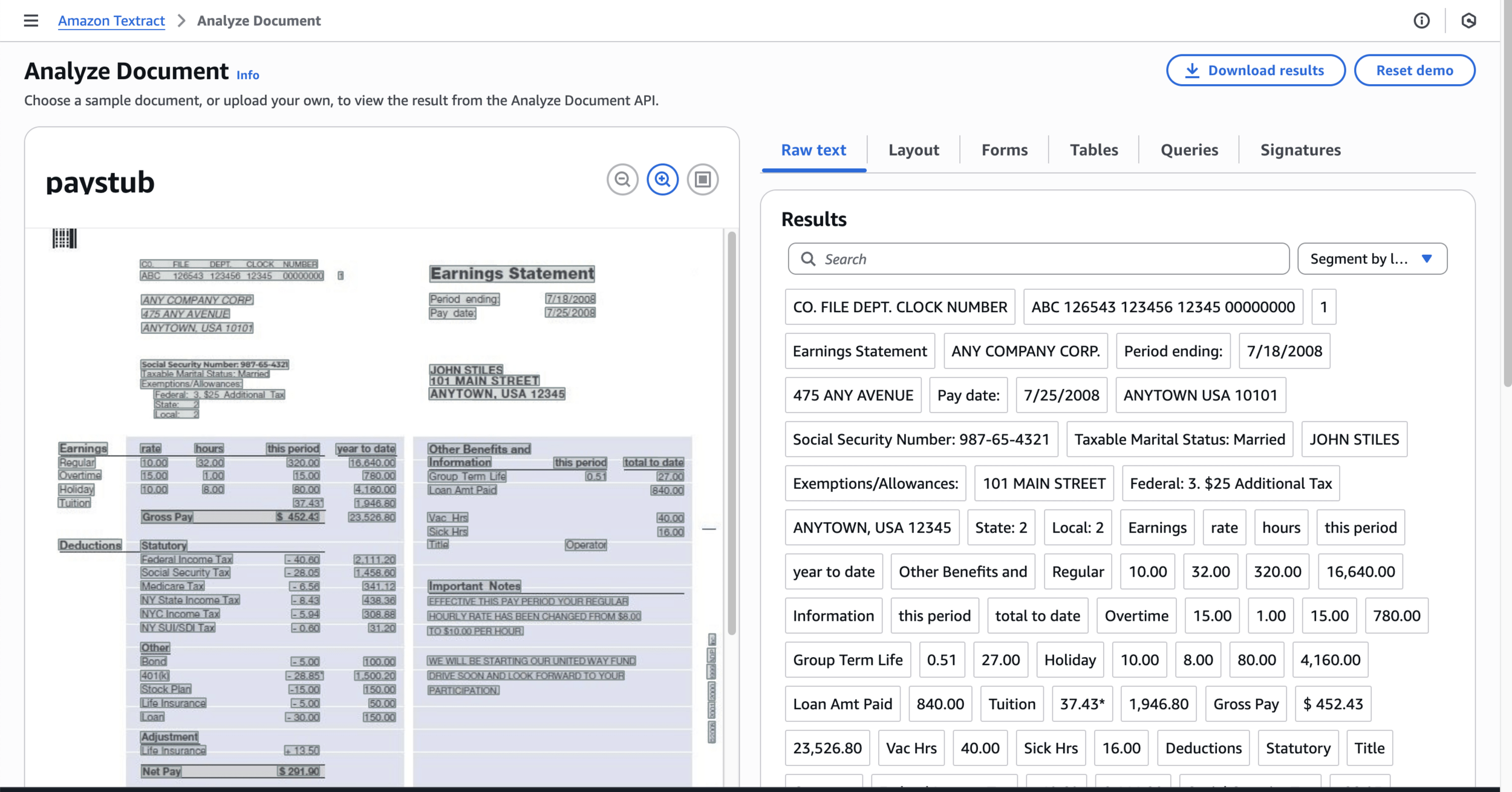
Analyze default payslip
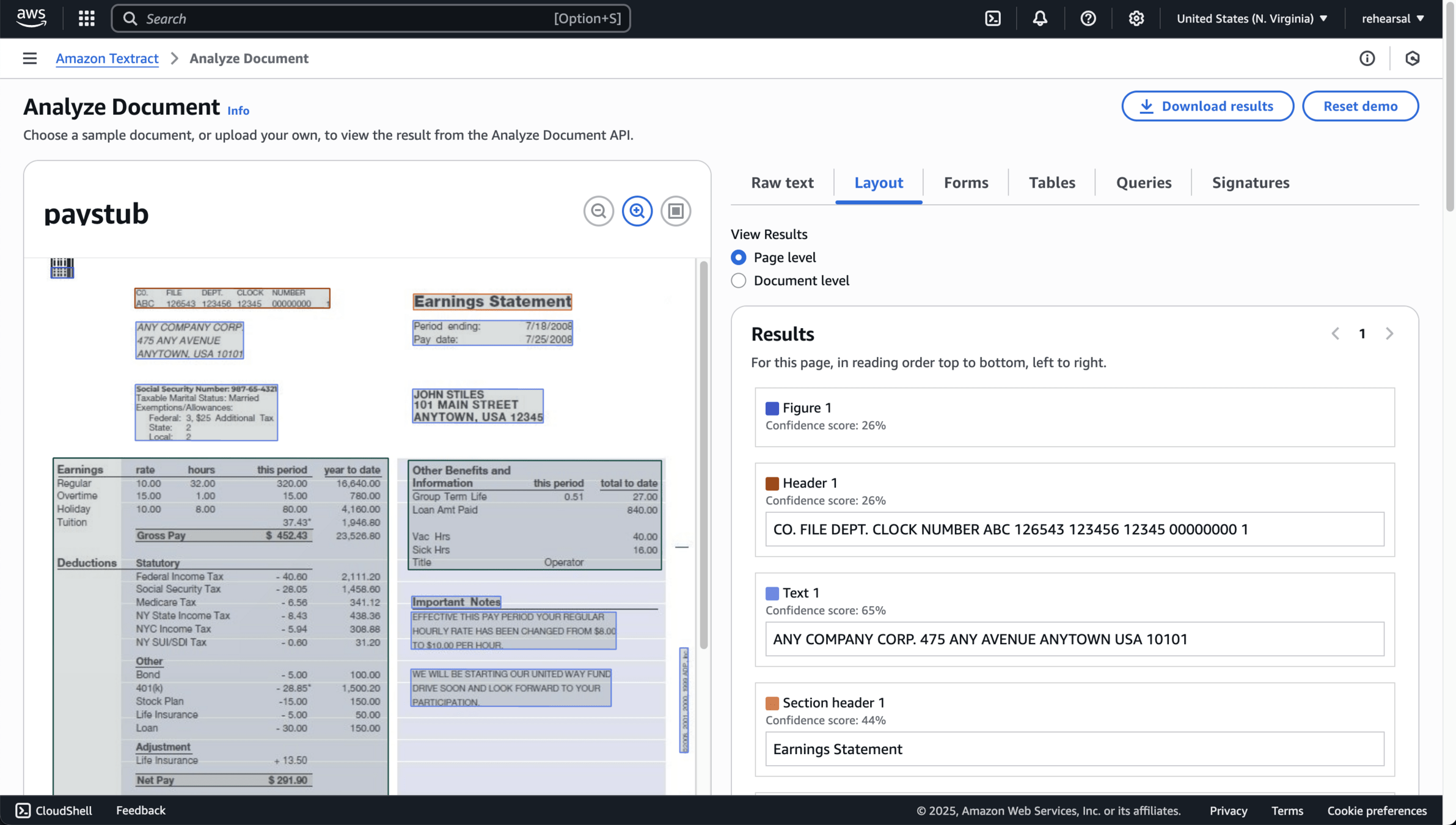
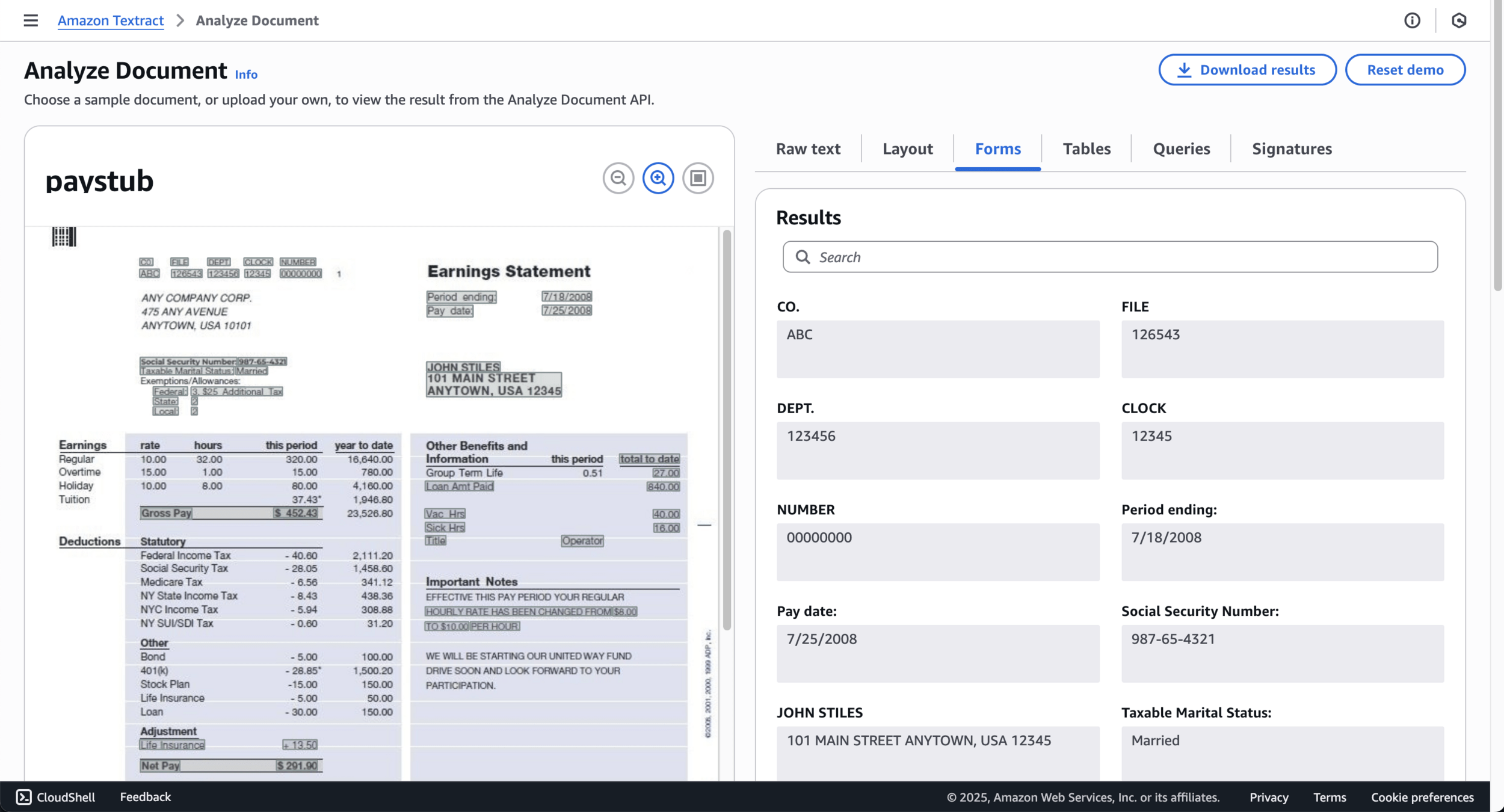
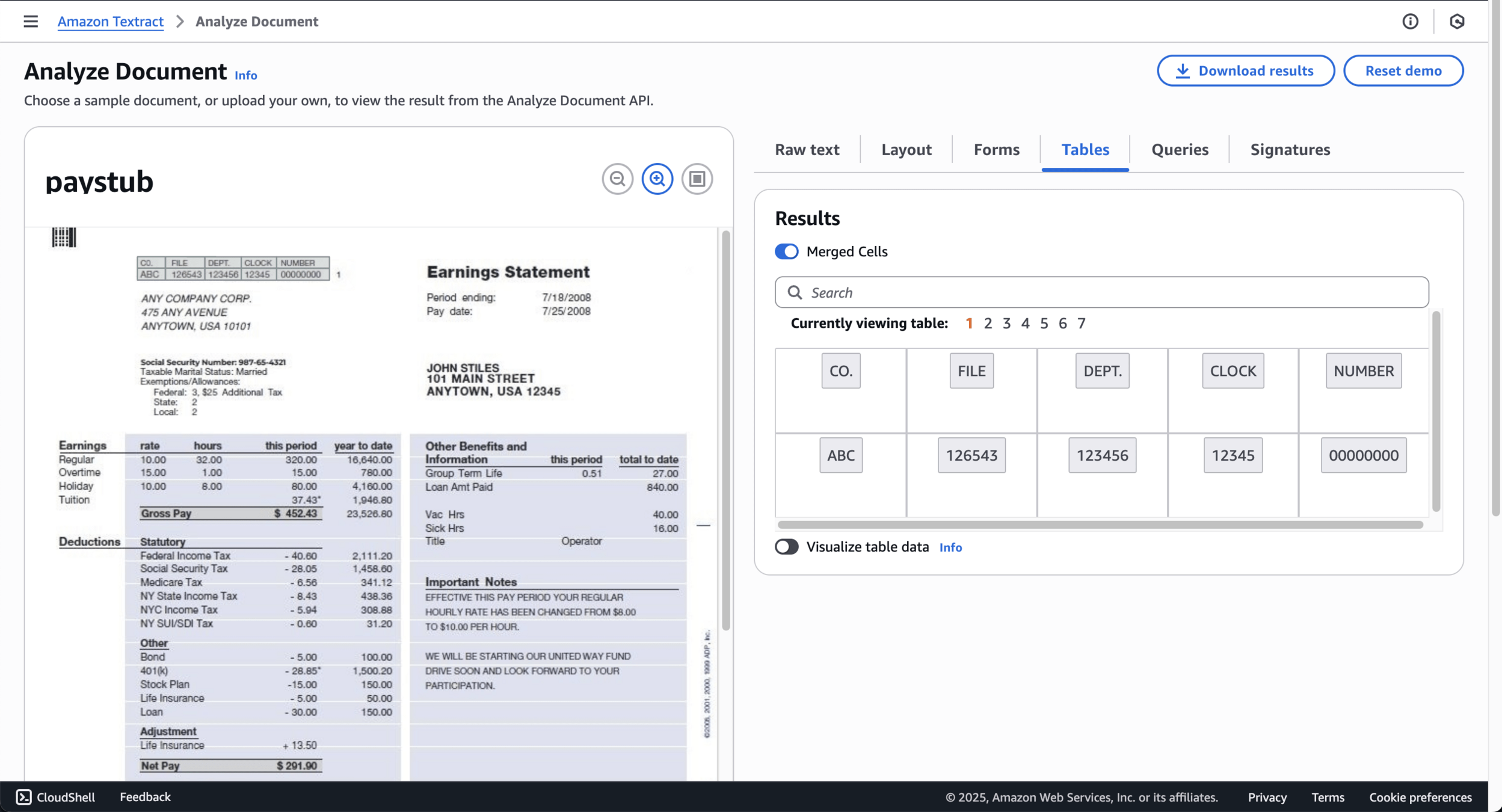

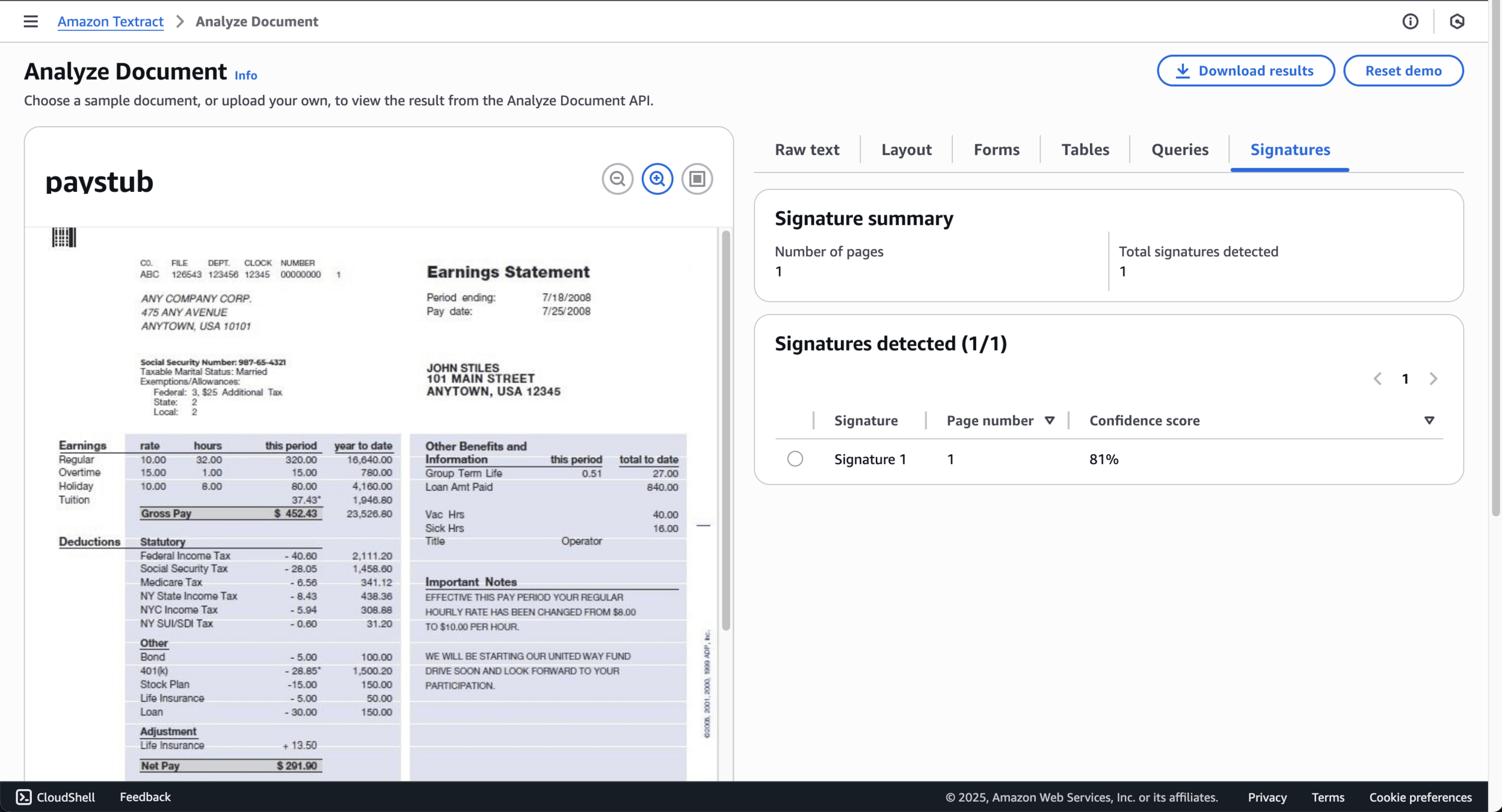
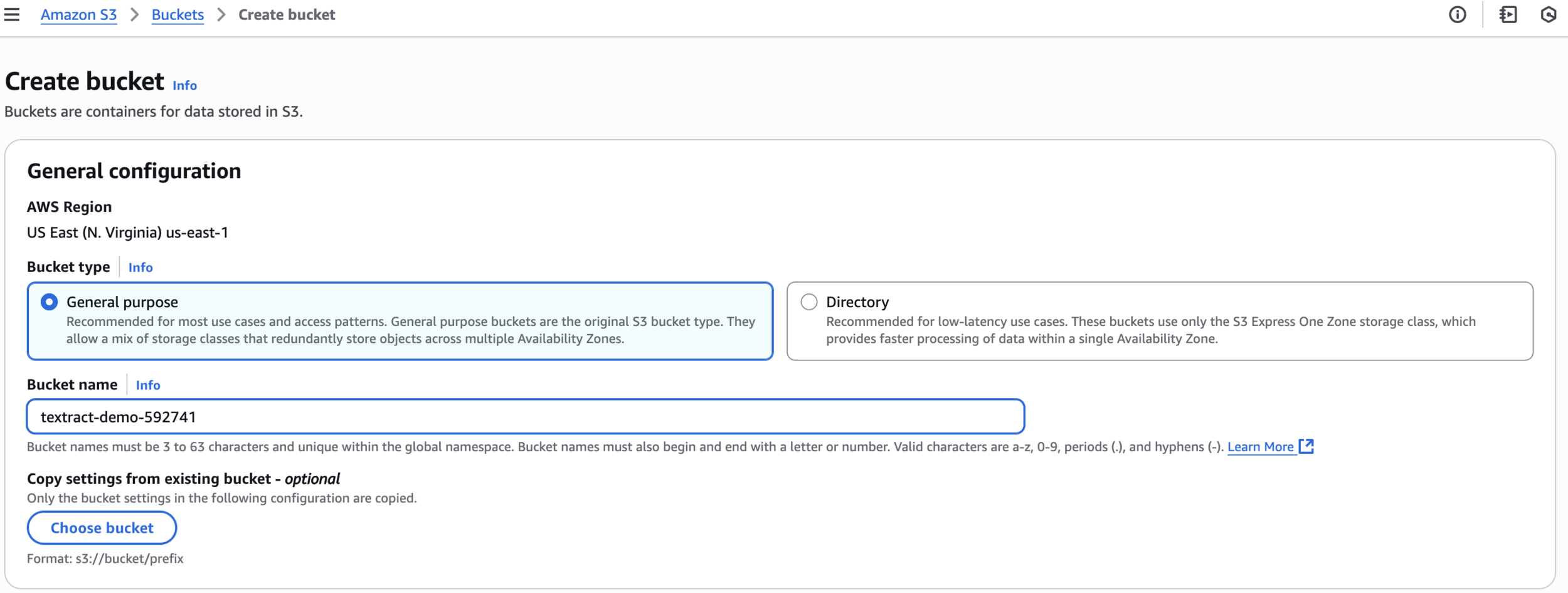
Create S3 bucket
textract-demo-592741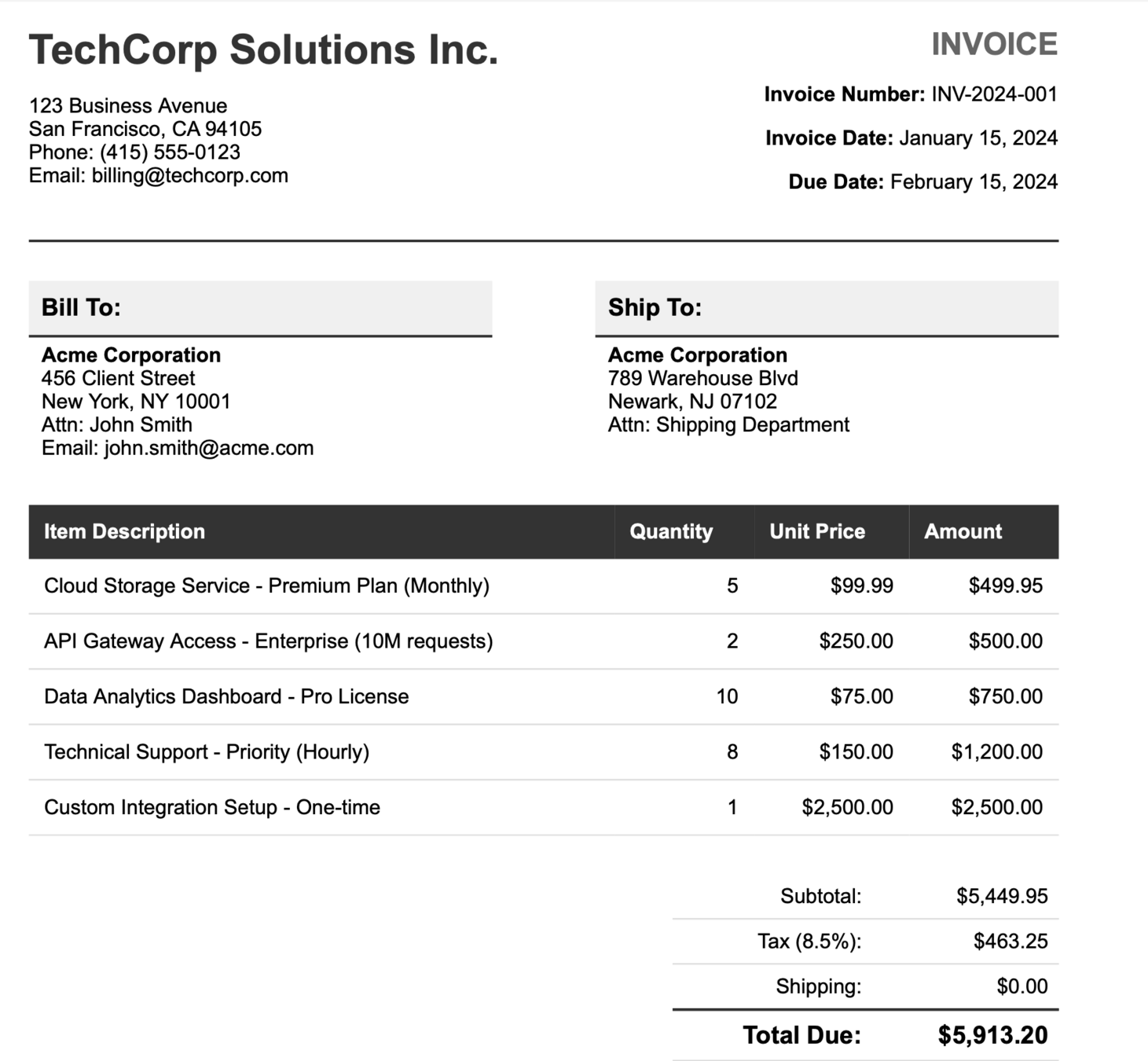
Invoice
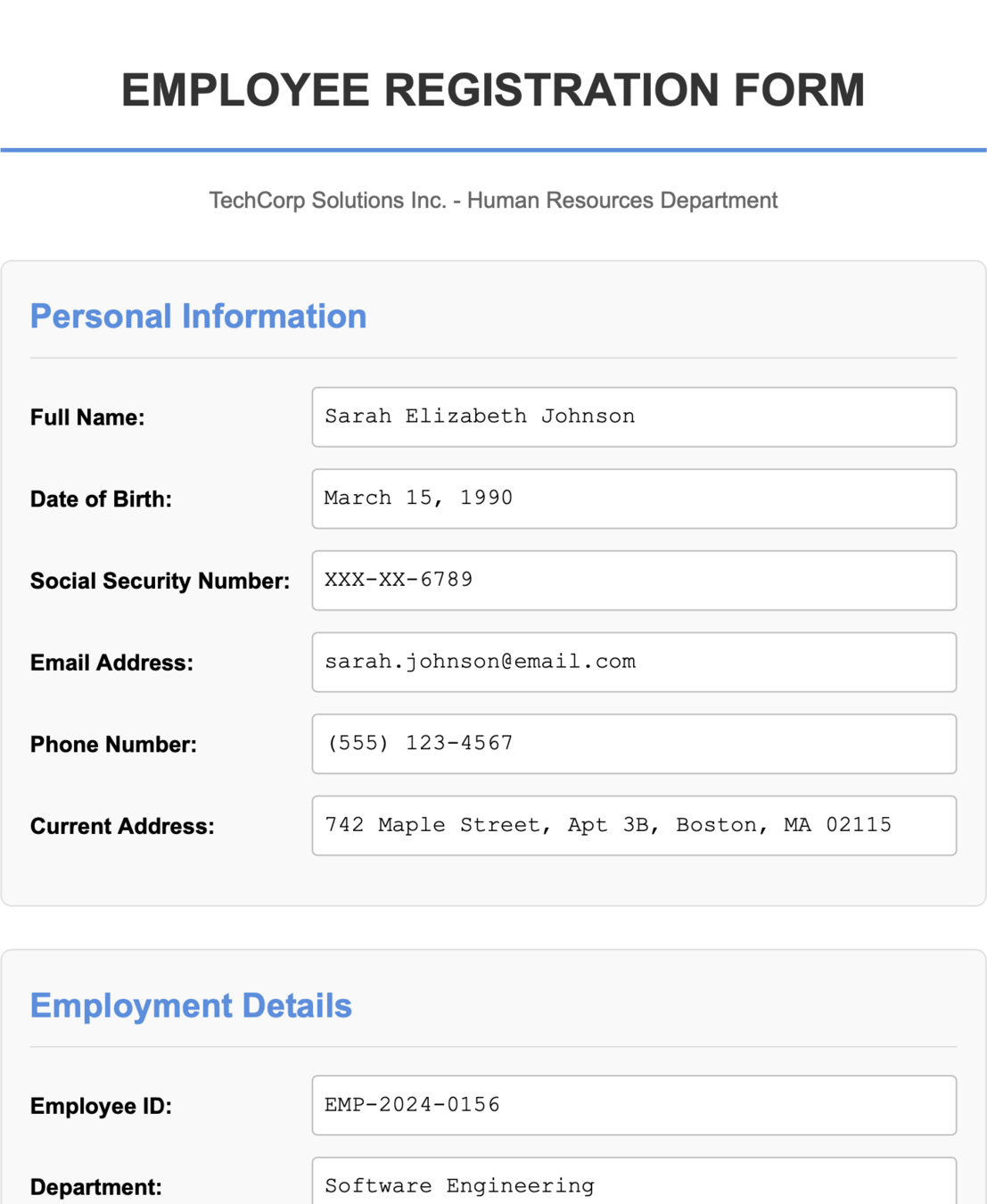
Registration Form
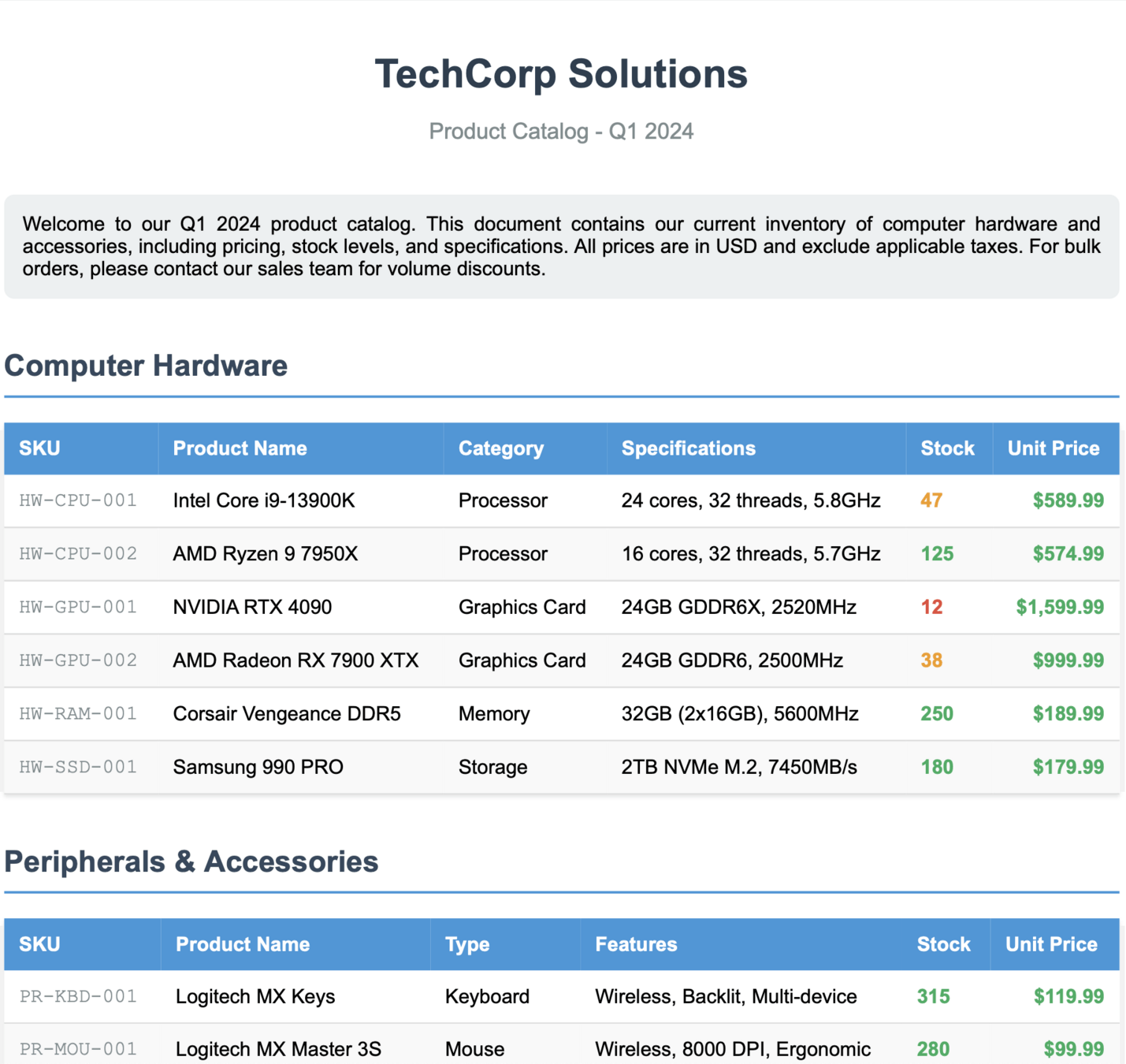
Product Catalog
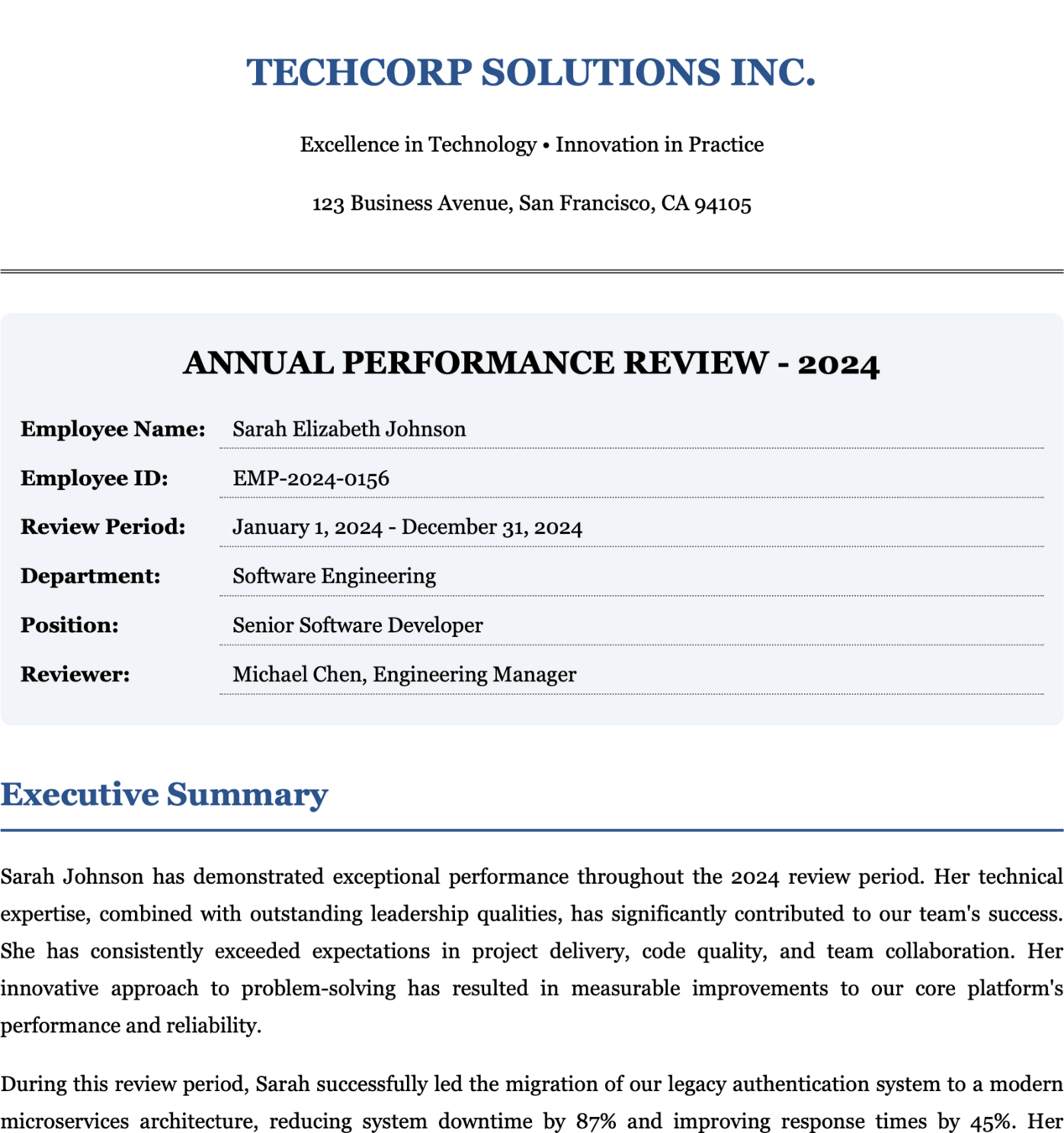
Performance Review
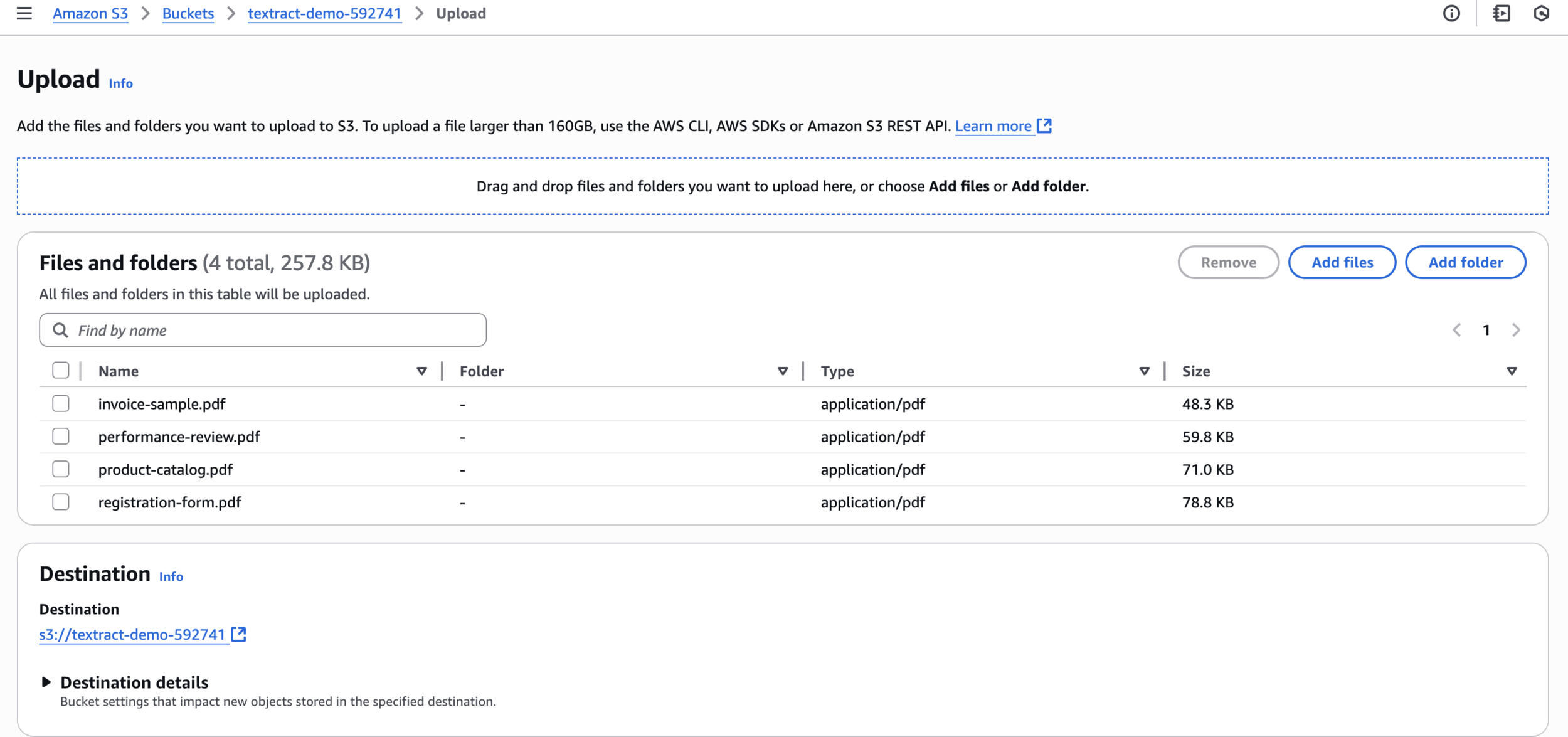
Upload Documents
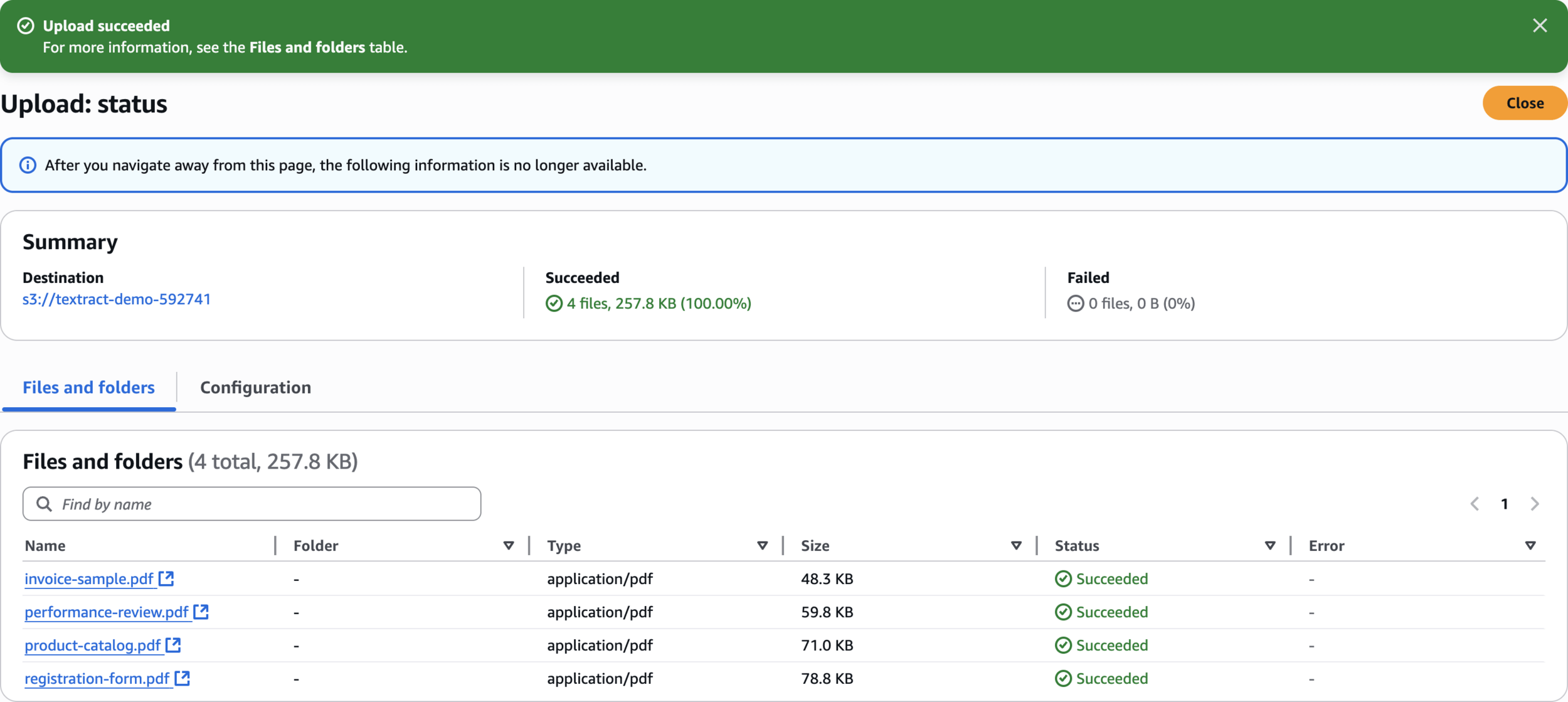
Upload succeeded
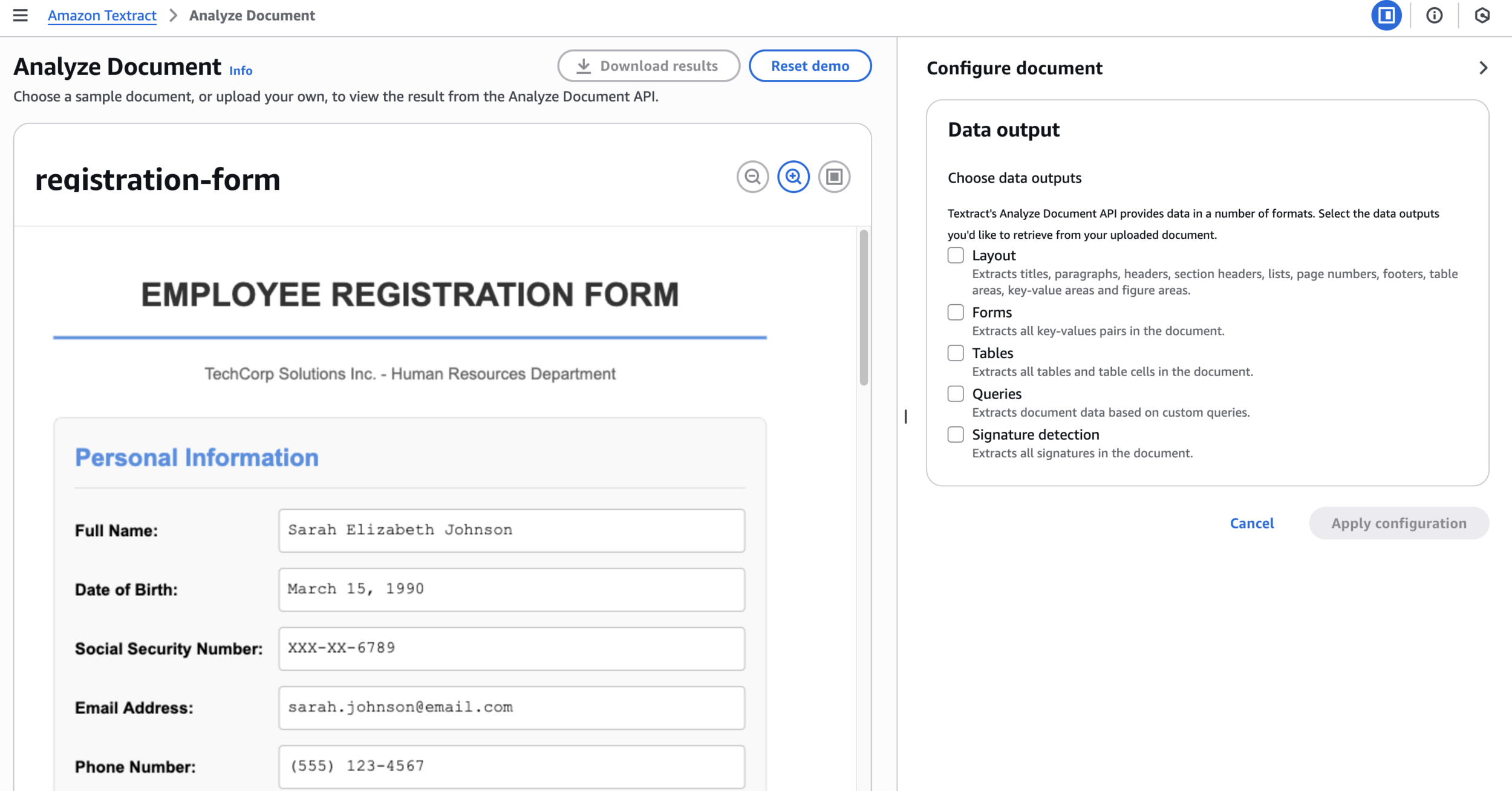
Analyze Registration Form
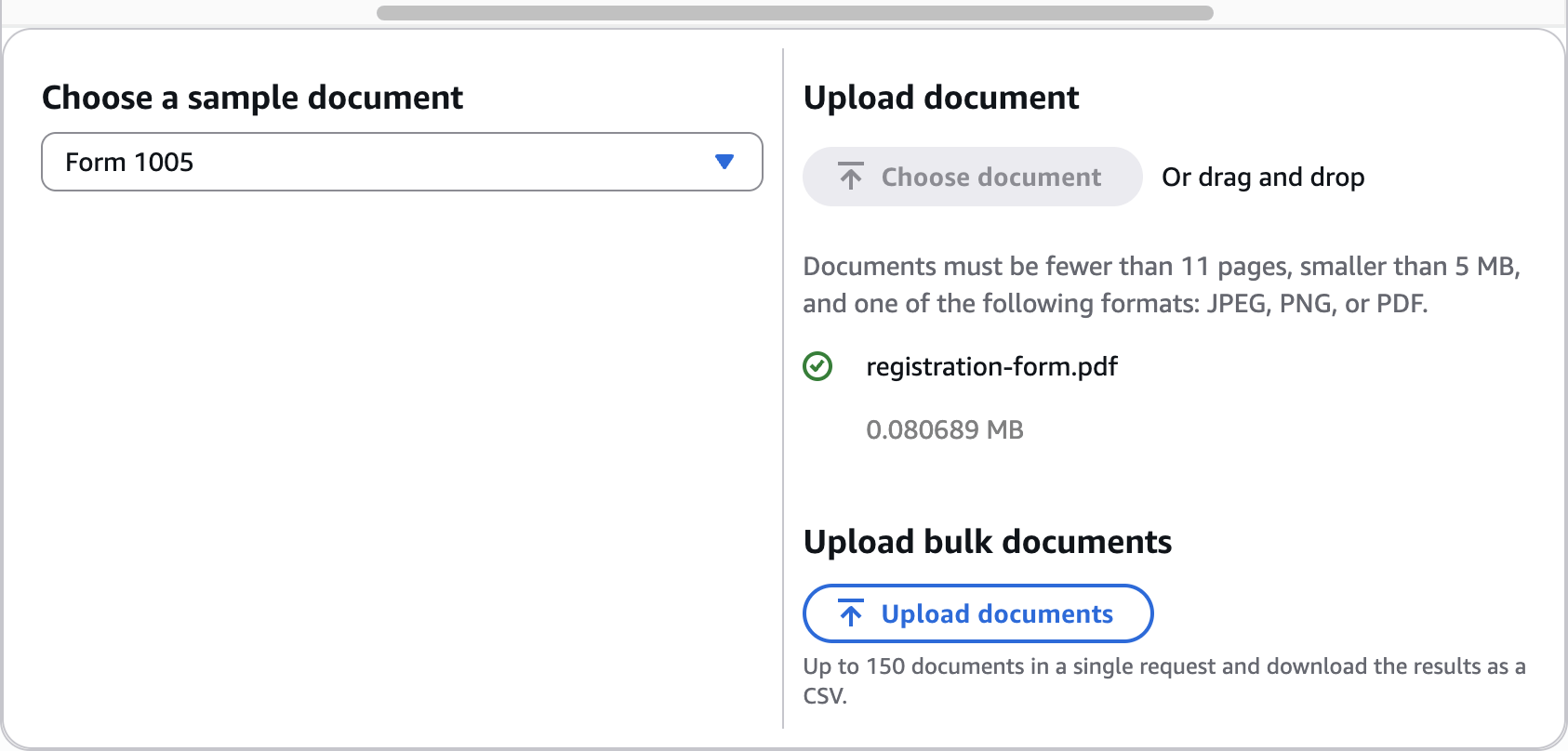
Upload documents
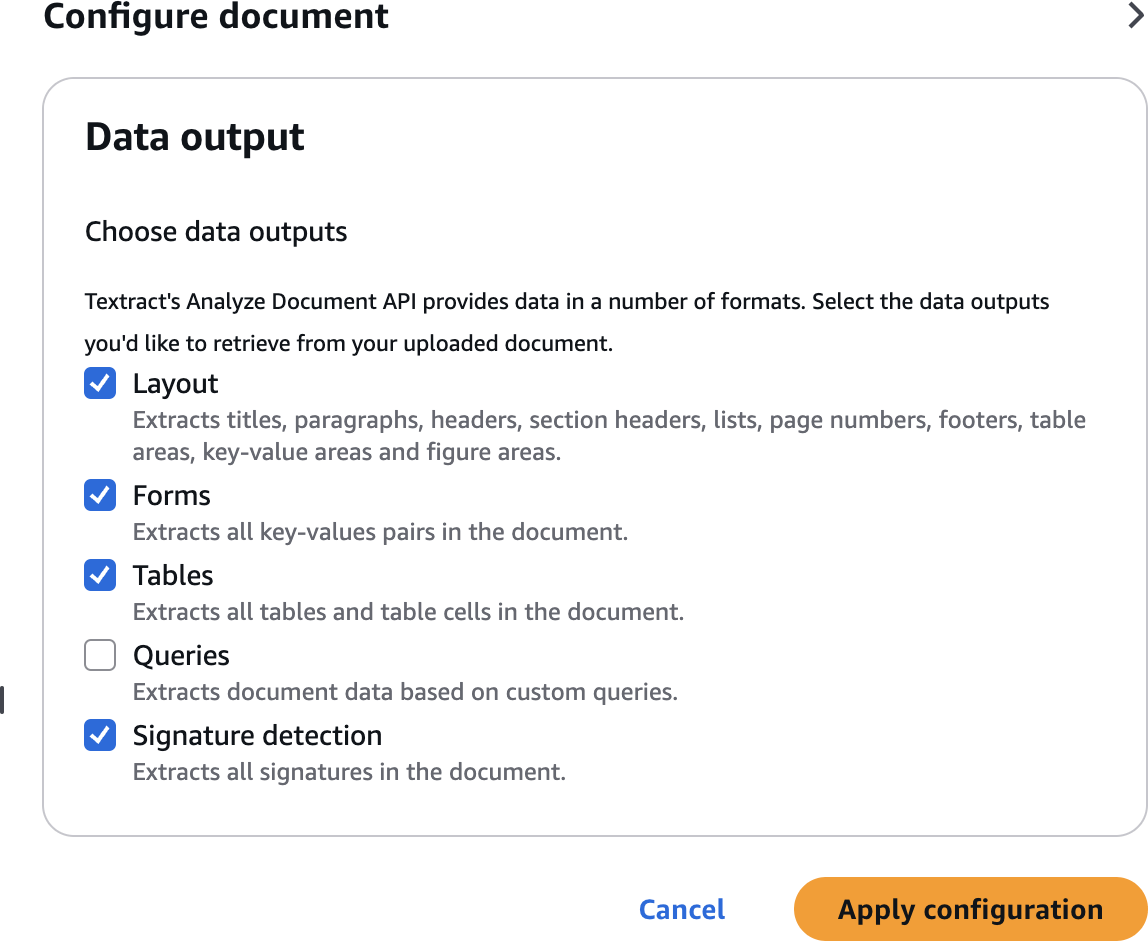
Configure document
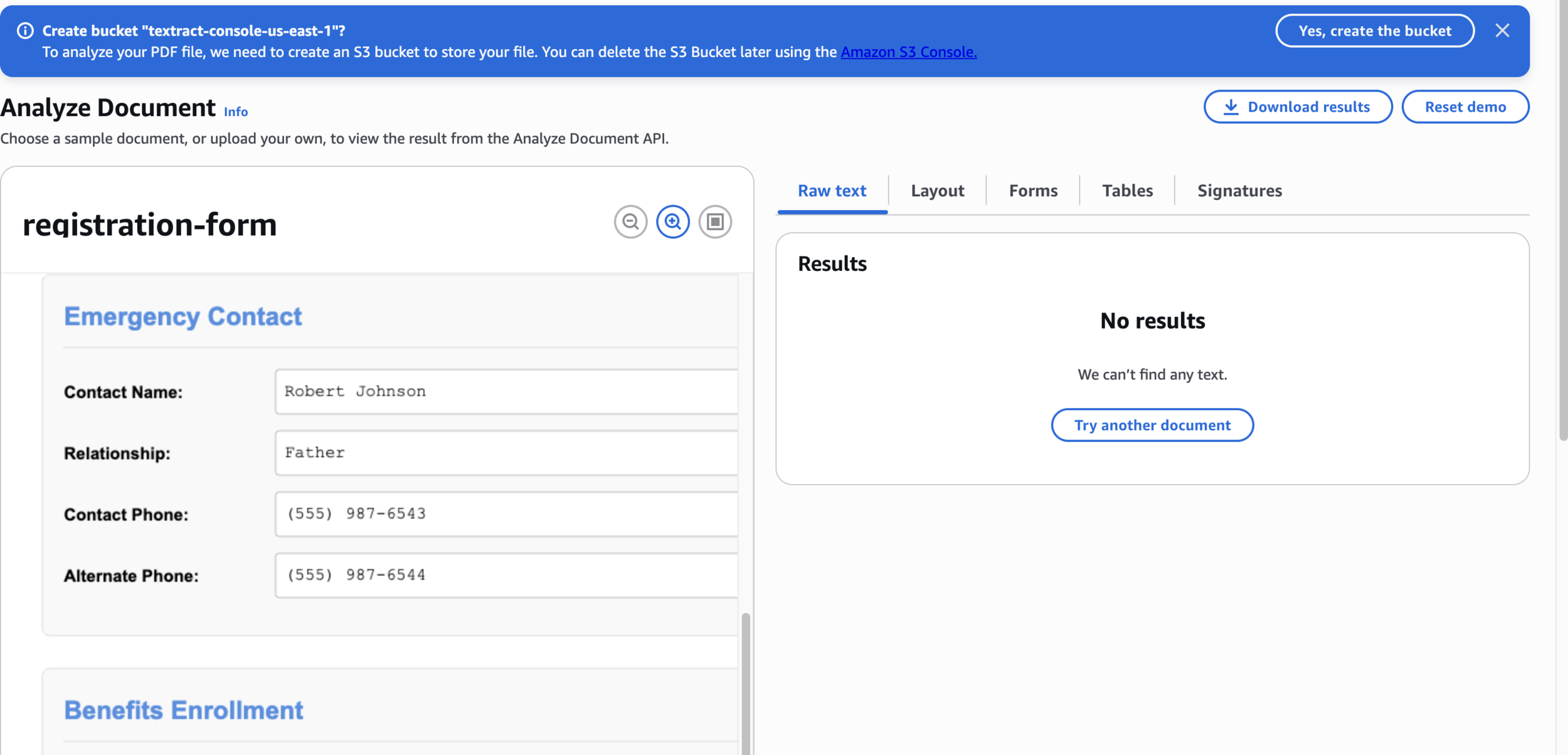
Create bucket for textract
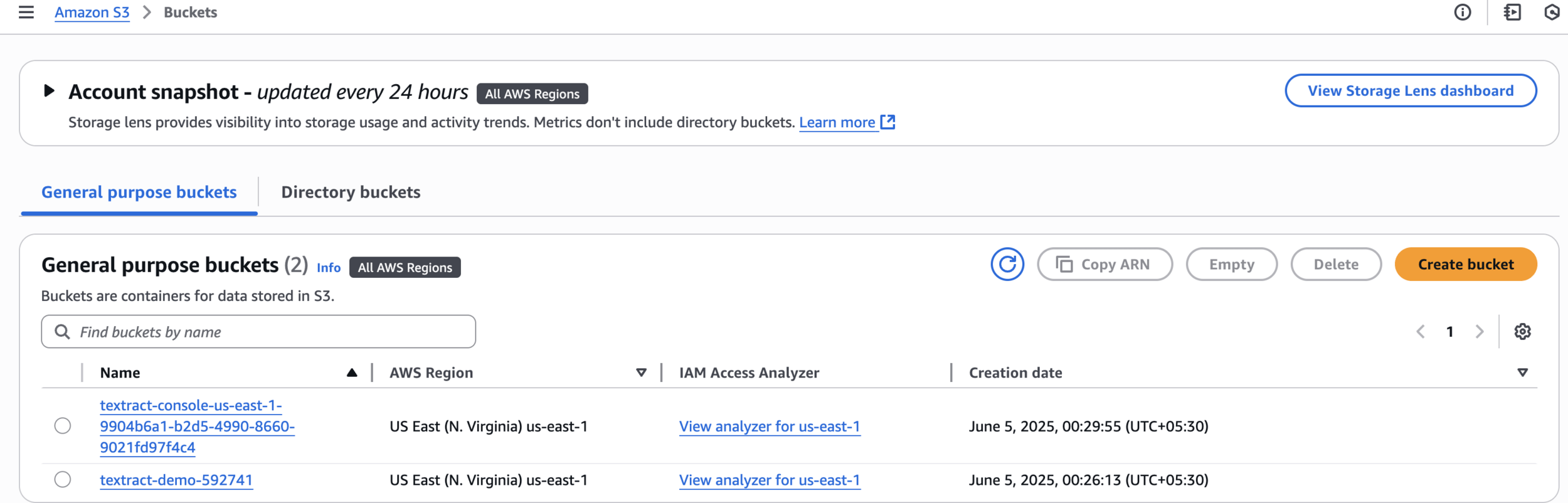
Verify Textract Bucket
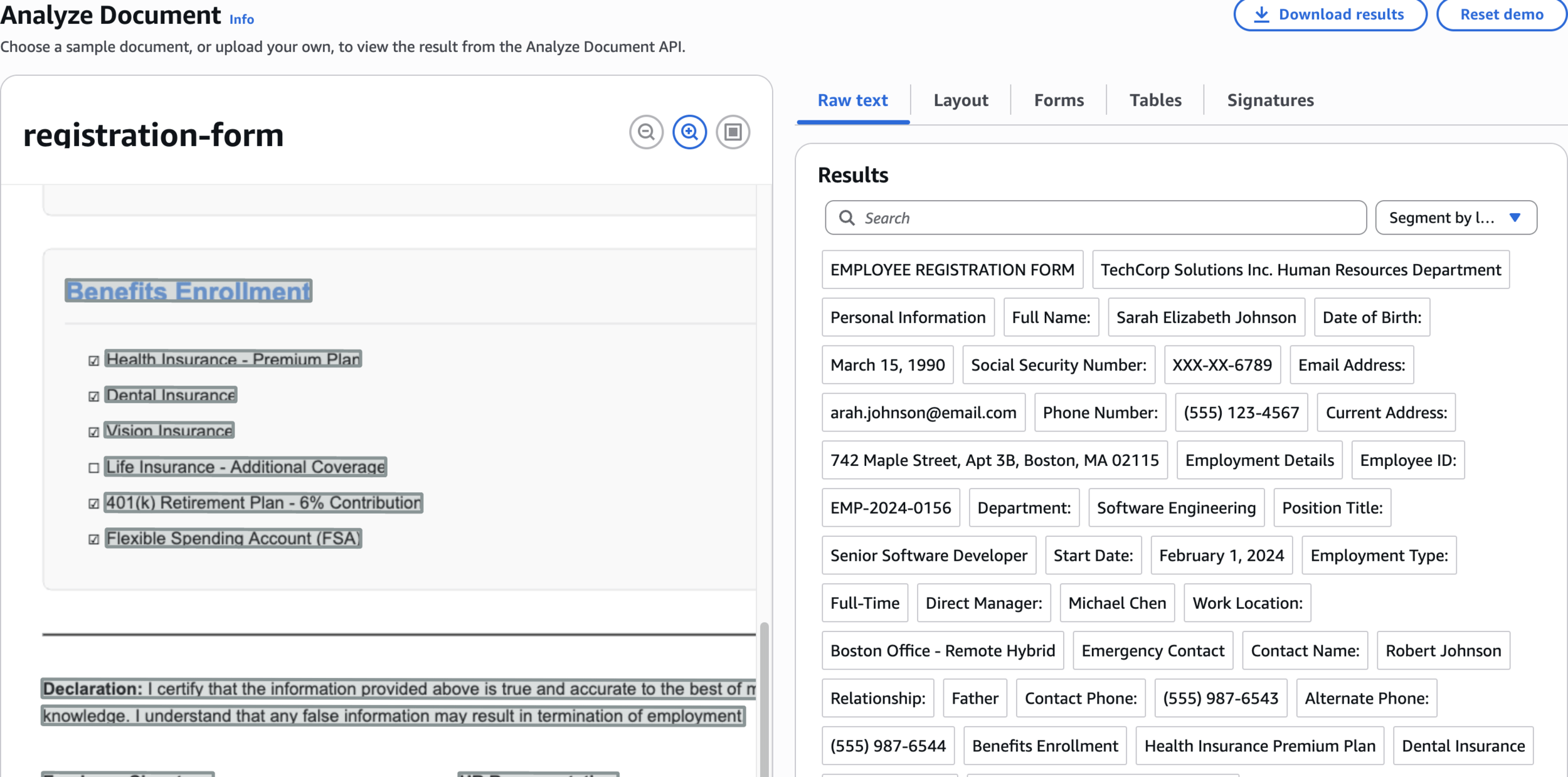
Raw text
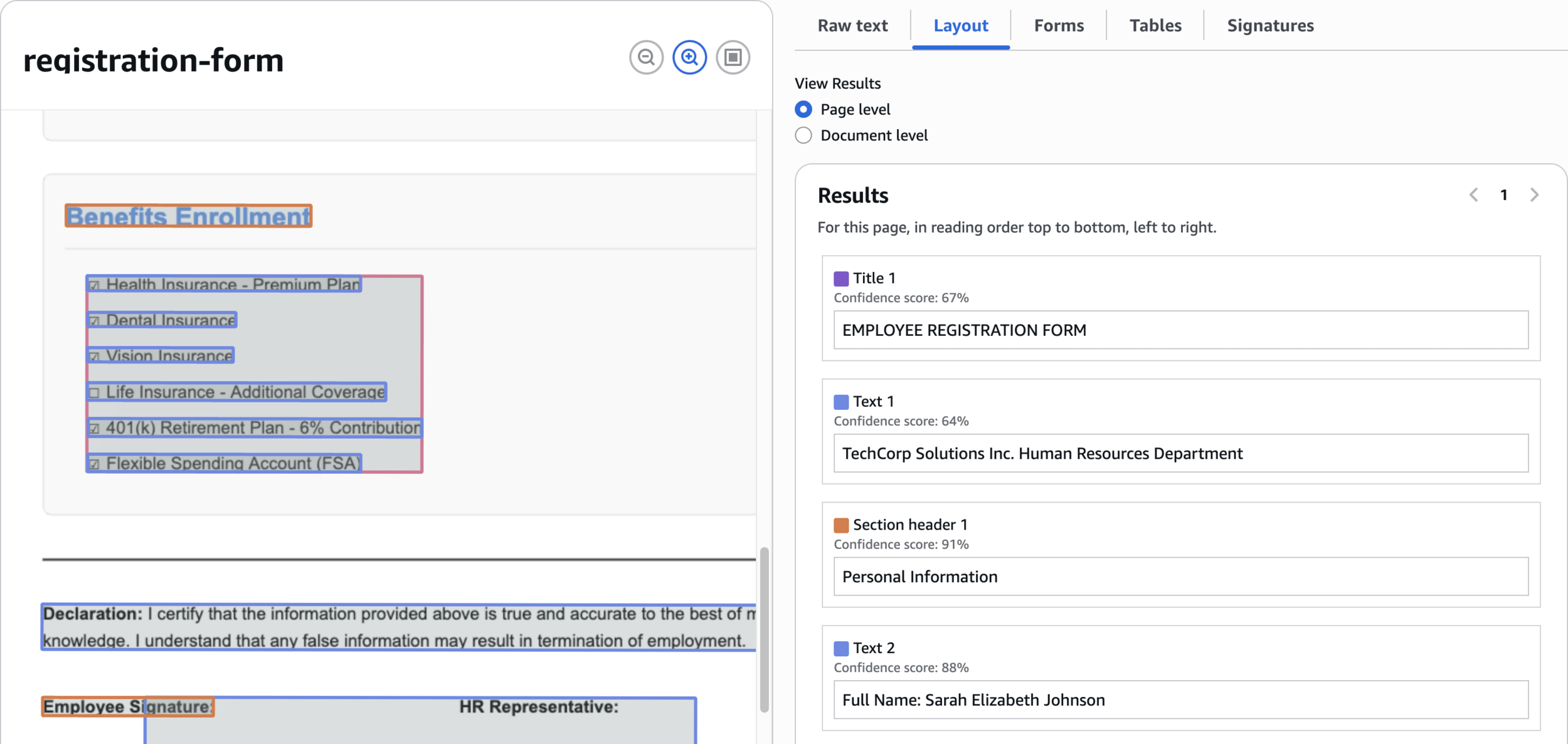
Layout
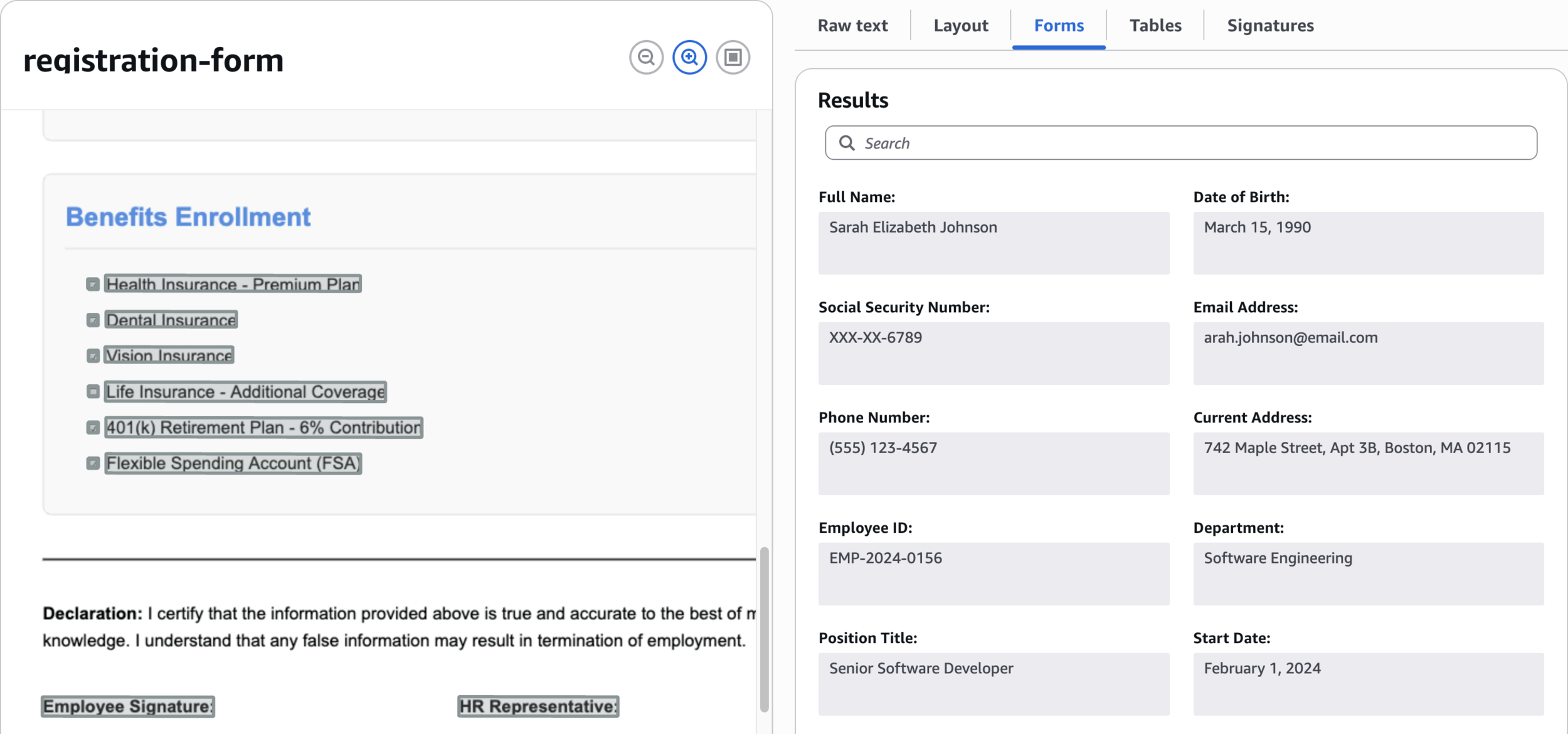
Forms
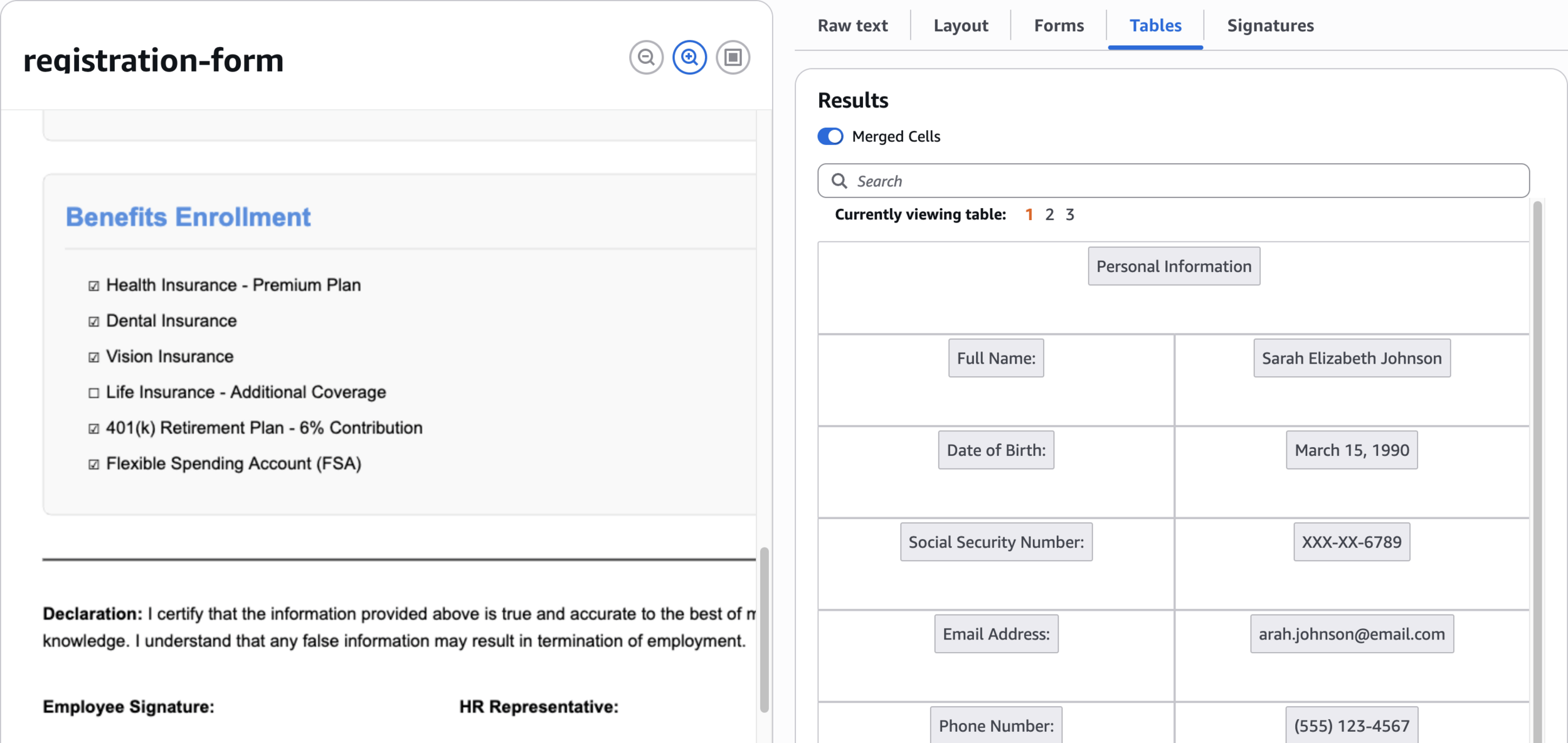
Tables
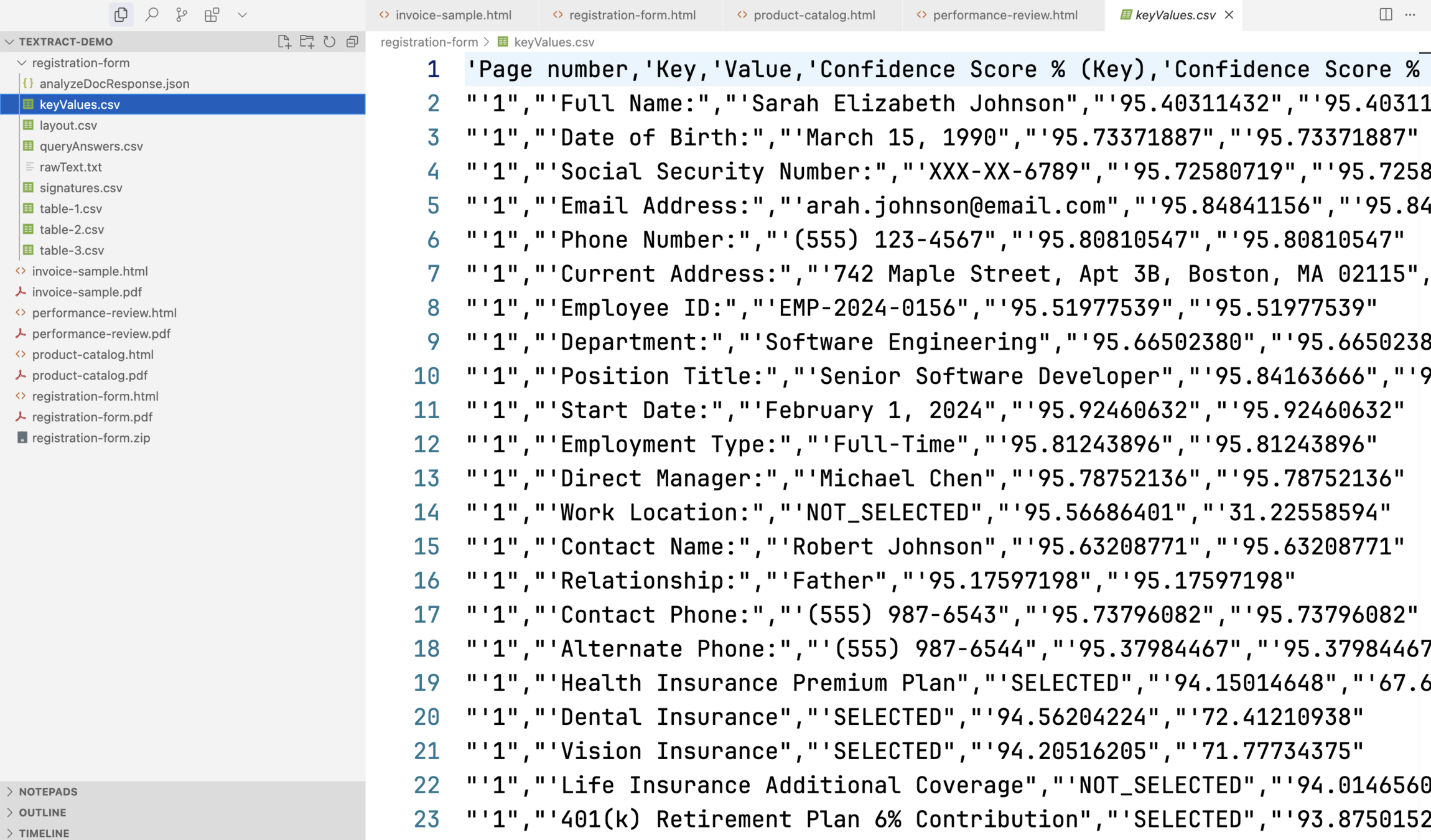

Analyze Performance Review
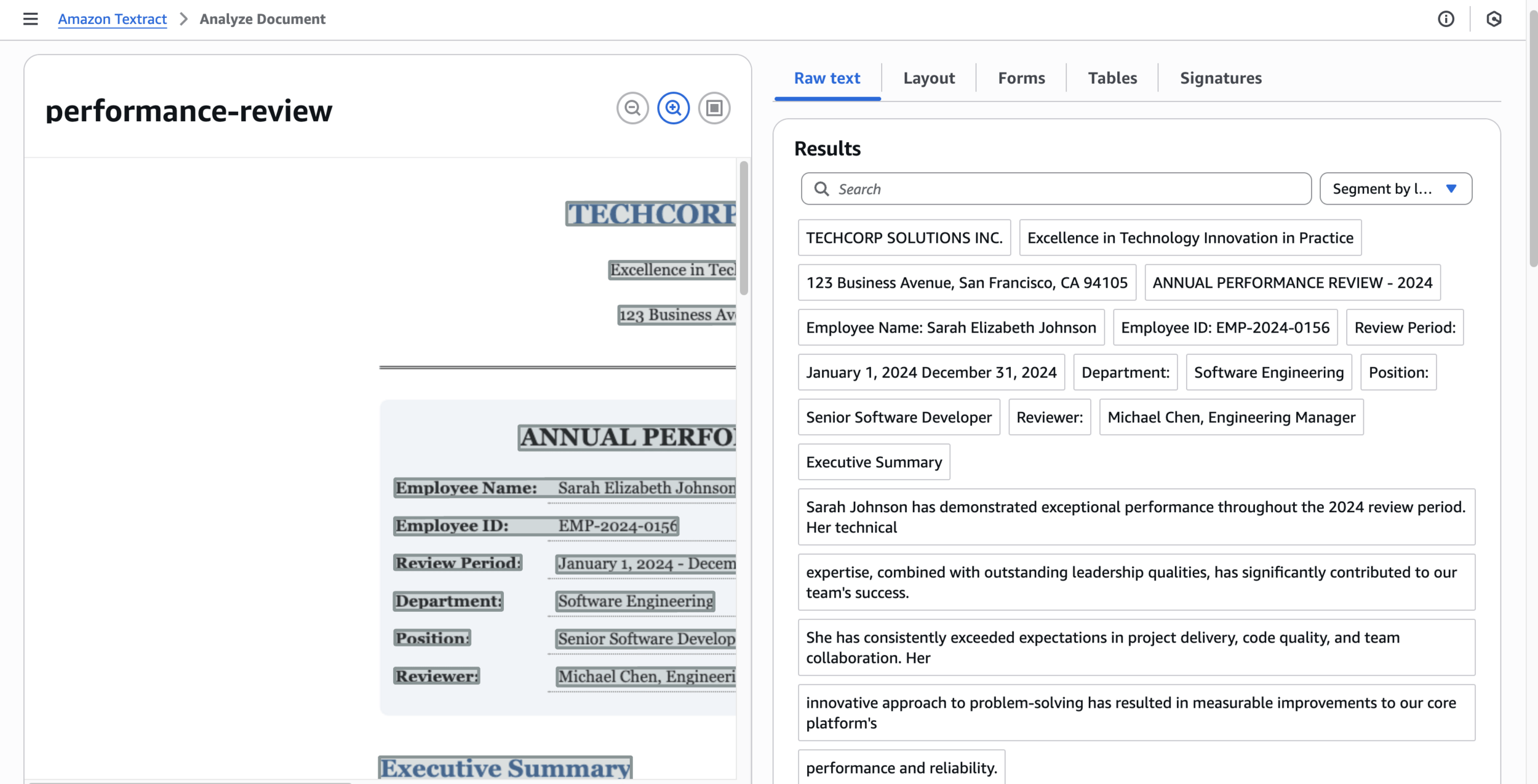
Raw text
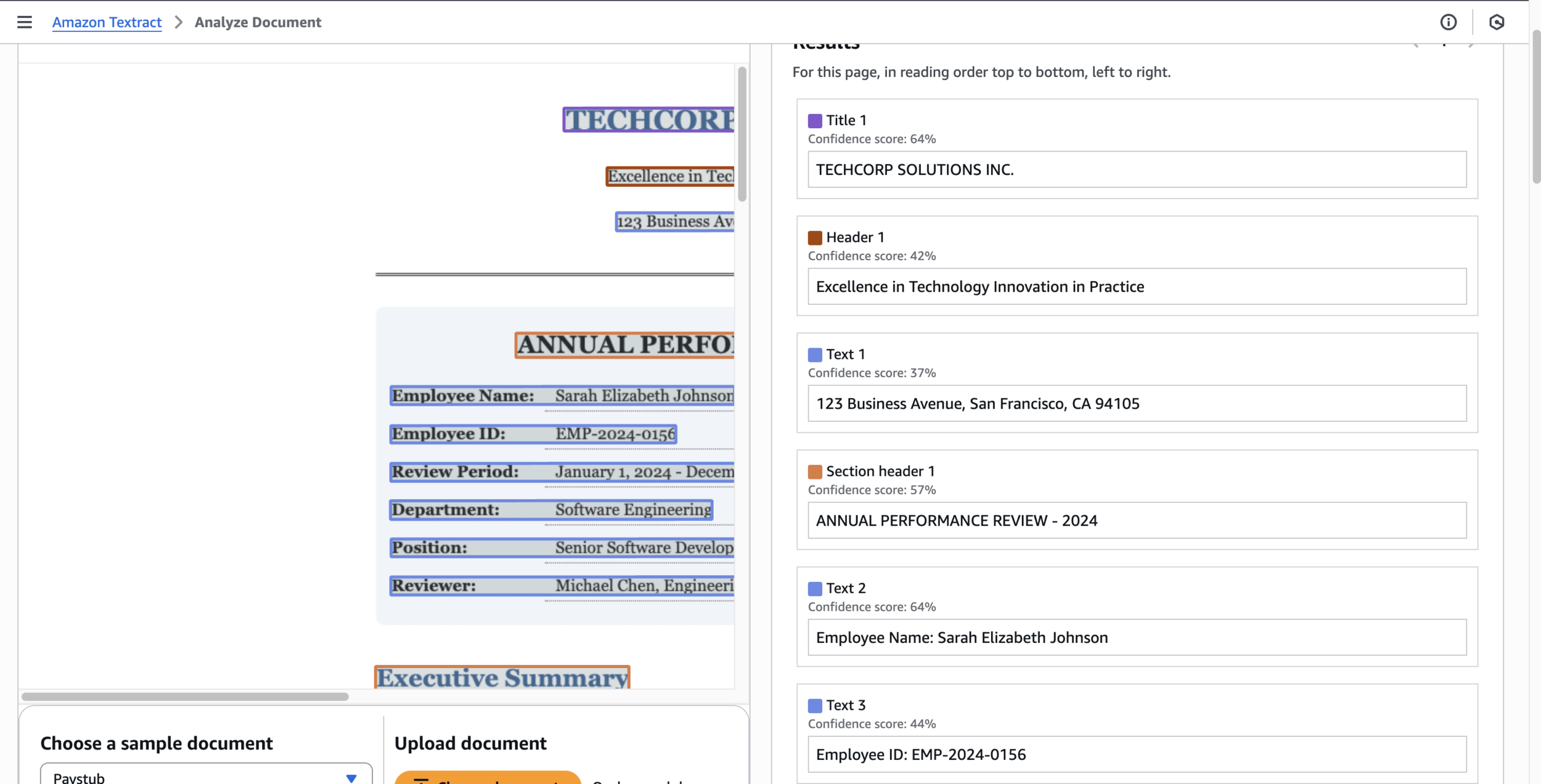
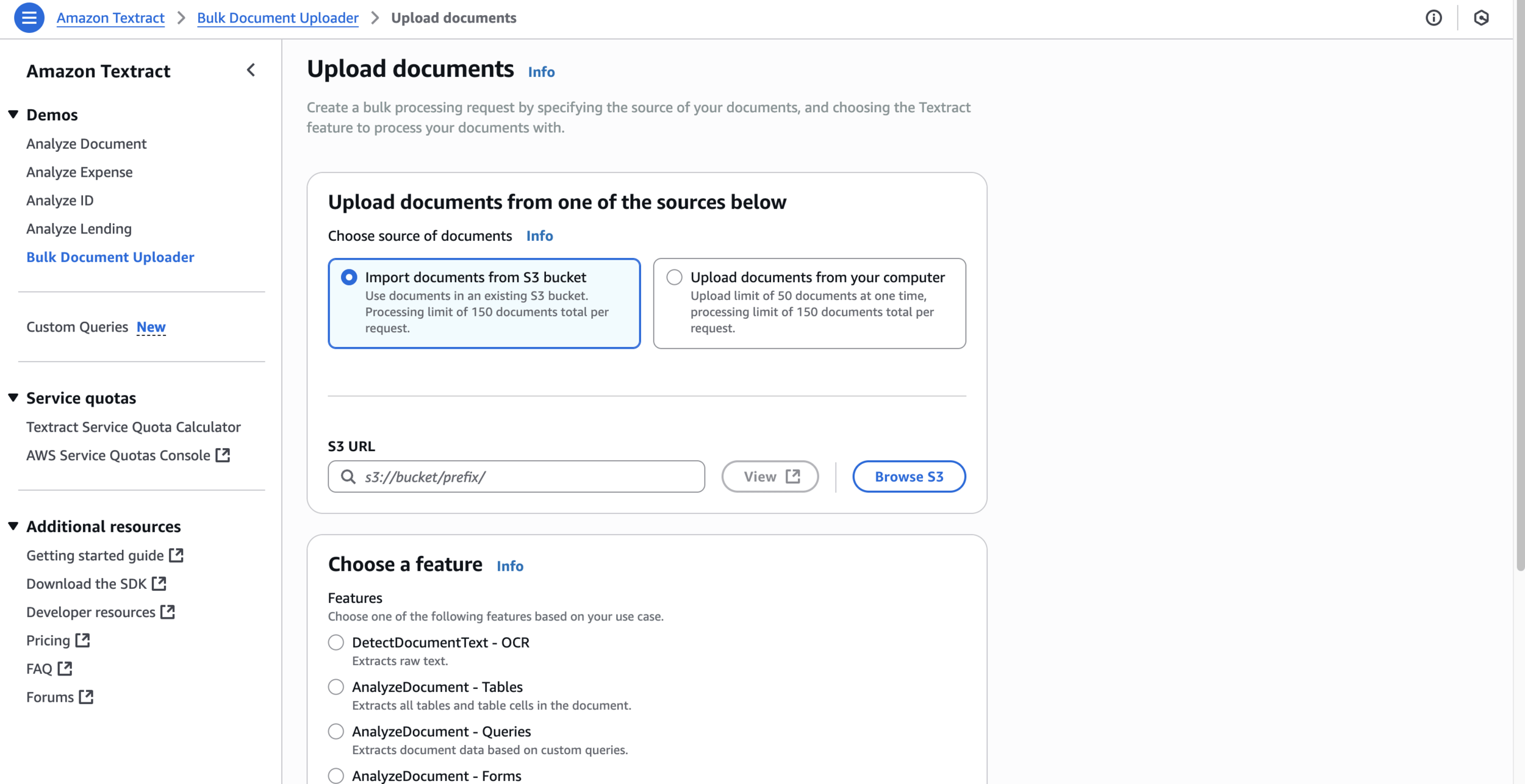
Import documents from S3 bucket
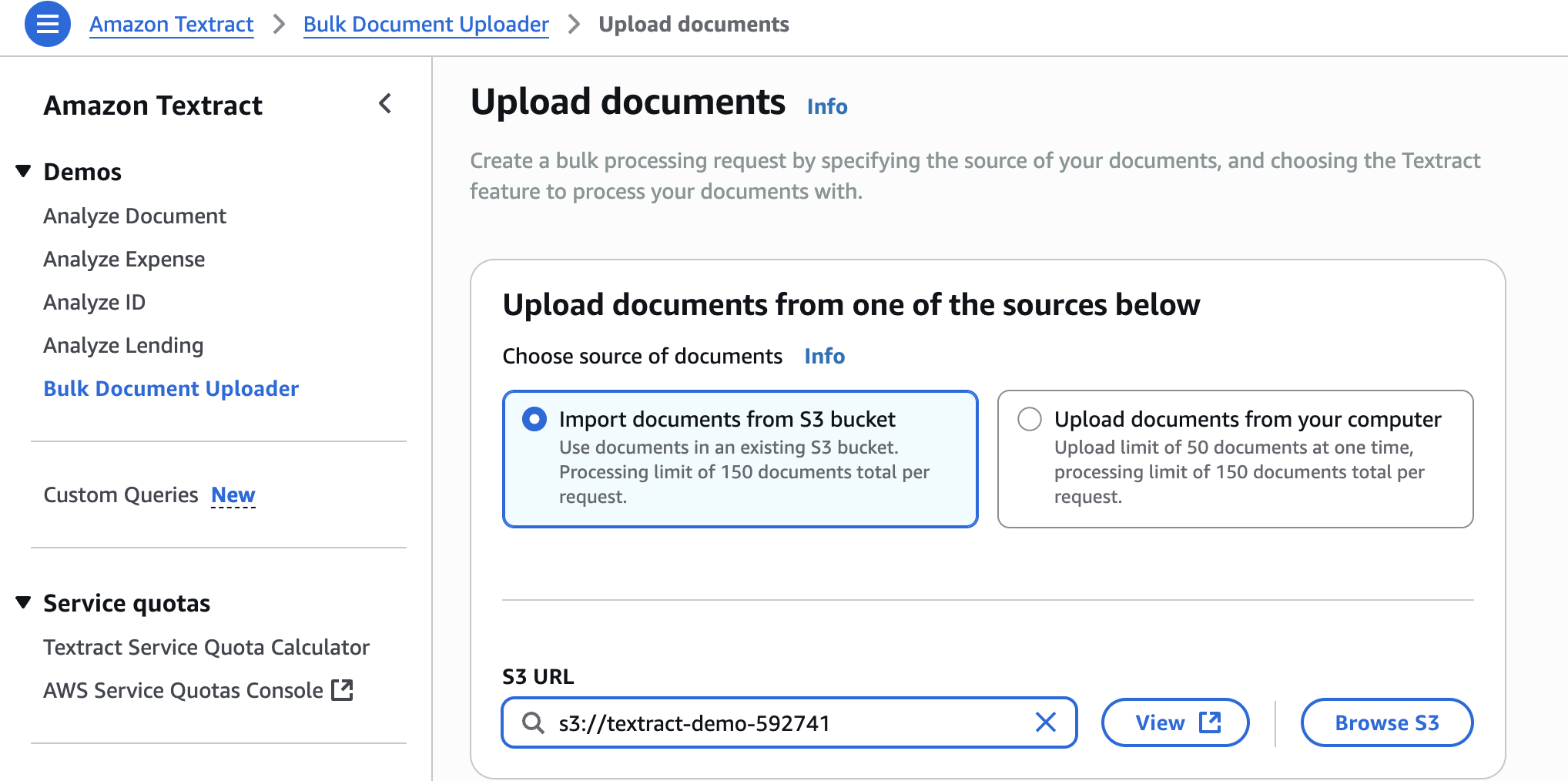
Upload documents
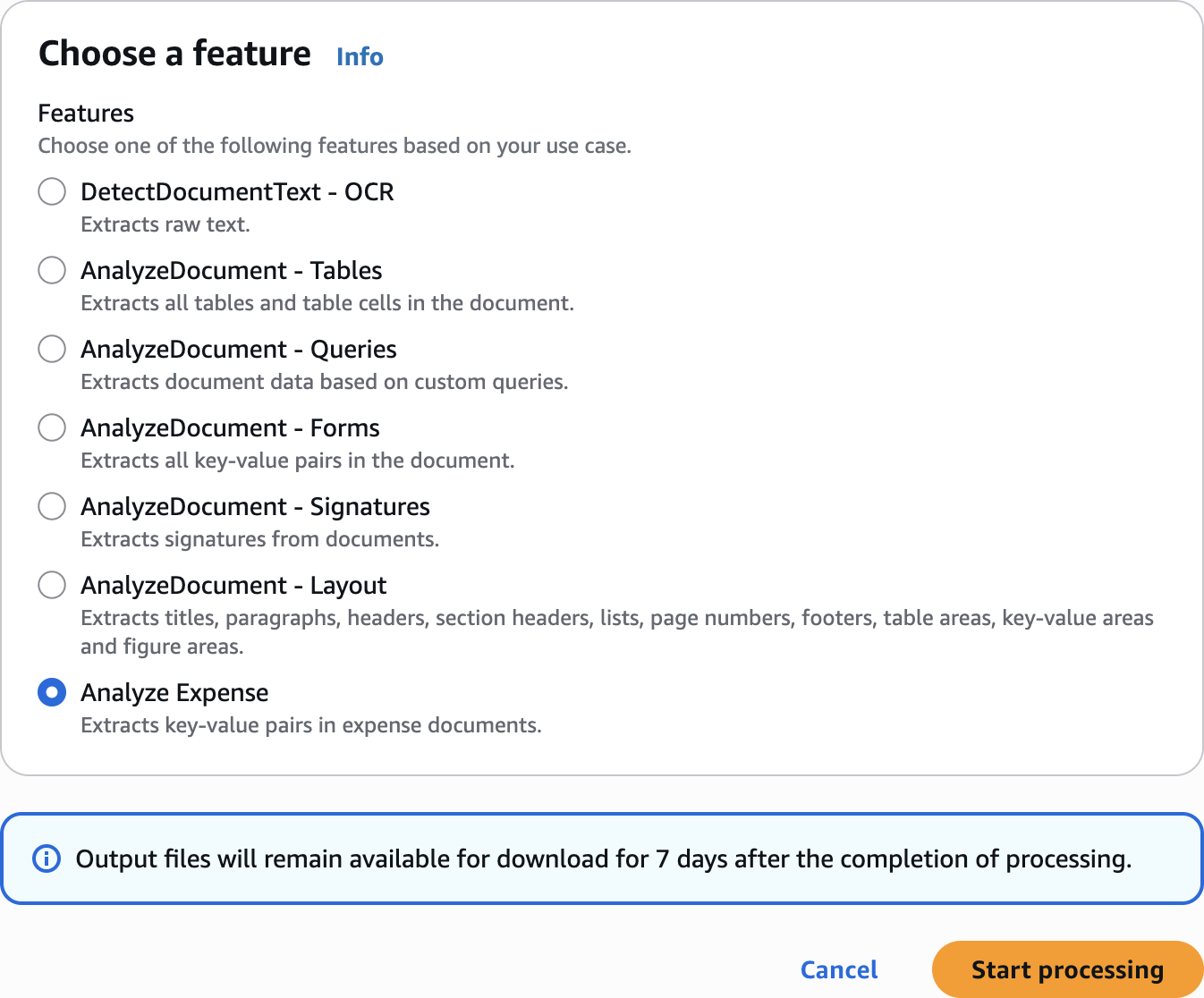
Analyze Expense
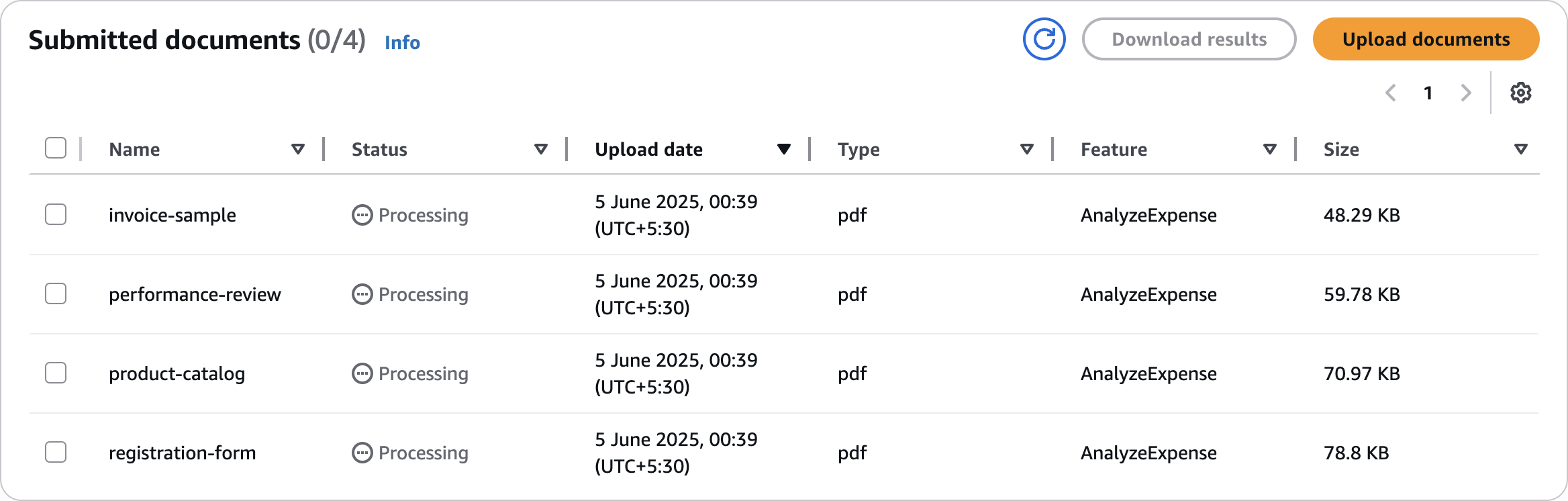
Submitted documents

Ready for Download
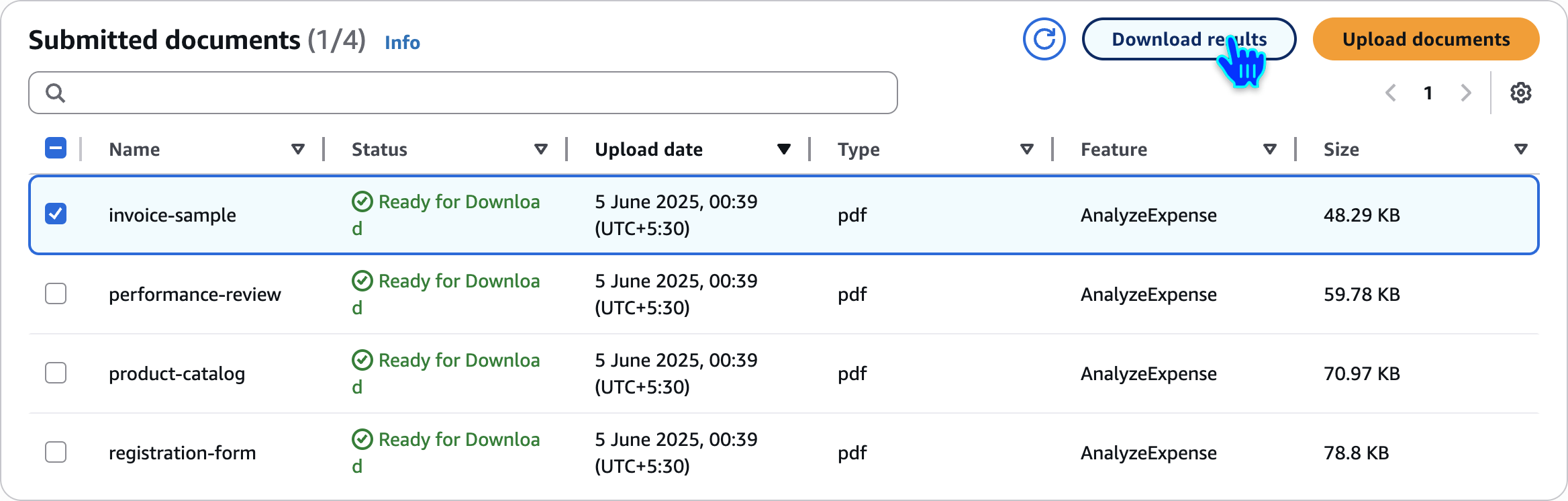
Download res ults
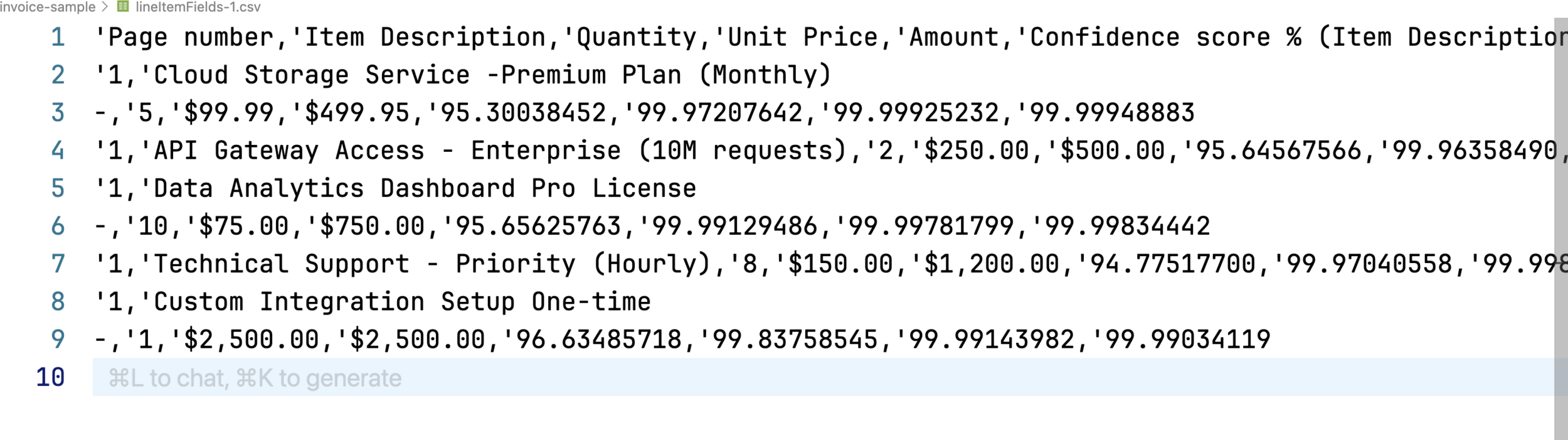
Output - lineltemFields-1.csv

lineltemFields-1.csv product-catalog
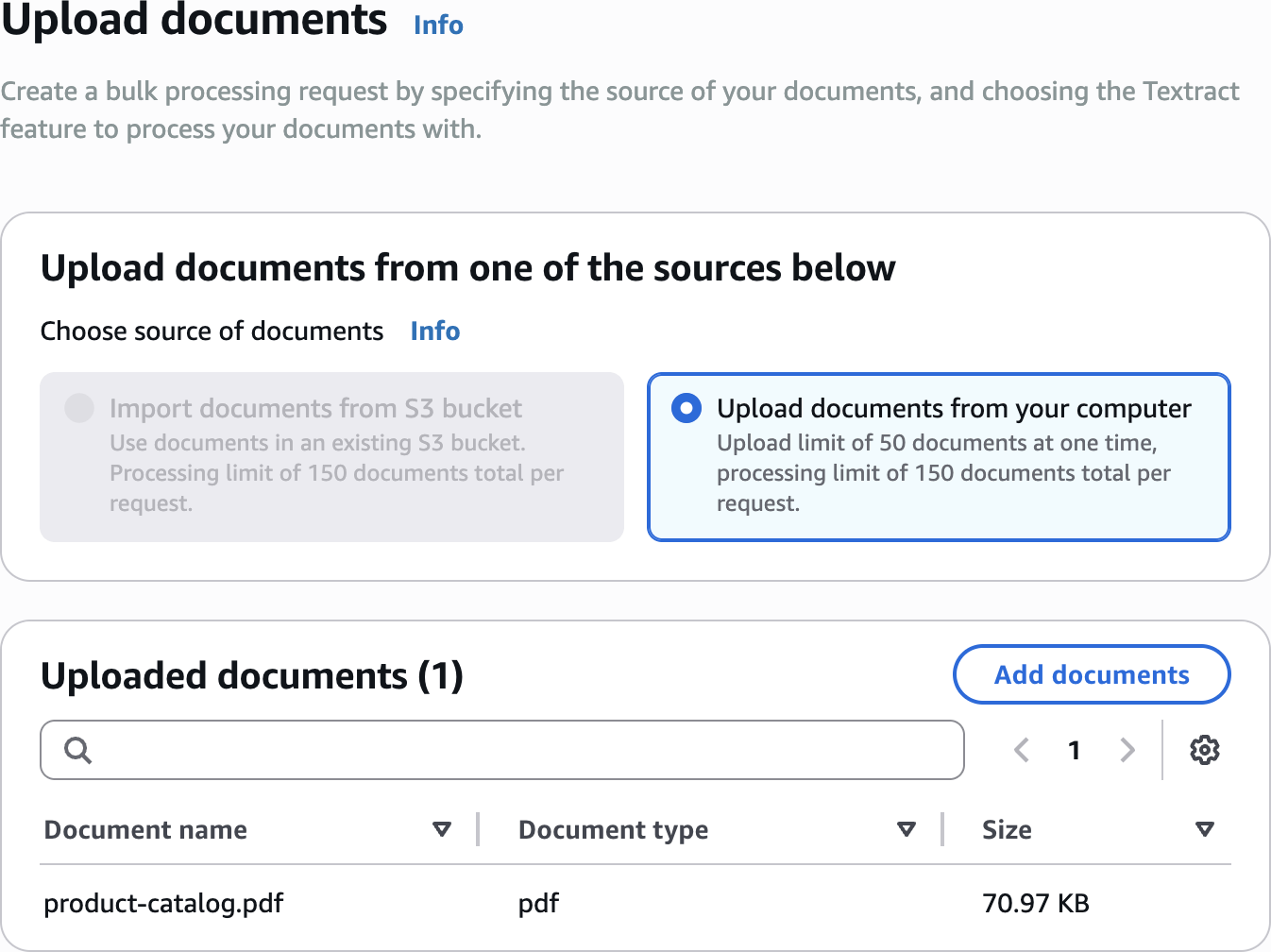
Upload documents
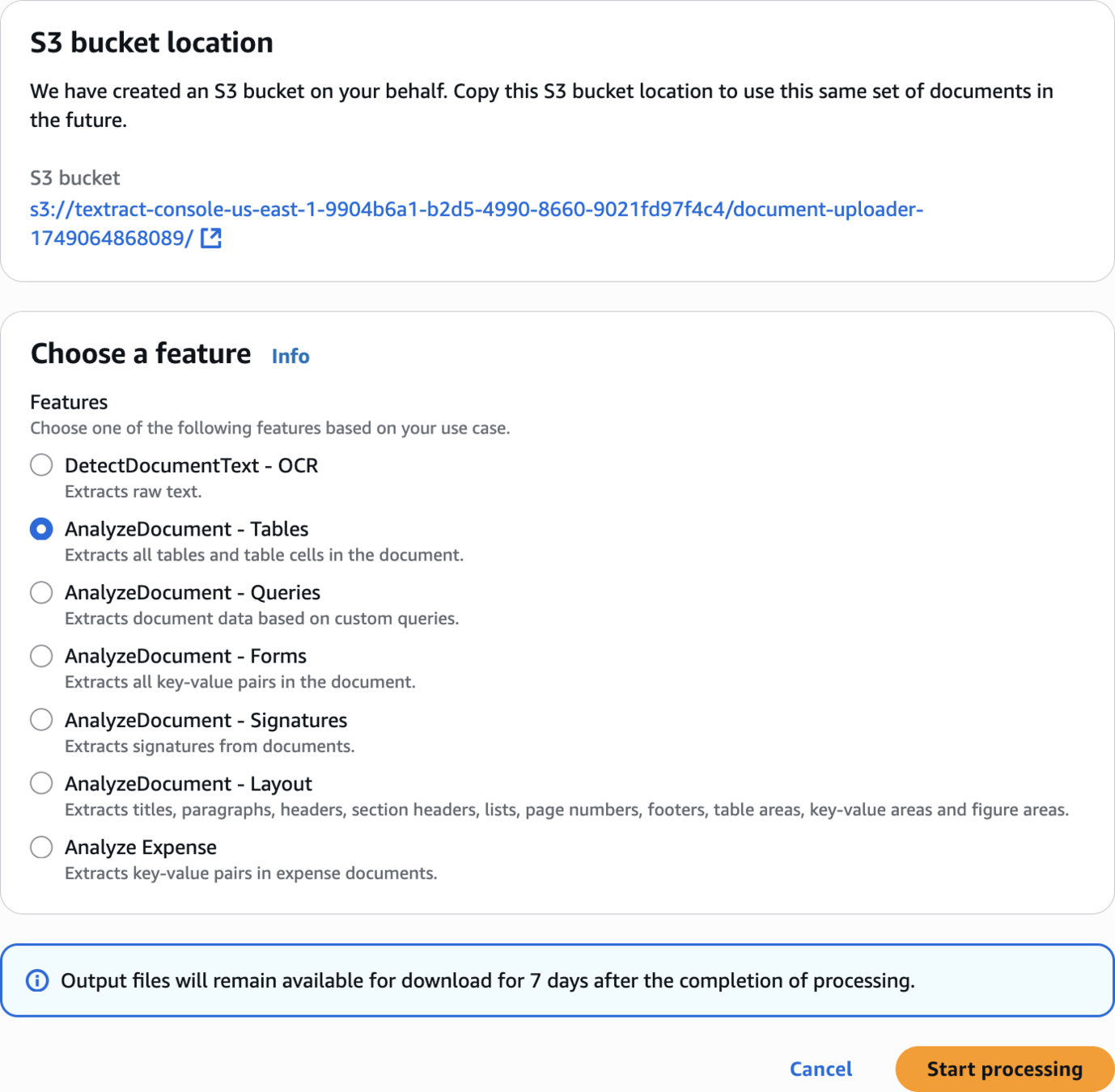
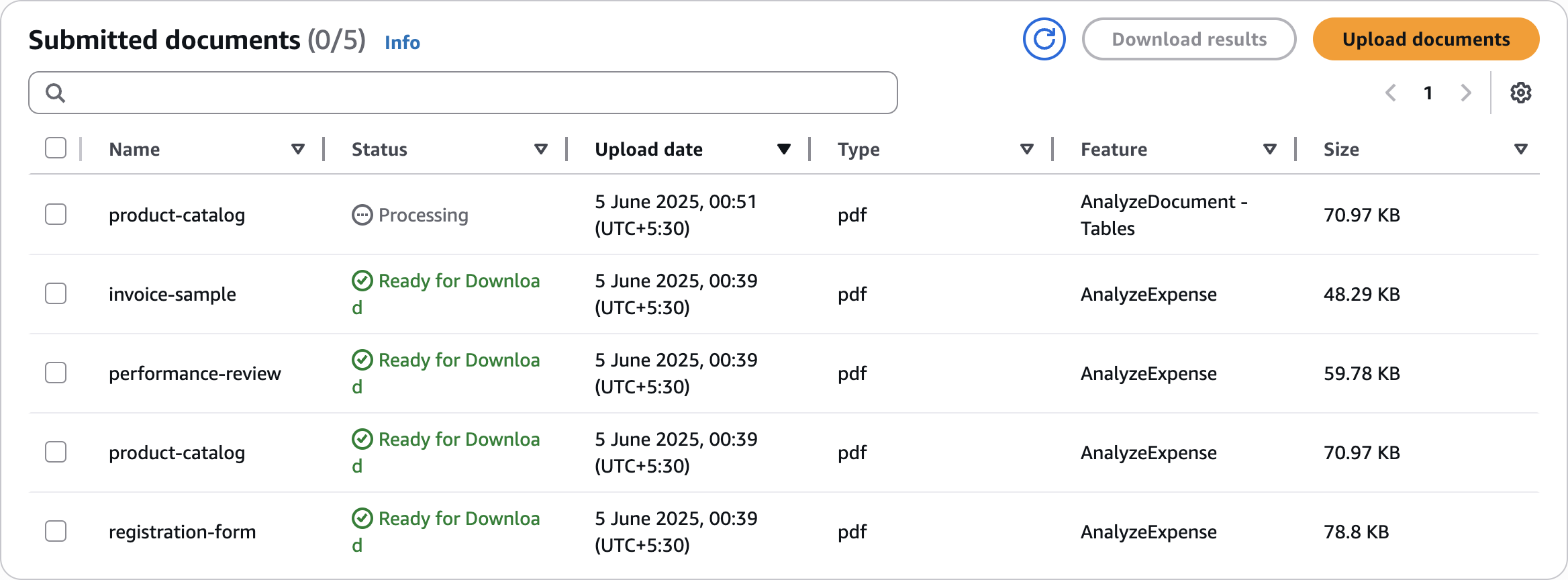
Processing
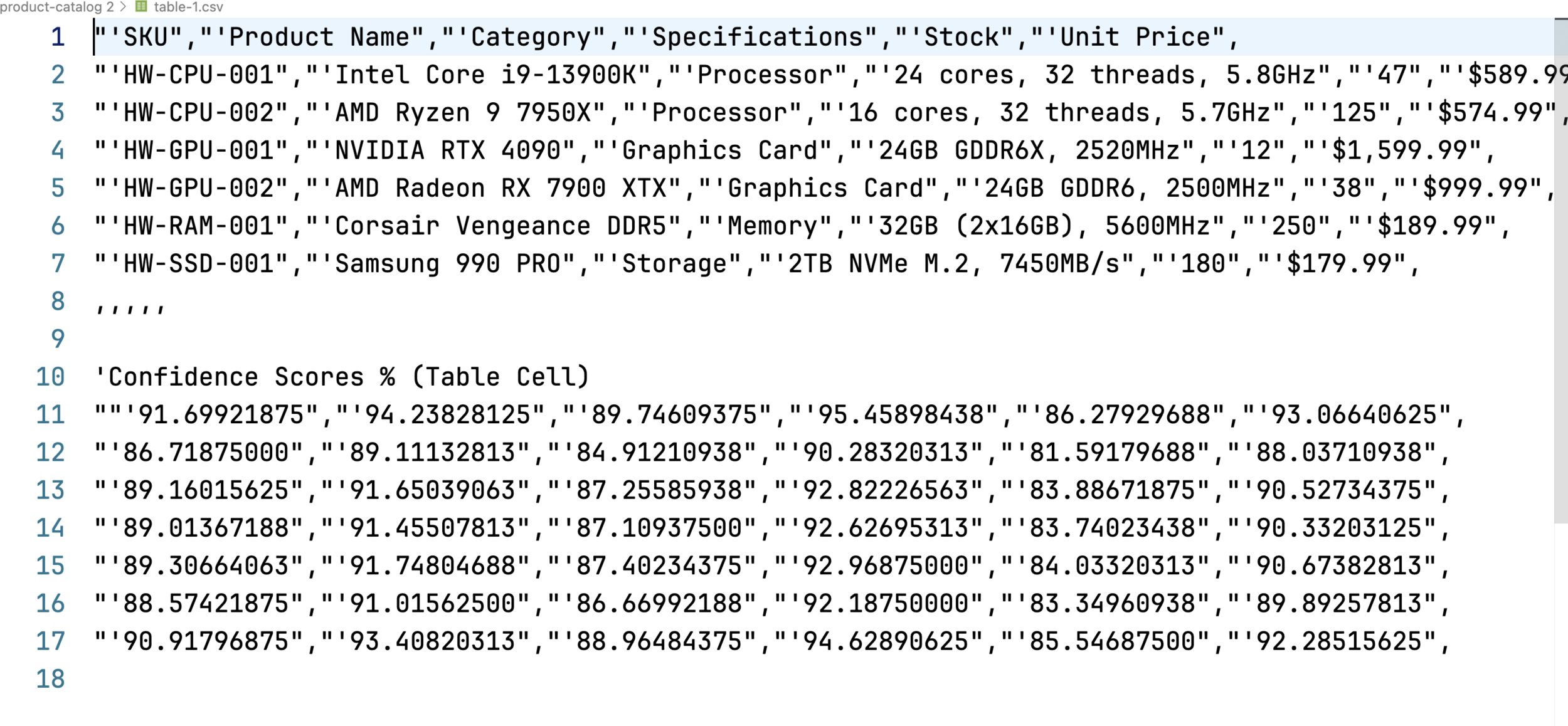
product-catalog table-1.csv
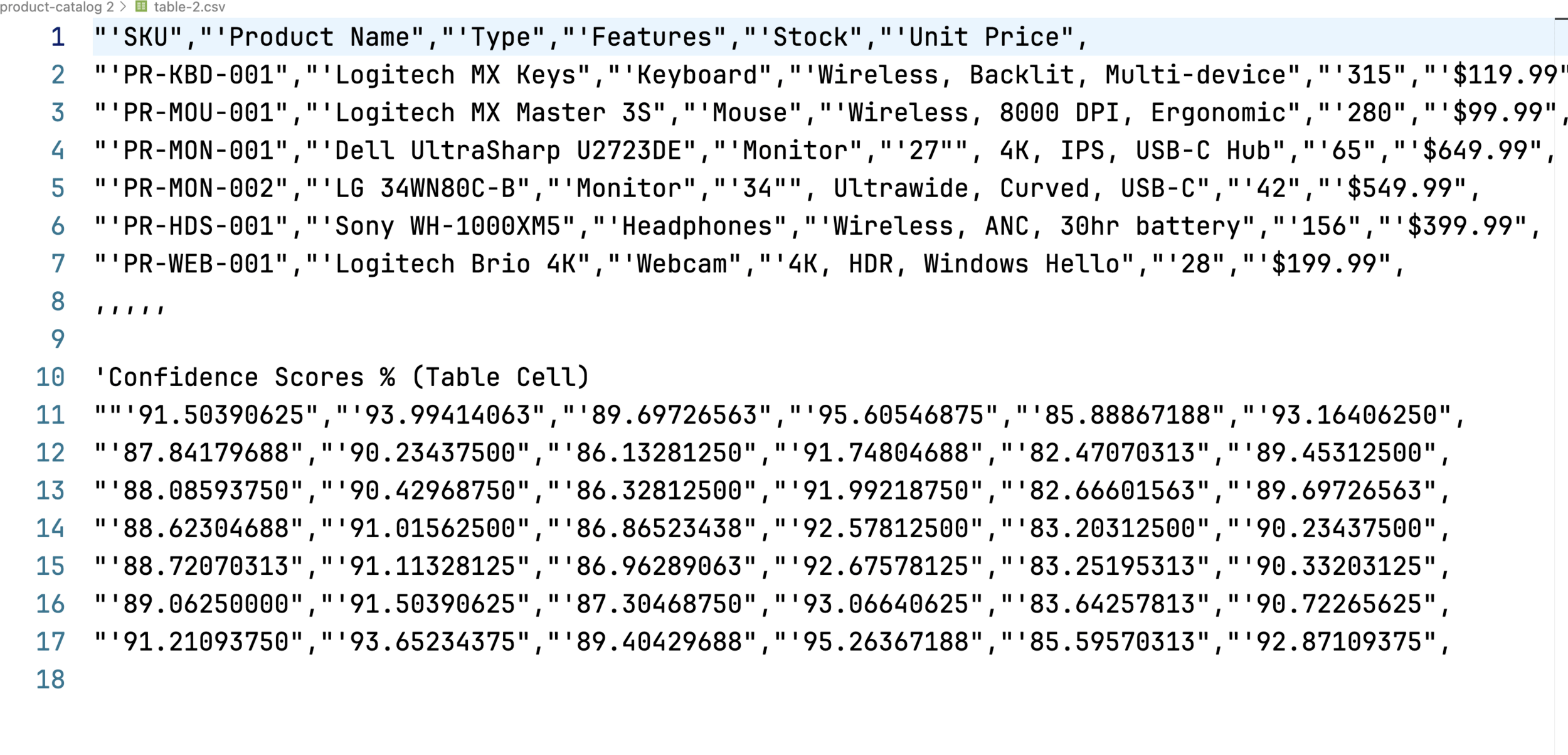
product-catalog table-2.csv
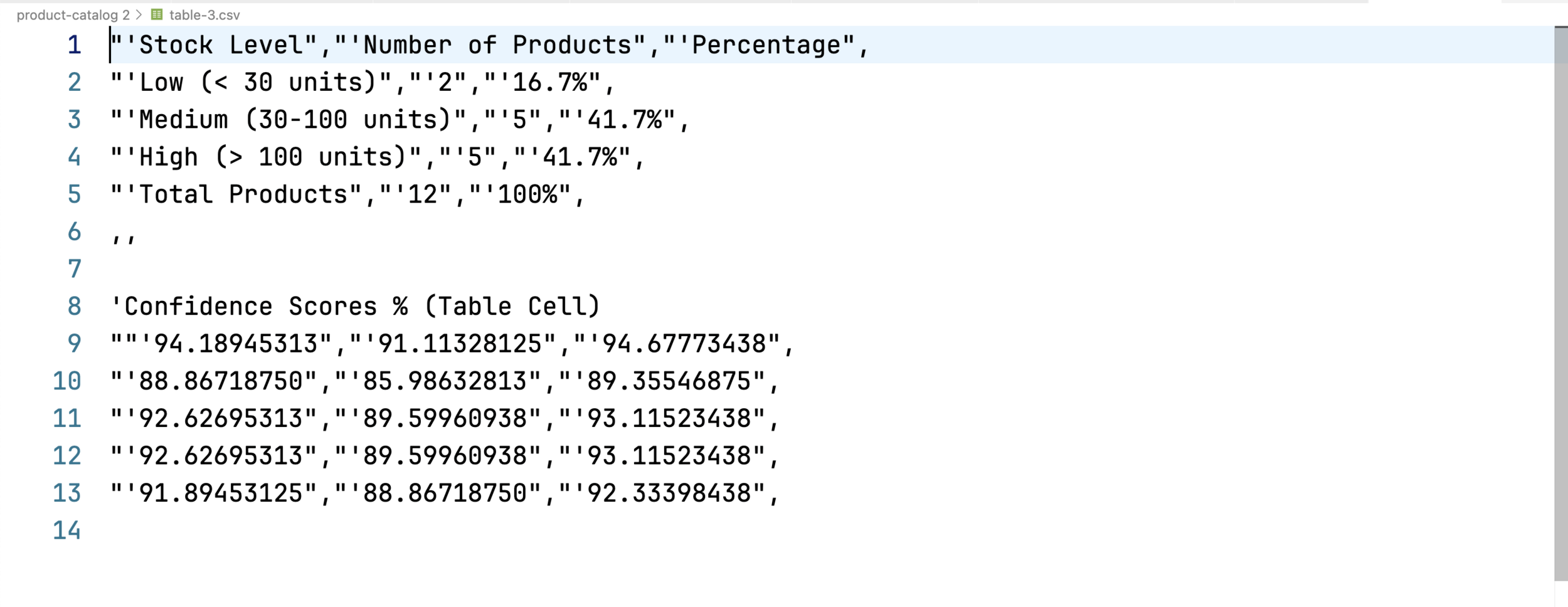
product-catalog table-3.csv
Clean Up
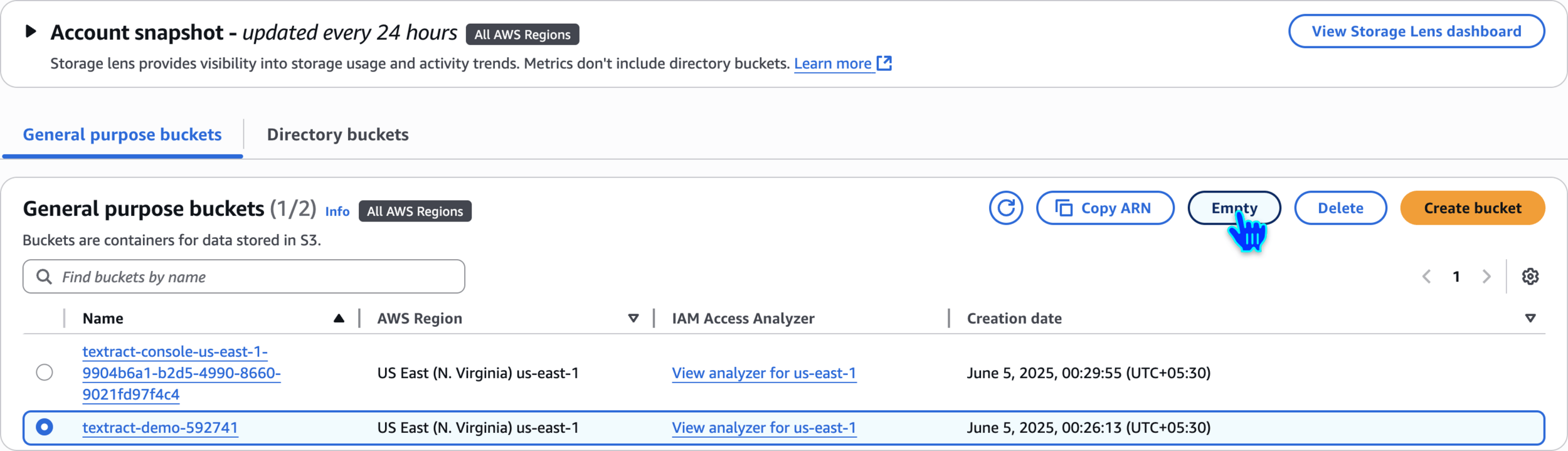
Empty the bucket
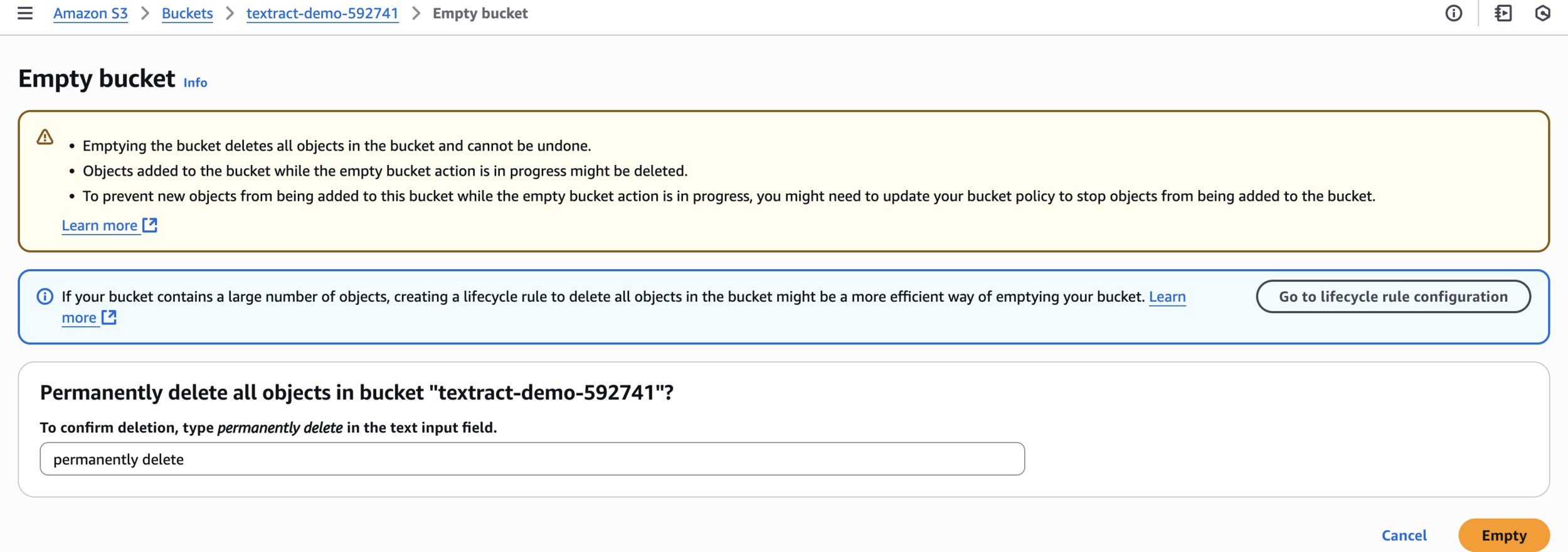
permanently delete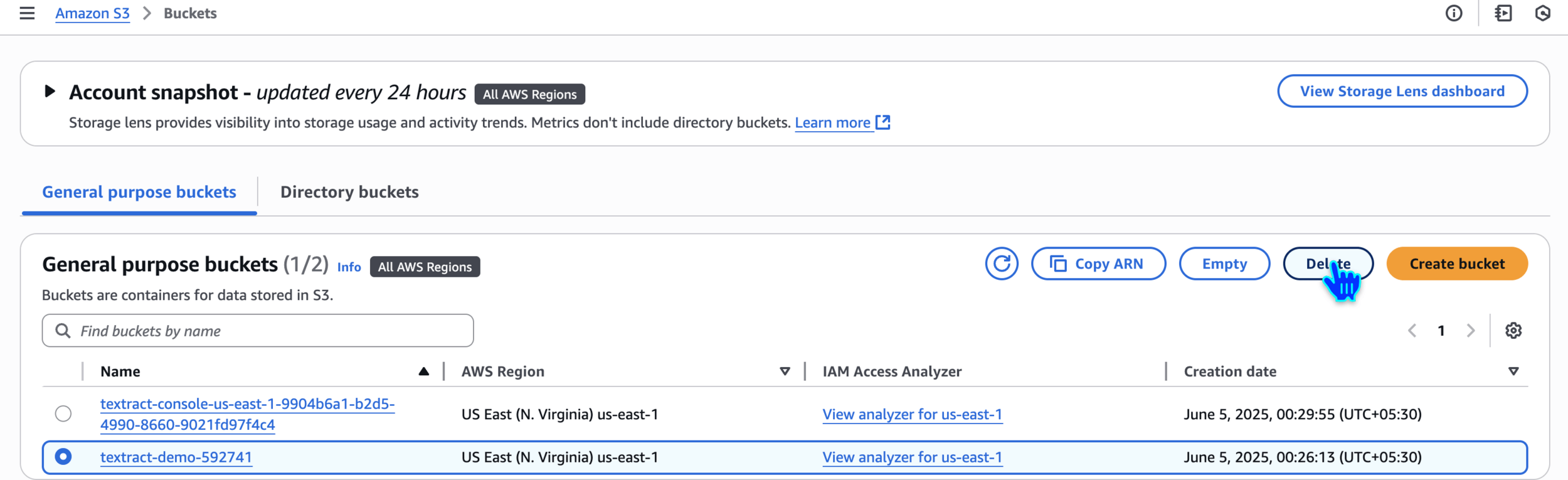
Delete the bucket
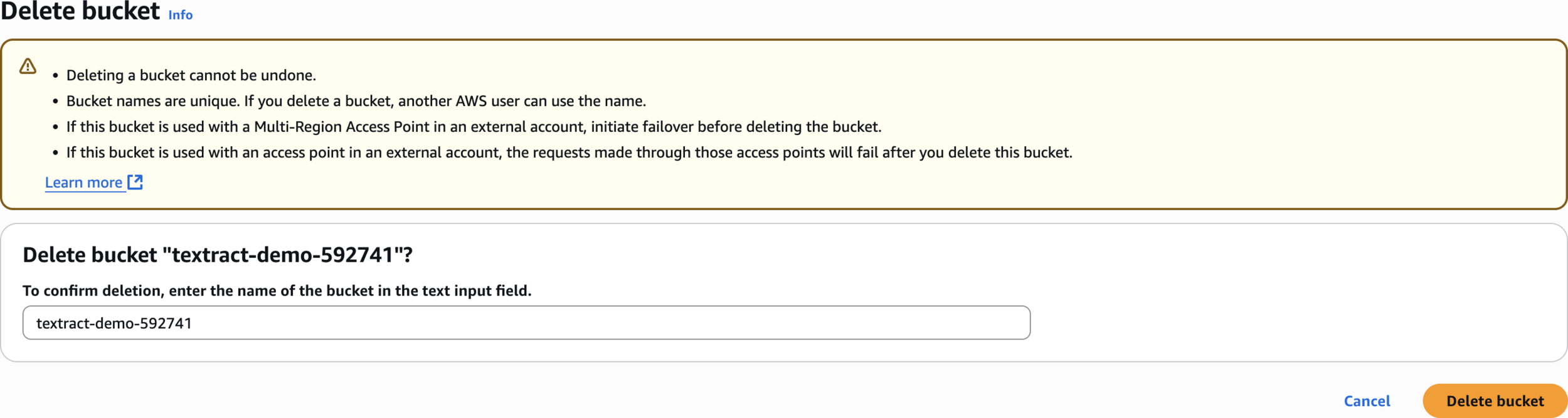
textract-demo-592741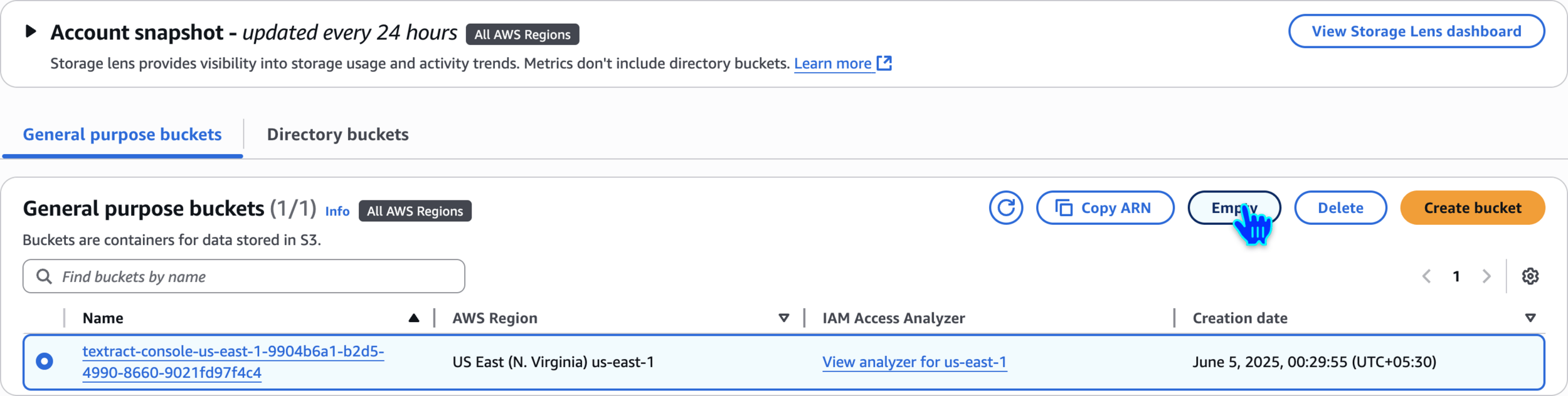
Empty the textract console bucket
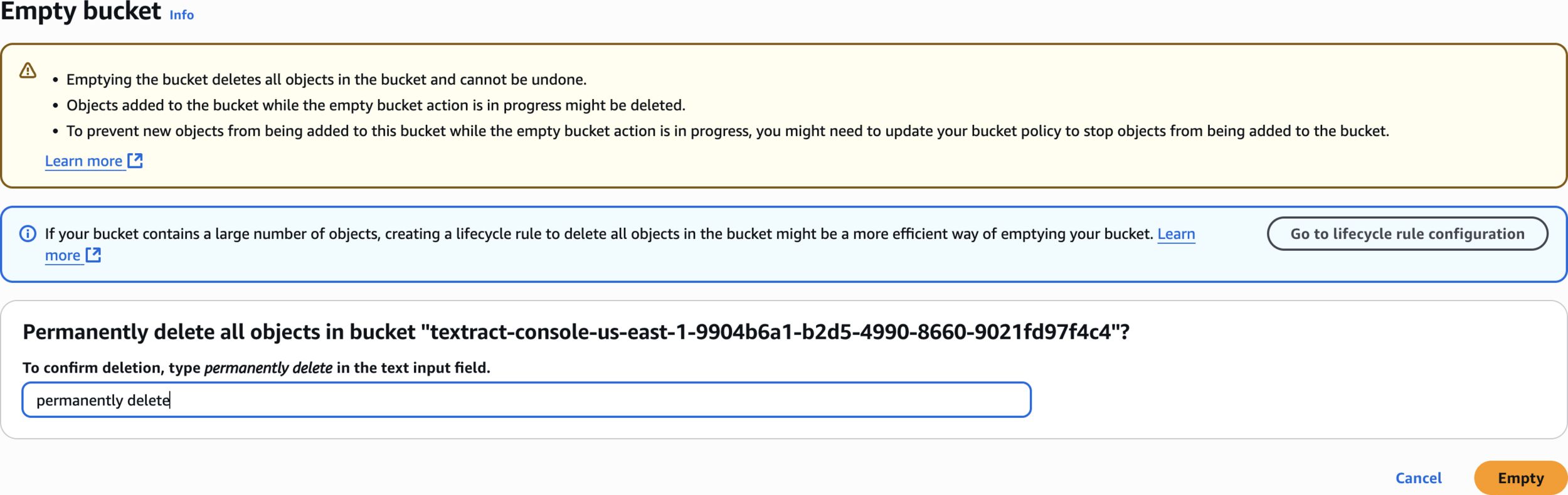
permanently delete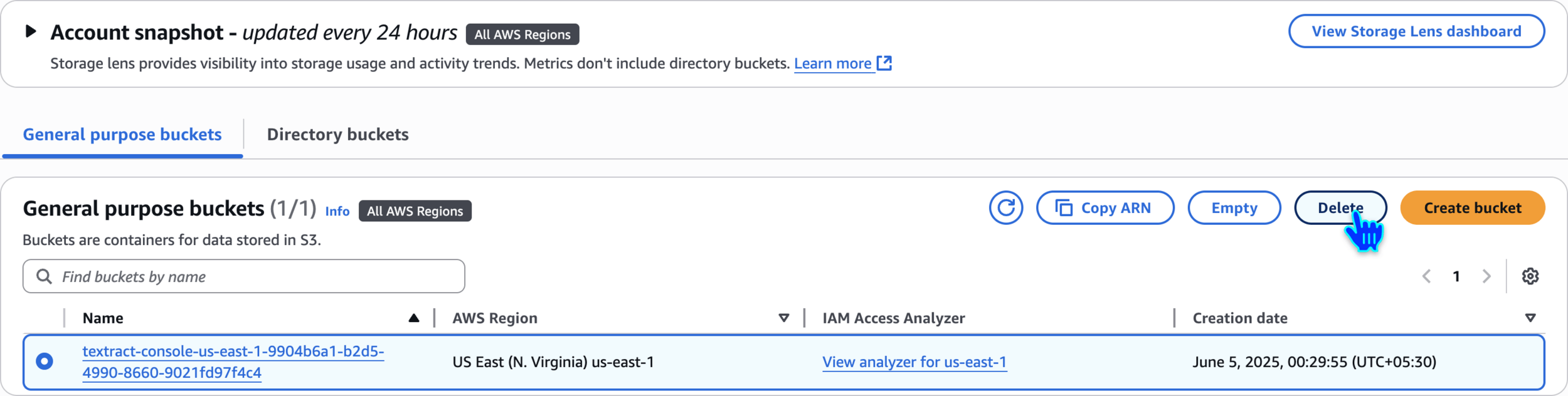
Delete the textract console bucket
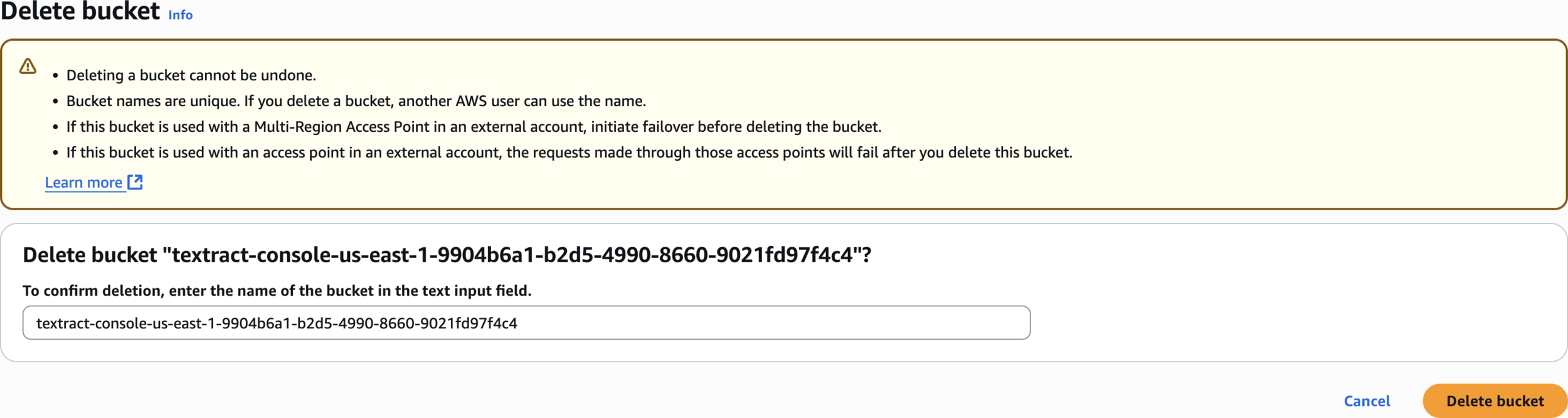
textract-console-us-east-1-9904b6a1-b2d5-4990-8660-9021fd97f4c4